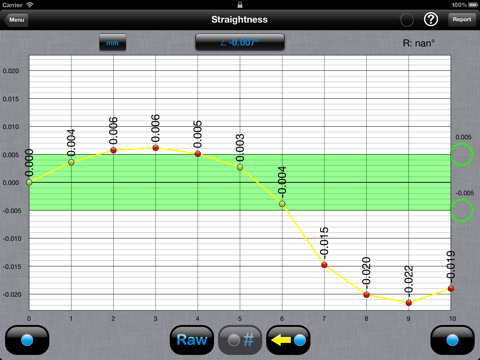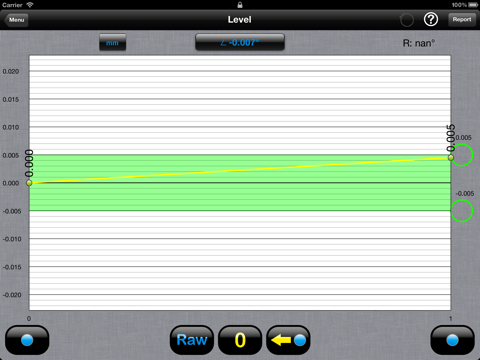Straightness for ALiSENSOR™ Level
Free
1.5.0for iPhone, iPad and more
Age Rating
Straightness for ALiSENSOR™ Level Screenshots
About Straightness for ALiSENSOR™ Level
The Straightness for ALiSENSOR™ Level app is dedicated to work wirelessly with the ALiSENSOR™ Level hardware. This app combined with the hardware compose a geometric measurement system for industrial applications with high accuracy. The MFi certified hardware can be ordered at http://www.gloi.se.
The main purpose of the app is to perform straightness measurements, including visualization and analysis, but there is also the functionality to measure parallelism and inclination. Even a novice operator can complete a straightness measurement procedure within minutes.
PDF reports can be created instantly with all the measurement data including the resulting graph. Then operator can fill out a form with complementary information about the setup such as operator, company name, location and measurement object notes. Photos can be taken with the built-in camera of the iOS device and be included in the report. The report can easily be shared through email, messages or other apps that can handle PDF files.
ALiSENSOR™ Level Hardware:
The ALiSENSOR™ Level standalone sensor unit provides high accuracy inclination data as well as many other measurements to the iOS device through Bluetooth®. Inclination measurements with an accuracy of less than ±0.001° can be performed. GLOi AB participates in the “Made For iPhone” (MFi) program and the hardware is fully certified by Apple Inc. More apps are being developed which utilizes the sensor data for other types of specialized measurements.
IMPORTANT NOTE:
This app requires the external hardware ALiSENSOR™ Level. The hardware is purchased separately.
For more information, technical specifications and video tutorials about the ALiSENSOR™ product family please visit the GLOi AB website: http://www.gloi.se
The main purpose of the app is to perform straightness measurements, including visualization and analysis, but there is also the functionality to measure parallelism and inclination. Even a novice operator can complete a straightness measurement procedure within minutes.
PDF reports can be created instantly with all the measurement data including the resulting graph. Then operator can fill out a form with complementary information about the setup such as operator, company name, location and measurement object notes. Photos can be taken with the built-in camera of the iOS device and be included in the report. The report can easily be shared through email, messages or other apps that can handle PDF files.
ALiSENSOR™ Level Hardware:
The ALiSENSOR™ Level standalone sensor unit provides high accuracy inclination data as well as many other measurements to the iOS device through Bluetooth®. Inclination measurements with an accuracy of less than ±0.001° can be performed. GLOi AB participates in the “Made For iPhone” (MFi) program and the hardware is fully certified by Apple Inc. More apps are being developed which utilizes the sensor data for other types of specialized measurements.
IMPORTANT NOTE:
This app requires the external hardware ALiSENSOR™ Level. The hardware is purchased separately.
For more information, technical specifications and video tutorials about the ALiSENSOR™ product family please visit the GLOi AB website: http://www.gloi.se
Show More
What's New in the Latest Version 1.5.0
Last updated on Mar 21, 2016
Old Versions
Apple har uppdaterat den här appen för att visa appsymbolen för Apple Watch.
More fixes for iOS 9.
More fixes for iOS 9.
Show More
Version History
1.5.0
Mar 21, 2016
Apple har uppdaterat den här appen för att visa appsymbolen för Apple Watch.
More fixes for iOS 9.
More fixes for iOS 9.
1.3.2
Mar 26, 2015
Fixed a crash in the calibration view.
1.3.1
Oct 4, 2013
Small fix for iOS 7.
1.3.0
Apr 9, 2013
Added a clear button to the calibration view.
Improved accuracy.
Improved accuracy.
1.2.1
Dec 5, 2012
Fixed selection of number of measuring points.
1.2.0
Nov 20, 2012
Fixed the pdf file action on iOS 6.
Better filtering for inclination values.
Better filtering for inclination values.
1.0
May 3, 2012
Straightness for ALiSENSOR™ Level FAQ
Click here to learn how to download Straightness for ALiSENSOR™ Level in restricted country or region.
Check the following list to see the minimum requirements of Straightness for ALiSENSOR™ Level.
iPhone
Requires iOS 6.0 or later.
iPad
Requires iPadOS 6.0 or later.
iPod touch
Requires iOS 6.0 or later.
Straightness for ALiSENSOR™ Level supports English, Swedish