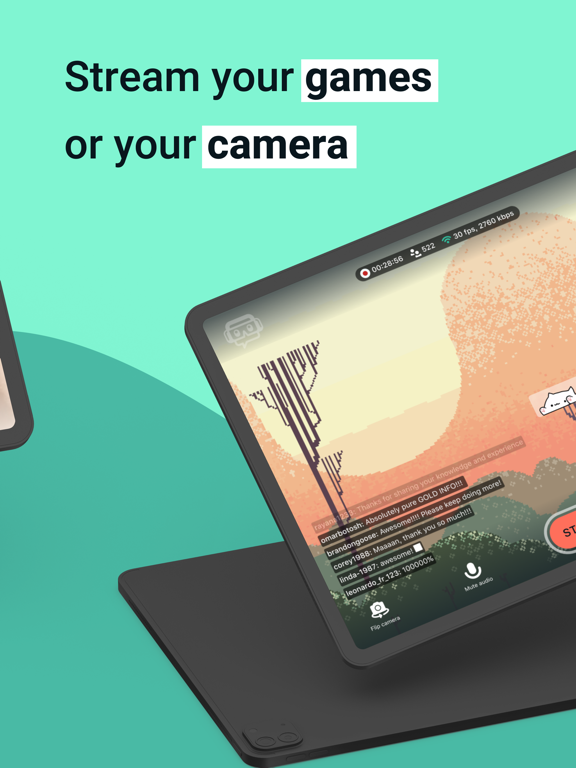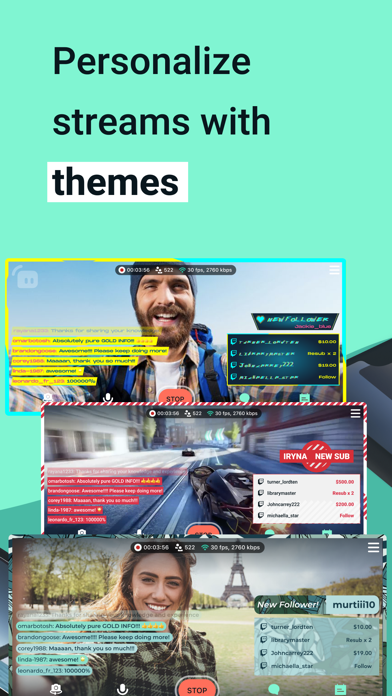Streamlabs: Live Streaming App
Stream Camera & Mobile Games
FreeOffers In-App Purchases
3.15.3for iPhone, iPad and more
8.1
2K+ Ratings
Streamlabs
Developer
66.4 MB
Size
Apr 14, 2024
Update Date
#181
in Social Networking
4+
Age Rating
Age Rating
Streamlabs: Live Streaming App Screenshots
About Streamlabs: Live Streaming App
Streamlabs is the best free video streaming app for creators. Live stream mobile games, your phone screen, or broadcast your camera to share your IRL experiences to social platforms such as Twitch, YouTube, Facebook, and more!
With similar features as Streamlabs Desktop packed on your mobile device, you can chat with people all over the world as they watch your epic gameplay and livestream everyday adventures in real-time. The app also works with Streamlabs widgets like the Alert Box, Chat Box, Event List, and more! Take your stream to the next level with Streamlabs Prime and unlock exclusive features like multistream and professional mobile themes.
STREAM TO ANY PLATFORM
Unlike other apps that have you join yet another social live streaming network, Streamlabs links to your existing channels so you can go live and chat with fans whenever you want! Custom RTMP destinations are also supported, all you need is your URL and stream key. You get more than Twitch live game streaming. Also stream to platforms like YouTube, Facebook, Loola, Trovo, Nimo, and more. One app, infinite destinations!
STREAM GAMES
Game streaming made simple. Whether you’re playing PUBG Mobile, Call of Duty Mobile, Free Fire, Clash Royale, Pokemon GO, or any other mobile game, the app makes it easy to share gameplay with your fans. You can add a microphone, stream internal audio, or mix different sources together inside the app.
BROADCAST YOUR CAMERA
Swap between front and rear cameras and stream high quality video to your fans. Whether you’re a travel vlogger, musician, podcaster, or are just chatting, the app lets you take your audience with you on the go.
PERSONALIZE YOUR STREAM
Whether you're game streaming or streaming life, customize your stream with professional mobile themes. Make your stream unique by adding beautiful overlays in a few easy clicks. You can also add your own logo, other images, and text to your stream.
ALL YOUR WIDGETS
Simply select the widgets you’d like to include in your mobile stream and we’ll do the rest. Available widgets include Alert Box, Chat Box, Event List, Donation Ticket, The Jar, Donation Goal, and many more to come!
DISCONNECT PROTECTION
Get your very own private server hosted on the Streamlabs Cloud. This means that if your mobile real-time stream gets disconnected, your stream won’t go offline and lose all your precious viewers. Unlimited bandwidth and private server included for free in Prime.
CUSTOMIZE EVERYTHING
Like Streamlabs Desktop, the Streamlabs mobile app gives you full customization of your stream. Adjust the bitrate, frames per second, audio sampling rate, which events trigger alerts on stream and much, much more. Customize whatever you want, there's no one way to make an omlet.
REWARDS
Get rewarded for streaming more. Earn points by going live, setting up your account, and broadcasting to new destinations. Redeem your points inside the app on exclusive rewards like multistream – so you can stream on Twitch, YouTube and more at one time) – and free mobile themes.
Start streaming in seconds and share your experiences with the world using the Streamlabs mobile app.
Your fans are waiting!
Privacy Policy: https://streamlabs.com/privacy
Terms of Service: https://streamlabs.com/terms
With similar features as Streamlabs Desktop packed on your mobile device, you can chat with people all over the world as they watch your epic gameplay and livestream everyday adventures in real-time. The app also works with Streamlabs widgets like the Alert Box, Chat Box, Event List, and more! Take your stream to the next level with Streamlabs Prime and unlock exclusive features like multistream and professional mobile themes.
STREAM TO ANY PLATFORM
Unlike other apps that have you join yet another social live streaming network, Streamlabs links to your existing channels so you can go live and chat with fans whenever you want! Custom RTMP destinations are also supported, all you need is your URL and stream key. You get more than Twitch live game streaming. Also stream to platforms like YouTube, Facebook, Loola, Trovo, Nimo, and more. One app, infinite destinations!
STREAM GAMES
Game streaming made simple. Whether you’re playing PUBG Mobile, Call of Duty Mobile, Free Fire, Clash Royale, Pokemon GO, or any other mobile game, the app makes it easy to share gameplay with your fans. You can add a microphone, stream internal audio, or mix different sources together inside the app.
BROADCAST YOUR CAMERA
Swap between front and rear cameras and stream high quality video to your fans. Whether you’re a travel vlogger, musician, podcaster, or are just chatting, the app lets you take your audience with you on the go.
PERSONALIZE YOUR STREAM
Whether you're game streaming or streaming life, customize your stream with professional mobile themes. Make your stream unique by adding beautiful overlays in a few easy clicks. You can also add your own logo, other images, and text to your stream.
ALL YOUR WIDGETS
Simply select the widgets you’d like to include in your mobile stream and we’ll do the rest. Available widgets include Alert Box, Chat Box, Event List, Donation Ticket, The Jar, Donation Goal, and many more to come!
DISCONNECT PROTECTION
Get your very own private server hosted on the Streamlabs Cloud. This means that if your mobile real-time stream gets disconnected, your stream won’t go offline and lose all your precious viewers. Unlimited bandwidth and private server included for free in Prime.
CUSTOMIZE EVERYTHING
Like Streamlabs Desktop, the Streamlabs mobile app gives you full customization of your stream. Adjust the bitrate, frames per second, audio sampling rate, which events trigger alerts on stream and much, much more. Customize whatever you want, there's no one way to make an omlet.
REWARDS
Get rewarded for streaming more. Earn points by going live, setting up your account, and broadcasting to new destinations. Redeem your points inside the app on exclusive rewards like multistream – so you can stream on Twitch, YouTube and more at one time) – and free mobile themes.
Start streaming in seconds and share your experiences with the world using the Streamlabs mobile app.
Your fans are waiting!
Privacy Policy: https://streamlabs.com/privacy
Terms of Service: https://streamlabs.com/terms
Show More
What's New in the Latest Version 3.15.3
Last updated on Apr 14, 2024
Old Versions
- Improve streaming performance
- Add a widget to control the chat position
- Minor UI improvements
- Add a widget to control the chat position
- Minor UI improvements
Show More
Version History
3.15.3
Apr 14, 2024
- Improve streaming performance
- Add a widget to control the chat position
- Minor UI improvements
- Add a widget to control the chat position
- Minor UI improvements
3.15.2
Mar 5, 2024
- Add custom Twitch emotes support
- Make YouTube errors more verbose
- Improve responsiveness of Stop button
- Make YouTube errors more verbose
- Improve responsiveness of Stop button
3.15.1
Jan 24, 2024
- Update login flow
- Fix an issue related to the scenes synchronization
- Fix an issue related to the scenes synchronization
3.15.0
Dec 19, 2023
- Add Twitch chat writing option to the settings.
- Improve stream information screen.
- Improve stream information screen.
3.14.12
Dec 8, 2023
- Add chat height settings
- Improve X (Twitter) chat appearance
- Fix YouTube stream to not finish after screen sharing
- Improve X (Twitter) chat appearance
- Fix YouTube stream to not finish after screen sharing
3.14.11
Oct 27, 2023
- Fix Disconnect Protection screen.
- Fix streaming issues for X (Twitter) destination.
- Update translations.
- Fix streaming issues for X (Twitter) destination.
- Update translations.
3.14.9
Oct 25, 2023
- Fixed issue with not updating stream info when going live to Twitch.
3.14.8
Oct 19, 2023
- Added login/streaming to X (Twitter).
3.14.6
Sep 27, 2023
* To start a screen-sharing stream, please use the “Go Live” button.
* Improve the synchronization of the scenes.
* Fix the YouTube native login flow issue.
* Improve the synchronization of the scenes.
* Fix the YouTube native login flow issue.
3.14.5
Sep 17, 2023
- Fixed issue with wrong audio on stream.
- Fixed issue with Youtube streaming.
- Fixed issue with Youtube streaming.
3.14.4
Sep 7, 2023
- Add an instruction for screen sharing
- Add stereo audio support
- Add front camera mirroring setting
- Fix cloud scenes crash
- Fix minor UI issues
- Add stereo audio support
- Add front camera mirroring setting
- Fix cloud scenes crash
- Fix minor UI issues
3.14.3
Aug 28, 2023
- Fix YouTube login flow
- Add support for multiple custom streaming destinations
- Fix crash that occurred for some external audio devices
- Add support for multiple custom streaming destinations
- Fix crash that occurred for some external audio devices
3.14.2
Aug 28, 2023
- Add support for multiple custom streaming destinations
- Fix crash that occurred for some external audio devices
- Fix crash that occurred for some external audio devices
3.14.1
Aug 15, 2023
- Fix an issue related to stereo audio
3.14.0
Aug 10, 2023
- Fix front camera's preview being mirrored
- Improve screen sharing flow
- Improve screen sharing flow
3.13.3
Aug 8, 2023
- Improvement of support options
3.13.2
Jul 20, 2023
- Add YouTube live event scheduling
- Add an option to edit live stream info during Multistream
- Improve scenes UI and overall experience
- Multiple updates related to the streaming core
- Improve Guest widget persistence
- Minor UI fixes and improvements
- Add an option to edit live stream info during Multistream
- Improve scenes UI and overall experience
- Multiple updates related to the streaming core
- Improve Guest widget persistence
- Minor UI fixes and improvements
3.13.0
Jul 17, 2023
- Add YouTube live event scheduling
- Add an option to edit live stream info during Multistream
- Improve scenes UI and overall experience
- Multiple updates related to the streaming core
- Improve Guest widget persistence
- Minor UI fixes and improvements
- Add an option to edit live stream info during Multistream
- Improve scenes UI and overall experience
- Multiple updates related to the streaming core
- Improve Guest widget persistence
- Minor UI fixes and improvements
3.12.4
Jul 15, 2023
- Fix the issue of image widgets displaying incorrectly in Editor
3.12.3
Jun 25, 2023
- Fix scenes' migration crash
- Improve scenes' performance
- Improve scenes' performance
3.12.1
Jun 19, 2023
- Cloud Scenes allow you to save and synchronize the scenes across your mobile devices
- Add multiple advanced settings
- Fix camera rendering for 4:3 camera aspect ratio
- Improve selection of Twitch ingest server
- Fix Multistream and Disconnect Protection rewards
- Fix crash that occurred on Tasks screen
- Fix crash during the Scenes migration from old versions
- Add multiple advanced settings
- Fix camera rendering for 4:3 camera aspect ratio
- Improve selection of Twitch ingest server
- Fix Multistream and Disconnect Protection rewards
- Fix crash that occurred on Tasks screen
- Fix crash during the Scenes migration from old versions
3.12.0
Jun 14, 2023
- Cloud Scenes allow you to save and synchronize the scenes across your mobile devices
- Add multiple advanced settings
- Fix camera rendering for 4:3 camera aspect ratio
- Improve selection of Twitch ingest server
- Fix Multistream and Disconnect Protection rewards
- Fix crash that occurred on Tasks screen
- Add multiple advanced settings
- Fix camera rendering for 4:3 camera aspect ratio
- Improve selection of Twitch ingest server
- Fix Multistream and Disconnect Protection rewards
- Fix crash that occurred on Tasks screen
3.11.0
May 31, 2023
- Fix a crash affecting some users on Rewards screen
- Fix multistream not working when redeemed through a reward
- Fix multistream not working when redeemed through a reward
3.10.1
May 22, 2023
- Added German language.
- Added Spanish language.
- Added French language.
- Added Portuguese language.
- Minor UI improvements.
- Added Spanish language.
- Added French language.
- Added Portuguese language.
- Minor UI improvements.
3.10.0
May 15, 2023
- Added German language.
- Added Spanish language.
- Added French language.
- Added Portuguese language.
- Minor UI improvements.
- Added Spanish language.
- Added French language.
- Added Portuguese language.
- Minor UI improvements.
Streamlabs: Live Streaming App FAQ
Click here to learn how to download Streamlabs: Live Streaming App in restricted country or region.
Check the following list to see the minimum requirements of Streamlabs: Live Streaming App.
iPhone
Requires iOS 14.0 or later.
iPad
Requires iPadOS 14.0 or later.
iPod touch
Requires iOS 14.0 or later.
Streamlabs: Live Streaming App supports English, French, German, Portuguese, Spanish
Streamlabs: Live Streaming App contains in-app purchases. Please check the pricing plan as below:
Monthly Ultra
$18.99
Monthly Ultra
$4.99
Yearly Ultra
$149.99
Monthly Ultra
$9.99
Yearly Ultra
$49.99
Yearly Ultra
$99.99