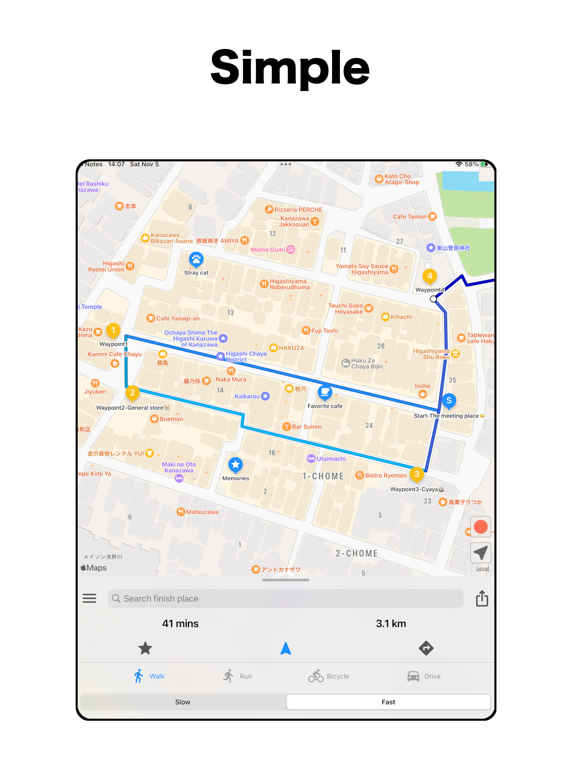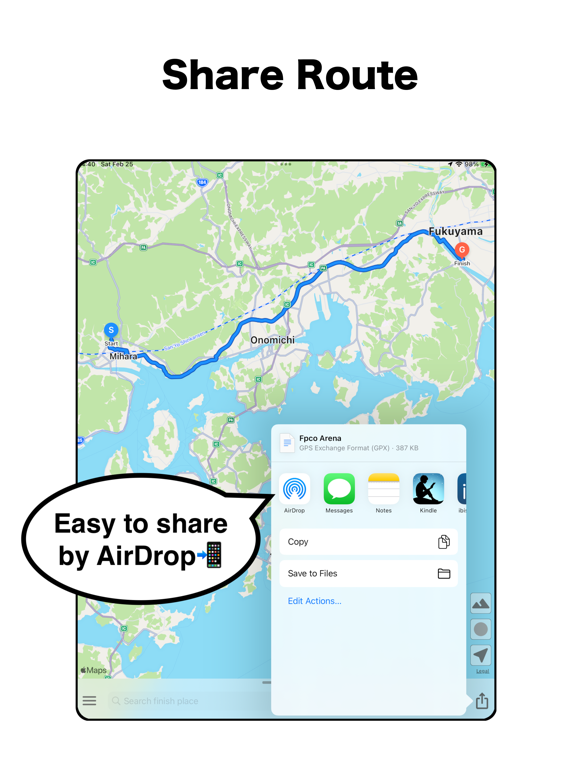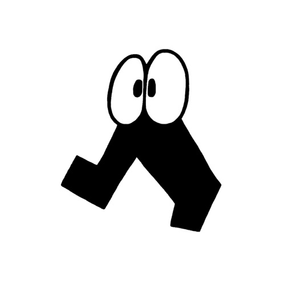
StreetView Map : StreetWatcher
GPS app for walking, cycling.
FreeOffers In-App Purchases
7.26.1for iPhone, iPad and more
9.7
15 Ratings
Takashi Suemitsu
Developer
162.6 MB
Size
Feb 27, 2024
Update Date
Navigation
Category
4+
Age Rating
Age Rating
StreetView Map : StreetWatcher Screenshots
About StreetView Map : StreetWatcher
StreetWatcher navigates a place you want to go by Street View without getting lost.
StreetWatcher is ideal for walking and bicycle and has the following three features.
● Safe on The Day
If you check a route with the autoplay of Street View, you felt safe on the day.
You can check whether it is a safe road, an enjoyable walking course, or a steep slope when riding a bicycle.
● Not Get Lost
Not get lost because you can check route landmarks in Street View.
● Fun
Enjoy a great view, a townscape, and World Heritage sites with 233 Street View autoplay contents.
You can enjoy the autoplay of Street View while listening to your favorite music, and you can enjoy indoor exercises with the autoplay of Street View.
Please use StreetWatcher as your navigation.
=== Other features ===
● Navigation
・ Navigate you to each points after deciding a route.
● Create Route
・ A route type is walking, running, bicycle or car.
・ You can check a duration, distance, address and note of a route.
● Favorite Route
・ You can save a route, an offline route and a route note.
・ You can organize routes by category.
● Share Route
・ You can share a created route with your favorite service.
● Nearby Search
・ You can nearby check Street View of a place and informations of a place.
● Place Note
・ You can register a place note with a favorite route.
● GPS Logger
・ You can record daily movements.
・ You can check an altitude graph and informations of movements.
● GPX File
・ You can check a route of a GPX file.
● Widget
・ You can check last Street View on a widget.
● Apple Watch
・ Easy navigation feature that allows you to see a direction of your destination.
● Quick Action
・ You can display a route to your home.
● Workouts
・ You can enjoy indoor exercises such as treadmills and exercise bikes while watching the autoplay of Street View.
● Dark Mode
・ Easy on your eyes.
● iPad Multitasking.
・ You can use StreetWatcher while searching.
=== About premium ===
You can use StreetWatcher more enjoyably and conveniently and use the following premium features by subscription.
① Street View Autoplay Contents
You can enjoy great view, townscapes and World Heritage sites with the autoplay of Street View.
Currently 233 spots are registered, and a content will be added in the future.
② Street View Logger
You can save a Street View location as a route and play it automatically.
You can enjoy the autoplay of Street View in places where you cannot get a route, such as indoors and unexplored areas.
③ Nearby Search (Premium)
You can use Nearby Search with more detailed informations (business hours, price estimates, ratings and images).
④ Workout Information of Calendar
You can check your workout records, such as whether you can exercise daily and how often you can achieve your weight target and calories.
⑤ Hide Ads
Hide ads that were displayed in the free version.
● Restoring when changing mobile models and deleting applications.
You can restore purchased paid version for free. Please press the restore button with the same Apple ID as you purchased when logging into the iPhone / iPad terminal App Store.
● Confirmation and Cancellation
Confirmation / Cancellation can be done from 'Settings application' > 'iTunes & App Store' > 'Apple ID' > 'View AppleID' > 'Subscriptions'.
● About Suscription
When automatic renewal is not canceled more than 24 hours prior to the period end date, the contract term is automatically renewed.
Account will be charged for renewal within 24-hours prior to the end of the current period.
● Notes
· When you charge, you cannot cancel by other methods than the above.
· We do not accept cancellation for the current month.
· It will be charged through the App Store account.
● Terms of Use
https://www.apple.com/legal/internet-services/itunes/dev/stdeula
● Privacy Policy
https://minna-company.com/streetwatcher-privacy-policy-en
StreetWatcher is ideal for walking and bicycle and has the following three features.
● Safe on The Day
If you check a route with the autoplay of Street View, you felt safe on the day.
You can check whether it is a safe road, an enjoyable walking course, or a steep slope when riding a bicycle.
● Not Get Lost
Not get lost because you can check route landmarks in Street View.
● Fun
Enjoy a great view, a townscape, and World Heritage sites with 233 Street View autoplay contents.
You can enjoy the autoplay of Street View while listening to your favorite music, and you can enjoy indoor exercises with the autoplay of Street View.
Please use StreetWatcher as your navigation.
=== Other features ===
● Navigation
・ Navigate you to each points after deciding a route.
● Create Route
・ A route type is walking, running, bicycle or car.
・ You can check a duration, distance, address and note of a route.
● Favorite Route
・ You can save a route, an offline route and a route note.
・ You can organize routes by category.
● Share Route
・ You can share a created route with your favorite service.
● Nearby Search
・ You can nearby check Street View of a place and informations of a place.
● Place Note
・ You can register a place note with a favorite route.
● GPS Logger
・ You can record daily movements.
・ You can check an altitude graph and informations of movements.
● GPX File
・ You can check a route of a GPX file.
● Widget
・ You can check last Street View on a widget.
● Apple Watch
・ Easy navigation feature that allows you to see a direction of your destination.
● Quick Action
・ You can display a route to your home.
● Workouts
・ You can enjoy indoor exercises such as treadmills and exercise bikes while watching the autoplay of Street View.
● Dark Mode
・ Easy on your eyes.
● iPad Multitasking.
・ You can use StreetWatcher while searching.
=== About premium ===
You can use StreetWatcher more enjoyably and conveniently and use the following premium features by subscription.
① Street View Autoplay Contents
You can enjoy great view, townscapes and World Heritage sites with the autoplay of Street View.
Currently 233 spots are registered, and a content will be added in the future.
② Street View Logger
You can save a Street View location as a route and play it automatically.
You can enjoy the autoplay of Street View in places where you cannot get a route, such as indoors and unexplored areas.
③ Nearby Search (Premium)
You can use Nearby Search with more detailed informations (business hours, price estimates, ratings and images).
④ Workout Information of Calendar
You can check your workout records, such as whether you can exercise daily and how often you can achieve your weight target and calories.
⑤ Hide Ads
Hide ads that were displayed in the free version.
● Restoring when changing mobile models and deleting applications.
You can restore purchased paid version for free. Please press the restore button with the same Apple ID as you purchased when logging into the iPhone / iPad terminal App Store.
● Confirmation and Cancellation
Confirmation / Cancellation can be done from 'Settings application' > 'iTunes & App Store' > 'Apple ID' > 'View AppleID' > 'Subscriptions'.
● About Suscription
When automatic renewal is not canceled more than 24 hours prior to the period end date, the contract term is automatically renewed.
Account will be charged for renewal within 24-hours prior to the end of the current period.
● Notes
· When you charge, you cannot cancel by other methods than the above.
· We do not accept cancellation for the current month.
· It will be charged through the App Store account.
● Terms of Use
https://www.apple.com/legal/internet-services/itunes/dev/stdeula
● Privacy Policy
https://minna-company.com/streetwatcher-privacy-policy-en
Show More
What's New in the Latest Version 7.26.1
Last updated on Feb 27, 2024
Old Versions
● Fixed the bug that Historic Areas of Istanbul of StreetView autoplay contents can't play.
【New Feature of Version 7.26】
You can check the address and coordinates when viewing StreetView or when StreetView automatically plays.
・ You can copy the address and coordinates by long press.
・ You can turn on or off in Menu > Settings > Street View Information.
【New Feature of Version 7.26】
You can check the address and coordinates when viewing StreetView or when StreetView automatically plays.
・ You can copy the address and coordinates by long press.
・ You can turn on or off in Menu > Settings > Street View Information.
Show More
Version History
7.26.1
Feb 27, 2024
● Fixed the bug that Historic Areas of Istanbul of StreetView autoplay contents can't play.
【New Feature of Version 7.26】
You can check the address and coordinates when viewing StreetView or when StreetView automatically plays.
・ You can copy the address and coordinates by long press.
・ You can turn on or off in Menu > Settings > Street View Information.
【New Feature of Version 7.26】
You can check the address and coordinates when viewing StreetView or when StreetView automatically plays.
・ You can copy the address and coordinates by long press.
・ You can turn on or off in Menu > Settings > Street View Information.
7.26
Feb 26, 2024
● You can check the address and coordinates when viewing StreetView or when StreetView automatically plays.
・ You can copy the address and coordinates by long press
・ You can turn on or off in Menu > Settings > Street View Information.
● Added and updated the following Street View autoplay contents.
Great View
・ Zion National Park (America)
・ Pura Ulun Danu Bratan (Indonesia)
・ Arch of Cabo San Lucas (Mexico)
Townscape
・ Grindelwald (Switzerland)
World Heritage
・ Prague (Czech)
・ Historic Areas of Istanbul (Turkey)
● Fixed bugs.
・ You can copy the address and coordinates by long press
・ You can turn on or off in Menu > Settings > Street View Information.
● Added and updated the following Street View autoplay contents.
Great View
・ Zion National Park (America)
・ Pura Ulun Danu Bratan (Indonesia)
・ Arch of Cabo San Lucas (Mexico)
Townscape
・ Grindelwald (Switzerland)
World Heritage
・ Prague (Czech)
・ Historic Areas of Istanbul (Turkey)
● Fixed bugs.
7.25
Jan 8, 2024
● You can check your workout information on a calendar. Please use it to check your workout records, such as whether you can exercise daily and how often you can achieve your weight target and calories. (Premium version)
● Added and updated the following Street View autoplay contents.
Great View
・ El Peñón de Guatapé (Columbia)
・ Hassan II Mosque (Morocco)
Townscape
・ Copenhagen (Denmark)
・ Setenil de las Bodegas (Spain)
・ Bangkok (Thailand)
World Heritage
・ Blue Mountains National Park (Australia)
● Changed the minimum supported version of iOS/iPadOS to 14 for improving Street View.
・ If you are using iOS/iPadOS 13, please update.
● Fixed bugs.
● Added and updated the following Street View autoplay contents.
Great View
・ El Peñón de Guatapé (Columbia)
・ Hassan II Mosque (Morocco)
Townscape
・ Copenhagen (Denmark)
・ Setenil de las Bodegas (Spain)
・ Bangkok (Thailand)
World Heritage
・ Blue Mountains National Park (Australia)
● Changed the minimum supported version of iOS/iPadOS to 14 for improving Street View.
・ If you are using iOS/iPadOS 13, please update.
● Fixed bugs.
7.24
Nov 26, 2023
● You can display the location of Street View autoplay contents on a map. (Premium version)
・ You can set the display from Premium Settings.
● You can quickly edit your body weight from the workout menu.
● Added and updated the following Street View autoplay contents.
Great View
・ Dettifoss (Iceland)
・ Chocolate Hills (Philippines)
・ Wilanów Palace (Poland)
Townscape
・ Izamal (Mexico)
・ Monsanto (Portugal)
World Heritage
・ Quebec City (Canada)
● Fixed bugs.
・ You can set the display from Premium Settings.
● You can quickly edit your body weight from the workout menu.
● Added and updated the following Street View autoplay contents.
Great View
・ Dettifoss (Iceland)
・ Chocolate Hills (Philippines)
・ Wilanów Palace (Poland)
Townscape
・ Izamal (Mexico)
・ Monsanto (Portugal)
World Heritage
・ Quebec City (Canada)
● Fixed bugs.
7.23
Oct 16, 2023
● Added and updated the following Street View autoplay contents.
Great View
・ Cabo Polonio (Uruguay)
Townscape
・ New York (America)
World Heritage
・ Beng Mealea (Cambodia)
・ Cairo (Egypt)
・ Speicherstadt (Germany)
・ Nemrut Dag (Turkey)
● You can set whether to prioritize to the outside street view during a autoplay. (Premium version)
You can avoid displaying the street view inside the building as much as possible.
Also, if the route created with Street View Logger does not play, you can play it by turning off the setting.
● Fixed bugs.
Great View
・ Cabo Polonio (Uruguay)
Townscape
・ New York (America)
World Heritage
・ Beng Mealea (Cambodia)
・ Cairo (Egypt)
・ Speicherstadt (Germany)
・ Nemrut Dag (Turkey)
● You can set whether to prioritize to the outside street view during a autoplay. (Premium version)
You can avoid displaying the street view inside the building as much as possible.
Also, if the route created with Street View Logger does not play, you can play it by turning off the setting.
● Fixed bugs.
7.22
Sep 3, 2023
● You can check your daily workout information in a graph, so you can easily see if you have achieved your body weight target and calorie target. Please use it to record your daily workouts.
* The workout feature is a feature to enjoy indoor exercise such as treadmills and exercise bikes while watching the autoplay of Street View.
● Added and updated the following Street View autoplay contents.
Great View
・ Semuc Champey (Guatemala)
・ Keem Bay (Ireland)
・ Aoshima (Japan)
Townscape
・ Queenstown (New Zealand)
World Heritage
・ Mont Saint-Michel (France)
・ Deadvlei (Namibia)
● Fixed bugs.
* The workout feature is a feature to enjoy indoor exercise such as treadmills and exercise bikes while watching the autoplay of Street View.
● Added and updated the following Street View autoplay contents.
Great View
・ Semuc Champey (Guatemala)
・ Keem Bay (Ireland)
・ Aoshima (Japan)
Townscape
・ Queenstown (New Zealand)
World Heritage
・ Mont Saint-Michel (France)
・ Deadvlei (Namibia)
● Fixed bugs.
7.21
Jul 20, 2023
● You can sort the spots on your route in the following order. Routes that include waypoints can be sorted using the sort button on the route screen.
・ Fast
・ Random
・ Undo
● Added and updated the following Street View autoplay contents.
Great View
・ Montserrat (Spain)
・ Yehliu (Taiwan)
Townscape
・ Bukchon Hanok Village (Korea)
World Heritage
・ Seven Color Hills (Argentina)
・ Hallstatt (Austria)
・ Vigan (Philippines)
● Fixed bugs.
・ Fast
・ Random
・ Undo
● Added and updated the following Street View autoplay contents.
Great View
・ Montserrat (Spain)
・ Yehliu (Taiwan)
Townscape
・ Bukchon Hanok Village (Korea)
World Heritage
・ Seven Color Hills (Argentina)
・ Hallstatt (Austria)
・ Vigan (Philippines)
● Fixed bugs.
7.20.1
Jun 9, 2023
● Added the following Street View autoplay contents.
Great View
・ Lake Kaindy (Republic of Kazakhstan)
World Heritage
・ Malbork Castle (Poland)
・ Stone Town (United Republic of Tanzania)
● Updated the following Street View autoplay contents.
Great View
・ Diamond Head (America)
Townscape
・ Civita di Bagnoregio (Italy)
World Heritage
・ Opera House (Australia)
● Fixed bugs.
Great View
・ Lake Kaindy (Republic of Kazakhstan)
World Heritage
・ Malbork Castle (Poland)
・ Stone Town (United Republic of Tanzania)
● Updated the following Street View autoplay contents.
Great View
・ Diamond Head (America)
Townscape
・ Civita di Bagnoregio (Italy)
World Heritage
・ Opera House (Australia)
● Fixed bugs.
7.19
Apr 24, 2023
● Added the following Street View autoplay contents.
Great View
・ Jerash (Jordan)
・ Sørvágsvatn (Faroe Islands)
Townscape
・ London (England)
・ Bora Bora Island (Polynésie française)
World Heritage
・ Ellora Caves (India)
● Fixed bugs.
Great View
・ Jerash (Jordan)
・ Sørvágsvatn (Faroe Islands)
Townscape
・ London (England)
・ Bora Bora Island (Polynésie française)
World Heritage
・ Ellora Caves (India)
● Fixed bugs.
7.18
Mar 15, 2023
● Added the following Street View autoplay contents.
Townscape
・ Júzcar (Spain)
・ Damnoen Saduak Floating Market (Thailand)
・ Sapa (Vietnam)
World Heritage
・ Ilulissat Icefjord (Denmark)
・ Palace of Fontainebleau (France)
● Fixed bugs.
Townscape
・ Júzcar (Spain)
・ Damnoen Saduak Floating Market (Thailand)
・ Sapa (Vietnam)
World Heritage
・ Ilulissat Icefjord (Denmark)
・ Palace of Fontainebleau (France)
● Fixed bugs.
7.17
Jan 29, 2023
● While recording a route of GPS logger, you can check various recording informations in the following order.
①Time ②Distance
③Avg.Speed ④Max Speed
⑤Altitude ⑥Altitude Gain
In addition, you can also check the maximum speed and altitude gain when checking the recorded route.
When checking the recorded route, you can check the recorded information in the following order.
①Time
②Distance ③Avg.Speed ④Max Speed
⑤Max Altitude ⑥Min Altitude ⑦Altitude Gain
● Improved GPS logger performance.
● Added the following Street View autoplay contents.
Great View
・ Arches National Park (America)
・ Deception Island (Antarctica)
・ Dragon Bridge (Vietnam)
World Heritage
・ Hollókő (Hungary)
・ Lahore Fort (Pakistan)
● Fixed bugs.
①Time ②Distance
③Avg.Speed ④Max Speed
⑤Altitude ⑥Altitude Gain
In addition, you can also check the maximum speed and altitude gain when checking the recorded route.
When checking the recorded route, you can check the recorded information in the following order.
①Time
②Distance ③Avg.Speed ④Max Speed
⑤Max Altitude ⑥Min Altitude ⑦Altitude Gain
● Improved GPS logger performance.
● Added the following Street View autoplay contents.
Great View
・ Arches National Park (America)
・ Deception Island (Antarctica)
・ Dragon Bridge (Vietnam)
World Heritage
・ Hollókő (Hungary)
・ Lahore Fort (Pakistan)
● Fixed bugs.
7.16
Dec 16, 2022
● You can check routes that do not use highways and toll roads.
・ It can be set from the route setting of the menu.
● You can copy the titles of spots, route notes, and place notes.
・ You can copy it by pushing the title down for a while.
● Added the following Street View autoplay contents.
Great View
・ Moravian Green Carpet (Czech)
・ Wat Rong Sua Ten (Thailand)
Townscape
・ Burano (Italy)
World Heritage
・ Itchan Kala (Uzbekistan)
・ Cusco (Peru)
● Fixed bugs.
・ It can be set from the route setting of the menu.
● You can copy the titles of spots, route notes, and place notes.
・ You can copy it by pushing the title down for a while.
● Added the following Street View autoplay contents.
Great View
・ Moravian Green Carpet (Czech)
・ Wat Rong Sua Ten (Thailand)
Townscape
・ Burano (Italy)
World Heritage
・ Itchan Kala (Uzbekistan)
・ Cusco (Peru)
● Fixed bugs.
7.15
Nov 6, 2022
● Due to the map design change of iOS16, changed the design of icons and routes displayed on the map.
● Improved the map animation.
● Added the following Street View autoplay contents.
Great View
・ Edge of the World (Saudi Arabia)
Townscape
・ Santa Claus Village (Finland)
・ Namche Bazaar (Nepal)
World Heritage
・ Berat (Albania)
・ Teotihuacan (Mexico)
● Since Street View does not support iOS12, changed the minimum supported version to iOS13.
・ I am very sorry for people who are using iOS12, please update to iOS13.
● Fixed bugs.
● Improved the map animation.
● Added the following Street View autoplay contents.
Great View
・ Edge of the World (Saudi Arabia)
Townscape
・ Santa Claus Village (Finland)
・ Namche Bazaar (Nepal)
World Heritage
・ Berat (Albania)
・ Teotihuacan (Mexico)
● Since Street View does not support iOS12, changed the minimum supported version to iOS13.
・ I am very sorry for people who are using iOS12, please update to iOS13.
● Fixed bugs.
7.14
Sep 19, 2022
● You can enlarge and check the photo of the spot in the nearby search of the premium.
・ By tapping the photo of the spot details, you can enlarge it and check it.
● Improved the loading speed of favorite routes.
● Added the following Street View automatic play contents.
Great View
・ Todgha Gorge (Morocco)
Townscape
・ St. John's (Canada)
・ Wrocław (Poland)
World Heritage
・ Hegra (Saudi Arabia)
・ Sukhothai Historical Park (Thailand)
● Fixed bugs.
・ By tapping the photo of the spot details, you can enlarge it and check it.
● Improved the loading speed of favorite routes.
● Added the following Street View automatic play contents.
Great View
・ Todgha Gorge (Morocco)
Townscape
・ St. John's (Canada)
・ Wrocław (Poland)
World Heritage
・ Hegra (Saudi Arabia)
・ Sukhothai Historical Park (Thailand)
● Fixed bugs.
7.13
Aug 8, 2022
● Improved the automatic play of 3D map.
・ Supported the automatic play of areas that does not support 3D map.
・ You can check the created route on the 3D map.
・ Improved interaction between 3D map and map.
● Improved usability.
・ Improved the operation to close the view at the bottom of the screen. If the view at the bottom of the screen is open when checking the map, it will automatically close, saving you the trouble of closing it.
・ Improved the operation of closing a spot balloon. When checking the map while a spot balloon is displayed, the spot balloon will automatically close, saving you the trouble of closing it.
・ You can easily check whether each button displayed in the balloon of the spot can be operated.
● Added the following Street View automatic play contents.
Great View
・ Laguna Colorada (Bolivia)
・ Wazir Khan Mosque (Pakistan)
Townscape
・ Little India (Singapore)
・ Iseltwald (Switzerland)
World Heritage
・ Grand Canyon (America)
● Fixed bugs.
・ Supported the automatic play of areas that does not support 3D map.
・ You can check the created route on the 3D map.
・ Improved interaction between 3D map and map.
● Improved usability.
・ Improved the operation to close the view at the bottom of the screen. If the view at the bottom of the screen is open when checking the map, it will automatically close, saving you the trouble of closing it.
・ Improved the operation of closing a spot balloon. When checking the map while a spot balloon is displayed, the spot balloon will automatically close, saving you the trouble of closing it.
・ You can easily check whether each button displayed in the balloon of the spot can be operated.
● Added the following Street View automatic play contents.
Great View
・ Laguna Colorada (Bolivia)
・ Wazir Khan Mosque (Pakistan)
Townscape
・ Little India (Singapore)
・ Iseltwald (Switzerland)
World Heritage
・ Grand Canyon (America)
● Fixed bugs.
7.12
Jun 24, 2022
● You can select a route.
・ You can select from three routes (slow, normal, and fast).
● Added the following Street View automatic play contents.
Great View
・ Baatara gorge (Lebanon)
・ Cathedral Cove (New Zealand)
World Heritage
・ Conques (France)
・ Guaita (San Marino)
・ Amphitheatre of El Jem (Tunisia)
● Fixed bugs.
・ You can select from three routes (slow, normal, and fast).
● Added the following Street View automatic play contents.
Great View
・ Baatara gorge (Lebanon)
・ Cathedral Cove (New Zealand)
World Heritage
・ Conques (France)
・ Guaita (San Marino)
・ Amphitheatre of El Jem (Tunisia)
● Fixed bugs.
7.11
May 8, 2022
● You can edit the location of route's spots and delete route's spots from the spot's window.
・ You can also edit the location of Place note.
● You can check new arrivals of Street View automatic play contents.
● Added the following Street View automatic play contents.
Great View
・ Hamilton Pool Preserve (America)
・ Kek Lok Si (Malaysia)
Townscape
・ Tana Toraja Regency (Indonesia)
・ Dihua Street (Taiwan)
・ Bodrum (Turkey)
● Fixed bugs.
・ You can also edit the location of Place note.
● You can check new arrivals of Street View automatic play contents.
● Added the following Street View automatic play contents.
Great View
・ Hamilton Pool Preserve (America)
・ Kek Lok Si (Malaysia)
Townscape
・ Tana Toraja Regency (Indonesia)
・ Dihua Street (Taiwan)
・ Bodrum (Turkey)
● Fixed bugs.
7.10
Mar 21, 2022
● Improved Nearby Search.
・ Adjusted the layout of Nearby Search list and photos of Premium.
・ You can check the corresponding place in Nearby Search list by tapping Nearby Search spot displayed on the map.
● You can check all the titles and details displayed on the following screen.
・ The title and details of root note.
・ The title and details of each place displayed on the place search screen.
・ The title and details of the place details screen.
・ The category title when displaying the category of favorite route.
● Added the following Street View automatic play contents.
Great View
・ Fingal's Cave (England)
・ Seven Sisters (England)
Townscape
・ San Francisco (America)
World Heritage
・ Holašovice (Czech)
・ Aqueduct of Segovia (Spain)
● Fixed bugs.
・ Adjusted the layout of Nearby Search list and photos of Premium.
・ You can check the corresponding place in Nearby Search list by tapping Nearby Search spot displayed on the map.
● You can check all the titles and details displayed on the following screen.
・ The title and details of root note.
・ The title and details of each place displayed on the place search screen.
・ The title and details of the place details screen.
・ The category title when displaying the category of favorite route.
● Added the following Street View automatic play contents.
Great View
・ Fingal's Cave (England)
・ Seven Sisters (England)
Townscape
・ San Francisco (America)
World Heritage
・ Holašovice (Czech)
・ Aqueduct of Segovia (Spain)
● Fixed bugs.
7.9
Feb 5, 2022
● Improved the accuracy of navigation.
・ You can set the distance when telling you where to turn with voice guidance
● You can check the average speed on the altitude display of a GPX route and a recorded route.
● You can check all the titles and texts of the Street View automatic play contents.
● Added the following Street View automatic play contents.
Great View
・ Owachomo Bridge (America)
・ Mano del Desierto (Chile)
・ Navagio (Greece)
・ Lake Tekapo (New Zealand)
Townscape
・ Chefchaouen (Morocco)
● Fixed bugs.
・ You can set the distance when telling you where to turn with voice guidance
● You can check the average speed on the altitude display of a GPX route and a recorded route.
● You can check all the titles and texts of the Street View automatic play contents.
● Added the following Street View automatic play contents.
Great View
・ Owachomo Bridge (America)
・ Mano del Desierto (Chile)
・ Navagio (Greece)
・ Lake Tekapo (New Zealand)
Townscape
・ Chefchaouen (Morocco)
● Fixed bugs.
7.8
Dec 15, 2021
● You can check the following information on a altitude display of the GPX route and a recorded route.
・ Duration
・ Distance
・ Max Altitude, Min Altitude
● You can share GPX routes, recorded routes and offline routes in GPX files.
● Adjusted the size of the workout information displayed during a workout.
● Improved settings screen.
・ Added car speed settings. It is reflected in the duration of the offline route.
・ You can select the route type of the offline route.
● Added the following Street View automatic play contents.
Great View
・ Manjusri Monastery (Mongolia)
・ Moeraki Boulders (New Zealand)
World Heritage
・ Miho no Matsubara (Japan)
・ Chichen Itza (Mexico)
・ Cappadocia (Turkey)
● Fixed bug.
・ Duration
・ Distance
・ Max Altitude, Min Altitude
● You can share GPX routes, recorded routes and offline routes in GPX files.
● Adjusted the size of the workout information displayed during a workout.
● Improved settings screen.
・ Added car speed settings. It is reflected in the duration of the offline route.
・ You can select the route type of the offline route.
● Added the following Street View automatic play contents.
Great View
・ Manjusri Monastery (Mongolia)
・ Moeraki Boulders (New Zealand)
World Heritage
・ Miho no Matsubara (Japan)
・ Chichen Itza (Mexico)
・ Cappadocia (Turkey)
● Fixed bug.
7.7.1
Oct 19, 2021
● You can check the altitude of the route in the graph.
・ Supported recorded routes by GPS Logger and GPX routes including altitude.
・ You can check the altitude graph by tapping the button of the mountain icon that is displayed when you can check the altitude of the route.
● Improved place search and nearby search.
・ You can check the icon related to the place of the search result and the distance from your current location.
● You can delete the history of place search.
● Added landscape size to the widget.
● Added the following Street View automatic play contents.
Great View
・ Katskhi pillar (Georgia)
・ Caminito del Rey (Spain)
Townscape
・ Kathmandu (Nepal)
World Heritage
・ Grand Prismatic Spring (America)
・ Ushguli (Georgia)
● Supported iOS15.
・ Supported recorded routes by GPS Logger and GPX routes including altitude.
・ You can check the altitude graph by tapping the button of the mountain icon that is displayed when you can check the altitude of the route.
● Improved place search and nearby search.
・ You can check the icon related to the place of the search result and the distance from your current location.
● You can delete the history of place search.
● Added landscape size to the widget.
● Added the following Street View automatic play contents.
Great View
・ Katskhi pillar (Georgia)
・ Caminito del Rey (Spain)
Townscape
・ Kathmandu (Nepal)
World Heritage
・ Grand Prismatic Spring (America)
・ Ushguli (Georgia)
● Supported iOS15.
7.6.3
Aug 27, 2021
● You can change the GPX route type on the setting screen. The route types that can be changed are walking, running, and bicycle.
● You can switch spots by drag and drop without switching to edit mode on the route screen.
● You can smoothly resize the street view that you can check on the map.
● You can check the addresses of search candidates when searching for a place.
● The image displayed as the nearby search result of the premium version is displayed with rounded corners.
● Added the following Street View automatic play contents.
Great View
・ Capilano Suspension Bridge (Canada)
・ Preikestolen (Norway)
World Heritage
・ Chittor Fort (India)
・ Leaning Tower of Pisa (Italy)
・ Luang Prabang (Laos)
● Fixed bug.
● You can also do the following on the setting screen.
・ You can write a review.
・ You can check other works.
● You can switch spots by drag and drop without switching to edit mode on the route screen.
● You can smoothly resize the street view that you can check on the map.
● You can check the addresses of search candidates when searching for a place.
● The image displayed as the nearby search result of the premium version is displayed with rounded corners.
● Added the following Street View automatic play contents.
Great View
・ Capilano Suspension Bridge (Canada)
・ Preikestolen (Norway)
World Heritage
・ Chittor Fort (India)
・ Leaning Tower of Pisa (Italy)
・ Luang Prabang (Laos)
● Fixed bug.
● You can also do the following on the setting screen.
・ You can write a review.
・ You can check other works.
7.5
Jul 1, 2021
● Added workouts feature suitable for indoor workouts. Enjoy indoor workouts while watching StreetView autoplay!
・ Workouts feature is the feature that you can use to make indoor workouts such as treadmills and fitness bikes even more enjoyable.
・ You can adjust the speed by setting the running speed setting and bicycle speed setting. You can exercise at the actual speed by matching the speed of your treadmill or fitness bike.
● Added the type of route to run. The running speed can be specified on the setting screen.
● Added the following Street View automatic play contents.
Great View
・ Seljalandsfoss (Iceland)
・ Bran Castle (Romania)
・ Matterhorn (Switzerland)
World Heritage
・ Perito Moreno Glacier (Argentina)
・ Praha (Czech)
● The following operability has been improved.
・ You can easily select a color theme.
・ Instead of notifying the button that cannot be operated by the offline route etc. with a message, it is made inactive to make it easier to understand that it can not be operated.
● Fixed bug.
・ Workouts feature is the feature that you can use to make indoor workouts such as treadmills and fitness bikes even more enjoyable.
・ You can adjust the speed by setting the running speed setting and bicycle speed setting. You can exercise at the actual speed by matching the speed of your treadmill or fitness bike.
● Added the type of route to run. The running speed can be specified on the setting screen.
● Added the following Street View automatic play contents.
Great View
・ Seljalandsfoss (Iceland)
・ Bran Castle (Romania)
・ Matterhorn (Switzerland)
World Heritage
・ Perito Moreno Glacier (Argentina)
・ Praha (Czech)
● The following operability has been improved.
・ You can easily select a color theme.
・ Instead of notifying the button that cannot be operated by the offline route etc. with a message, it is made inactive to make it easier to understand that it can not be operated.
● Fixed bug.
7.4
Apr 4, 2021
● Improved operability.
・ You can quickly close each screen by swiping down.
・ You can swipe left to delete route spots, favorite routes.
・ You can display the category of the favorite route you selected last time with it selected the next time you start the app.
・ The design of the screen and icons has been changed overall.
・ Improved the theme color and changed the overall color scheme of the app.
・ The simple usage explanation displayed at the first startup has been made easier to understand.
● Added the following Street View automatic play contents.
Great View
・ Tanah Lot (Indonesia)
World Heritage
・ Ta Prohm (Cambodia)
・ Burana Tower (Kyrgyzstan)
・ Tulum (Mexico)
・ Hội An (Vietnam)
● Fixed bug.
・ You can quickly close each screen by swiping down.
・ You can swipe left to delete route spots, favorite routes.
・ You can display the category of the favorite route you selected last time with it selected the next time you start the app.
・ The design of the screen and icons has been changed overall.
・ Improved the theme color and changed the overall color scheme of the app.
・ The simple usage explanation displayed at the first startup has been made easier to understand.
● Added the following Street View automatic play contents.
Great View
・ Tanah Lot (Indonesia)
World Heritage
・ Ta Prohm (Cambodia)
・ Burana Tower (Kyrgyzstan)
・ Tulum (Mexico)
・ Hội An (Vietnam)
● Fixed bug.
7.3
Feb 22, 2021
● Supported navigation.
・ From the navigation menu ('Navigation', 'Autoplay of StreetView', 'Autoplay of 3D map') that appears when you tap the navigation button (old play button) that appears after you decide the route, You can use it by selecting 'Navigation'.
・ You can record location with the GPS logger even during navigation.
・ 'Voice guidance' and 'Dark mode at night' can be enabled / disabled in 'Menu> Settings> Navigation settings'.
● Added the following Street View automatic play contents.
Great View
・ Gold Coast (Australia)
・ Cliffs of Moher (Ireland)
・ Castle of the Moors (Portugal)
Townscape
・ Guatapé (Columbia)
World Heritage
・ Angkor Wat (Cambodia)
● Fixed bugs.
・ From the navigation menu ('Navigation', 'Autoplay of StreetView', 'Autoplay of 3D map') that appears when you tap the navigation button (old play button) that appears after you decide the route, You can use it by selecting 'Navigation'.
・ You can record location with the GPS logger even during navigation.
・ 'Voice guidance' and 'Dark mode at night' can be enabled / disabled in 'Menu> Settings> Navigation settings'.
● Added the following Street View automatic play contents.
Great View
・ Gold Coast (Australia)
・ Cliffs of Moher (Ireland)
・ Castle of the Moors (Portugal)
Townscape
・ Guatapé (Columbia)
World Heritage
・ Angkor Wat (Cambodia)
● Fixed bugs.
StreetView Map : StreetWatcher FAQ
Click here to learn how to download StreetView Map : StreetWatcher in restricted country or region.
Check the following list to see the minimum requirements of StreetView Map : StreetWatcher.
iPhone
Requires iOS 14.0 or later.
iPad
Requires iPadOS 14.0 or later.
Apple Watch
Requires watchOS 5.0 or later.
iPod touch
Requires iOS 14.0 or later.
StreetView Map : StreetWatcher supports English, Japanese
StreetView Map : StreetWatcher contains in-app purchases. Please check the pricing plan as below:
Premium
$2.49
Related Videos
Latest introduction video of StreetView Map : StreetWatcher on iPhone