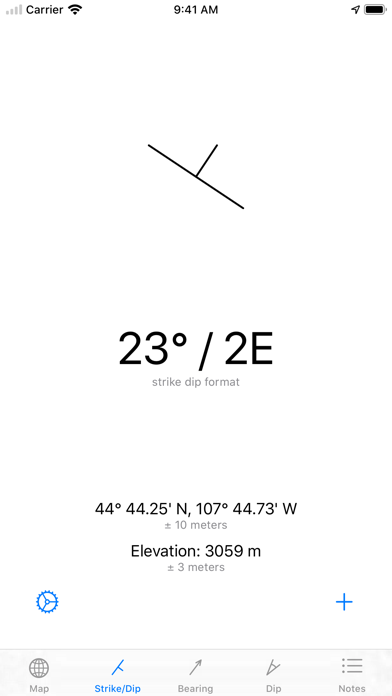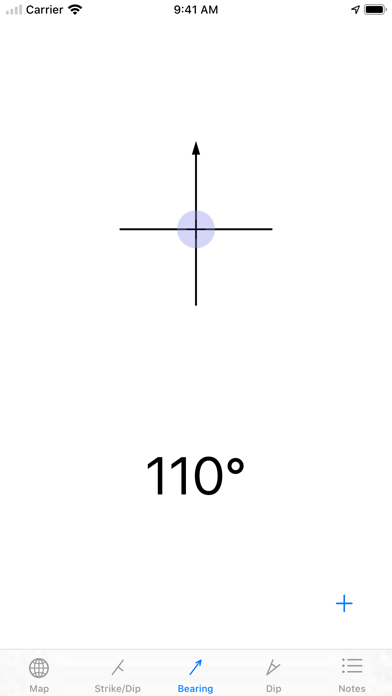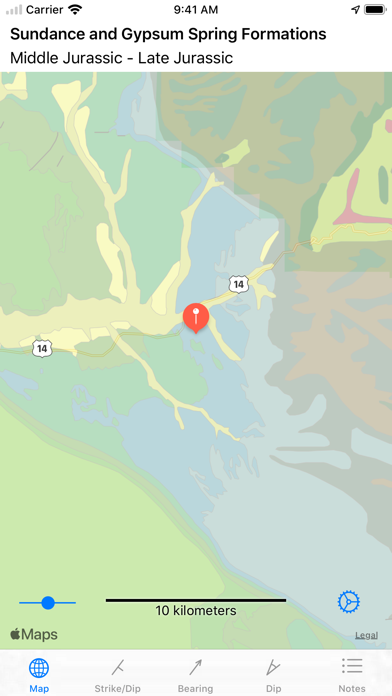Strike and Dip
$4.99
4.7for iPhone, iPad
9.9
2 Ratings
Hunt Mountain Software
Developer
11.3 MB
Size
Feb 18, 2023
Update Date
#62
in Navigation
4+
Age Rating
Age Rating
Strike and Dip Screenshots
About Strike and Dip
Strike and Dip turns your iPhone into a pocket transit. Take strike & dip measurements, bearings, plunge, and all that geological goodness, while simultaneously getting your latitude, longitude, and elevation. Save your measurements as notes, and add photos to your notes. Now also with maps (geological in the U.S. and some other parts of the world) that show the locations of all your saved data. Customizable to how you work: choose between azimuth and quadrant formats for bearings, three formats for coordinates, meters and feet, and three different formats for strike and dip.
Show More
What's New in the Latest Version 4.7
Last updated on Feb 18, 2023
Old Versions
• Locations of images added to notes are now saved
• Added Lock Screen widget - open Strike and Dip right from the Lock Screen
• Updated for iOS 16
• Added Lock Screen widget - open Strike and Dip right from the Lock Screen
• Updated for iOS 16
Show More
Version History
4.7
Feb 18, 2023
• Locations of images added to notes are now saved
• Added Lock Screen widget - open Strike and Dip right from the Lock Screen
• Updated for iOS 16
• Added Lock Screen widget - open Strike and Dip right from the Lock Screen
• Updated for iOS 16
4.6
Nov 6, 2021
• Updated for iOS 15
• Updated Dropbox support
• User interface improvements, especially to the map and bearings
• Updated Dropbox support
• User interface improvements, especially to the map and bearings
4.5
Nov 25, 2020
• Updated for iOS 14
• User interface improvements
• Bug fixes
• User interface improvements
• Bug fixes
4.4
Sep 20, 2019
• Updated for iOS 13
• Support for dark mode
• Accessibility improvements
• User interface improvements
• Minor bug fixes
• Support for dark mode
• Accessibility improvements
• User interface improvements
• Minor bug fixes
4.3
Dec 8, 2018
• Updated for iOS 12 and the newest iPhones
• Can now also export your notes as a pdf
• Exporting now includes the names of photos
• Can now also export your notes as a pdf
• Exporting now includes the names of photos
4.2.2
Apr 12, 2018
• fixed bug that could cause strike & dip and bearing indicators to behave erratically in some cases
4.2.1
Feb 12, 2018
• Uses the latest geologic maps from macrostrat.org
4.2
Jan 6, 2018
• Now export your notes as a .kml file for Google Earth (and you can still export them as a .csv file)
• Works with iPhone X
• Works with iPhone X
4.1.1
Oct 11, 2017
• Fixed bug that prevented previously-collected data from being displayed
4.1
Oct 8, 2017
• Updated for iOS 11
4.0.3
May 2, 2017
• Fixed bug that could cause crash when emailing notes
4.0.2
Mar 20, 2017
• Fixed issue that would prevent the first photo from being saved
• Fixed bug that could cause app to crash when accessing photos
• Fixed bug that could cause app to crash when accessing photos
4.0.1
Feb 25, 2017
• Fixes an issue where previously-saved data would not be shown in the Notes table
4.0
Feb 18, 2017
• Maps now include a geologic map overlay, supplied by macrostrat.org
• The location of your measurements and notes are now also shown on maps, and you can see their data by tapping on them
• Numerous code improvements and some bug fixes
• The location of your measurements and notes are now also shown on maps, and you can see their data by tapping on them
• Numerous code improvements and some bug fixes
3.1.1
May 12, 2016
• Fixed bug that would cause the notes to be hidden by the keyboard
3.1
Jan 20, 2015
• updated for iOS8
• now supports iPad, iPhone 6, and iPhone 6 Plus
• export notes to Dropbox and iCloud Drive
• support for UTM coordinates
• now supports iPad, iPhone 6, and iPhone 6 Plus
• export notes to Dropbox and iCloud Drive
• support for UTM coordinates
3.0
Sep 18, 2013
• Added support for the 4-inch screens.
• Redesigned throughout for iOS 7.
• Separate tools for measuring strike and dip, bearing, and vertical angles, with easy-to-use and continuously updating depictions of what is being measured.
• A photo can now be attached to each note, and these photos are stored in the Photos library.
• Current location now displayed on a map, including standard, satellite, and hybrid types.
• Redesigned throughout for iOS 7.
• Separate tools for measuring strike and dip, bearing, and vertical angles, with easy-to-use and continuously updating depictions of what is being measured.
• A photo can now be attached to each note, and these photos are stored in the Photos library.
• Current location now displayed on a map, including standard, satellite, and hybrid types.
2.5
Nov 7, 2012
• Current location can now be displayed on a map within the app (accessible from Strike/Dip tab)
• Added support for devices with Retina displays
• Fixed bug that caused an incorrect longitude to display on the Strike/Dip tab
• Fixed bug that prevented all notes from being deleted
• Fixed bug that would cause degrees symbol in downloaded notes from being displayed correctly
• User interface enhancements
• Internal code improvements
• Added support for devices with Retina displays
• Fixed bug that caused an incorrect longitude to display on the Strike/Dip tab
• Fixed bug that prevented all notes from being deleted
• Fixed bug that would cause degrees symbol in downloaded notes from being displayed correctly
• User interface enhancements
• Internal code improvements
2.4
Sep 4, 2012
• User interface enhancements
• Resolved condition in which elevation would not correctly display in yellow
• Resolved condition in which elevation would not correctly display in yellow
2.3
Oct 11, 2011
• Data can now be retrieved through iTunes and it can be emailed.
• All data can be deleted in one step.
• Precision of strike measurements is improved.
• Strike and bearing measurements can now be taken when declination is not available. Screen shows that only magnetic bearings are available in these cases, and notes are flagged as being based on magnetic bearings. This also eliminates the -1 that previously appeared in the strike/dip and bearing screens when the current location could not be obtained.
• User interface enhancements.
• Fixed issue in which dip direction and dip would be labeled incorrectly in the notes as strike and dip.
• Bearings are now saved in the selected format.
• Coordinates are now displayed in notes list in the selected format.
• Fixed bug that could prevent a new note from being created on the notes screen.
• All data can be deleted in one step.
• Precision of strike measurements is improved.
• Strike and bearing measurements can now be taken when declination is not available. Screen shows that only magnetic bearings are available in these cases, and notes are flagged as being based on magnetic bearings. This also eliminates the -1 that previously appeared in the strike/dip and bearing screens when the current location could not be obtained.
• User interface enhancements.
• Fixed issue in which dip direction and dip would be labeled incorrectly in the notes as strike and dip.
• Bearings are now saved in the selected format.
• Coordinates are now displayed in notes list in the selected format.
• Fixed bug that could prevent a new note from being created on the notes screen.
2.2.1
May 27, 2011
Fixed issue which could cause an incorrect magnetic declination to be displayed
2.2
Apr 25, 2011
Added vibrate feedback when a note is added.
Resolved issue that could prevent editing of a note.
Resolved issue that could prevent editing of a note.
2.1
Feb 23, 2011
New formats for strike and dip: choose among right-hand rule, north-half rule, and dip-direction rule.
2.0.2
Dec 15, 2010
Calibration bug fixed.
Improved display of strike and dip readings.
Measurements in notes now editable.
Improved display of strike and dip readings.
Measurements in notes now editable.
2.0.1
Dec 4, 2010
- Fixed bug that would prevent the Notes field from being edited.
- Now runs on iPhone and iPad running iOS4.2
- Now runs on iPhone and iPad running iOS4.2
Strike and Dip FAQ
Click here to learn how to download Strike and Dip in restricted country or region.
Check the following list to see the minimum requirements of Strike and Dip.
iPhone
Requires iOS 13.0 or later.
iPad
Requires iPadOS 13.0 or later.
Strike and Dip supports English, French, German, Spanish