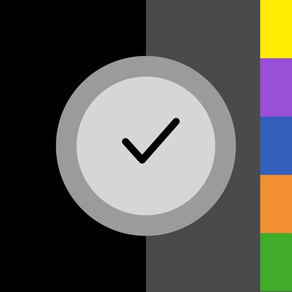
Studyo
Free
7.4.1for iPhone, iPad and more
Age Rating
Studyo Screenshots
About Studyo
Get ready for college and the world by learning to get organized. Students absolutely love Studyo and use it many times a day. Schools have adopted Studyo to better prepare students for College and for life, replacing paper planners and other solutions, complementing their admin systems and LMS.
Never forget anything again with the innovative timeline view which shows ongoing and upcoming tasks. Including personal tasks.
With individual tasks displayed as icons within course periods, this is not a calendar or todo app but a whole Project Management System!
Share your configuration or tasks with others. Great for teachers.
And so much more:
Display and interact with the iPad's built-in calendars
Cloud-enabled accounts so you never lose data
Adapts to any schedule, as complex as it may be, including rotating day schedules, and including ped days, holidays or events.
Tasks are displayed both on their entry date and due date in day view.
Terms of service: https://studyo.co/terms-of-service/
Never forget anything again with the innovative timeline view which shows ongoing and upcoming tasks. Including personal tasks.
With individual tasks displayed as icons within course periods, this is not a calendar or todo app but a whole Project Management System!
Share your configuration or tasks with others. Great for teachers.
And so much more:
Display and interact with the iPad's built-in calendars
Cloud-enabled accounts so you never lose data
Adapts to any schedule, as complex as it may be, including rotating day schedules, and including ped days, holidays or events.
Tasks are displayed both on their entry date and due date in day view.
Terms of service: https://studyo.co/terms-of-service/
Show More
What's New in the Latest Version 7.4.1
Last updated on Apr 12, 2024
Old Versions
Support preferred schedule option for teachers.
Show More
Version History
7.4.1
Apr 12, 2024
Support preferred schedule option for teachers.
7.3.1
Feb 26, 2024
Features:
* Copying, distributing or repeating section-published tasks automatically publishes copies
* Enabled Intercom identity verification
Fixes:
* Current time indicator is clipped on some devices
* Free period not appearing when another free period with same time exists
* Agenda views are not refreshed properly after changing display settings
* Copying, distributing or repeating section-published tasks automatically publishes copies
* Enabled Intercom identity verification
Fixes:
* Current time indicator is clipped on some devices
* Free period not appearing when another free period with same time exists
* Agenda views are not refreshed properly after changing display settings
7.2.0
Nov 14, 2023
Displaying the status of published tasks to teachers.
7.1.9
Oct 12, 2023
- Fixed calendar events not working on iOS 17
- Fixed incomplete list of students displayed when publishing a task to specific students
- Fixed incomplete list of students displayed when publishing a task to specific students
7.1.8
Sep 23, 2023
Fixed an issue preventing some tasks to be displayed in periods under very rare and specific circumstances.
7.1.7
Sep 18, 2023
Fixed scrolling performance issues on iOS 17.
7.1.6
Sep 13, 2023
Fixed an issue which prevented some tasks to be visible to teachers in some co-teaching situations.
7.1.5
Sep 7, 2023
Fixed a problem preventing data synchronization after adding an attachment to a task.
7.1.4
Sep 6, 2023
Minor bug fixes.
7.1.3
Sep 6, 2023
Internal troubleshooting tools to help diagnose bugs faster.
7.1.2
Sep 6, 2023
Fixed an issue preventing teachers from viewing student planners.
7.1.0
Jul 18, 2023
In order to create a new Studyo account, it is now required to explicitly accept the Studyo terms of service and privacy policy.
7.0.0
Jul 11, 2023
* Allow teacher to publish tasks on creation
* Option to hide announcement dates from timeline
* Option to move planned dates to today from the timeline
* New "Work plan" task icon
* Various bug fixes
* Option to hide announcement dates from timeline
* Option to move planned dates to today from the timeline
* New "Work plan" task icon
* Various bug fixes
6.4.10
Feb 27, 2023
Improvements in how the app handles conflicting periods.
6.4.9
Nov 24, 2022
Improvement to the shift content experience for teachers. Also includes bug fixes and minor improvements.
6.4.8
Oct 19, 2022
Fixes an issue where teachers cannot open their student's planner.
6.4.7
Oct 3, 2022
This version greatly reduces the time it takes to initially load the user's agenda. Also includes various bug fixes and improvements.
6.4.6
Sep 19, 2022
Various bugfixes and improvements.
6.4.5
Aug 31, 2022
Fix an issue when running on iOS 12 or older.
6.4.4
Aug 16, 2022
Fixes an issue with the display of a new school year.
6.4.3
Aug 15, 2022
This update fixes multiple issues regarding conflicting periods.
6.4.2
May 11, 2022
Fixed an issue affecting the drag and drop of tasks.
6.4.1
May 9, 2022
Added a preference to select the preferred display mode. Also includes small fixes to dark mode.
6.4
May 2, 2022
Dark mode is here! It's been a popular request and we are happy to finally support it.
Also included in this version:
* Various bug fixes
* Small visual tweaks
* Support for Microsoft teams tasks
Also included in this version:
* Various bug fixes
* Small visual tweaks
* Support for Microsoft teams tasks
6.3.7
Sep 17, 2021
Fixed an issue where some deleted task would still appear in the planner.
Studyo FAQ
Click here to learn how to download Studyo in restricted country or region.
Check the following list to see the minimum requirements of Studyo.
iPhone
Requires iOS 12 or later.
iPad
Requires iPadOS 12 or later.
iPod touch
Requires iOS 12 or later.
Studyo supports English, French





















