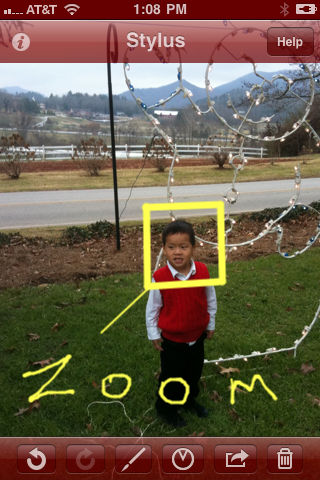Stylus Free
Free
1.01for iPhone
Age Rating
Stylus Free Screenshots
About Stylus Free
Stylus is a drawing app with many features and it has an easy, intuitive, responsive interface.
So many cool features yet so easy to use! Compare with other drawing apps, please!
Features include:
Portrait and Landscape modes.
Full Screen support even when displaying stylus controls!
Drawing Modes: Finger, Stylus, Line, Move, Erase.
Finger Mode - Typical drawing mode (yawn)
Stylus Mode - This gives you precision drawing you never thought possible on an iPhone or iPad. You draw but it's not under your finger therefore not blocking your view!
Line Mode - Draw lines
Move Mode - Move cursor used in conjunction with stylus, line, and erase modes.
Erase Mode - Um. It erases.
Easy tap gestures to select drawing modes while drawing!
Easily select 63 drawing colors!
Four drawing widths.
Both Pen (ink effect) and marker (constant width) modes.
Backgrounds: Color Wheel, Color Grid, Photos, Camera Shots
Edit and Zoom on your photos to get the content you really want! Really cool!
Copy your drawings to the clipboard to use in other Apps!
Save your drawings to photo library.
Email drawings!
Undo and Redo (Can be really cool to use as slide show or reveal content to others)
So many cool features yet so easy to use! Compare with other drawing apps, please!
Features include:
Portrait and Landscape modes.
Full Screen support even when displaying stylus controls!
Drawing Modes: Finger, Stylus, Line, Move, Erase.
Finger Mode - Typical drawing mode (yawn)
Stylus Mode - This gives you precision drawing you never thought possible on an iPhone or iPad. You draw but it's not under your finger therefore not blocking your view!
Line Mode - Draw lines
Move Mode - Move cursor used in conjunction with stylus, line, and erase modes.
Erase Mode - Um. It erases.
Easy tap gestures to select drawing modes while drawing!
Easily select 63 drawing colors!
Four drawing widths.
Both Pen (ink effect) and marker (constant width) modes.
Backgrounds: Color Wheel, Color Grid, Photos, Camera Shots
Edit and Zoom on your photos to get the content you really want! Really cool!
Copy your drawings to the clipboard to use in other Apps!
Save your drawings to photo library.
Email drawings!
Undo and Redo (Can be really cool to use as slide show or reveal content to others)
Show More
What's New in the Latest Version 1.01
Last updated on Jun 17, 2011
Version History
1.01
Jun 17, 2011
Stylus Free FAQ
Click here to learn how to download Stylus Free in restricted country or region.
Check the following list to see the minimum requirements of Stylus Free.
iPhone
Stylus Free supports English