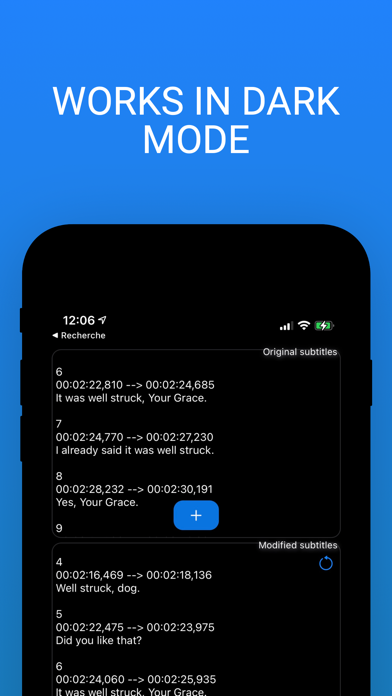SubShifter - Fix subtitles SRT
Sync video movie subs tools
FreeOffers In-App Purchases
2.1for iPhone, iPad and more
Age Rating
SubShifter - Fix subtitles SRT Screenshots
About SubShifter - Fix subtitles SRT
SubShifter will help you fix your subtitles. There are 2 main functions: Shift or Sync.
• Shift your subtitles files by adjusting the timing forward or backwards.
• Sync your subtitles whose shift is increasing through time (during the movie).
Quick and easy:
1. Choose your subtitles (pick from the Files app)
2a. Shift your subtitles (timing of your choice) or
2b. Sync your subtitles by entering the correct timing of 2 subtitles, and the rest of the subtitles will be automatically adjusted.
3. Save your shifted subtitles to the location of your choice (Files) or share anywhere.
The app works 100% OFFLINE. There is no server, no data collection and no ads.
Your privacy matters!
------
All users get 30 minutes per file for FREE. Perfect for TV-shows for example. If need more, you can upgrade to premium. It’s a one-time purchase valid forever that will help improving the app.
Discover the macOS version on the Mac App Store.
• Shift your subtitles files by adjusting the timing forward or backwards.
• Sync your subtitles whose shift is increasing through time (during the movie).
Quick and easy:
1. Choose your subtitles (pick from the Files app)
2a. Shift your subtitles (timing of your choice) or
2b. Sync your subtitles by entering the correct timing of 2 subtitles, and the rest of the subtitles will be automatically adjusted.
3. Save your shifted subtitles to the location of your choice (Files) or share anywhere.
The app works 100% OFFLINE. There is no server, no data collection and no ads.
Your privacy matters!
------
All users get 30 minutes per file for FREE. Perfect for TV-shows for example. If need more, you can upgrade to premium. It’s a one-time purchase valid forever that will help improving the app.
Discover the macOS version on the Mac App Store.
Show More
What's New in the Latest Version 2.1
Last updated on Sep 1, 2021
Old Versions
Hello, in this version I improved the app performance and efficiency.
Show More
Version History
2.1
Sep 1, 2021
Hello, in this version I improved the app performance and efficiency.
2.0
Dec 21, 2020
• SYNC functionality to fix subtitles whose shift increases during the video!
• new app icon
• new app icon
1.2.1
May 4, 2020
- Fixes rare bug where SRT files could not be picked (greyed out)
- Increased file encodings support (dozens of them)
- Improved user experience
- Other minor bug fixes
- Increased file encodings support (dozens of them)
- Improved user experience
- Other minor bug fixes
1.2
May 1, 2020
- Improved different files encoding support
- Improved User experience
- A very rare bug has been fixed
- Improved User experience
- A very rare bug has been fixed
1.1
Oct 11, 2019
- iOS 13 compatibility
- Dark mode support
- Design update
- Dark mode support
- Design update
1.0
Aug 24, 2019
SubShifter - Fix subtitles SRT FAQ
Click here to learn how to download SubShifter - Fix subtitles SRT in restricted country or region.
Check the following list to see the minimum requirements of SubShifter - Fix subtitles SRT.
iPhone
Requires iOS 12.4 or later.
iPad
Requires iPadOS 12.4 or later.
iPod touch
Requires iOS 12.4 or later.
SubShifter - Fix subtitles SRT supports English
SubShifter - Fix subtitles SRT contains in-app purchases. Please check the pricing plan as below:
Lifetime Premium Access
$2.99