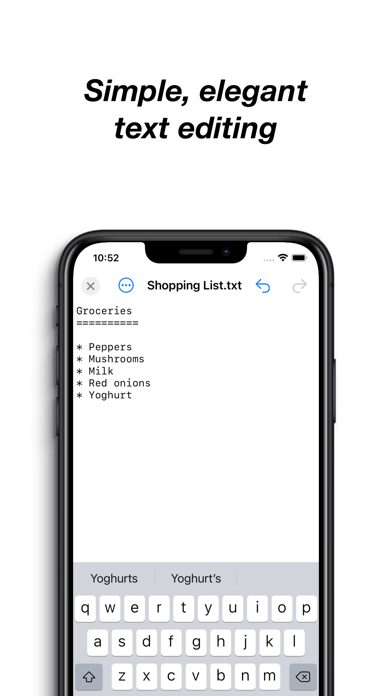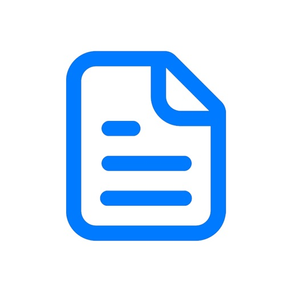
Subtext
Simple, elegant text editor
Free
1.1.1for iPhone, iPad and more
9.5
19 Ratings
Charcoal Design
Developer
519.2 KB
Size
Oct 20, 2023
Update Date
#92
in Developer Tools
4+
Age Rating
Age Rating
Subtext Screenshots
About Subtext
Subtext is a simple, no-frills text editor for iPhone and iPad.
Create or edit files directly on your device or in iCloud, with no need to import or export.
Includes advanced features such as line ending and character set encoding control.
Perfect for making quick edits to code or data files on the go!
Create or edit files directly on your device or in iCloud, with no need to import or export.
Includes advanced features such as line ending and character set encoding control.
Perfect for making quick edits to code or data files on the go!
Show More
What's New in the Latest Version 1.1.1
Last updated on Oct 20, 2023
Old Versions
- Temporarily disabled autocorrect due to iOS 17 compatibility issue
- Fixed crash when using Windows line endings
- Fixed crash when using Windows line endings
Show More
Version History
1.1.1
Oct 20, 2023
- Temporarily disabled autocorrect due to iOS 17 compatibility issue
- Fixed crash when using Windows line endings
- Fixed crash when using Windows line endings
1.1
Sep 4, 2023
- Added find and replace (requires iOS 16)
- Autocorrect and autocapitalization are now enabled for plain text files
- Fixed a number of bugs and crashes
- Removed gutter background
- Autocorrect and autocapitalization are now enabled for plain text files
- Fixed a number of bugs and crashes
- Removed gutter background
1.0.12
Mar 22, 2023
Fixed bug where text pasted into an empty document was invisible in dark mode
Horizontal scrollbar is no longer obscured by keyboard
Scroll position is now better preserved when rotating or toggling line-wrap
Toggling line-wrap off when scrolled down no longer leaves the screen blank
Horizontal scrollbar is no longer obscured by keyboard
Scroll position is now better preserved when rotating or toggling line-wrap
Toggling line-wrap off when scrolled down no longer leaves the screen blank
1.0.11
Mar 19, 2023
Editor now auto-scrolls to typing position on long lines when line-wrap is disabled
Fixed line numbers not updating correctly when pasting multiline text
Fixed some line number and line-wrap regressions
Fixed undo behavior after drag and drop
Fixed line numbers not updating correctly when pasting multiline text
Fixed some line number and line-wrap regressions
Fixed undo behavior after drag and drop
1.0.10
Mar 18, 2023
Fixed bug where cut text wasn't copied to clipboard
Fixed crash when undoing a paste action
Fixed crash when pasting text containing linebreaks
Fixed various bugs with line number display
Fixed bug where text could become tiny
Fixed crash when undoing a paste action
Fixed crash when pasting text containing linebreaks
Fixed various bugs with line number display
Fixed bug where text could become tiny
1.0.9
Mar 1, 2023
New lines are now indented at current level
Fixed stray line numbers left after deleting lines
Fixed bug with edge insets on iPhone 14 Pro
Improved undo/redo granularity
Added print menu
Fixed stray line numbers left after deleting lines
Fixed bug with edge insets on iPhone 14 Pro
Improved undo/redo granularity
Added print menu
1.0.8
Feb 17, 2023
You can now open multiple files at once on iPad using Split View
Changes made to open documents in another app are now reflected live
Changes made to open documents in another app are now reflected live
1.0.7
Jan 25, 2023
Fixed bug where cursor would sometimes jump to start of document when editing a long line
1.0.6
Sep 27, 2022
Enabled files to be opened in Subtext via the Share menu from within other apps
Restored compatibility warning when first opening an RTF file
Restored warning when opening binary property list (Plist) files
Restored mixed line endings warning
Restored compatibility warning when first opening an RTF file
Restored warning when opening binary property list (Plist) files
Restored mixed line endings warning
1.0.5
Sep 21, 2022
Fixed truncated text area on iOS 16 after rotating the screen
1.0.4
Sep 12, 2022
Fixed bug where changes sometimes silently failed to save
Reduced loading time for large documents
Improved line number alignment in landscape mode
Reduced loading time for large documents
Improved line number alignment in landscape mode
1.0.3
Aug 19, 2022
Added support for opening plist files
Improved scrolling performance
Fixed vertical scrollbar position
Improved scrolling performance
Fixed vertical scrollbar position
1.0.2
Aug 17, 2022
Fixed undo/redo buttons on iOS 15
Show progress indicator when loading large files
Show progress indicator when loading large files
1.0.1
Feb 2, 2022
Fixed share sheet crash on iPad
1.0
Feb 1, 2022
Subtext FAQ
Click here to learn how to download Subtext in restricted country or region.
Check the following list to see the minimum requirements of Subtext.
iPhone
Requires iOS 14.4 or later.
iPad
Requires iPadOS 14.4 or later.
iPod touch
Requires iOS 14.4 or later.
Subtext supports English