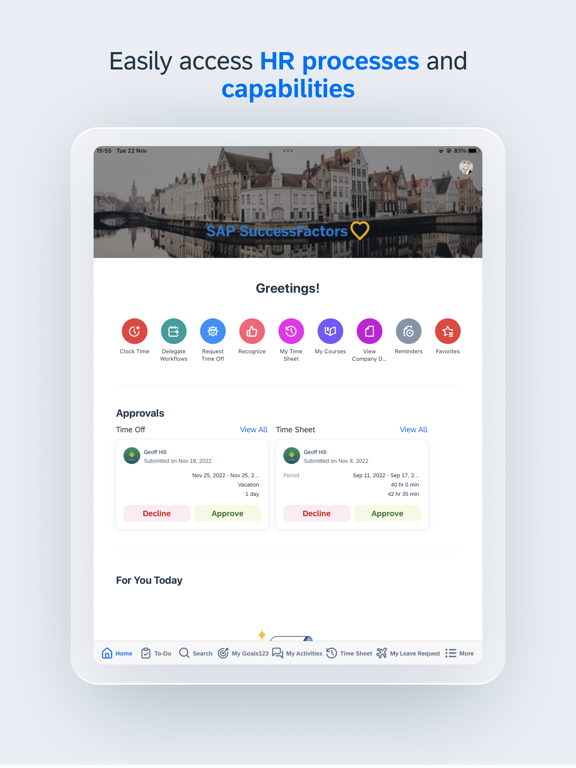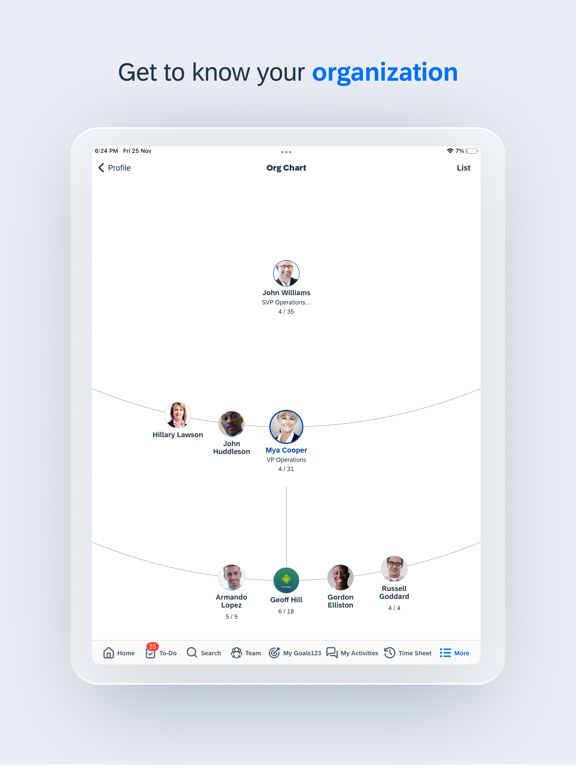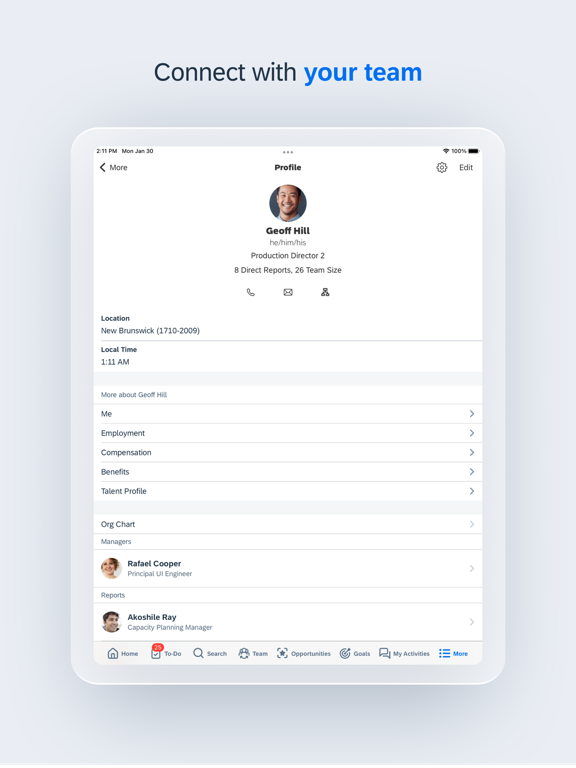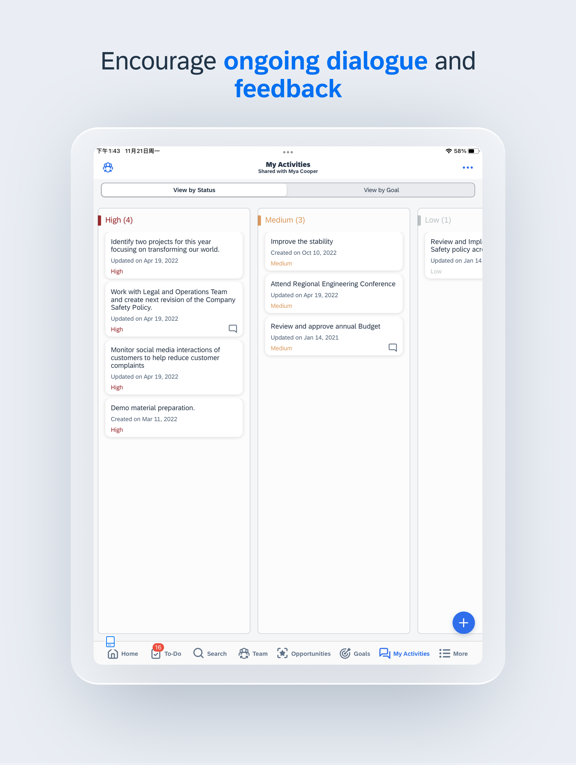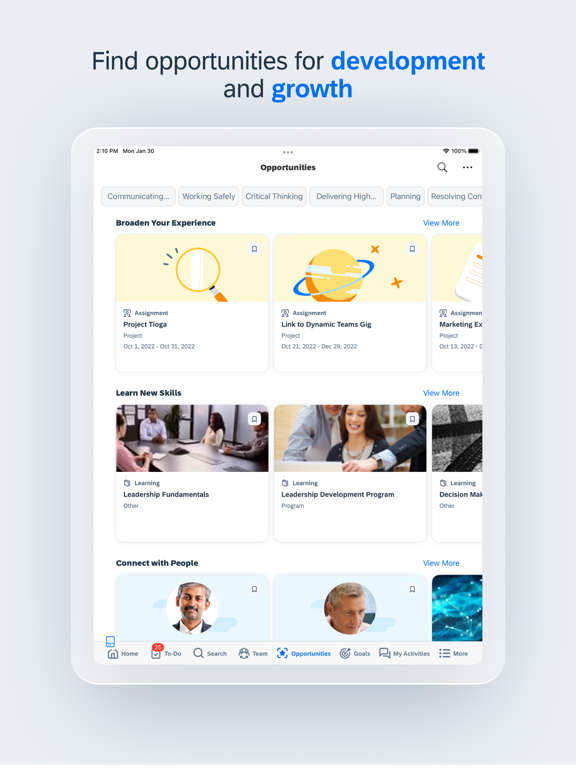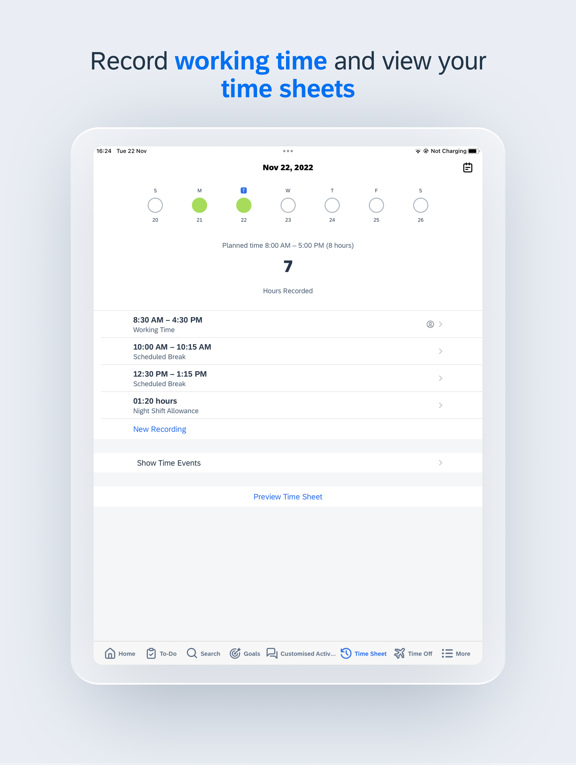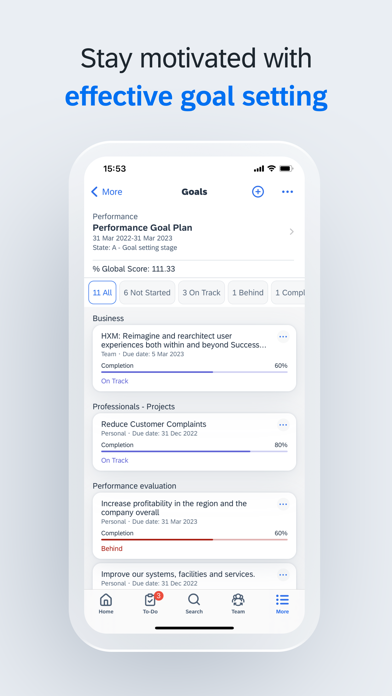SAP SuccessFactors Mobile
Free
11.1.1for iPhone, iPad
8.5
260 Ratings
SuccessFactors, Inc.
Developer
241.4 MB
Size
Mar 19, 2024
Update Date
#164
in Business
4+
Age Rating
Age Rating
SAP SuccessFactors Mobile Screenshots
About SAP SuccessFactors Mobile
SAP SuccessFactors Mobile helps businesses bring HR closer to their employees, so they are more engaged, more productive, and much smarter about the way they work. SAP SuccessFactors Mobile provides a native, consumer-like experience, ability to meet strict security standards, manageability of features and functionalities in mobile devices and optimized procedures for mobile performance.
Use SAP SuccessFactors Mobile to:
· View employee profiles and call, text, or email them directly
· Approve all your requisitions within seconds
· View your company’s organization chart to see how everyone is connected, including direct reports, matrix reports and new hires
· Post your own text, photo and video updates
· View and add comments to entire documents, presentations, videos and links
· Sign up for courses, connect with experts and complete entire classes
· Manage your active goal plans and update your goal status and progress towards completion
· View your time off balance, submit time off requests to your manager and let colleagues know when you will be away from work
To make the most of the mobile app, we recommend that you grant the following permissions:
· (Optional) Camera – For scanning QR codes and taking photos.
· (Optional) Contact – For adding people to your device’s contact list.
· (Optional) Calendar – For registering courses or class events in your calendar.
· (Optional) Fingerprint/Face ID – As secondary user validation means.
· (Optional) Location – For obtaining your location when you clock in or clock out.
· (Optional) Notification – For receiving notifications.
· (Optional) Photos – For uploading photos as attachments. (Note: This is a read-only permission and your photos are never modified. It is granted by default and can’t be denied by users.)
You can use the app without granting optional permissions, except the specific features they enable. To deny the permissions, go to App > Settings > Permissions on your device.
Important: If you are an SAP SuccessFactors customer and are having trouble logging in, contact your SAP SuccessFactors administrator.
About SAP SuccessFactors
SAP SuccessFactors provides the leading cloud-based SAP SuccessFactors HCM Suite, which helps HR drive business execution with solutions that are complete, beautiful, and flexible enough to start anywhere – optimizing your workforce today and preparing them for tomorrow. SAP SuccessFactors solutions are supported by a global partner ecosystem and the experience and commitment of SAP.
Use SAP SuccessFactors Mobile to:
· View employee profiles and call, text, or email them directly
· Approve all your requisitions within seconds
· View your company’s organization chart to see how everyone is connected, including direct reports, matrix reports and new hires
· Post your own text, photo and video updates
· View and add comments to entire documents, presentations, videos and links
· Sign up for courses, connect with experts and complete entire classes
· Manage your active goal plans and update your goal status and progress towards completion
· View your time off balance, submit time off requests to your manager and let colleagues know when you will be away from work
To make the most of the mobile app, we recommend that you grant the following permissions:
· (Optional) Camera – For scanning QR codes and taking photos.
· (Optional) Contact – For adding people to your device’s contact list.
· (Optional) Calendar – For registering courses or class events in your calendar.
· (Optional) Fingerprint/Face ID – As secondary user validation means.
· (Optional) Location – For obtaining your location when you clock in or clock out.
· (Optional) Notification – For receiving notifications.
· (Optional) Photos – For uploading photos as attachments. (Note: This is a read-only permission and your photos are never modified. It is granted by default and can’t be denied by users.)
You can use the app without granting optional permissions, except the specific features they enable. To deny the permissions, go to App > Settings > Permissions on your device.
Important: If you are an SAP SuccessFactors customer and are having trouble logging in, contact your SAP SuccessFactors administrator.
About SAP SuccessFactors
SAP SuccessFactors provides the leading cloud-based SAP SuccessFactors HCM Suite, which helps HR drive business execution with solutions that are complete, beautiful, and flexible enough to start anywhere – optimizing your workforce today and preparing them for tomorrow. SAP SuccessFactors solutions are supported by a global partner ecosystem and the experience and commitment of SAP.
Show More
What's New in the Latest Version 11.1.1
Last updated on Mar 19, 2024
Old Versions
Improved stability.
Show More
Version History
11.1.1
Mar 19, 2024
Improved stability.
11.1.0
Feb 26, 2024
. Learning:
- The new Learning experience now includes Invest in Myself, bookmarking from Course Details, new navigation options and item actions, and some other usability improvements.
. Time Management:
- The Clock My Time quick action now shows all time event types.
- Users can cancel a time-off request from the Request Details screen.
. Goal Management:
- Goal weight is now shown in the goal plan header and on goal cards.
. Continuous Performance Management:
- Users can view coaching comments in Meeting History of the latest version of Continuous Performance Management.
- The filtering process has been improved and UI text made more consistent in Continuous Feedback.
- The new Learning experience now includes Invest in Myself, bookmarking from Course Details, new navigation options and item actions, and some other usability improvements.
. Time Management:
- The Clock My Time quick action now shows all time event types.
- Users can cancel a time-off request from the Request Details screen.
. Goal Management:
- Goal weight is now shown in the goal plan header and on goal cards.
. Continuous Performance Management:
- Users can view coaching comments in Meeting History of the latest version of Continuous Performance Management.
- The filtering process has been improved and UI text made more consistent in Continuous Feedback.
11.0.3
Jan 10, 2024
Bug Fix.
11.0.2
Dec 22, 2023
Bug Fix.
11.0.1
Dec 11, 2023
Improved stability.
11.0.0
Nov 20, 2023
· In Employee Central:
- Employee Central Quick Actions enable users to view and change personal and job information.
- Users can delegate their workflow requests by groups.
· In Time Management:
- Mobile Timesheet week summary options are now consistent with Web UI.
- Conditional custom fields are supported in Time Off.
· In Learning:
- Redesigned home page.
- Personalized and AI-based course recommendations.
- New view of required assignments.
- Enhanced search and course bookmarking.
· In Talent Intelligence Hub
- Users can use a new picker when working with skills and competencies in Development Goals and Mentoring features.
· In Rewards and Recognition
- Users can have multiple wallets for different award programs.
· In Opportunity Marketplace
- Users can view weekly participation hours and custom fields for generic objects in Assignments.
· The Mobile activation experience was improved to include enhanced company name search and Help screens that guide users choosing a right activation method.
· The icon for accessing the Ask HR feature was changed.
· Latest SAP Fiori styling standards have been applied to Learning and Ask HR.
- Employee Central Quick Actions enable users to view and change personal and job information.
- Users can delegate their workflow requests by groups.
· In Time Management:
- Mobile Timesheet week summary options are now consistent with Web UI.
- Conditional custom fields are supported in Time Off.
· In Learning:
- Redesigned home page.
- Personalized and AI-based course recommendations.
- New view of required assignments.
- Enhanced search and course bookmarking.
· In Talent Intelligence Hub
- Users can use a new picker when working with skills and competencies in Development Goals and Mentoring features.
· In Rewards and Recognition
- Users can have multiple wallets for different award programs.
· In Opportunity Marketplace
- Users can view weekly participation hours and custom fields for generic objects in Assignments.
· The Mobile activation experience was improved to include enhanced company name search and Help screens that guide users choosing a right activation method.
· The icon for accessing the Ask HR feature was changed.
· Latest SAP Fiori styling standards have been applied to Learning and Ask HR.
10.1.2
Oct 27, 2023
- Users see a notification and are prevented from logging in mobile apps during scheduled maintenance for SuccessFactors HXM Suite.
10.1.0
Sep 18, 2023
In Time Management:
- The Request Time Off quick action has been enhanced to open with the default time type auto-selected.
- In Time Off, users can now apply for absences with undetermined end dates.
In Performance Management:
- Performance Management forms support the performance potential summary section.
In Organization Chart:
- The mobile Org Chart now displays or hides peers based on Admin Center settings.
In Opportunity Marketplace Assignments:
- Co-owners are now listed in assignment details.
Latest SAP Fiori styling standards have been applied to Employee Central Workflows, Time Off, Time Sheet, RCM approvals, and the offline indicator.
- The Request Time Off quick action has been enhanced to open with the default time type auto-selected.
- In Time Off, users can now apply for absences with undetermined end dates.
In Performance Management:
- Performance Management forms support the performance potential summary section.
In Organization Chart:
- The mobile Org Chart now displays or hides peers based on Admin Center settings.
In Opportunity Marketplace Assignments:
- Co-owners are now listed in assignment details.
Latest SAP Fiori styling standards have been applied to Employee Central Workflows, Time Off, Time Sheet, RCM approvals, and the offline indicator.
10.0.4
Aug 21, 2023
Improved stability.
10.0.3
Jul 24, 2023
Improved stability.
10.0.2
Jul 3, 2023
Improved stability.
10.0.1
Jun 10, 2023
Bug Fix
10.0.0
Jun 7, 2023
NEW FEATURES
Start a Microsoft Teams chat from People Profile.
Latest SAP Fiori styling adoption
Support for the CofC Capability Picker with the migration of CofC to WSM
In Home Page:
Display mentoring approval cards.
Respect admin configuration to hide custom content on the home page.
In Mentoring:
Explore recommended mentoring programs and mentors.
Join mentoring programs as a mentor or mentee as recommended.
Contact mentors and mentees by phone or email.
(For mentees) Submit mentoring requests to preferred mentors, cancel requests, or end mentoring relationships.
(For mentors) Accept mentoring requests, or decline them with or without comments.
Check their progress in mentoring programs and the status of mentoring relationships.
Edit mentoring preferences as necessary.
In Learning:
Download learning content to launch offline with the new Course Home experience.
Remove “Review” option for SCORM 2004 online content.
In latest Goal Management:
Manage milestones for goals.
Create personal goals from a goal library.
In Time Management:
Timesheet now supports time recording for a shift that runs across two calendar dates.
Time Off now supports the display of partial holidays.
Team Absence Calendar now supports displaying contingent workers.
Empty read-only fields in timesheet are no longer displayed.
You can now record and submit single records.
Time Off now supports editing of approved leaves.
In Opportunity Marketplace:
See open job recommendations, manage open job opportunities, and search open jobs.
Find opportunities related to attributes from Growth Portfolio.
Improved assignment approval workflow.
Assignment co-owners can take actions on assignments just like the owners do.
Assignment applicants can specify when they want to start and complete assignments and leave comments.
Check the profile of an applicant or owner of an assignment in People Profile.
Start a Microsoft Teams chat from People Profile.
Latest SAP Fiori styling adoption
Support for the CofC Capability Picker with the migration of CofC to WSM
In Home Page:
Display mentoring approval cards.
Respect admin configuration to hide custom content on the home page.
In Mentoring:
Explore recommended mentoring programs and mentors.
Join mentoring programs as a mentor or mentee as recommended.
Contact mentors and mentees by phone or email.
(For mentees) Submit mentoring requests to preferred mentors, cancel requests, or end mentoring relationships.
(For mentors) Accept mentoring requests, or decline them with or without comments.
Check their progress in mentoring programs and the status of mentoring relationships.
Edit mentoring preferences as necessary.
In Learning:
Download learning content to launch offline with the new Course Home experience.
Remove “Review” option for SCORM 2004 online content.
In latest Goal Management:
Manage milestones for goals.
Create personal goals from a goal library.
In Time Management:
Timesheet now supports time recording for a shift that runs across two calendar dates.
Time Off now supports the display of partial holidays.
Team Absence Calendar now supports displaying contingent workers.
Empty read-only fields in timesheet are no longer displayed.
You can now record and submit single records.
Time Off now supports editing of approved leaves.
In Opportunity Marketplace:
See open job recommendations, manage open job opportunities, and search open jobs.
Find opportunities related to attributes from Growth Portfolio.
Improved assignment approval workflow.
Assignment co-owners can take actions on assignments just like the owners do.
Assignment applicants can specify when they want to start and complete assignments and leave comments.
Check the profile of an applicant or owner of an assignment in People Profile.
9.1.4
May 3, 2023
- Titles are removed from back buttons in the navigation bar.
9.1.3
Apr 12, 2023
Improved Stability and Internationalization Support.
9.1.2
Mar 20, 2023
• Improved stability.
9.1.0
Feb 17, 2023
- Swiss German language support
- Latest SAP Fiori styling adoption
- Updated features in Demo Mode
- Support for Task Checklist in the new Course Home
- Ratings for recommended learning content in Opportunity Marketplace
- Employee leave balance in approval workflow
- Full day indicator can be hidden based on settings in the Time Type object
- Timesheet supports the complete list of cost centers, and custom fields are ordered per configuration
- Latest SAP Fiori styling adoption
- Updated features in Demo Mode
- Support for Task Checklist in the new Course Home
- Ratings for recommended learning content in Opportunity Marketplace
- Employee leave balance in approval workflow
- Full day indicator can be hidden based on settings in the Time Type object
- Timesheet supports the complete list of cost centers, and custom fields are ordered per configuration
9.0.3
Jan 25, 2023
- Improved Stability.
9.0.2
Dec 20, 2022
Improved Stability.
9.0.0
Dec 12, 2022
Person model adoption
Latest SAP Fiori styling adoption
More engagement cards and quick actions on Home Page
Support for third-party Open Content Network courses in Learning
Support for team goals, goal comments, and goal copying in the latest Goal Management
Support for "Decimal" unit and cost center in timesheet allowance
In Opportunity Marketplace:
- Redesigned cards in landing screen, enhanced search and filter function
- Workflow, duration, Dynamic Team info, and custom fields in Assignments
- Assignment experiences in People Profile
Latest SAP Fiori styling adoption
More engagement cards and quick actions on Home Page
Support for third-party Open Content Network courses in Learning
Support for team goals, goal comments, and goal copying in the latest Goal Management
Support for "Decimal" unit and cost center in timesheet allowance
In Opportunity Marketplace:
- Redesigned cards in landing screen, enhanced search and filter function
- Workflow, duration, Dynamic Team info, and custom fields in Assignments
- Assignment experiences in People Profile
8.1.3
Oct 21, 2022
- Support for attachments in Benefits is restored.
8.1.0
Sep 21, 2022
- The access to the Company Org Chart is no longer available on the Profile of contingent workers if the setting to hide contingent workers in the Org Chart is enabled.
- You can now receive push notifications to know about the latest updates on your assignments.
- You can now experience custom labels of the app across all mobile modules and across all languages.
8.0.6
Aug 22, 2022
- Support for attachments in mobile Time and Employee Central Workflow is restored.
8.0.5
Jul 23, 2022
- Improved stability.
8.0.4
Jul 14, 2022
- Improved stability.
SAP SuccessFactors Mobile FAQ
Click here to learn how to download SAP SuccessFactors Mobile in restricted country or region.
Check the following list to see the minimum requirements of SAP SuccessFactors Mobile.
iPhone
Requires iOS 16.0 or later.
iPad
Requires iPadOS 16.0 or later.
SAP SuccessFactors Mobile supports English, Arabic, Bulgarian, Catalan, Croatian, Czech, Danish, Dutch, Estonian, Finnish, French, German, Greek, Hebrew, Hindi, Hungarian, Indonesian, Italian, Japanese, Korean, Latvian, Lithuanian, Macedonian, Malay, Norwegian Bokmål, Polish, Portuguese, Romanian, Russian, Serbian, Simplified Chinese, Slovak, Slovenian, Spanish, Swedish, Thai, Traditional Chinese, Turkish, Ukrainian, Vietnamese, Welsh