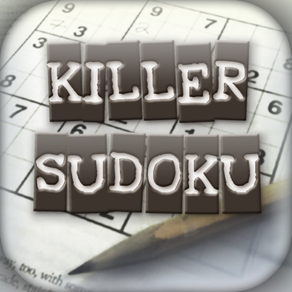
Killer Sudoku!
Logic puzzles for your brain
FreeOffers In-App Purchases
4.1for iPhone, iPad and more
Age Rating
Killer Sudoku! Screenshots
About Killer Sudoku!
Even better than killer sudoku on paper!
Killer sudoku is a popular variation on classic sudoku puzzles. To complete a puzzle you must fill the board with numbers that obey traditional sudoku rules AND make each outlined region sum to a specific value. The grid begins blank, but these rules give you all the information you need to solve the puzzle!
Solving a killer sudoku puzzle requires a lot of notes, so we worked hard to make the note entry features in this app perfect. A dedicated note keypad and the ability to select multiple squares makes entering notes fast. You can even make combination lists that float above the puzzle and can be rearranged on the screen! Cross out combinations from your lists as you rule them out.
Our interface is so good, you may prefer it to doing puzzles on paper.
Features:
- Dual keypads -- no tedious toggling between note and answer mode
- Multi-square note entry -- a huge timesaver
- Handy combination lists -- can be rearranged on the screen for easy comparison
- Quick sum button -- add all selected sum labels instantly
- Quick combination list button -- list all combinations fast by dragging over the desired region
- Built-in mini calculator -- do even long sums easily
- Undo & redo buttons -- step back through your changes to fix a mistake
- Mistake highlighting option -- don't let mistyped entries from set you back
- Auto note option -- automatically remove trivially eliminated notes when you enter an answer
- Two color schemes -- a neutral newspaper color scheme and a rainbow color scheme
- Puzzle gallery -- scroll through puzzles and see your progress instantly
- Comes with 10 free puzzles for testing, and over 3,000 puzzles available for purchase
We made this app free so that you can test it without having to buy anything. It comes with ten free killer sudoku puzzles--two puzzles in each of the five levels. There are also more than three thousand puzzles available to purchase, but the ten free puzzles might just keep you busy for a long time :)
All our killer sudoku puzzles have a unique solution.
Killer sudoku is a popular variation on classic sudoku puzzles. To complete a puzzle you must fill the board with numbers that obey traditional sudoku rules AND make each outlined region sum to a specific value. The grid begins blank, but these rules give you all the information you need to solve the puzzle!
Solving a killer sudoku puzzle requires a lot of notes, so we worked hard to make the note entry features in this app perfect. A dedicated note keypad and the ability to select multiple squares makes entering notes fast. You can even make combination lists that float above the puzzle and can be rearranged on the screen! Cross out combinations from your lists as you rule them out.
Our interface is so good, you may prefer it to doing puzzles on paper.
Features:
- Dual keypads -- no tedious toggling between note and answer mode
- Multi-square note entry -- a huge timesaver
- Handy combination lists -- can be rearranged on the screen for easy comparison
- Quick sum button -- add all selected sum labels instantly
- Quick combination list button -- list all combinations fast by dragging over the desired region
- Built-in mini calculator -- do even long sums easily
- Undo & redo buttons -- step back through your changes to fix a mistake
- Mistake highlighting option -- don't let mistyped entries from set you back
- Auto note option -- automatically remove trivially eliminated notes when you enter an answer
- Two color schemes -- a neutral newspaper color scheme and a rainbow color scheme
- Puzzle gallery -- scroll through puzzles and see your progress instantly
- Comes with 10 free puzzles for testing, and over 3,000 puzzles available for purchase
We made this app free so that you can test it without having to buy anything. It comes with ten free killer sudoku puzzles--two puzzles in each of the five levels. There are also more than three thousand puzzles available to purchase, but the ten free puzzles might just keep you busy for a long time :)
All our killer sudoku puzzles have a unique solution.
Show More
What's New in the Latest Version 4.1
Last updated on Jun 20, 2020
Old Versions
- Landscape is back on iPad!
- Bug fix for "Puzzle complete" problem
Thank you to everyone who emailed with bug reports and feedback about the recent update. Your emails help me get things fixed faster! Please let me know if you have any issues with the latest version. Best, Sarah
- Bug fix for "Puzzle complete" problem
Thank you to everyone who emailed with bug reports and feedback about the recent update. Your emails help me get things fixed faster! Please let me know if you have any issues with the latest version. Best, Sarah
Show More
Version History
4.1
Jun 20, 2020
- Landscape is back on iPad!
- Bug fix for "Puzzle complete" problem
Thank you to everyone who emailed with bug reports and feedback about the recent update. Your emails help me get things fixed faster! Please let me know if you have any issues with the latest version. Best, Sarah
- Bug fix for "Puzzle complete" problem
Thank you to everyone who emailed with bug reports and feedback about the recent update. Your emails help me get things fixed faster! Please let me know if you have any issues with the latest version. Best, Sarah
4.0
Jun 18, 2020
What's new:
- Updates to meet new App Store requirements
- Improved support for all screen sizes
- Bug fixes
Thanks so much to everyone who has sent me feedback! Your comments are so, so helpful, and I really appreciate when people take the time to send in bug reports and other ideas. If you notice any new issues please let me know. I hope you enjoy the update! -Sarah
- Updates to meet new App Store requirements
- Improved support for all screen sizes
- Bug fixes
Thanks so much to everyone who has sent me feedback! Your comments are so, so helpful, and I really appreciate when people take the time to send in bug reports and other ideas. If you notice any new issues please let me know. I hope you enjoy the update! -Sarah
3.6
Feb 4, 2016
Bug fixes for auto note.
New in the last version, in case you missed it:
- Cross out combinations from a combination list: just tap to cross out, and tap again to undo
- New auto note feature: automatically removes eliminated notes when you enter an answer
- No timer option: hides the timer and removes your finish times from the puzzle list
- Bonus #160 no longer crashes. Thanks to the users who emailed about this!
I am really excited about the new features in this version! In particular, crossing off combinations from a list is extremely handy. I find the auto note feature a bit TOO useful sometimes, but for the harder puzzles it's a great way to remove some of the busywork so you can focus on the more complicated strategy. The new auto note and timer options can be found by pressing the button with a light bulb on it.
I hope you guys enjoy the update, and thanks again to everyone who sent feedback! Happy Puzzling --Sarah
New in the last version, in case you missed it:
- Cross out combinations from a combination list: just tap to cross out, and tap again to undo
- New auto note feature: automatically removes eliminated notes when you enter an answer
- No timer option: hides the timer and removes your finish times from the puzzle list
- Bonus #160 no longer crashes. Thanks to the users who emailed about this!
I am really excited about the new features in this version! In particular, crossing off combinations from a list is extremely handy. I find the auto note feature a bit TOO useful sometimes, but for the harder puzzles it's a great way to remove some of the busywork so you can focus on the more complicated strategy. The new auto note and timer options can be found by pressing the button with a light bulb on it.
I hope you guys enjoy the update, and thanks again to everyone who sent feedback! Happy Puzzling --Sarah
3.5
Feb 1, 2016
- Cross out combinations from a combination list: just tap to cross out, and tap again to undo
- New auto note feature: automatically removes eliminated notes when you enter an answer
- No timer option: hides the timer and removes your finish times from the puzzle list
- Bonus #160 no longer crashes. Thanks to the users who emailed about this!
I am really excited about the new features in this version! In particular, crossing off combinations from a list is extremely handy. I find the auto note feature a bit TOO useful sometimes, but for the harder puzzles it's a great way to remove some of the busywork so you can focus on the more complicated strategy. The new auto note and timer options can be found by pressing the button with a light bulb on it.
I hope you guys enjoy the update, and thanks again to everyone who sent feedback! Happy Puzzling --Sarah
- New auto note feature: automatically removes eliminated notes when you enter an answer
- No timer option: hides the timer and removes your finish times from the puzzle list
- Bonus #160 no longer crashes. Thanks to the users who emailed about this!
I am really excited about the new features in this version! In particular, crossing off combinations from a list is extremely handy. I find the auto note feature a bit TOO useful sometimes, but for the harder puzzles it's a great way to remove some of the busywork so you can focus on the more complicated strategy. The new auto note and timer options can be found by pressing the button with a light bulb on it.
I hope you guys enjoy the update, and thanks again to everyone who sent feedback! Happy Puzzling --Sarah
3.4
Jun 25, 2015
- Two new megapacks! That's over 1600 new puzzles!
- Bigger keypads on long format iPhones (5, 6, and 6+)
Thanks so much to everyone who emailed with feedback and left reviews. I am thrilled that people like the app enough to have played through ALL the puzzles and need more. Happy sudokuing :) -- Sarah
- Bigger keypads on long format iPhones (5, 6, and 6+)
Thanks so much to everyone who emailed with feedback and left reviews. I am thrilled that people like the app enough to have played through ALL the puzzles and need more. Happy sudokuing :) -- Sarah
3.3
Oct 28, 2013
Bug fixes
Here is what was new in the last major update in case you missed it:
- NEW PUZZLES! A second Megapack is now available with 815 all new puzzles!
- Landscape support for all iPads (wasn't working on iOS6+ previously)
- Retina graphics for the iPad
Here is what was new in the last major update in case you missed it:
- NEW PUZZLES! A second Megapack is now available with 815 all new puzzles!
- Landscape support for all iPads (wasn't working on iOS6+ previously)
- Retina graphics for the iPad
3.2
Oct 22, 2013
This update fixes some bugs reported by users in the last update. Thanks to everyone who emailed with bug reports!
Here is what was new in the last major update in case you missed it:
- NEW PUZZLES! A second Megapack is now available with 815 all new puzzles!
- Landscape support for all iPads (wasn't working on iOS6+ previously)
- Retina graphics for the iPad
Here is what was new in the last major update in case you missed it:
- NEW PUZZLES! A second Megapack is now available with 815 all new puzzles!
- Landscape support for all iPads (wasn't working on iOS6+ previously)
- Retina graphics for the iPad
3.1
Oct 15, 2013
This update is a bug fix for the missing Megapack 2 puzzles in our previous update. We are extremely sorry about this bug! Thanks so much to everyone who emailed us to help us figure out the problem.
Here is what was new in the previous update in case you missed it:
- NEW PUZZLES! A second Megapack is now available with 815 all new puzzles!
- Landscape support for all iPads (wasn't working on iOS6+ previously)
- Retina graphics for the iPad
Here is what was new in the previous update in case you missed it:
- NEW PUZZLES! A second Megapack is now available with 815 all new puzzles!
- Landscape support for all iPads (wasn't working on iOS6+ previously)
- Retina graphics for the iPad
3.0
Oct 10, 2013
- NEW PUZZLES! A second Megapack is now available with 815 all new puzzles!
- Landscape support for all iPads (wasn't working on iOS6+ previously)
- Retina graphics for the iPad
- Many bug fixes. Thanks to all the users who emailed with bug reports! Issues with the combo button causing crashes, the timer failing to pause, and puzzle packs stuck on "Coming soon" should be fixed.
- Support dropped for iOS 4.3 and below
- Landscape support for all iPads (wasn't working on iOS6+ previously)
- Retina graphics for the iPad
- Many bug fixes. Thanks to all the users who emailed with bug reports! Issues with the combo button causing crashes, the timer failing to pause, and puzzle packs stuck on "Coming soon" should be fixed.
- Support dropped for iOS 4.3 and below
2.5
Oct 11, 2011
- Now with rainbow mode! Click the lightbulb button and then "Rainbow" to toggle rainbow mode on and off.
- Clear selected squares -- click the erase button to see this option.
- Puzzles can be reset by clicking the erase button in a completed puzzle.
- Bug fixes
- Clear selected squares -- click the erase button to see this option.
- Puzzles can be reset by clicking the erase button in a completed puzzle.
- Bug fixes
2.4
Sep 15, 2011
- Landscape support for iPad
- Replay puzzle option for paid puzzles: hit the erase button to reset the puzzle
- Fixed the reversed keypad labeling in the help section. Thanks to the user who pointed this out!
- Replay puzzle option for paid puzzles: hit the erase button to reset the puzzle
- Fixed the reversed keypad labeling in the help section. Thanks to the user who pointed this out!
2.3
Aug 25, 2011
- Sharper graphics on the iPad
- Impossible #185 is no longer ironically named :) Thanks to the commenter who pointed this out!
- Grid lines are now more distinct. Thanks to all the users who suggested this change!
- Bug fixes
- Impossible #185 is no longer ironically named :) Thanks to the commenter who pointed this out!
- Grid lines are now more distinct. Thanks to all the users who suggested this change!
- Bug fixes
2.2
Jul 29, 2011
- iPad version now available! Updating from an iPad will automatically install the iPad version. Graphics will be more crisp with the iPad version than they were on the iPad using the 2x button.
- Having a tip window open pauses the timer so that reading the tips won't inflate your solve time.
- Hints are now limited to three per game.
- Bug fix for a problem that caused crashes for those running an earlier version of iOS than 4.0.
- Having a tip window open pauses the timer so that reading the tips won't inflate your solve time.
- Hints are now limited to three per game.
- Bug fix for a problem that caused crashes for those running an earlier version of iOS than 4.0.
2.1
Jul 1, 2011
Bug fix for the Extra hard puzzle level. Users who don't plan on playing the Extra hard level can skip this update.
2.0
Jun 17, 2011
What's New:
- More puzzles and more levels!
800 puzzles in five different levels available for download.
- Mistake highlighting and hints
Mistakes will be highlighted in red. Use the hint button (lightbulb icon) to bring up the menu where mistake highlighting can be toggled on and off. If you are really stuck, you can also get a hint by pressing the hint button (lightbulb icon), and then pressing the "hint" button.
- Tips to help you learn to play
New users will see tips for their first few puzzles to help them get the hang of the puzzle playing interface. If you have already played several puzzles, you won't see these hints by default, but you can access them by hitting the hint button (lightbulb icon), and then pressing the "show tips" button.
- Redo button
In addition to an undo button, the erase menu now has a redo button. (In case you need to undo your undo!)
- More puzzles and more levels!
800 puzzles in five different levels available for download.
- Mistake highlighting and hints
Mistakes will be highlighted in red. Use the hint button (lightbulb icon) to bring up the menu where mistake highlighting can be toggled on and off. If you are really stuck, you can also get a hint by pressing the hint button (lightbulb icon), and then pressing the "hint" button.
- Tips to help you learn to play
New users will see tips for their first few puzzles to help them get the hang of the puzzle playing interface. If you have already played several puzzles, you won't see these hints by default, but you can access them by hitting the hint button (lightbulb icon), and then pressing the "show tips" button.
- Redo button
In addition to an undo button, the erase menu now has a redo button. (In case you need to undo your undo!)
1.0
May 26, 2011
Killer Sudoku! FAQ
Click here to learn how to download Killer Sudoku! in restricted country or region.
Check the following list to see the minimum requirements of Killer Sudoku!.
iPhone
Requires iOS 9.0 or later.
iPad
Requires iPadOS 9.0 or later.
iPod touch
Requires iOS 9.0 or later.
Killer Sudoku! supports English
Killer Sudoku! contains in-app purchases. Please check the pricing plan as below:
Mega puzzle pack
$4.99
Mega puzzle pack 2
$4.99
Mega puzzle pack 3
$4.99
Mega puzzle pack 4
$4.99
Easy puzzle pack #1
$0.99
Impossible puzzle pack #1
$0.99
Medium puzzle pack #1
$0.99
Impossible puzzle pack #2
$0.99
Extra hard puzzle pack #1
$0.99
Hard puzzle pack #1
$0.99








































