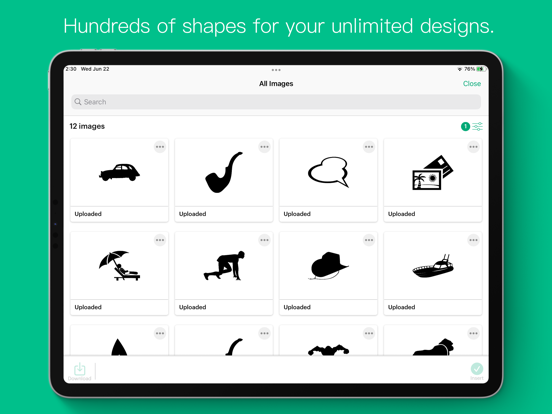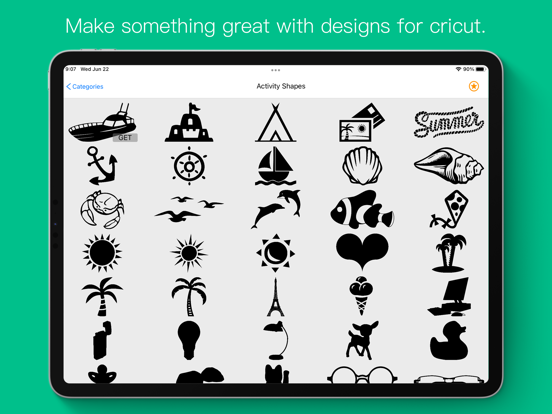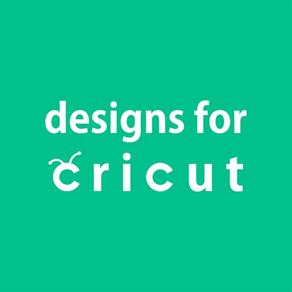
Suite for Cricut Design Space
Cut & Print SVG Shape Designs
FreeOffers In-App Purchases
3.0for iPhone, iPad and more
9.9
1 Ratings
UAB Macmanus
Developer
34.9 MB
Size
Jul 20, 2022
Update Date
Graphics & Design
Category
4+
Age Rating
Age Rating
Suite for Cricut Design Space Screenshots
About Suite for Cricut Design Space
Design something new using Suite for Cricut Design Space app. Precisely crafted shapes for your unique design artworks.
Designs for Cricut can be used as elements for decorations, advertisements and flyers. Wedding events, birthday greetings, postcards or party invitations can be adorned and made more impressive. Designs can be simply uploaded to Cricut Design Space and cut or printed using machines.
Shape images are for everyone. They could be great assistants for adding your own touch on T-Shirts, cups and many other things. Adding the design for printing on the sticker or cutting a shape for some decoration is simple using Cricut app and machines.
Vectors of SVG format can be resized easily without losing the quality. Use the shape on your social media pictures, banners and covers. Use them on business cards, envelopes, letters, emails, flyers or even on huge screens and billboards.
One-time purchase gives the opportunity to use hundreds of shapes without limitations and without additional fees. All the future updates will be free.
Key features of the designs:
- Designs can be used as final images for fast cutting or printing.
- SVG images can be used as a part of some bigger project.
- Shape image size, rotation and color can be edited easily.
Cricut Design Space app is necessary for using the shape designs.
Designs for Cricut can be used as elements for decorations, advertisements and flyers. Wedding events, birthday greetings, postcards or party invitations can be adorned and made more impressive. Designs can be simply uploaded to Cricut Design Space and cut or printed using machines.
Shape images are for everyone. They could be great assistants for adding your own touch on T-Shirts, cups and many other things. Adding the design for printing on the sticker or cutting a shape for some decoration is simple using Cricut app and machines.
Vectors of SVG format can be resized easily without losing the quality. Use the shape on your social media pictures, banners and covers. Use them on business cards, envelopes, letters, emails, flyers or even on huge screens and billboards.
One-time purchase gives the opportunity to use hundreds of shapes without limitations and without additional fees. All the future updates will be free.
Key features of the designs:
- Designs can be used as final images for fast cutting or printing.
- SVG images can be used as a part of some bigger project.
- Shape image size, rotation and color can be edited easily.
Cricut Design Space app is necessary for using the shape designs.
Show More
What's New in the Latest Version 3.0
Last updated on Jul 20, 2022
Old Versions
- Design improvements.
Show More
Version History
3.0
Jul 20, 2022
- Design improvements.
2.2
Jul 1, 2022
- Design improvements.
2.1
Jun 28, 2022
- Design improvements.
2.0
Jun 28, 2022
- Design improvements.
1.0
Jun 26, 2022
Suite for Cricut Design Space FAQ
Suite for Cricut Design Space is available in regions other than the following restricted countries:
China
Suite for Cricut Design Space supports English
Suite for Cricut Design Space contains in-app purchases. Please check the pricing plan as below:
All Designs
$24.99
Click here to learn how to download Suite for Cricut Design Space in restricted country or region.
Check the following list to see the minimum requirements of Suite for Cricut Design Space.
iPhone
Requires iOS 14.0 or later.
iPad
Requires iPadOS 14.0 or later.
Mac
Requires macOS 10.14 or later.
iPod touch
Requires iOS 14.0 or later.