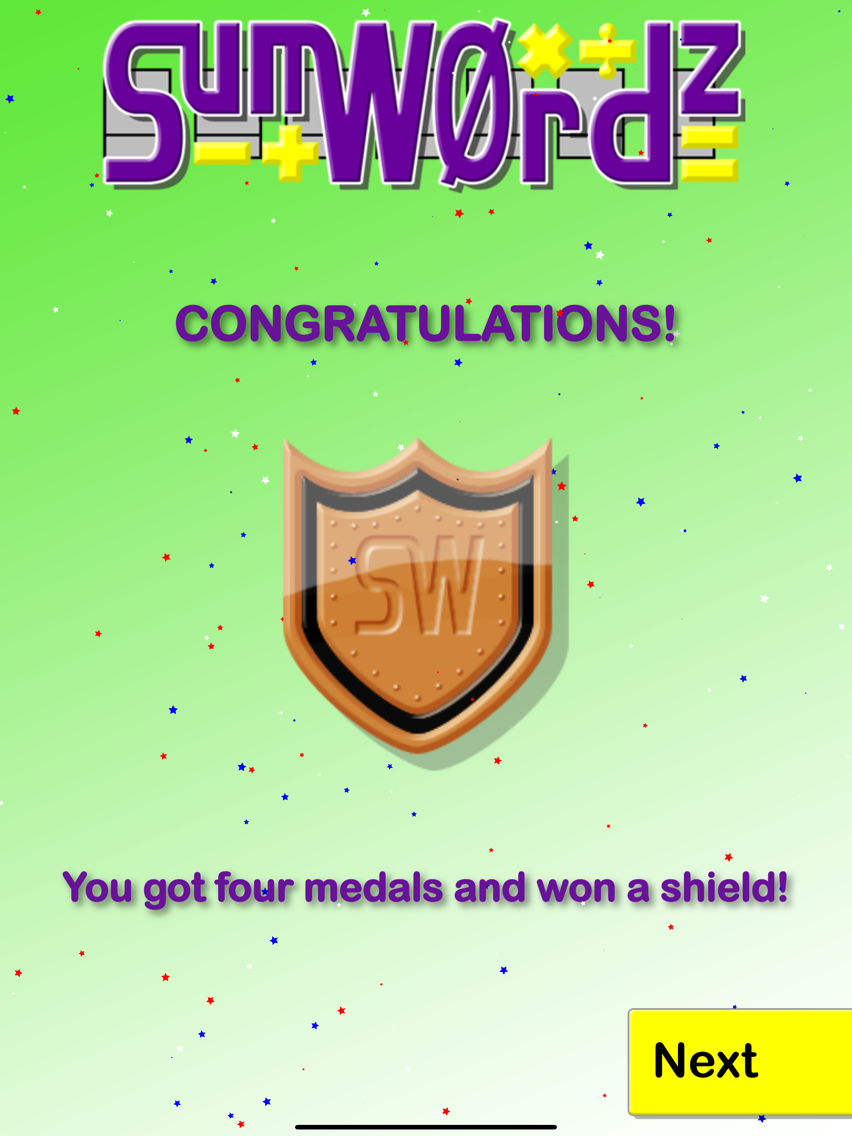SumW0rdZ
Free
1.2.4for iPhone, iPad
Age Rating
SumW0rdZ Screenshots
About SumW0rdZ
If you could 'wave a magic wand' and improve your maths, spelling and knowledge all in one go and impress your friends, family and teachers - you will definitely want to play SumW0rdZ! This game is for all ages and abilities wishing to improve their knowledge, word and maths skills regardless of how much schooling you have had. After playing SumW0rdZ you will be better at all these skills and gradually get to the top of the class on our Leaderboard.
How to Play
1. Choose which Dice Combination gives you the maximum advantage to score highly and get the most medals e.g. four 6's or two 8's and two 10's etc.
2. Choose which Level to play from Easy (letter tile values are in the range 1 to 20), Medium (range 1 to 30) or Hard (range 1 to 50) corresponding to Bronze, Silver and Gold medals.
3. Choose which Theme to play e.g. Famous Football Players then the game begins.
4. Select any letter tile e.g. letter C with value 4, you believe you can calculate with the Dice Combination displayed e.g. 2, 5, 1 or 3.
5. Touch the individual dice 2, 5, 1 or 3 and arithmetic operators +, −, × or ÷ as often as required to create the value 4 in the calculation field. e.g. “2×2” or “3+5÷5” or “3+3−2” or “25−21” then press the '=' button.
6. If your calculation is correct the letter tile turns green and the dice combination changes. Select another letter tile value to calculate with these new dice until all the tiles turn green.
7. If your calculation is incorrect the screen will flash red and you can then try again but notice the dice combination has changed. If you run out of time, you may try again but now both the letter tile values and dice combination will have changed.
8. Once a word is completed, a score and reward is displayed i.e. Medal (if your score is better than or equal to the target) or Lollipop (if your score is less than the target) before the next word is shown. There are 4 words in a game.
9. If you find you are struggling during the game, you can use the orange credit 'bomb' button to help you get the letter tiles you need.
After each word is completed, a score is calculated based on the time saved (TIME BONUS), the arithmetical operators used (BODMAS) and getting each letter correct each time (MULTIPLIER). Speed, accuracy and combining lots of arithmetic operators gets the best word scores. These individual scores are then added together to give a Grand Total at the end of a game.
During a game, if you hit the target score for each word you get 4 medals which wins you a Medal Shield. If you miss the target for each word you get 4 lollipops instead which gives you a Lollipop Shield.
When you complete a Theme and get a medal for each word in the list you win a Medal Trophy. If during play you get lollipops for some of your words and medals for others and you have finished the Theme you get a Lollipop Trophy. If you keep playing the same Theme you can convert every lollipop word to a medal word. The Lollipop Trophy count is then reduced by one and the Medal Trophy count goes up by one.
Medals, Shields, Trophies and Scores are displayed in STATS on your device and on the Leaderboard where you can see how you are RANKED against other players or just to see how you are improving.
Finally, some Themes have a KNOWLEDGE board displayed after each word telling you something important about that word. So, you Look and Learn and Play and Calculate all in 1 game - have FUN!
How to Play
1. Choose which Dice Combination gives you the maximum advantage to score highly and get the most medals e.g. four 6's or two 8's and two 10's etc.
2. Choose which Level to play from Easy (letter tile values are in the range 1 to 20), Medium (range 1 to 30) or Hard (range 1 to 50) corresponding to Bronze, Silver and Gold medals.
3. Choose which Theme to play e.g. Famous Football Players then the game begins.
4. Select any letter tile e.g. letter C with value 4, you believe you can calculate with the Dice Combination displayed e.g. 2, 5, 1 or 3.
5. Touch the individual dice 2, 5, 1 or 3 and arithmetic operators +, −, × or ÷ as often as required to create the value 4 in the calculation field. e.g. “2×2” or “3+5÷5” or “3+3−2” or “25−21” then press the '=' button.
6. If your calculation is correct the letter tile turns green and the dice combination changes. Select another letter tile value to calculate with these new dice until all the tiles turn green.
7. If your calculation is incorrect the screen will flash red and you can then try again but notice the dice combination has changed. If you run out of time, you may try again but now both the letter tile values and dice combination will have changed.
8. Once a word is completed, a score and reward is displayed i.e. Medal (if your score is better than or equal to the target) or Lollipop (if your score is less than the target) before the next word is shown. There are 4 words in a game.
9. If you find you are struggling during the game, you can use the orange credit 'bomb' button to help you get the letter tiles you need.
After each word is completed, a score is calculated based on the time saved (TIME BONUS), the arithmetical operators used (BODMAS) and getting each letter correct each time (MULTIPLIER). Speed, accuracy and combining lots of arithmetic operators gets the best word scores. These individual scores are then added together to give a Grand Total at the end of a game.
During a game, if you hit the target score for each word you get 4 medals which wins you a Medal Shield. If you miss the target for each word you get 4 lollipops instead which gives you a Lollipop Shield.
When you complete a Theme and get a medal for each word in the list you win a Medal Trophy. If during play you get lollipops for some of your words and medals for others and you have finished the Theme you get a Lollipop Trophy. If you keep playing the same Theme you can convert every lollipop word to a medal word. The Lollipop Trophy count is then reduced by one and the Medal Trophy count goes up by one.
Medals, Shields, Trophies and Scores are displayed in STATS on your device and on the Leaderboard where you can see how you are RANKED against other players or just to see how you are improving.
Finally, some Themes have a KNOWLEDGE board displayed after each word telling you something important about that word. So, you Look and Learn and Play and Calculate all in 1 game - have FUN!
Show More
What's New in the Latest Version 1.2.4
Last updated on Mar 10, 2020
Old Versions
Some minor tweaks and fixes
Show More
Version History
1.2.4
Mar 10, 2020
Some minor tweaks and fixes
1.2.3
Dec 3, 2019
A few small tweaks and fixes.
1.2.2
Oct 16, 2019
Minor tweaks and fixes.
1.2.1
Oct 2, 2019
Fixed an issue where you wouldn't get a score for a letter tile if you didn't use one of the operators!
1.2
Sep 25, 2019
New dice combo chooser!
Instead of picking from a long list of dice combinations, make your own! Mix and match from the available dice types.
Instead of picking from a long list of dice combinations, make your own! Mix and match from the available dice types.
1.1.2
Sep 7, 2019
Better handling of saved game conflicts should one occur when synchronising with the cloud.
1.1.1
Jul 31, 2019
You can now purchase “Everything”! All themes and dice sets can be yours and you get a few extra letter bombs as well!
We also took the opportunity to fix a few small issues.
We also took the opportunity to fix a few small issues.
1.1
Jul 24, 2019
Minor fixed and improvements.
1.0.6
Jul 3, 2019
Fixed an issue which caused the Recover Purchases functionality to stop working.
1.0.5
Jun 27, 2019
Added four new free themes!
- Capital Cities,
- London Underground,
- Longest Rivers, and
- States of America.
- Capital Cities,
- London Underground,
- Longest Rivers, and
- States of America.
1.0.4
Jan 24, 2019
A few themes had stopped working, so we fixed things. Apologies for the inconvenience.
SumW0rdZ FAQ
Click here to learn how to download SumW0rdZ in restricted country or region.
Check the following list to see the minimum requirements of SumW0rdZ.
iPhone
iPad
SumW0rdZ supports English