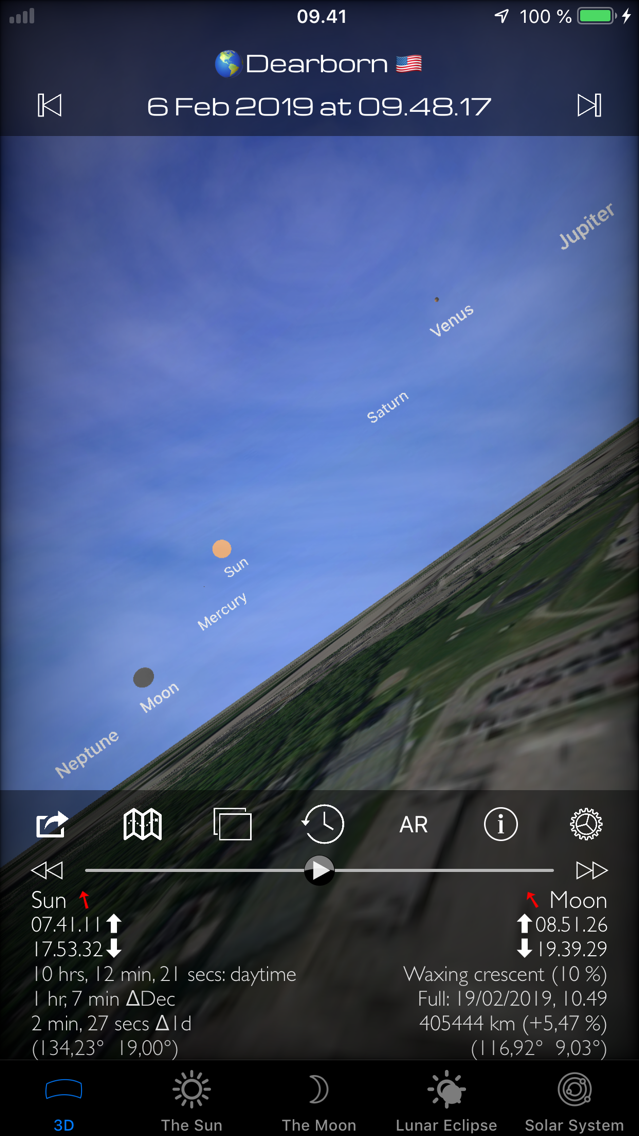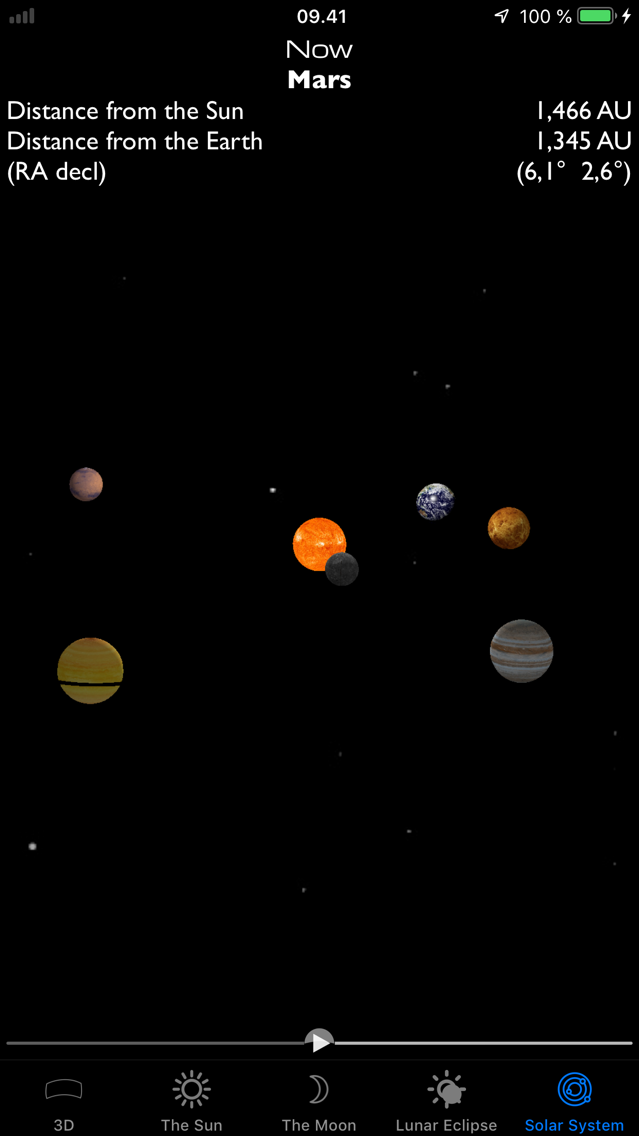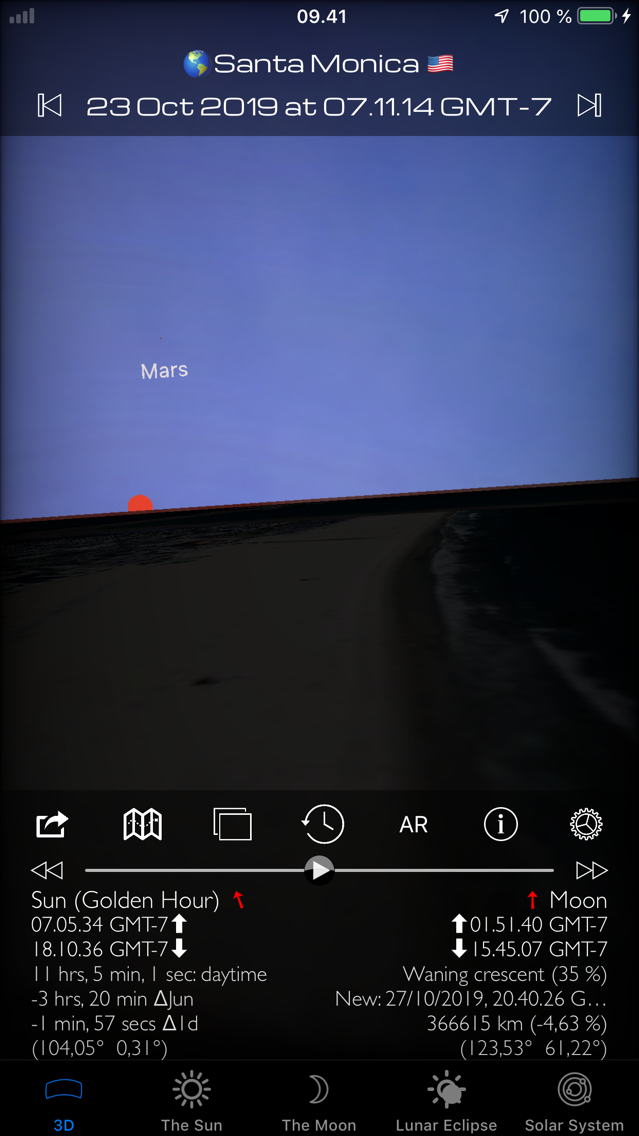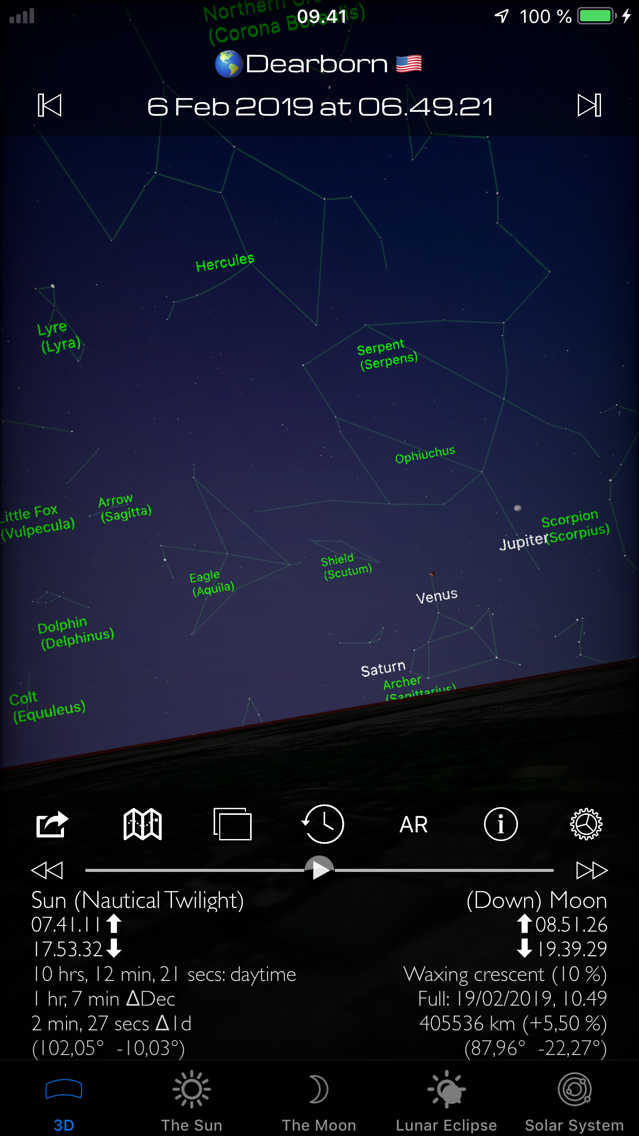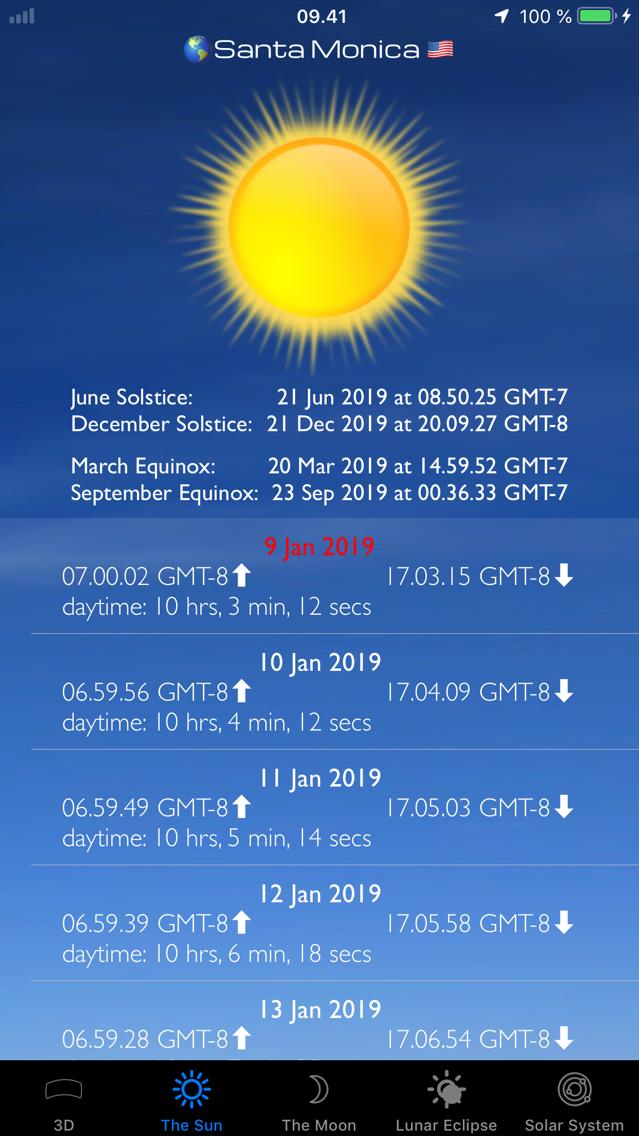Age Rating
Sun & Moon 3D Planetarium Pro Screenshots
About Sun & Moon 3D Planetarium Pro
Point your iPhone to the sky and explore the movement of the sun, moon, planets and stars across the sky while you change time by swiping the display. You can even change your location -- wondering how the sky looks where there's midnight sun? Or try setting your location to the other side of the equator and watch the sky rotating in the opposite direction.
Even watch through your phones camera, by toggling the AR-button.
When do solstices and equinoxes occur? Find out with this app! Even get a notification when they occur. Get a notification when the sun sets. Waiting for full moon? Get notified when it occurs.
Predict lunar eclipses and simulate the earth's shadow across the moon by simply swiping across the moon in the lunar eclipses view!
••• You need this app -- get it now! •••
• Predict the positions of the sun, the moon, or the planets for any time for any position on Earth.
• Sunrise, sunset for any given date - just swipe the sky view. Click on date or clock symbol to go back to current time.
• In the Sun tab, scroll through the days and notice the the sunrise and sunset times changing.
• Moonrise, moonset for any given date.
• Solar System view.
• Click on map symbol to choose a new location on a map.
• Today widget for quick view
• Notifications
• By swiping the sky view, you change the time and date
• Swipe fast (fast forward/rewind in time) by using three fingers.
• Swipe with two fingers to change orientastion
• Tap on the info text to hide it for better view.
• Pinch or tap to zoom
Today Widget
• A today widget gives fast access to the essential data about sun and moon, including a red arrow pointing in its direction. Excellent when you only need a quick glance at when the sun sets and it gets dark
Notifications
• Notifications notify you of sunset, sunrise, new moon, full moon, solstice, equinox (the sun passes equator and day and night have nearly equal length), and these can be turned on or off. Sunset notification can be sent 30 minutes before sunset.
• Choose in Settings which notifications you would like and which you would like to turn off.
• No unsolicited notifications! Only notifications related to sunsets, solstices, equinox etc.
Share Button
• Share to friends and involve them in the fascinating world of Sun and Moon watching.
Change View
• You can change between Sky View and Space View, where each cellestial body's position in space is carefully and correctly calculated, however distance and sizes of sun and moon have been resized to make them visible.
The moon phase text field shows the moon's illumination, and if the moon is in the Earth's shadow it changes to Lunar Eclipse (0-100 %), and if the moon covers the sun for your position, the text changes to Solar Eclipse (0-100 %.)
See how sunrise and sunset times differ for various places and dates.
It will work with no network coverage, and in flight mode, however showing your location as an address requires internet connection. With no internet, timezones are off, so if you simulate the sky from another location on Earth, the times are your local time.
Showing map requires internet connection. Showing the sattelite view on ground requires internet connection.
Don't forget to leave a review, to help others find this fantastic app!
And remember, never look directly at the real sun. Have fun using the app!
Disclaimer. This app calculates the sun and moon positions very accurately with an error margin of up to 0.03°, which is good in most cases, however, always refer to table values for most accurate calculations of solar eclipse and the like, since they require more powerful calculations. The sun and the moon have an angular diameter of approximately 0.5°, and with an error margin of 0.03° each, eclipse times are calculated with an error margin of ± 10 minutes.
Even watch through your phones camera, by toggling the AR-button.
When do solstices and equinoxes occur? Find out with this app! Even get a notification when they occur. Get a notification when the sun sets. Waiting for full moon? Get notified when it occurs.
Predict lunar eclipses and simulate the earth's shadow across the moon by simply swiping across the moon in the lunar eclipses view!
••• You need this app -- get it now! •••
• Predict the positions of the sun, the moon, or the planets for any time for any position on Earth.
• Sunrise, sunset for any given date - just swipe the sky view. Click on date or clock symbol to go back to current time.
• In the Sun tab, scroll through the days and notice the the sunrise and sunset times changing.
• Moonrise, moonset for any given date.
• Solar System view.
• Click on map symbol to choose a new location on a map.
• Today widget for quick view
• Notifications
• By swiping the sky view, you change the time and date
• Swipe fast (fast forward/rewind in time) by using three fingers.
• Swipe with two fingers to change orientastion
• Tap on the info text to hide it for better view.
• Pinch or tap to zoom
Today Widget
• A today widget gives fast access to the essential data about sun and moon, including a red arrow pointing in its direction. Excellent when you only need a quick glance at when the sun sets and it gets dark
Notifications
• Notifications notify you of sunset, sunrise, new moon, full moon, solstice, equinox (the sun passes equator and day and night have nearly equal length), and these can be turned on or off. Sunset notification can be sent 30 minutes before sunset.
• Choose in Settings which notifications you would like and which you would like to turn off.
• No unsolicited notifications! Only notifications related to sunsets, solstices, equinox etc.
Share Button
• Share to friends and involve them in the fascinating world of Sun and Moon watching.
Change View
• You can change between Sky View and Space View, where each cellestial body's position in space is carefully and correctly calculated, however distance and sizes of sun and moon have been resized to make them visible.
The moon phase text field shows the moon's illumination, and if the moon is in the Earth's shadow it changes to Lunar Eclipse (0-100 %), and if the moon covers the sun for your position, the text changes to Solar Eclipse (0-100 %.)
See how sunrise and sunset times differ for various places and dates.
It will work with no network coverage, and in flight mode, however showing your location as an address requires internet connection. With no internet, timezones are off, so if you simulate the sky from another location on Earth, the times are your local time.
Showing map requires internet connection. Showing the sattelite view on ground requires internet connection.
Don't forget to leave a review, to help others find this fantastic app!
And remember, never look directly at the real sun. Have fun using the app!
Disclaimer. This app calculates the sun and moon positions very accurately with an error margin of up to 0.03°, which is good in most cases, however, always refer to table values for most accurate calculations of solar eclipse and the like, since they require more powerful calculations. The sun and the moon have an angular diameter of approximately 0.5°, and with an error margin of 0.03° each, eclipse times are calculated with an error margin of ± 10 minutes.
Show More
What's New in the Latest Version 6.1.1
Last updated on Jul 2, 2019
Old Versions
Bugfix in 6.1.1:
• Planets made a little bigger in Skyview so they are easier to find.
New in 6.1:
• Change view orientation in 3D by swiping with two fingers. Switch mode by simply tapping either of two modes in the new mode control, or simply by swiping with two fingers to activate, tapping with two fingers to deactivate.
• 3D function now works in devices with no compass sensor, use two finger swipe to change orientation.
• Planets made a little bigger in Skyview so they are easier to find.
New in 6.1:
• Change view orientation in 3D by swiping with two fingers. Switch mode by simply tapping either of two modes in the new mode control, or simply by swiping with two fingers to activate, tapping with two fingers to deactivate.
• 3D function now works in devices with no compass sensor, use two finger swipe to change orientation.
Show More
Version History
6.1.1
Jul 2, 2019
Bugfix in 6.1.1:
• Planets made a little bigger in Skyview so they are easier to find.
New in 6.1:
• Change view orientation in 3D by swiping with two fingers. Switch mode by simply tapping either of two modes in the new mode control, or simply by swiping with two fingers to activate, tapping with two fingers to deactivate.
• 3D function now works in devices with no compass sensor, use two finger swipe to change orientation.
• Planets made a little bigger in Skyview so they are easier to find.
New in 6.1:
• Change view orientation in 3D by swiping with two fingers. Switch mode by simply tapping either of two modes in the new mode control, or simply by swiping with two fingers to activate, tapping with two fingers to deactivate.
• 3D function now works in devices with no compass sensor, use two finger swipe to change orientation.
6.1
May 27, 2019
New:
• Change view orientation in 3D by swiping with two fingers. Switch mode by simply tapping either of two modes in the new mode control, or simply by swiping with two fingers to activate, tapping with two fingers to deactivate.
• 3D function now works in devices with no compass sensor, use two finger swipe to change orientation.
• Change view orientation in 3D by swiping with two fingers. Switch mode by simply tapping either of two modes in the new mode control, or simply by swiping with two fingers to activate, tapping with two fingers to deactivate.
• 3D function now works in devices with no compass sensor, use two finger swipe to change orientation.
6.0.6
Mar 15, 2019
6.0.6
• Chinese translation
6.0.5
Fix:
• Language fixes
• Under the hood fixes
6.0.4
New:
• Map location changer has received controls for map type
• In Lunar Eclipse view, tactile feedback (if the device supports it) has been introduced
• In Solar System view, the planets' orbits are shown (although not elliptic)
Fix:
• Ground is made slightly lighter for night time
• Satellite map on ground loads quicker
• Chinese translation
6.0.5
Fix:
• Language fixes
• Under the hood fixes
6.0.4
New:
• Map location changer has received controls for map type
• In Lunar Eclipse view, tactile feedback (if the device supports it) has been introduced
• In Solar System view, the planets' orbits are shown (although not elliptic)
Fix:
• Ground is made slightly lighter for night time
• Satellite map on ground loads quicker
6.0.5
Mar 13, 2019
6.0.5
Fix:
• Language fixes
• Under the hood fixes
6.0.4
New:
• Map location changer has received controls for map type
• In Lunar Eclipse view, tactile feedback (if the device supports it) has been introduced
• In Solar System view, the planets' orbits are shown (although not elliptic)
Fix:
• Ground is made slightly lighter for night time
• Satellite map on ground loads quicker
Fix:
• Language fixes
• Under the hood fixes
6.0.4
New:
• Map location changer has received controls for map type
• In Lunar Eclipse view, tactile feedback (if the device supports it) has been introduced
• In Solar System view, the planets' orbits are shown (although not elliptic)
Fix:
• Ground is made slightly lighter for night time
• Satellite map on ground loads quicker
6.0.4
Feb 13, 2019
New:
• Map location changer has received controls for map type
• In Lunar Eclipse view, tactile feedback (if the device supports it) has been introduced
• In Solar System view, the planets' orbits are shown (although not elliptic)
Fix:
• Ground is made slightly lighter for night time
• Satellite map on ground loads quicker
• Map location changer has received controls for map type
• In Lunar Eclipse view, tactile feedback (if the device supports it) has been introduced
• In Solar System view, the planets' orbits are shown (although not elliptic)
Fix:
• Ground is made slightly lighter for night time
• Satellite map on ground loads quicker
6.0.3
Jan 17, 2019
• Lunar Eclipse calculation fix
6.0.2
Jan 15, 2019
6.0
New:
• Calculate lunar eclipses!
• Simulate lunar eclipses!
• Scroll in the lunar eclipses table, tap on one of the dates, then swipe over the moon to see the shadow of the earth moving over the moon!
6.0.1
Fix:
• Localization corrections
6.0.2
Bugfix:
• A error that prevented the finding of a lunar eclipse if it was less than seven days away has been solved.
New:
• Calculate lunar eclipses!
• Simulate lunar eclipses!
• Scroll in the lunar eclipses table, tap on one of the dates, then swipe over the moon to see the shadow of the earth moving over the moon!
6.0.1
Fix:
• Localization corrections
6.0.2
Bugfix:
• A error that prevented the finding of a lunar eclipse if it was less than seven days away has been solved.
6.0.1
Jan 11, 2019
6.0
New:
• Calculate lunar eclipses!
• Simulate lunar eclipses!
• Scroll in the lunar eclipses table, tap on one of the dates, then swipe over the moon to see the shadow of the earth moving over the moon!
6.0.1
Fix:
• Localization corrections
New:
• Calculate lunar eclipses!
• Simulate lunar eclipses!
• Scroll in the lunar eclipses table, tap on one of the dates, then swipe over the moon to see the shadow of the earth moving over the moon!
6.0.1
Fix:
• Localization corrections
6.0
Jan 9, 2019
New:
• Calculate lunar eclipses!
• Simulate lunar eclipses!
• Scroll in the lunar eclipses table, tap on one of the dates, then swipe over the moon to see the shadow of the earth moving over the moon!
• Calculate lunar eclipses!
• Simulate lunar eclipses!
• Scroll in the lunar eclipses table, tap on one of the dates, then swipe over the moon to see the shadow of the earth moving over the moon!
5.2.1
Dec 28, 2018
Remember to leave a 5 star review :-)
5.2.1
• The delay when turning on and off constellations, has been minimized.
5.2
New:
• Constellations and their names added!
• Click on the sky to change between starry sky with or without constellations!
5.2.1
• The delay when turning on and off constellations, has been minimized.
5.2
New:
• Constellations and their names added!
• Click on the sky to change between starry sky with or without constellations!
5.2
Dec 21, 2018
New:
• Constellations and their names added! Names in English, and Latin!
• Just click on the sky to toggle between starry sky with or without constellations!
• Constellations and their names added! Names in English, and Latin!
• Just click on the sky to toggle between starry sky with or without constellations!
5.1.1
Dec 17, 2018
Bugfix:
• Issue where motion sensor is not automatically reactivated in 3D view after a sleep - is fixed
• Performance improvements
• Issue where motion sensor is not automatically reactivated in 3D view after a sleep - is fixed
• Performance improvements
5.1
Dec 3, 2018
New:
• In the Solar System View, tap on a planet or the sun to get info such as distances from the sun or the Earth, and Right Ascension + Declination.
• In the Solar System View, pinch to zoom in and out to get make the distances more natural. Sun and planet sizes are still exaggerated for visibility.
Fix:
• Dialogs fitted to newer iPhones.
• Motion sensor reinitiated if device is activated after having gone to sleep while in Solar System mode.
• Improvements to the algorithms calculating planet positions
• In the Solar System View, tap on a planet or the sun to get info such as distances from the sun or the Earth, and Right Ascension + Declination.
• In the Solar System View, pinch to zoom in and out to get make the distances more natural. Sun and planet sizes are still exaggerated for visibility.
Fix:
• Dialogs fitted to newer iPhones.
• Motion sensor reinitiated if device is activated after having gone to sleep while in Solar System mode.
• Improvements to the algorithms calculating planet positions
5.0
Nov 19, 2018
5.0
New:
• Solar System View! Observe the planets around the sun, rewind and fastforward to see their movements around the sun. See why certain dates are better for missions to Mars!
Improvements:
• Map on the ground when you click on the grass - is now loaded in a smaller resolution, to make it load faster.
• Code updated to Swift 4.2.
Bugfix:
• Views appear as expected on newer iPhones.
New:
• Solar System View! Observe the planets around the sun, rewind and fastforward to see their movements around the sun. See why certain dates are better for missions to Mars!
Improvements:
• Map on the ground when you click on the grass - is now loaded in a smaller resolution, to make it load faster.
• Code updated to Swift 4.2.
Bugfix:
• Views appear as expected on newer iPhones.
4.3.4
May 30, 2018
Translations:
• Arabic
• Hindi
• Bengali
• Tamil
• Arabic
• Hindi
• Bengali
• Tamil
4.3.3
Apr 16, 2018
• Bugfixes
4.3.2
Mar 26, 2018
• New button for the time slider
• Fixed an issue where the ground did not turn dark in case of solar eclipse, when the ground is sattelite view.
• Fixed an issue where the ground did not turn dark in case of solar eclipse, when the ground is sattelite view.
4.3.1
Mar 10, 2018
4.3.1:
• Minor changes to the map view on the ground
4.3:
• Ground can be set to satellite view - click on the ground to switch, check it out, it is fantastic - now you can compare sunset position with landmarks in your landscape - and the ground satellite view changes when you choose another location too! (needs access to network)
• Ground is shown in AR mode
• Tweaks to the graphics in sky view, sun and moon made a little smaller, slight red twilight color at sunrise and sunsets.
• Minor changes to the map view on the ground
4.3:
• Ground can be set to satellite view - click on the ground to switch, check it out, it is fantastic - now you can compare sunset position with landmarks in your landscape - and the ground satellite view changes when you choose another location too! (needs access to network)
• Ground is shown in AR mode
• Tweaks to the graphics in sky view, sun and moon made a little smaller, slight red twilight color at sunrise and sunsets.
4.3
Mar 9, 2018
• Ground can be set to satellite view - click on the ground to switch, check it out, it is fantastic - now you can compare sunset position with landmarks in your landscape - and the ground satellite view changes when you choose another location too! (needs access to network)
• Ground is shown in AR mode
• Tweaks to the graphics in sky view, sun and moon made a little smaller, slight red twilight color at sunrise and sunsets.
• Ground is shown in AR mode
• Tweaks to the graphics in sky view, sun and moon made a little smaller, slight red twilight color at sunrise and sunsets.
4.2.1
Feb 12, 2018
• Codebase updated from Swift 3.2 to Swift 4.0
• Share-button fixed on iPad.
• Share-button fixed on iPad.
4.2
Feb 6, 2018
• Time and date picker so you can choose a date and time by scrolling days, months, and years (awesome)
• Takes into account transition from Julian to Gregorian calendaring systems, skipping 10 days in 1582
• Click on background in map location picker to cancel
• Lunar eclipse text is back (bug fix)
• Takes into account transition from Julian to Gregorian calendaring systems, skipping 10 days in 1582
• Click on background in map location picker to cancel
• Lunar eclipse text is back (bug fix)
4.1.5
Jan 25, 2018
Dutch translation
4.1.4
Jan 17, 2018
iPad support. Since some of you are using this app with iPad, it now works correctly on an iPad. There you go.
4.1.3
Dec 29, 2017
New:
• Daylight duration now shows seconds, in both 3D tab, and Sun tab.
Fix:
• The next occurences of solstices and equinoxes are now calculated correctly.
• The times for sunrise and sunset are calculated with a higher accuracy. Consequently this improves the calculations of duration of daytime, and change in duration of daytime.
• Daylight duration now shows seconds, in both 3D tab, and Sun tab.
Fix:
• The next occurences of solstices and equinoxes are now calculated correctly.
• The times for sunrise and sunset are calculated with a higher accuracy. Consequently this improves the calculations of duration of daytime, and change in duration of daytime.
4.1.2
Dec 23, 2017
Sky turns black during solar eclipses
Sun & Moon 3D Planetarium Pro Price
Today:
$2.99
Lowest:
Free
Highest:
$5.99
Sun & Moon 3D Planetarium Pro FAQ
Click here to learn how to download Sun & Moon 3D Planetarium Pro in restricted country or region.
Check the following list to see the minimum requirements of Sun & Moon 3D Planetarium Pro.
iPhone
iPad
Sun & Moon 3D Planetarium Pro supports Arabic, Bangla, Chinese, Danish, Dutch, English, Faroese, French, German, Hindi, Japanese, Norwegian Bokmål, Spanish, Swedish, Tamil