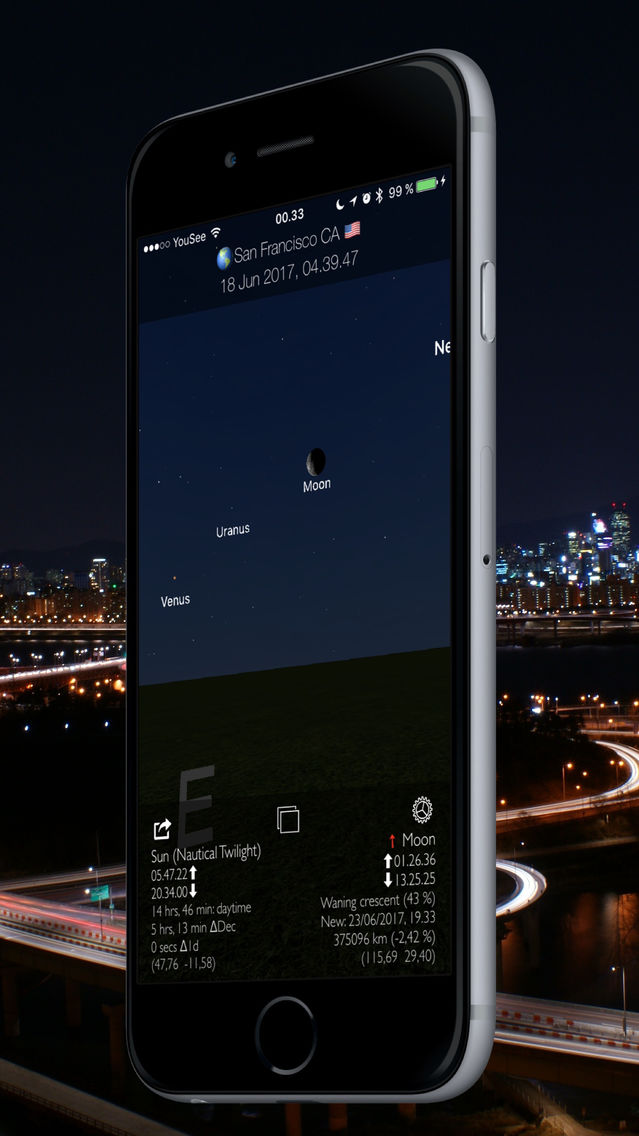Sun and Moon 3D Planetarium
Free
6.0.2for iPhone, iPad
Age Rating
Sun and Moon 3D Planetarium Screenshots
About Sun and Moon 3D Planetarium
It's free! Just download and study the sky right away!
It's also free of ads.
Point your iPhone to the sky and watch the fascinating movements of the sun, moon, visible stars, and even planets while you swipe the sky view to change time. Toggle the AR button to enable camera to see the sun, moon, planets through the camera of your phone!
• Predict the positions of the sun and the moon for any time for your position.
• Sunrise, sunset for any given date - just swipe the sky view. Click on date to go back to current time.
• Moonrise, moonset for any given date.
• Today widget for quick view
• Notifications
• By swiping the sky view, you change the time and date and the app shows the position of sun and the moon, moon phase, next new or full moon after the chosen date, and how much the daytime has increased since last solstice (December & June) and since Yesterday.
• Swipe fast (fast forward/rewind in time) by using two or three fingers.
• Tap on the info text to toggle between help text and the calculated data.
• Pinch to zoom
• Tap on the sun or the moon to zoom in and center them on screen.
Today Widget
• A today widget gives fast access to the essential data about sun and moon, including a red arrow pointing in its direction. Excellent when you only need a quick glance at when the sun sets and it gets dark
Notifications
• Local notifications notify you of sunset, sunrise, new moon, full moon, solstice, equinox (the sun passes equator and day and night have nearly equal length), and these can be turned on or off. Sunset notification can be sent 30 minutes before sunset -- very convenient if you plan on going for a walk to enjoy the sunset.
• Choose in Settings which notifications you would like and which you would like to turn off.
• No unsolicited notifications! Only notifications related to sunsets, solstices, equinox etc.
Share Button
• Share to friends and involve them in the fascinating world of Sun and Moon watching, in a Text, Mail, or on social network, beautiful graphics of the sun and the moon including its phase information, the rise and set times, for any given date you choose.
• In a globalized world, with friends around on the planet, have fun comparing the different duration of day, sunrise, sunset.
Change View
• See the earth from space
The moon phase text field shows the moon's illumination, and if the moon is in the Earth's shadow it changes to Lunar Eclipse (0-100 %), and if the moon covers the sun for your position, the text changes to Solar Eclipse (0-100 %.)
See how sunrise and sunset times differ when you travel during the day.
It will work outside network coverage, and in flight mode, however showing your location as an address requires internet connection. With no internet, it simply shows your coordinates and altitude.
This app utilizes the gps and compass in your phone to calculate the positions of the sun, moon, planets, and stars, so it will not work on a iPod Touch as it does not have a compass.
* Also: Look at my new other app, Sun and Moon Tracker 3D Pro which has more features, can be rotated for greater view, and has planet markers, among other things.
And remember, never look directly at the real sun.
Disclaimer. This app calculates the sun and moon positions very accurately with an error margin of up to only 0.3°, which is good in most cases, however, always refer to table values for most accurate calculations of solar eclipse and the like, since they require more powerful calculations.
It's also free of ads.
Point your iPhone to the sky and watch the fascinating movements of the sun, moon, visible stars, and even planets while you swipe the sky view to change time. Toggle the AR button to enable camera to see the sun, moon, planets through the camera of your phone!
• Predict the positions of the sun and the moon for any time for your position.
• Sunrise, sunset for any given date - just swipe the sky view. Click on date to go back to current time.
• Moonrise, moonset for any given date.
• Today widget for quick view
• Notifications
• By swiping the sky view, you change the time and date and the app shows the position of sun and the moon, moon phase, next new or full moon after the chosen date, and how much the daytime has increased since last solstice (December & June) and since Yesterday.
• Swipe fast (fast forward/rewind in time) by using two or three fingers.
• Tap on the info text to toggle between help text and the calculated data.
• Pinch to zoom
• Tap on the sun or the moon to zoom in and center them on screen.
Today Widget
• A today widget gives fast access to the essential data about sun and moon, including a red arrow pointing in its direction. Excellent when you only need a quick glance at when the sun sets and it gets dark
Notifications
• Local notifications notify you of sunset, sunrise, new moon, full moon, solstice, equinox (the sun passes equator and day and night have nearly equal length), and these can be turned on or off. Sunset notification can be sent 30 minutes before sunset -- very convenient if you plan on going for a walk to enjoy the sunset.
• Choose in Settings which notifications you would like and which you would like to turn off.
• No unsolicited notifications! Only notifications related to sunsets, solstices, equinox etc.
Share Button
• Share to friends and involve them in the fascinating world of Sun and Moon watching, in a Text, Mail, or on social network, beautiful graphics of the sun and the moon including its phase information, the rise and set times, for any given date you choose.
• In a globalized world, with friends around on the planet, have fun comparing the different duration of day, sunrise, sunset.
Change View
• See the earth from space
The moon phase text field shows the moon's illumination, and if the moon is in the Earth's shadow it changes to Lunar Eclipse (0-100 %), and if the moon covers the sun for your position, the text changes to Solar Eclipse (0-100 %.)
See how sunrise and sunset times differ when you travel during the day.
It will work outside network coverage, and in flight mode, however showing your location as an address requires internet connection. With no internet, it simply shows your coordinates and altitude.
This app utilizes the gps and compass in your phone to calculate the positions of the sun, moon, planets, and stars, so it will not work on a iPod Touch as it does not have a compass.
* Also: Look at my new other app, Sun and Moon Tracker 3D Pro which has more features, can be rotated for greater view, and has planet markers, among other things.
And remember, never look directly at the real sun.
Disclaimer. This app calculates the sun and moon positions very accurately with an error margin of up to only 0.3°, which is good in most cases, however, always refer to table values for most accurate calculations of solar eclipse and the like, since they require more powerful calculations.
Show More
What's New in the Latest Version 6.0.2
Last updated on Mar 3, 2019
Old Versions
• Some localization fixes
Show More
Version History
6.0.2
Mar 8, 2016
• Some localization fixes
Sun and Moon 3D Planetarium FAQ
Click here to learn how to download Sun and Moon 3D Planetarium in restricted country or region.
Check the following list to see the minimum requirements of Sun and Moon 3D Planetarium.
iPhone
iPad
Sun and Moon 3D Planetarium supports Arabic, Bangla, Danish, Dutch, English, Faroese, French, German, Hindi, Japanese, Norwegian Bokmål, Spanish, Swedish, Tamil