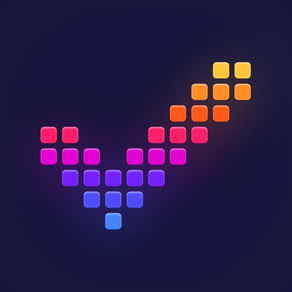
Habit Tracker & Goals Progress
Daily habits, Routine reminder
FreeOffers In-App Purchases
2024.5for iPhone, iPod touch
9.5
935 Ratings
Cosmic Taps SL
Developer
41 MB
Size
Apr 11, 2024
Update Date
Productivity
Category
4+
Age Rating
Age Rating
Habit Tracker & Goals Progress Screenshots
About Habit Tracker & Goals Progress
Take control of your habits and reach your goals! Join 80K+ users building their dream lives. Track your habits daily and display your progress on yearly calendars and grids. Super Habit will give you the motivation you need to become a better you.
Super Habit helps you to build healthy habits, whether they are daily or weekly habits. To help you improve your life and keep you motivated, the app displays your progress on beautifully designed monthly and yearly calendars, either as grids or complete calendars (showing the months of the year). You’ll also be able to see a bunch of cool statistics for each habit, such as your current and longest streak and your yearly and all-time completion rates.
Any great new skill requires at least a few months of practice before you begin to see solid results: learning an instrument, getting back into shape, taking up a new language, etc. Focus on doing a little bit every day, log it in the app, and within a few months you’ll start to see incredible progress.
Build good habits, break bad habits, and achieve greatness!
• Practice Better
Super Habit encourages you to practice better with its progress tracking feature. Giving up on your dreams will be harder to do when you see how long your current streaks are, and how much practice you’ve put in so far. Visualize your progress on a yearly calendar and get reports for each habit with your current and longest streak, as well as your yearly and all-time completion rates.
• Make your Home Screen shine with widgets
The app offer a wide variety of gorgeous widgets: weekly calendar, monthly calendar, last 3 months calendar, last 20 weeks grid, etc.
• Share Your Habits
Share your habits with friends, family, and followers - thanks to the beautifully designed, pre-formatted calendar images.
• Get Your Dopamine Rush
Nothing quite hits like the dopamine rush you get when crossing off an item on a list. With Super Habit, you can track your daily goals and feel that sweet sense of accomplishment when you reach them.
• Your Data Is Your Data
We care about your privacy. Your habits data never leave your phone or the iCloud backups of your phone. None of your habits data is ever sent to a server, except iCloud as part of your secure phone backups. When you get a new phone and restore from your previous phone (or your iCloud backup), your habits data will be there waiting for you, so you can jump right back in with ease. You can also export your data and save it wherever you want! (Files, Dropbox, Google Drive, etc.).
• Our App Is Made For Everyone
We’ve made the choice of offering most features of Super Habit free of charge, forever. We want our app to be accessible to anyone and everyone, in the hopes of helping to improve your habits and your life. . If you want to unlock some advanced features and track unlimited habits, an optional Premium Plan is available either as a subscription, or as a one-time purchase.
Privacy Policy and Terms of Use: https://www.kevinquisquater.com/superhabit/privacy.html
If you have any feedback or suggestions, then we’d be more than happy to hear them! Get in touch via the app and let us know how we’re doing.
••• About Cosmic Taps •••
We are a tiny team building apps that we love to use. Check them out either by tapping on our developer name, by searching “Cosmic Taps” on the App Store, or by visiting www.cosmictaps.com
To a better you,
The team at Cosmic Taps
Super Habit helps you to build healthy habits, whether they are daily or weekly habits. To help you improve your life and keep you motivated, the app displays your progress on beautifully designed monthly and yearly calendars, either as grids or complete calendars (showing the months of the year). You’ll also be able to see a bunch of cool statistics for each habit, such as your current and longest streak and your yearly and all-time completion rates.
Any great new skill requires at least a few months of practice before you begin to see solid results: learning an instrument, getting back into shape, taking up a new language, etc. Focus on doing a little bit every day, log it in the app, and within a few months you’ll start to see incredible progress.
Build good habits, break bad habits, and achieve greatness!
• Practice Better
Super Habit encourages you to practice better with its progress tracking feature. Giving up on your dreams will be harder to do when you see how long your current streaks are, and how much practice you’ve put in so far. Visualize your progress on a yearly calendar and get reports for each habit with your current and longest streak, as well as your yearly and all-time completion rates.
• Make your Home Screen shine with widgets
The app offer a wide variety of gorgeous widgets: weekly calendar, monthly calendar, last 3 months calendar, last 20 weeks grid, etc.
• Share Your Habits
Share your habits with friends, family, and followers - thanks to the beautifully designed, pre-formatted calendar images.
• Get Your Dopamine Rush
Nothing quite hits like the dopamine rush you get when crossing off an item on a list. With Super Habit, you can track your daily goals and feel that sweet sense of accomplishment when you reach them.
• Your Data Is Your Data
We care about your privacy. Your habits data never leave your phone or the iCloud backups of your phone. None of your habits data is ever sent to a server, except iCloud as part of your secure phone backups. When you get a new phone and restore from your previous phone (or your iCloud backup), your habits data will be there waiting for you, so you can jump right back in with ease. You can also export your data and save it wherever you want! (Files, Dropbox, Google Drive, etc.).
• Our App Is Made For Everyone
We’ve made the choice of offering most features of Super Habit free of charge, forever. We want our app to be accessible to anyone and everyone, in the hopes of helping to improve your habits and your life. . If you want to unlock some advanced features and track unlimited habits, an optional Premium Plan is available either as a subscription, or as a one-time purchase.
Privacy Policy and Terms of Use: https://www.kevinquisquater.com/superhabit/privacy.html
If you have any feedback or suggestions, then we’d be more than happy to hear them! Get in touch via the app and let us know how we’re doing.
••• About Cosmic Taps •••
We are a tiny team building apps that we love to use. Check them out either by tapping on our developer name, by searching “Cosmic Taps” on the App Store, or by visiting www.cosmictaps.com
To a better you,
The team at Cosmic Taps
Show More
What's New in the Latest Version 2024.5
Last updated on Apr 11, 2024
Old Versions
• Minor bug fixes and improvements
Show More
Version History
2024.5
Apr 11, 2024
• Minor bug fixes and improvements
2024.4
Apr 10, 2024
• Minor bug fixes and improvements
2024.3
Mar 17, 2024
WIDGETS ARE HERE!
You have been asking for them for months, and our little team is finally delivering!
We didn't want to just build one simple widget... we've been working hard at building what we believe is one of the most complete suite of widgets of any habit tracker on the App Store. And we have many many more in our design files, shipping slowly over the next few months!
We have spend hundreds of hours planning, designing and developing those widgets. We have been testing them for a few weeks and we hope you'll love them as much as we do.
If you want to talk to the team or to other users, you can join our community on Reddit: reddit.com/r/HabitsApp
Some important information:
• You may notice that the widgets are not perfect yet, they are not interactive (we tried, but there are some iOS limitations that prevented us to make it work flawlessly —we are keeping an eye on Apple's annouvements), they might not refresh immediately at midnight, etc. But we have all this on our to-do list and will improve them over time.
• You need to be on iOS 17 to access the widgets.
• All users are able to create as many weekly calendar widgets as they want. Our more fancy widgets (current month calendar, last 3 months calendar, last 20 weeks grid) are exclusive to Premium users.
If you appreciate our work, please consider upgrading to Premium!
Huge thanks to everyone that sent us feature requests and ideas about widgets. We took note of everything!
---
By the way, this is Kevin writing, and I am lucky not to be alone working on the apps anymore. We are a small team and our company is called Cosmic Taps, you can check out our other apps at CosmicTaps.com
I would like to send a huge thanks to the entire team that was involved in making the widgets possible, they will recognize themselves!
I would have NEVER been able to work on this alone. I have been using the widgets on my phone for a few weeks and I still can't believe that they exist and look so beautiful.
Thank you
— Kevin
You have been asking for them for months, and our little team is finally delivering!
We didn't want to just build one simple widget... we've been working hard at building what we believe is one of the most complete suite of widgets of any habit tracker on the App Store. And we have many many more in our design files, shipping slowly over the next few months!
We have spend hundreds of hours planning, designing and developing those widgets. We have been testing them for a few weeks and we hope you'll love them as much as we do.
If you want to talk to the team or to other users, you can join our community on Reddit: reddit.com/r/HabitsApp
Some important information:
• You may notice that the widgets are not perfect yet, they are not interactive (we tried, but there are some iOS limitations that prevented us to make it work flawlessly —we are keeping an eye on Apple's annouvements), they might not refresh immediately at midnight, etc. But we have all this on our to-do list and will improve them over time.
• You need to be on iOS 17 to access the widgets.
• All users are able to create as many weekly calendar widgets as they want. Our more fancy widgets (current month calendar, last 3 months calendar, last 20 weeks grid) are exclusive to Premium users.
If you appreciate our work, please consider upgrading to Premium!
Huge thanks to everyone that sent us feature requests and ideas about widgets. We took note of everything!
---
By the way, this is Kevin writing, and I am lucky not to be alone working on the apps anymore. We are a small team and our company is called Cosmic Taps, you can check out our other apps at CosmicTaps.com
I would like to send a huge thanks to the entire team that was involved in making the widgets possible, they will recognize themselves!
I would have NEVER been able to work on this alone. I have been using the widgets on my phone for a few weeks and I still can't believe that they exist and look so beautiful.
Thank you
— Kevin
2024.2
Feb 28, 2024
• Minor bug fixes and improvements
2024.1
Jan 31, 2024
We’ve finally designed an app icon we love! We hope you’ll love it. We might experiment with more colors later on, let us know your ideas by tapping “Contact” in the Settings tab.
2023.17
Dec 26, 2023
• Minor bug fixes and improvements
2023.16
Nov 27, 2023
• Minor bug fixes and improvements
2023.15
Oct 2, 2023
• Minor bug fixes and improvements
2023.14
Aug 18, 2023
• Fixed the bug where you could not change the app icon.
• The default app icon is now the dark blue one (sligthly improved with a 3D effect).
But please vote for your favorite app icon on our Reddit community: reddit.com/r/HabitsApp
• The default app icon is now the dark blue one (sligthly improved with a 3D effect).
But please vote for your favorite app icon on our Reddit community: reddit.com/r/HabitsApp
2023.13
Jul 31, 2023
• Fixed: your preference for light or dark mode didn't persist between app launches. Thank you for all your emails!
2023.12
Jul 29, 2023
• Fixed: your preference for light or dark mode didn't persist between app launches. Thank you for all your emails!
2023.11
Jun 27, 2023
• Minor bug fixes and improvements
2023.10
Jun 14, 2023
• Fixed the size and display of the yearly calendar on many models of iPhone: iPhone 14 Plus, iPhone 14 Pro Max, iPhone 12 and 13 Mini, iPhone X, iPhone XS, iPhone 11 Pro, etc.
• Added: we added a link to our new Reddit community for the app, join us! It's on the Settings tab
• Fixed: when importing a data backup, if the only data present on device is the demo habit, the app will automatically delete it without showing a confirmation alert
• Fixed: if you try to export your data but have no habits, an error alert will appear
• Added a small explanation on the screen that appears when you take a screenshot. It looks like most users do not realize that this tool creates a perfectly cropped image that you can share to your friends or on social networks: it's centered, it hides the navigation and the tab bars, etc. So we added a small text that explains just that.
• Added: we added a link to our new Reddit community for the app, join us! It's on the Settings tab
• Fixed: when importing a data backup, if the only data present on device is the demo habit, the app will automatically delete it without showing a confirmation alert
• Fixed: if you try to export your data but have no habits, an error alert will appear
• Added a small explanation on the screen that appears when you take a screenshot. It looks like most users do not realize that this tool creates a perfectly cropped image that you can share to your friends or on social networks: it's centered, it hides the navigation and the tab bars, etc. So we added a small text that explains just that.
2023.9
May 8, 2023
• Minor bug fixes and improvements
2023.8
Apr 15, 2023
• New: if you'd like to see a short video explaining the following release notes, you'll find one in the Settings tab, by tapping "What's new"! Let us know if you like that format.
• Fixed: any user that was not on iOS 16 could not long-press a habit on the Today page to see the context menu with shortcuts. It's now fixed. Try it, there are many useful shortcuts in that menu! Thanks Mark for letting us know.
• Improved: you can manually delete the demo habit, if you'd like. This only applies to new users, so most of you reading this will never notice.
Remember to email us if you have any idea of feature request.
Take care, the team at Cosmic Taps
• Fixed: any user that was not on iOS 16 could not long-press a habit on the Today page to see the context menu with shortcuts. It's now fixed. Try it, there are many useful shortcuts in that menu! Thanks Mark for letting us know.
• Improved: you can manually delete the demo habit, if you'd like. This only applies to new users, so most of you reading this will never notice.
Remember to email us if you have any idea of feature request.
Take care, the team at Cosmic Taps
2023.7
Mar 21, 2023
• Fixed: we should not be able to edit the information of the demo habit. Thanks Kien for letting us know!
• Fixed: the URL of "What's new" was not working anymore, you had to tap a second link to access it.
• Fixed: the URL of "What's new" was not working anymore, you had to tap a second link to access it.
2023.6
Mar 19, 2023
• Minor bug fixes and improvements
2023.5
Mar 13, 2023
• Minor bug fixes and improvements
2023.4
Feb 28, 2023
• Minor bug fixes and improvements
2023.3
Feb 13, 2023
• Minor bug fixes and improvements
2023.2
Jan 4, 2023
• Fixed: the background color of days in the future was not always correct on the yearly calendar.
2023.1
Jan 3, 2023
Happy New Year!
• Fixed: when you long-press a habit on the Today tab, if you tapped on "Past dates and notes", the wrong page opened. Thanks Waleed for email me about it, I had not noticed.
• Fixed: when you long-press a habit on the Today tab, if you tapped on "Past dates and notes", the wrong page opened. Thanks Waleed for email me about it, I had not noticed.
2022.13
Dec 30, 2022
2023, J-2! Made some final adjustments for the year so that your new year resolutions will look amazing in the app. Wish you all a happy New Year!
• Added beautiful color palettes to the add/edit habit page, to make it easy to choose habit colors that go well together. If you are good with colors and have ideas for palettes we could add to the app, contact me please! Tap “Contact” in the Settings tab.
• More design improvements. Including realizing that I had been using the wrong font in the app since years.
• Added beautiful color palettes to the add/edit habit page, to make it easy to choose habit colors that go well together. If you are good with colors and have ideas for palettes we could add to the app, contact me please! Tap “Contact” in the Settings tab.
• More design improvements. Including realizing that I had been using the wrong font in the app since years.
2022.12
Dec 28, 2022
Ready for 2023? Because Super Habit is!!!
New in 2022.12:
• Many, many, many design improvements.
• If you screenshot a yearly grid, a yearly calendar or a monthly view, a new page will appear that lets you save a pre-formatted image, so that you do not have to manually crop your screenshots anymore!
New in 2022.11:
• Releasing the new yearly calendar to everyone. I've dreamed of this feature for years. Just in time for the new year.
• The app has been redesigned. It's not completely finished yet, but most pages look good. Email me regarding any visual issue you see or any idea you have!
• The habit selection color picker is now the standard iOS color picker.
• Some improvements to the Settings tab.
Regarding the new yearly calendar: you can switch between grid and calendar in settings or on yearly pages directly.
Thank you to all those who helped build this feature!
Let me know if you find any bugs or have any ideas on how to improve it (tap "Contact me" in the Settings tab)
New in 2022.12:
• Many, many, many design improvements.
• If you screenshot a yearly grid, a yearly calendar or a monthly view, a new page will appear that lets you save a pre-formatted image, so that you do not have to manually crop your screenshots anymore!
New in 2022.11:
• Releasing the new yearly calendar to everyone. I've dreamed of this feature for years. Just in time for the new year.
• The app has been redesigned. It's not completely finished yet, but most pages look good. Email me regarding any visual issue you see or any idea you have!
• The habit selection color picker is now the standard iOS color picker.
• Some improvements to the Settings tab.
Regarding the new yearly calendar: you can switch between grid and calendar in settings or on yearly pages directly.
Thank you to all those who helped build this feature!
Let me know if you find any bugs or have any ideas on how to improve it (tap "Contact me" in the Settings tab)
2022.11
Dec 26, 2022
Ready for 2023? Because Super Habit is!!!
• Releasing the new yearly calendar to everyone. I've dreamed of this feature for years. Just in time for the new year.
• The app has been redesigned. It's not completely finished yet, but most pages look good. Email me regarding any visual issue you see or any idea you have!
• The habit selection color picker is now the standard iOS color picker.
• Some improvements to the Settings tab.
Regarding the new yearly calendar: you can switch between grid and calendar in settings or on yearly pages directly.
Thank you to all those who helped build this feature!
Let me know if you find any bugs or have any ideas on how to improve it (tap "Contact me" in the Settings tab)
• Releasing the new yearly calendar to everyone. I've dreamed of this feature for years. Just in time for the new year.
• The app has been redesigned. It's not completely finished yet, but most pages look good. Email me regarding any visual issue you see or any idea you have!
• The habit selection color picker is now the standard iOS color picker.
• Some improvements to the Settings tab.
Regarding the new yearly calendar: you can switch between grid and calendar in settings or on yearly pages directly.
Thank you to all those who helped build this feature!
Let me know if you find any bugs or have any ideas on how to improve it (tap "Contact me" in the Settings tab)
Habit Tracker & Goals Progress FAQ
Click here to learn how to download Habit Tracker & Goals Progress in restricted country or region.
Check the following list to see the minimum requirements of Habit Tracker & Goals Progress.
iPhone
Requires iOS 14.0 or later.
iPod touch
Requires iOS 14.0 or later.
Habit Tracker & Goals Progress supports English
Habit Tracker & Goals Progress contains in-app purchases. Please check the pricing plan as below:
Super Habit Premium Yearly
$19.99
Super Habit Premium Lifetime
$39.99
Super Habit Premium Monthly
$5.99
Super Habit Premium
$8.99
Super Habit Premium Lifetime
$8.99
Super Habit Premium Monthly
$5.99
Super Habit Premium
$19.99
Super Habit Premium Lifetime
$19.99
Super Habit Premium Monthly
$5.99
Super Habit Premium Yearly
$19.99































