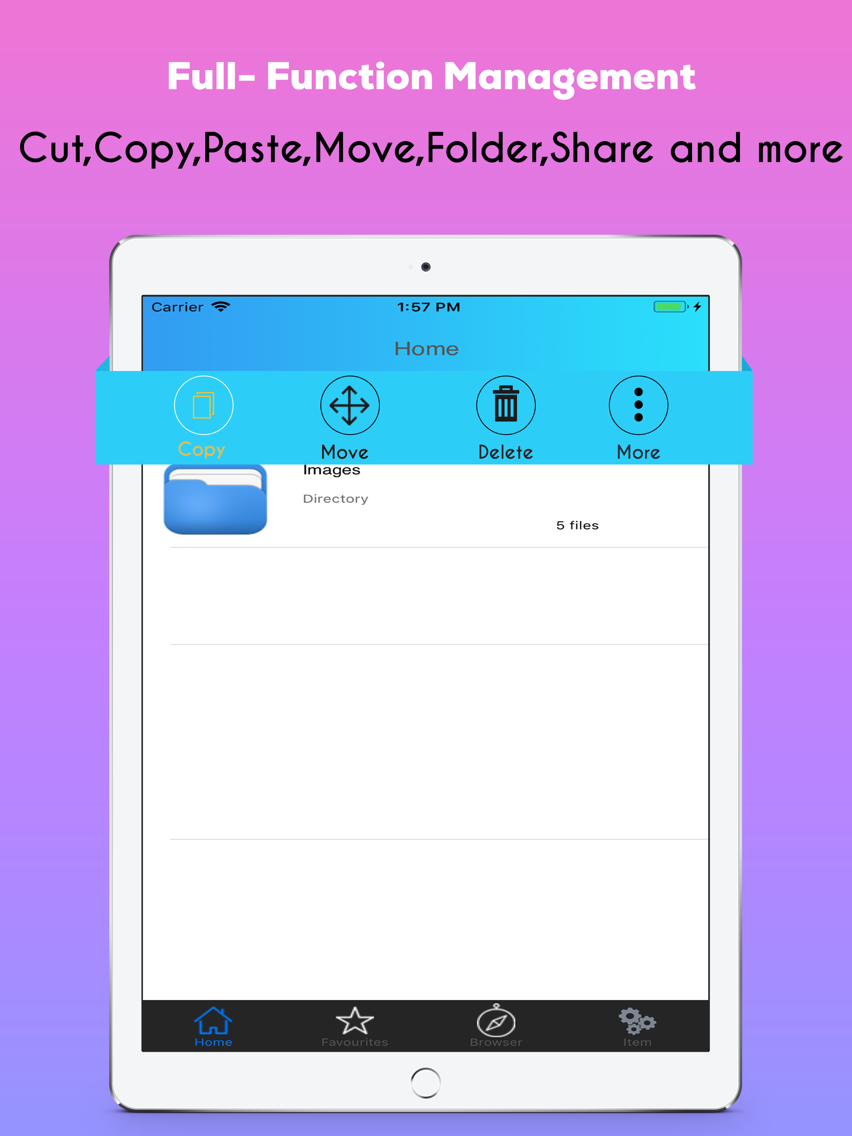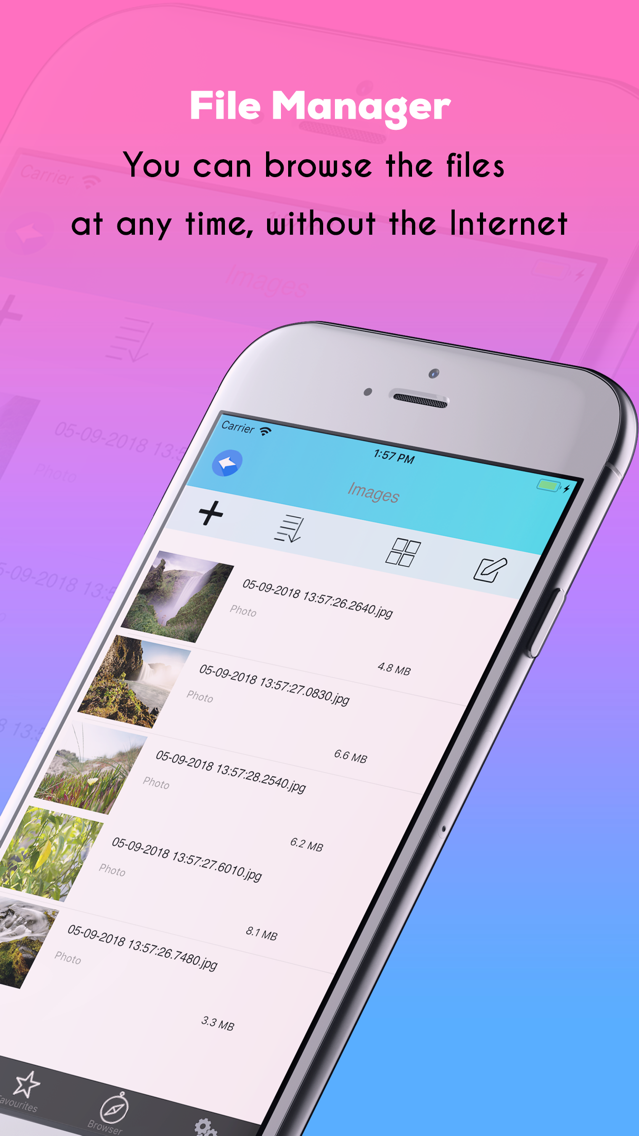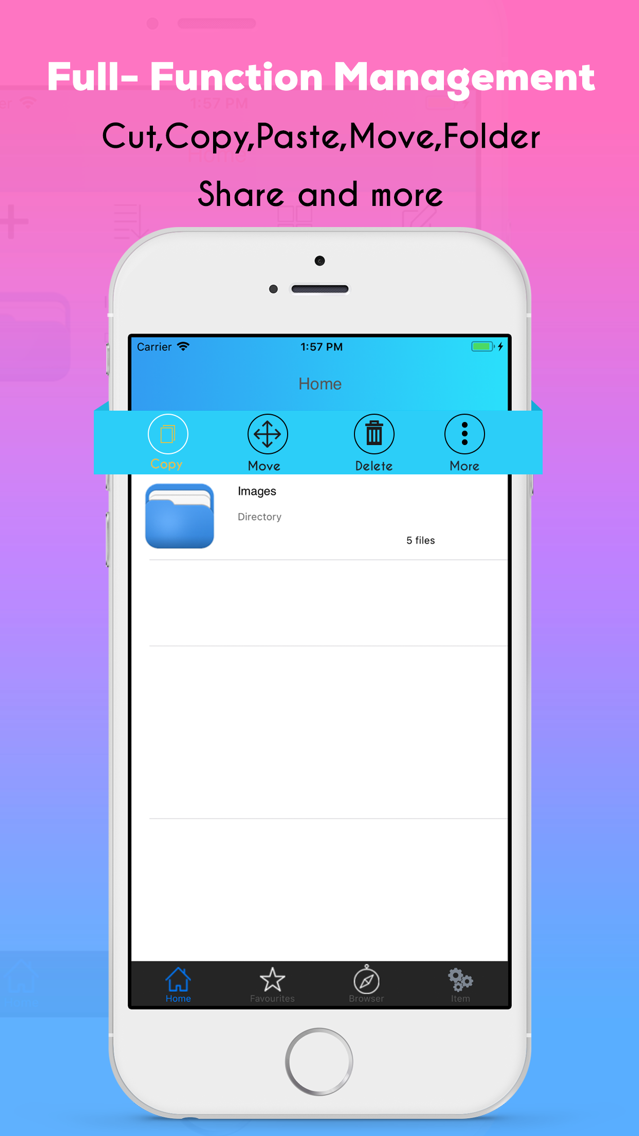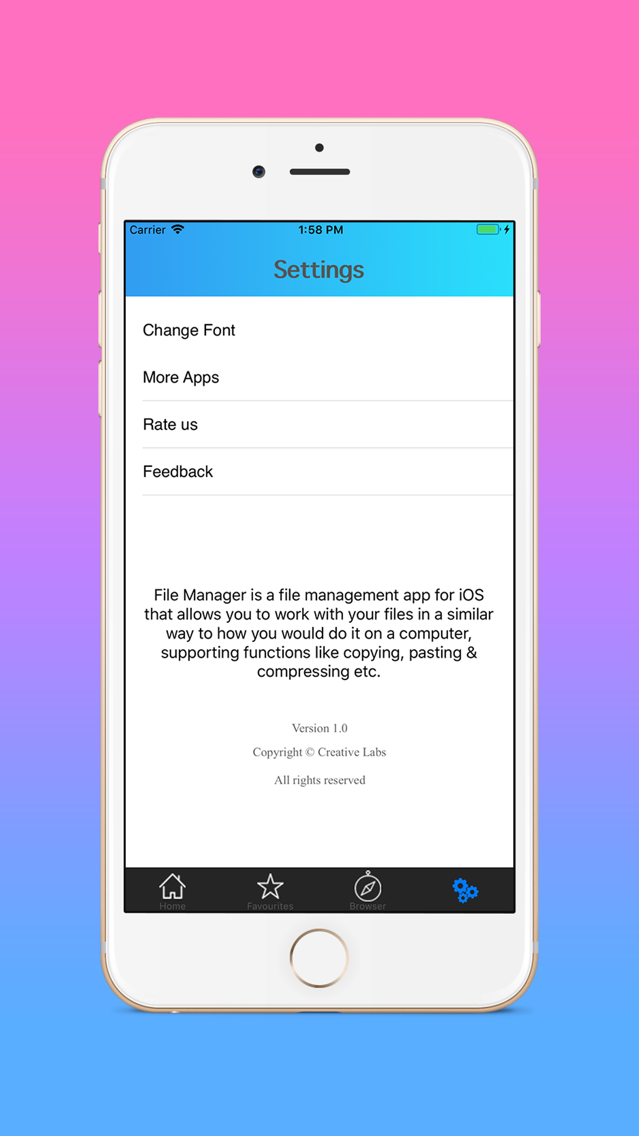Super SD File Manager
Free
1.1for iPhone, iPad
Age Rating
Super SD File Manager Screenshots
About Super SD File Manager
SD Super File Manager is a file manager and virtual USB drive for the iPhone and iPad. Easily view images, audio, Word documents, Excel documents, ZIP/RAR files and more. Like a window explorer you can search and explore your documents and files. It’s an easy way to find your important file quick and in easy way. You can manage your files documents and zip files also.
With this file manager app you can copy your files make folders copy files from one folder to another you can read your files and open them more quickly. You can find your files and explore them all to manage them as you want.
Getting your important document on iPhone is very quick and easy you can download and save your files in computer with I tunes and you can open the files directly from manager and manage them.
File manager can view all your files such as power point, world, excel and also you can open and read it very quickly you can copy and cut and copy them to move it in another folder in very easy way.
FEATURES
▪ Rename your files
▪ Move your files
▪ Email files
▪ Copy and cut your files
▪ Zip and unzip files
▪ Create new folders
▪ Web and audio files
▪ View world, excel, power point and other files
▪ View images and videos quickly
Easily view images, audio, videos, PDF documents, Word documents, Excel documents, ZIP/RAR files and more.
With this file manager app you can copy your files make folders copy files from one folder to another you can read your files and open them more quickly. You can find your files and explore them all to manage them as you want.
Getting your important document on iPhone is very quick and easy you can download and save your files in computer with I tunes and you can open the files directly from manager and manage them.
File manager can view all your files such as power point, world, excel and also you can open and read it very quickly you can copy and cut and copy them to move it in another folder in very easy way.
FEATURES
▪ Rename your files
▪ Move your files
▪ Email files
▪ Copy and cut your files
▪ Zip and unzip files
▪ Create new folders
▪ Web and audio files
▪ View world, excel, power point and other files
▪ View images and videos quickly
Easily view images, audio, videos, PDF documents, Word documents, Excel documents, ZIP/RAR files and more.
Show More
What's New in the Latest Version 1.1
Last updated on Feb 1, 2020
Old Versions
Bug fixing
Show More
Version History
1.1
Feb 1, 2020
Bug fixing
1.0
Sep 7, 2018
Super SD File Manager FAQ
Click here to learn how to download Super SD File Manager in restricted country or region.
Check the following list to see the minimum requirements of Super SD File Manager.
iPhone
iPad
Super SD File Manager supports English