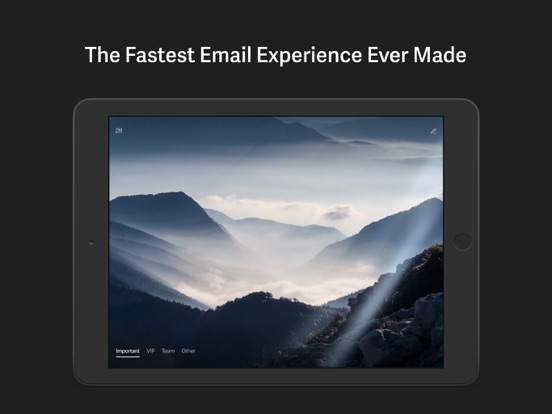Superhuman Mail
The Fastest Email Experience
FreeOffers In-App Purchases
3.0.0for iPhone, iPad
8.9
454 Ratings
Superhuman Labs Inc.
Developer
96.1 MB
Size
Apr 16, 2024
Update Date
Productivity
Category
4+
Age Rating
Age Rating
Superhuman Mail Screenshots
About Superhuman Mail
Blazingly fast, delightful, and stress free. Superhuman is the fastest email experience ever made. With Superhuman, teams are twice as responsive and get a month of time back each year to focus on what matters.
RESPOND FASTER TO WHAT MATTERS MOST
Automatically triage incoming email with a customizable split inbox.
FOLLOW UP ON TIME, EVERY TIME
Never drop the ball again with perfectly timed reminders.
TYPE LESS, AND SAVE HOURS EVERY WEEK
Automate phrases and entire emails with Snippets.
NO TYPOS, NO REGRETS
Just tap undo send if you want to take back a message.
SCHEDULE YOUR EMAILS FOR THE PERFECT TIME
Make sure your email lands exactly on schedule.
BE BLAZINGLY FAST
Use Superhuman command to take actions and move through your inbox twice as fast as before.
https://superhuman.com/terms
RESPOND FASTER TO WHAT MATTERS MOST
Automatically triage incoming email with a customizable split inbox.
FOLLOW UP ON TIME, EVERY TIME
Never drop the ball again with perfectly timed reminders.
TYPE LESS, AND SAVE HOURS EVERY WEEK
Automate phrases and entire emails with Snippets.
NO TYPOS, NO REGRETS
Just tap undo send if you want to take back a message.
SCHEDULE YOUR EMAILS FOR THE PERFECT TIME
Make sure your email lands exactly on schedule.
BE BLAZINGLY FAST
Use Superhuman command to take actions and move through your inbox twice as fast as before.
https://superhuman.com/terms
Show More
What's New in the Latest Version 3.0.0
Last updated on Apr 16, 2024
Old Versions
You can now enable Superhuman AI from your mobile device — just tap the AI icon when composing an email. (If you already enabled AI on desktop, you’re all set!)
We’ve recently served up AI features faster than a barista serves up double espressos on a Monday morning. Enjoy! To access your AI settings, go to Command → Write with AI Settings.
Superhuman now runs on iOS 16.0 and above.
We’ve recently served up AI features faster than a barista serves up double espressos on a Monday morning. Enjoy! To access your AI settings, go to Command → Write with AI Settings.
Superhuman now runs on iOS 16.0 and above.
Show More
Version History
3.0.0
Apr 16, 2024
You can now enable Superhuman AI from your mobile device — just tap the AI icon when composing an email. (If you already enabled AI on desktop, you’re all set!)
We’ve recently served up AI features faster than a barista serves up double espressos on a Monday morning. Enjoy! To access your AI settings, go to Command → Write with AI Settings.
Superhuman now runs on iOS 16.0 and above.
We’ve recently served up AI features faster than a barista serves up double espressos on a Monday morning. Enjoy! To access your AI settings, go to Command → Write with AI Settings.
Superhuman now runs on iOS 16.0 and above.
2.58.0
Apr 10, 2024
Minor but finer — enjoy a sprinkling of tweaks and touch-ups!
2.57.0
Apr 3, 2024
Ah, spring, a lovely time to spruce up the place! Say hello to a bouquet of fresh improvements, including notifications for our Auto-Bcc feature.
In Superhuman, you can use Auto-Bcc to automatically log emails to your CRM. Now, we show little notifications when an Auto-Bcc address is added or removed.
In Superhuman, you can use Auto-Bcc to automatically log emails to your CRM. Now, we show little notifications when an Auto-Bcc address is added or removed.
2.56.0
Mar 27, 2024
Auto Summarize, our first AI feature you don’t have to remember to use, is now available to all iOS users.
Auto Summarize shows a 1-line summary above every conversation. As emails arrive, it updates instantly. Tap to show an expanded summary. You can often skip reading the full email. And you thought you were fast before!
Auto Summarize shows a 1-line summary above every conversation. As emails arrive, it updates instantly. Tap to show an expanded summary. You can often skip reading the full email. And you thought you were fast before!
2.55.0
Mar 20, 2024
If you delight in the finer touches like our designers do, type :phoenix: in Superhuman — behold, glorious firebird!
If you behold instead a cute birdie next to a flame, you’ll need to update to iOS 17.4. Then, the phoenix will rise (along with a bunch of other new emojis).
If you behold instead a cute birdie next to a flame, you’ll need to update to iOS 17.4. Then, the phoenix will rise (along with a bunch of other new emojis).
2.54.0
Mar 14, 2024
You and your keyboard are so compatible you’ve started finishing each other’s sentences. Adorable!
As you type, inline text predictions (iOS 17) suggest what to write next. Just tap ‘space’ to accept, and zip through your messages.
As you type, inline text predictions (iOS 17) suggest what to write next. Just tap ‘space’ to accept, and zip through your messages.
2.53.0
Mar 6, 2024
Spring is in the air, and we’ve spring cleaned around here! A little fix here, a little fix there. Superhuman is spick-and-span.
2.52.0
Feb 28, 2024
With our latest tweaks, Superhuman is as powerful as several giant wooly mammoths.
2.51.0
Feb 21, 2024
See the chief meeting details at a glance. Be swift on the Yes, Maybe, No.
Outlook events and Superhuman are a beautiful match, with more reliable displays of event descriptions and RSVP buttons.
Outlook events and Superhuman are a beautiful match, with more reliable displays of event descriptions and RSVP buttons.
2.50.1
Feb 13, 2024
Bug fixes and performance improvements
2.50.0
Feb 13, 2024
Sniff out what you’re looking for faster than a veteran truffle pig, with improved search.
We’ve added verbatim search, so you can use quotation marks to sniff more specifically. A search for “truffle” will not return results for ‘truffled tagliatelle’, nor for ‘Mr. Truffleupagus’. (And a search for truffle, without quotation marks, will!)
Our auto-complete is smarter, too. Start typing attachment (no quotation marks), and a ‘has:attachment’ suggestion will show. Same goes for subject, cc, and more. Happy foraging!
We’ve added verbatim search, so you can use quotation marks to sniff more specifically. A search for “truffle” will not return results for ‘truffled tagliatelle’, nor for ‘Mr. Truffleupagus’. (And a search for truffle, without quotation marks, will!)
Our auto-complete is smarter, too. Start typing attachment (no quotation marks), and a ‘has:attachment’ suggestion will show. Same goes for subject, cc, and more. Happy foraging!
2.48.0
Jan 31, 2024
A little color can make a big difference. Now, you can set the app icon to Carbon, Snow, or Gradient, so Superhuman will really pop.
And a little less color can make a difference, too. Past events in your calendar are dimmer, making it clear what’s done and what’s coming up.
And a little less color can make a difference, too. Past events in your calendar are dimmer, making it clear what’s done and what’s coming up.
2.47.0
Jan 24, 2024
Find Walter not Waldo, with multiple improvements to contacts.
We’ve made contact autocomplete faster, and added a Copy Recipients command, for starters. See if you can spot the rest!
We’ve made contact autocomplete faster, and added a Copy Recipients command, for starters. See if you can spot the rest!
2.46.0
Jan 18, 2024
Some meetings should be cherished like love letters, others should be scrapped like old lettuce…
You can now delete calendar events. Go on, tap that trash icon. You know you want to.
You can now delete calendar events. Go on, tap that trash icon. You know you want to.
2.45.0
Jan 10, 2024
New Year, new us! We're looking to smash last year's ship record — and guess what? Crushing it already… this update includes 25 fixes and improvements, plus a periodic sweep that reduces app size and increases performance!
2.44.0
Jan 4, 2024
With 2023 in the books, we're reflecting on an eventful year at Superhuman. We wanted to take a moment to thank our engineers for delivering countless features, our designers for polishing the rough edges, and the magic genie we made a deal with for making Superhuman the fastest email app ever made.
2.43.0
Dec 20, 2023
Dashing through the holidays with style… our latest update brings tidings of joy and performance upgrades and design enhancements, because every pixel deserves holiday cheer!
We've also included a hidden gift, and it's not just an 'AI'-dea — unwrap the festive joy!
Upgrade now and sleigh those emails with style! #TechTheHalls
We've also included a hidden gift, and it's not just an 'AI'-dea — unwrap the festive joy!
Upgrade now and sleigh those emails with style! #TechTheHalls
2.41.0
Nov 29, 2023
This week: small bug fixes, big performance improvements, and the groundwork for something special. e/acc!
2.40.0
Nov 23, 2023
Small update this week that includes a fix for contact names are handled.
2.39.0
Nov 21, 2023
Picture this: The Flash trading in his superhero suit for a coding keyboard — that's the level of speed our team brought to bug squashing this week! Behind-the-scenes, we've fine-tuned Superhuman for a smoother and faster experience, so you can email with lightning-like efficiency.
2.38.0
Nov 15, 2023
If two heads are better than one, then three heads are better than two, and four heads are — well, you get the idea.
We took this groundbreaking insight and made it into a feature: say hello to Team Snippets!
You can now make your team faster and more consistent by sharing your most effective outreach messages, recurring internal emails, and customer responses.
To share a Snippet, head to desktop. To use a shared Snippet on desktop or mobile, hit the Snippets icon when writing an email to tap the collective wisdom of the many heads on your team.
We took this groundbreaking insight and made it into a feature: say hello to Team Snippets!
You can now make your team faster and more consistent by sharing your most effective outreach messages, recurring internal emails, and customer responses.
To share a Snippet, head to desktop. To use a shared Snippet on desktop or mobile, hit the Snippets icon when writing an email to tap the collective wisdom of the many heads on your team.
2.37.0
Nov 7, 2023
There once was an update most neat,
With performance gains so sweet.
With a tap and a glide,
Through mail you now slide,
Swift as a ghost on a streak!
With performance gains so sweet.
With a tap and a glide,
Through mail you now slide,
Swift as a ghost on a streak!
2.36.0
Nov 2, 2023
We've been making some under-the-hood upgrades at Superhuman. Things will feel smoother, faster, and more polished! Vroom, Vroom.
2.35.0
Oct 25, 2023
We threw a bug-bash that would make exterminators jealous! Superhuman is now tighter than a jar of pickles after arm day.
2.34.0
Oct 18, 2023
Tired of your ex-BFF showing in your email contacts? Say goodbye with our new feature: "Adios". Just swipe and they're gone for good. (Or until you email them again…)
Superhuman Mail FAQ
Click here to learn how to download Superhuman Mail in restricted country or region.
Check the following list to see the minimum requirements of Superhuman Mail.
iPhone
Requires iOS 16.0 or later.
iPad
Requires iPadOS 16.0 or later.
Superhuman Mail supports English
Superhuman Mail contains in-app purchases. Please check the pricing plan as below:
Monthly Subscription
$29.99