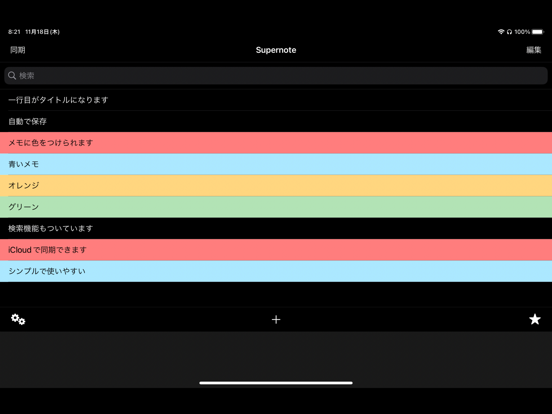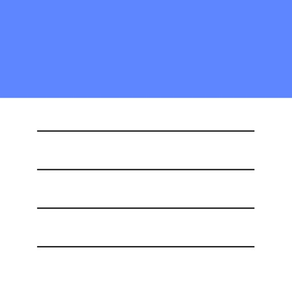
Supernote - Cloud sync notes
Cool design's Notes
Free
1.3.2for iPhone, iPad and more
6.3
6 Ratings
Mitsuhiro Hashimoto
Developer
4.6 MB
Size
Jul 17, 2022
Update Date
Business
Category
4+
Age Rating
Age Rating
Supernote - Cloud sync notes Screenshots
About Supernote - Cloud sync notes
A simple, easy-to-use convenient notepad app appeared!
"Notepad - Supernote - Simple, Cloud Sync" is a simple notepad application.
Cloud sync, search function can be used.
■ Notepad - Function of Supernote
· Delete notes, order manually
· Coloring the memo with 5 colors (Press the color button from the memo edit screen)
· SNS sharing (Twitter, Facebook, Evernote, etc.)
· Send by email function
· Function to search memos from keywords
· Cloud synchronization function (Cloud Drive) between iPhone, iPad, and iPod touch
· Dynamic Type compatible (font size can be changed from setting)
■ Application
· In a notepad to enter things that you care about
· In memos when shopping
· In the ToDo list
· For cloud synchronization between iPhone and iPad
· For temporary storage for copy & paste
■ Q & A
Q. How do I delete a memo?
A. Swipe the memo with your finger from the right to the left, and a delete button will appear.
Or press the edit button and press the red "-" mark, the delete button appears.
Or you can delete it by pressing the trash can button from the edit screen.
Q. How can I cancel cloud synchronization?
A. Settings> iCloud> iCloud Drive> If you turn off the Supernate button, it will not sync.
Q. What is the timing of cloud synchronization?
A. It is updated automatically at the same time as the memo is displayed, but you can also synchronize immediately by pressing the "Sync" button.
Q. How can I sort memos?
A. Push the edit button, pinch the knob on the right side of the memo and move it.
Q. How do I color a memo?
A. When adding a memo or editing, you can add a color from the button above the keyboard.
Q. How do I change the font size?
A. You can change from Settings> Screen Display and Brightness> Font Size.
"Notepad - Supernote - Simple, Cloud Sync" is a simple notepad application.
Cloud sync, search function can be used.
■ Notepad - Function of Supernote
· Delete notes, order manually
· Coloring the memo with 5 colors (Press the color button from the memo edit screen)
· SNS sharing (Twitter, Facebook, Evernote, etc.)
· Send by email function
· Function to search memos from keywords
· Cloud synchronization function (Cloud Drive) between iPhone, iPad, and iPod touch
· Dynamic Type compatible (font size can be changed from setting)
■ Application
· In a notepad to enter things that you care about
· In memos when shopping
· In the ToDo list
· For cloud synchronization between iPhone and iPad
· For temporary storage for copy & paste
■ Q & A
Q. How do I delete a memo?
A. Swipe the memo with your finger from the right to the left, and a delete button will appear.
Or press the edit button and press the red "-" mark, the delete button appears.
Or you can delete it by pressing the trash can button from the edit screen.
Q. How can I cancel cloud synchronization?
A. Settings> iCloud> iCloud Drive> If you turn off the Supernate button, it will not sync.
Q. What is the timing of cloud synchronization?
A. It is updated automatically at the same time as the memo is displayed, but you can also synchronize immediately by pressing the "Sync" button.
Q. How can I sort memos?
A. Push the edit button, pinch the knob on the right side of the memo and move it.
Q. How do I color a memo?
A. When adding a memo or editing, you can add a color from the button above the keyboard.
Q. How do I change the font size?
A. You can change from Settings> Screen Display and Brightness> Font Size.
Show More
What's New in the Latest Version 1.3.2
Last updated on Jul 17, 2022
Old Versions
A simple notepad with a good sense of stability.
Synchronize and save automatically in the cloud.
You can manage it easily by color coding.
Synchronize and save automatically in the cloud.
You can manage it easily by color coding.
Show More
Version History
1.3.2
Jul 17, 2022
A simple notepad with a good sense of stability.
Synchronize and save automatically in the cloud.
You can manage it easily by color coding.
Synchronize and save automatically in the cloud.
You can manage it easily by color coding.
1.3.1
Nov 18, 2021
- Fixed a display bug
1.3.0
Jan 1, 2021
-Supports dark mode.
-Supported since iOS13.
-The design has been redesigned.
-Fixed a bug that could not be synchronized.
Thank you for using Supernote!
The design has been renewed.
We look forward to working with you in the future.
-Supported since iOS13.
-The design has been redesigned.
-Fixed a bug that could not be synchronized.
Thank you for using Supernote!
The design has been renewed.
We look forward to working with you in the future.
1.2.0
Mar 17, 2018
This app has been updated by Apple to display the Apple Watch app icon.
- Compatible with iPhone X screen size
- Fixed a bug that could not press edit button
- Supports iOS 9 or higher
- Compatible with iPhone X screen size
- Fixed a bug that could not press edit button
- Supports iOS 9 or higher
1.1.0
Sep 14, 2017
Thank you very much for using "Supernote - Cloud sync notes"!
I am a developer Mitsuhiro Hashimoto.
This update is compatible with iOS 11.
Please update "Supernote - Cloud sync notes".
I am a developer Mitsuhiro Hashimoto.
This update is compatible with iOS 11.
Please update "Supernote - Cloud sync notes".
1.0.0
Mar 6, 2017
Supernote - Cloud sync notes FAQ
Click here to learn how to download Supernote - Cloud sync notes in restricted country or region.
Check the following list to see the minimum requirements of Supernote - Cloud sync notes.
iPhone
Requires iOS 15.0 or later.
iPad
Requires iPadOS 15.0 or later.
iPod touch
Requires iOS 15.0 or later.
Supernote - Cloud sync notes supports English, Japanese