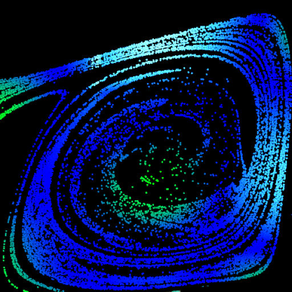
Suspension
Free
1.0for iPhone, iPad
Age Rating
Suspension Screenshots
About Suspension
Suspension is a physic simulation of particles dispersed in a fluid.
It benefits from a simulation engine similar to the one of the "Wind tunnel Pro app", able to render a very realsitic fluid in real time.
The code is highly optimized to allow a large number of particles to be simulated : it uses the NEON vector instructions of the CPU, and when present, both cores of the CPU. Therefore, it runs best on iPhone 4S and iPad2. It also runs on older hardware (starting from 3GS), but with a lower number of particles.
Tap the bottom right text in the menu bar to cycle between three touch-actions:
-Move fluid
-Draw walls
-Insert Propellers
You can choose between 5 different color themes. In themes 1 through 3, color is dependent on fluid speed, in theme 4 it depends on fluid orientation.
Reset simulation and walls/propellers by double-tapping with two fingers.
Shuffle particles with a one-finger double-tap.
Hide/show menu bar with a double tap near the bar.
Use left/right arrows to undo/redo your drawings of walls and propellers.
It benefits from a simulation engine similar to the one of the "Wind tunnel Pro app", able to render a very realsitic fluid in real time.
The code is highly optimized to allow a large number of particles to be simulated : it uses the NEON vector instructions of the CPU, and when present, both cores of the CPU. Therefore, it runs best on iPhone 4S and iPad2. It also runs on older hardware (starting from 3GS), but with a lower number of particles.
Tap the bottom right text in the menu bar to cycle between three touch-actions:
-Move fluid
-Draw walls
-Insert Propellers
You can choose between 5 different color themes. In themes 1 through 3, color is dependent on fluid speed, in theme 4 it depends on fluid orientation.
Reset simulation and walls/propellers by double-tapping with two fingers.
Shuffle particles with a one-finger double-tap.
Hide/show menu bar with a double tap near the bar.
Use left/right arrows to undo/redo your drawings of walls and propellers.
Show More
What's New in the Latest Version 1.0
Last updated on Dec 14, 2011
Version History
1.0
Dec 14, 2011
Suspension FAQ
Click here to learn how to download Suspension in restricted country or region.
Check the following list to see the minimum requirements of Suspension.
iPhone
iPad
Suspension supports English





























