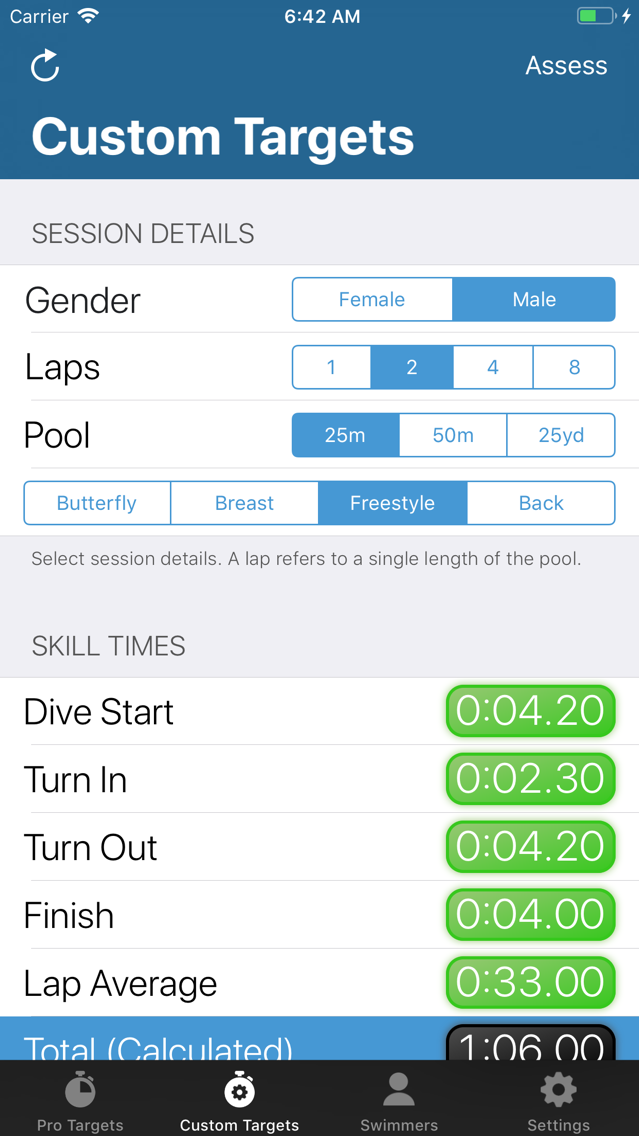Swim Splitz
$2.99
5.1for iPhone, iPad
Age Rating
Swim Splitz Screenshots
About Swim Splitz
ADVANCED RACE MODELLING
Use skill time target data from professional swimmers or your create your own targets
• Quickly determine ideal swim splits for a specific time goal (Pro Targets)
• Easily record swim times with the built-in stopwatch, including on-the-fly skill time and stroke rate recording (see website for more detail)
• Compare recorded skill times to the set targets or to previous sessions.
• Quick & easy race modelling
• Save and export all timing data to a spreadsheet
• Sync your devices via iCloud
TRACK PROGRESS
• Use custom session as target for new session
SAVING & EXPORTING
• After recording a session select a swimmer to attach it to, or create a new one
• Tap a session to view the data, analyse skill times, add/edit stroke rates & counts, add notes and export the data. For custom session you can also set it as the target for a new session.
• Session data can be exported as a Spreadsheet (CSV) or a Swim Splitz file which can be imported into any copy of Swim Splitz
PRO TARGETS
Calculate basic splits:
• Use the pickers to select swimmer's gender, the distance, the race type and the target race time.
• Splits will be produced for each event.
To use the stopwatch feature:
• After selecting a target from the first page, click on the 'Assess' button.
• Race details & target race time & target skill time will be shown.
• In the lower section, target skill times for each component (start, turns, etc) will be shown
• When you start the stopwatch, the button will show you what the next tap will input
• Times will be updated on-the-fly and the difference between each recorded segment and the ideal will be displayed immediately.
• Stroke rate popups allow the quick calculation of stroke rate data for each lap (data is saved too)
Calculations are based on years of data collected from various sources, including National & International Swimming Championships in Olympic-sized pools (50m) factoring in dive starts, turns & finishes. Skill time predictions are accurate to within 0.5-1.0% (95% confidence interval).
CUSTOM TARGETS
Create your own basic splits:
• Select the swimmer's gender, number of laps, pool size and stroke
• Set your custom skill time & average lap targets
Or set them based on a previous session:
• Import the target data from another swimmer's session
To use the stopwatch feature:
• Once a valid session is configured, click on the 'Assess' button.
• Race details & target race time & target skill time will be shown.
It has been designed to run on all devices that support iOS12, from the iPhone SE to the iPad Pro. Multitasking is supported on iPad. This is particularly useful if you want to measure split times from a pre-recorded video of a swimmer in split screen mode (see iPad screenshots).
I welcome feedback & reviews.
Use skill time target data from professional swimmers or your create your own targets
• Quickly determine ideal swim splits for a specific time goal (Pro Targets)
• Easily record swim times with the built-in stopwatch, including on-the-fly skill time and stroke rate recording (see website for more detail)
• Compare recorded skill times to the set targets or to previous sessions.
• Quick & easy race modelling
• Save and export all timing data to a spreadsheet
• Sync your devices via iCloud
TRACK PROGRESS
• Use custom session as target for new session
SAVING & EXPORTING
• After recording a session select a swimmer to attach it to, or create a new one
• Tap a session to view the data, analyse skill times, add/edit stroke rates & counts, add notes and export the data. For custom session you can also set it as the target for a new session.
• Session data can be exported as a Spreadsheet (CSV) or a Swim Splitz file which can be imported into any copy of Swim Splitz
PRO TARGETS
Calculate basic splits:
• Use the pickers to select swimmer's gender, the distance, the race type and the target race time.
• Splits will be produced for each event.
To use the stopwatch feature:
• After selecting a target from the first page, click on the 'Assess' button.
• Race details & target race time & target skill time will be shown.
• In the lower section, target skill times for each component (start, turns, etc) will be shown
• When you start the stopwatch, the button will show you what the next tap will input
• Times will be updated on-the-fly and the difference between each recorded segment and the ideal will be displayed immediately.
• Stroke rate popups allow the quick calculation of stroke rate data for each lap (data is saved too)
Calculations are based on years of data collected from various sources, including National & International Swimming Championships in Olympic-sized pools (50m) factoring in dive starts, turns & finishes. Skill time predictions are accurate to within 0.5-1.0% (95% confidence interval).
CUSTOM TARGETS
Create your own basic splits:
• Select the swimmer's gender, number of laps, pool size and stroke
• Set your custom skill time & average lap targets
Or set them based on a previous session:
• Import the target data from another swimmer's session
To use the stopwatch feature:
• Once a valid session is configured, click on the 'Assess' button.
• Race details & target race time & target skill time will be shown.
It has been designed to run on all devices that support iOS12, from the iPhone SE to the iPad Pro. Multitasking is supported on iPad. This is particularly useful if you want to measure split times from a pre-recorded video of a swimmer in split screen mode (see iPad screenshots).
I welcome feedback & reviews.
Show More
What's New in the Latest Version 5.1
Last updated on Oct 12, 2019
Old Versions
• Updated for iOS 13
• Fixed a bug for new users where stopwatch sounds would cause a crash on iOS 13
• Fixed a bug for new users where stopwatch sounds would cause a crash on iOS 13
Show More
Version History
5.1
Oct 12, 2019
• Updated for iOS 13
• Fixed a bug for new users where stopwatch sounds would cause a crash on iOS 13
• Fixed a bug for new users where stopwatch sounds would cause a crash on iOS 13
5.0
May 31, 2019
• iCloud Syncing
- Record a session on your iPhone poolside and have it appear on your iPad
- All changes are synced immediately
- Your data is safe, secure & private thanks to iCloud
- You have the ability to delete your Swim Splitz iCloud data as per the GDPR
• Swimmer Detail
- Sessions now saved within each Swimmer
- Add a photo, date of birth & notes for your swimmers
- See their ages for each session
- View a session for a swimmer while recording a current session and flip between them
- Sessions now have titles for you to help organise them.
• Ability to merge two or more swimmers (and all their sessions)
- Useful if you've named them slightly differently but they're actually the same person
• Ability to move a session to another swimmer (swipe)
• Export sessions via AirDrop
IMPROVED
• Better use of new screen sizes
• Universal system font for greater clarity
• Improved tab bar icons
For users with existing data, this will all be migrated but you will find you may need to do some tidying (merging swimmers, moving sessions) after the update. Apologies for the long delay since the last update but I wanted to get this just right.
- Record a session on your iPhone poolside and have it appear on your iPad
- All changes are synced immediately
- Your data is safe, secure & private thanks to iCloud
- You have the ability to delete your Swim Splitz iCloud data as per the GDPR
• Swimmer Detail
- Sessions now saved within each Swimmer
- Add a photo, date of birth & notes for your swimmers
- See their ages for each session
- View a session for a swimmer while recording a current session and flip between them
- Sessions now have titles for you to help organise them.
• Ability to merge two or more swimmers (and all their sessions)
- Useful if you've named them slightly differently but they're actually the same person
• Ability to move a session to another swimmer (swipe)
• Export sessions via AirDrop
IMPROVED
• Better use of new screen sizes
• Universal system font for greater clarity
• Improved tab bar icons
For users with existing data, this will all be migrated but you will find you may need to do some tidying (merging swimmers, moving sessions) after the update. Apologies for the long delay since the last update but I wanted to get this just right.
4.6.2
Apr 2, 2018
• Prevented multi-line notes being split over several cells when exported to a spreadsheet (CSV) file
• Minor under-the-hood improvements
• Minor under-the-hood improvements
Swim Splitz FAQ
Click here to learn how to download Swim Splitz in restricted country or region.
Check the following list to see the minimum requirements of Swim Splitz.
iPhone
iPad
Swim Splitz supports English