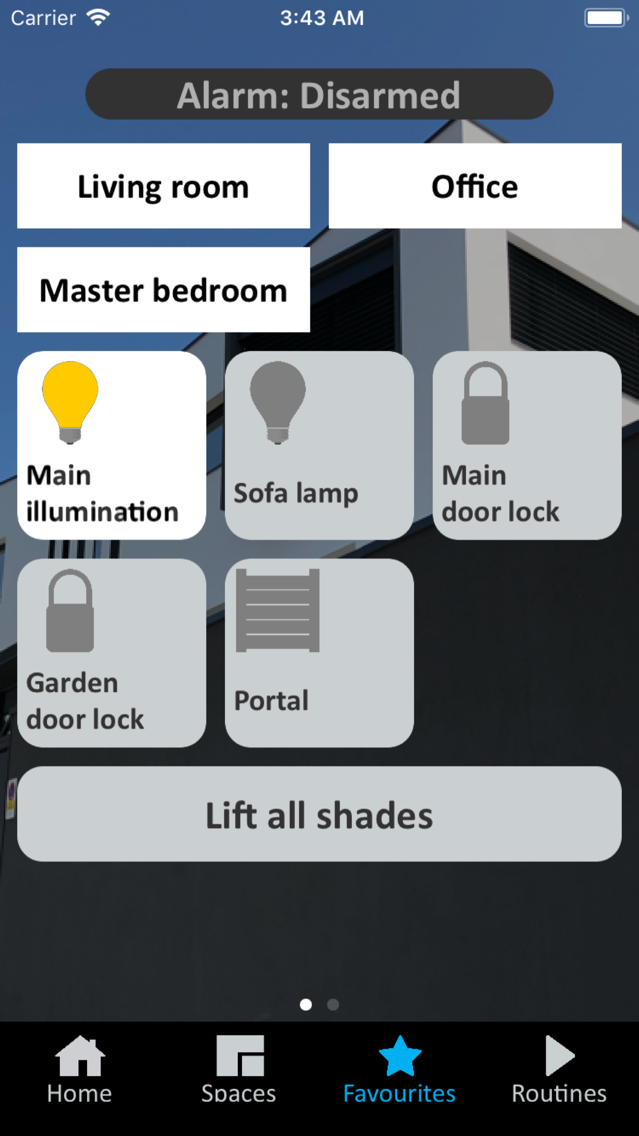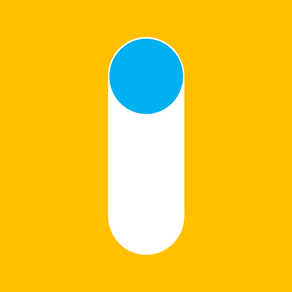
Switch Living
Free
1.0.30for iPhone, iPad
Age Rating
Switch Living Screenshots
About Switch Living
With Switch you can control Arlo, HomeKit, Ring, Nest and SmartThings devices easily. Automations are seamless, even with IFTTT and other cloud-based services. Configuration is meant to be done by users, not specialists. Switch does not require any additional hardware or software like ‘homebridge’ to integrate different home automation technologies. Beyond device control and home automation, Switch offers an intelligent and powerful alarm system, to make your life safe and seamless.
If you have a SmartThings hub, you will love Switch for its easiness and the powerful alarm system. If you have HomeKit devices, you will love Switch for the powerful routines and the alarm system. And if you use Arlo, Ring, SmartThings and HomeKit in parallel, you will love the seamless integration between these without any need for additional local technology.
You can manage multiple homes and organize your devices in spaces, if you wish. Each device can belong to one or multiple spaces or none. And each space and each home can be assigned a picture for easy recognition and enhanced beauty.
You can easily see the current status of each device and change it with just one touch. A long touch brings you to details of the device. That not only works for the device list on the home screen, but on all screens, including the spaces and the favorite screens.
Routines make it easy to control multiple devices with just one touch – or schedule device changes or have devices change their status upon certain events. Switch supports the following routines:
- ‘Switch manually’ – control multiple devices in one touch - and toggle back, if you wish, after a certain time
- ‘Switch on time’ – let devices change their state according to a schedule – that can also be related to sunrise and sunset
- ‘Switch on sensor‘ – let devices change their state upon events that a sensor device defines – and toggle back, if you wish, after a certain time or event
- ‚Switch on IFTTT’ – have a cloud-based service call Switch in order to trigger a device change
- ‚IFTTT on sensor‘ – trigger an action in IFTTT when a device recognizes a defined condition
- ‚Alert on sensor’ – get an alert when a device recognizes a defined condition
- ‚Replay’ – let selected devices repeat what happened one, two or three weeks ago – to automate complex behavior or simulate presence
You can also easily activate and deactivate routines, so that automations are paused whenever you like.
On the favorite screen you can keep your favorite spaces, devices and routines at your finger tip.
You can easily assign your devices to certain alarm functions, e.g. sensors to regions (such as inside and outside) and actors to functions (such as shades or sirens) and that’s all you need to do in order to have a powerful alarm system working for you.
- Switch will alert you when relevant sensors recognize unexpected activity
- Sensors will be activated in function of the alarm mode you chose – and the alarm mode may be updated in function of how you use your devices
- When you arm the alarm system, it will lock selected doors. When you unlock one of these doors, the alarm will be disarmed automatically
- When an outside sensor detects unexpected activity while you are away or sleeping, the defined shades will close to protect your home
- When an inside sensor detects unexpected activity in your home, Switch may activate your selected sirens – but it won’t, if it’s a sensor in your sleeping area, to prevent loud false alarms
- When you are the last to leave home, Switch can remind you to activate the alarm system
While routines and the alarm system work perfectly in the background for devices that are controlled through SmartThings, Apple only allows HomeKit devices to be controlled by an app in the foreground. If you depend on Switch to automate HomeKit devices, you may consider using an iPod touch, an old iPhone or an iPad as a dedicated Switch device controller where Switch always runs in the foreground.
If you have a SmartThings hub, you will love Switch for its easiness and the powerful alarm system. If you have HomeKit devices, you will love Switch for the powerful routines and the alarm system. And if you use Arlo, Ring, SmartThings and HomeKit in parallel, you will love the seamless integration between these without any need for additional local technology.
You can manage multiple homes and organize your devices in spaces, if you wish. Each device can belong to one or multiple spaces or none. And each space and each home can be assigned a picture for easy recognition and enhanced beauty.
You can easily see the current status of each device and change it with just one touch. A long touch brings you to details of the device. That not only works for the device list on the home screen, but on all screens, including the spaces and the favorite screens.
Routines make it easy to control multiple devices with just one touch – or schedule device changes or have devices change their status upon certain events. Switch supports the following routines:
- ‘Switch manually’ – control multiple devices in one touch - and toggle back, if you wish, after a certain time
- ‘Switch on time’ – let devices change their state according to a schedule – that can also be related to sunrise and sunset
- ‘Switch on sensor‘ – let devices change their state upon events that a sensor device defines – and toggle back, if you wish, after a certain time or event
- ‚Switch on IFTTT’ – have a cloud-based service call Switch in order to trigger a device change
- ‚IFTTT on sensor‘ – trigger an action in IFTTT when a device recognizes a defined condition
- ‚Alert on sensor’ – get an alert when a device recognizes a defined condition
- ‚Replay’ – let selected devices repeat what happened one, two or three weeks ago – to automate complex behavior or simulate presence
You can also easily activate and deactivate routines, so that automations are paused whenever you like.
On the favorite screen you can keep your favorite spaces, devices and routines at your finger tip.
You can easily assign your devices to certain alarm functions, e.g. sensors to regions (such as inside and outside) and actors to functions (such as shades or sirens) and that’s all you need to do in order to have a powerful alarm system working for you.
- Switch will alert you when relevant sensors recognize unexpected activity
- Sensors will be activated in function of the alarm mode you chose – and the alarm mode may be updated in function of how you use your devices
- When you arm the alarm system, it will lock selected doors. When you unlock one of these doors, the alarm will be disarmed automatically
- When an outside sensor detects unexpected activity while you are away or sleeping, the defined shades will close to protect your home
- When an inside sensor detects unexpected activity in your home, Switch may activate your selected sirens – but it won’t, if it’s a sensor in your sleeping area, to prevent loud false alarms
- When you are the last to leave home, Switch can remind you to activate the alarm system
While routines and the alarm system work perfectly in the background for devices that are controlled through SmartThings, Apple only allows HomeKit devices to be controlled by an app in the foreground. If you depend on Switch to automate HomeKit devices, you may consider using an iPod touch, an old iPhone or an iPad as a dedicated Switch device controller where Switch always runs in the foreground.
Show More
What's New in the Latest Version 1.0.30
Last updated on Feb 5, 2021
Old Versions
We have improved the display of video from Apple HomeKit cameras. We also have for now suspended the Google Nest integration, which was in test mode, so far.
Show More
Version History
1.0.30
Feb 5, 2021
We have improved the display of video from Apple HomeKit cameras. We also have for now suspended the Google Nest integration, which was in test mode, so far.
1.0.28
Oct 24, 2020
Switch now supports Google Nest cameras, doorbells and thermostats through a direct OAuth connection. The connection already works, even while it's waiting for the final Google certification.
1.0.27
Oct 6, 2020
New welcome-screen and improved authentication with Ring accounts
1.0.26
Sep 21, 2020
Security Improvements
1.0.24
Sep 3, 2020
Switch alarm system now recognizes persons and known faces when cameras report motion events - when configured by the user, it is effectively reduces irrelevant alerts and false alarms.
We also fixed a problem with "Sign in with Apple".
We also fixed a problem with "Sign in with Apple".
1.0.23
Aug 30, 2020
Switch alarm system now recognizes persons and known faces when cameras report motion events - when configured by the user, it is effectively reduces irrelevant alerts and false alarms.
1.0.22
Jul 23, 2020
Switch now supports "Sign in with Apple"
We fixed some bugs
We fixed some bugs
1.0.21
Jun 29, 2020
Added support for Ring cameras and doorbells
1.0.20
Apr 17, 2020
Resolves SmartThings limitation of newly connected users
Adds video to alerts from Arlo cameras
Adds video to alerts from Arlo cameras
1.0.18
Mar 22, 2020
We have developed a completely new, smooth integration with SmartThings, using OAuth - while maintaining compatibility with the original SmartThings API we used in earlier versions.
Furthermore we are now adding more device types: TVs, audio speakers, thermostats and air condition.
Furthermore we are now adding more device types: TVs, audio speakers, thermostats and air condition.
1.0.17
Feb 5, 2020
Bugfix for SmartThings device status updates
1.0.16
Jan 28, 2020
Switch now supports importing HomeKit rooms as spaces
We improved the stability of the app, in particular for routine editing
We improved the stability of the app, in particular for routine editing
1.0.15
Nov 26, 2019
- We have now implemented the all new Light Mode - hope you enjoy it
- We improved the support of HomeKit devices (more device types)
- We fixed some bugs, in particular around the configuration of routines.
- We improved the support of HomeKit devices (more device types)
- We fixed some bugs, in particular around the configuration of routines.
1.0.14
Nov 7, 2019
Bugfixes
1.0.13
Oct 28, 2019
Color adjustments for iOS 13 light and dark mode
1.0.12
Oct 17, 2019
Stability improvements
1.0.11
Oct 9, 2019
Stability improvements
1.0.10
Oct 3, 2019
Bugfixes and stability improvements
1.0.9
Sep 17, 2019
Preparation for iOS 13 and bug fixes
1.0.8
Jul 30, 2019
Bugfix related to the registration of SmartThings hubs.
1.0.7
Jul 5, 2019
Switch now works with Siri and Siri Shortcuts. Start routines, switch devices or change alarm modes by voice, from the shortcut widget in the Today View or through shortcut automation!
1.0.6
Jun 4, 2019
Arlo cameras and sirens can now be connected directly to Switch
Cameras now support live streaming and the display of images and videos
Bugfixing and stability improvement
Cameras now support live streaming and the display of images and videos
Bugfixing and stability improvement
1.0.5
Apr 8, 2019
Bugfix
1.0.4
Apr 2, 2019
Improved stability with HomeKit accessories
Improved user experience
Bugfixes
Improved user experience
Bugfixes
1.0.3
Sep 16, 2018
Improved stability under iOS12
Switch Living FAQ
Click here to learn how to download Switch Living in restricted country or region.
Check the following list to see the minimum requirements of Switch Living.
iPhone
iPad
Switch Living supports English, German, Spanish