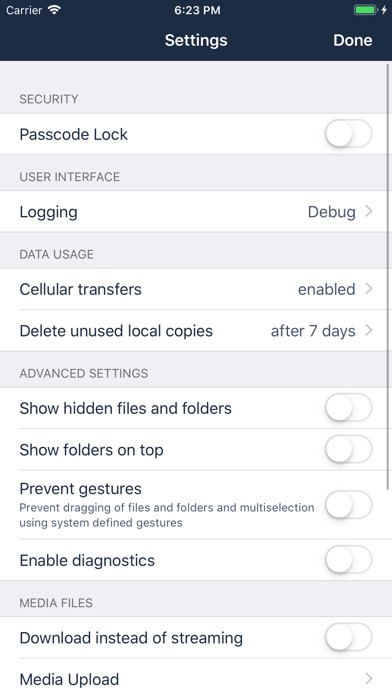SWITCHdrive
Free
11.11.1for iPhone, iPad and more
Age Rating
SWITCHdrive Screenshots
About SWITCHdrive
This is the SWITCHdrive mobile client for iOS devices! SWITCHdrive is the file sync and share software for the Swiss higher education. You get access to your files any time, from anywhere, hosted on a server by SWITCH.
Key Features:
- Browse your files on the SWITCHdrive server using SSL encrypted access
- Download and preview files, open files for review
- Edit files and send them to SWITCHdrive for upload
- Create new folders, delete files and folders, and explore your files from anywhere
- Share by link files and folders with your friends and colleagues.
Note: This app requires a SWITCH Cloud Account on the SWITCHdrive server to function. If your institution has subscribed to SWITCHdrive you can get your login credentials at https://cloud-id.switch.ch
Key Features:
- Browse your files on the SWITCHdrive server using SSL encrypted access
- Download and preview files, open files for review
- Edit files and send them to SWITCHdrive for upload
- Create new folders, delete files and folders, and explore your files from anywhere
- Share by link files and folders with your friends and colleagues.
Note: This app requires a SWITCH Cloud Account on the SWITCHdrive server to function. If your institution has subscribed to SWITCHdrive you can get your login credentials at https://cloud-id.switch.ch
Show More
What's New in the Latest Version 11.11.1
Last updated on Mar 30, 2023
Old Versions
bug fixes
Show More
Version History
11.11.1
Mar 30, 2023
bug fixes
11.8.1
Jan 14, 2022
• Sorting
Localized and improved sorting
• Fix: Authentication Improvement
Fixed an OAuth2 token refresh problem
• Fix: Connection Problem
Fixed a possible connection problem in the single account view
Localized and improved sorting
• Fix: Authentication Improvement
Fixed an OAuth2 token refresh problem
• Fix: Connection Problem
Fixed a possible connection problem in the single account view
11.7.1
Oct 12, 2021
Complete new designed iOS-App
3.7.5
Aug 8, 2018
This app has been updated by Apple to display the Apple Watch app icon.
- Private link
- Sort the file list by kind of file
- Improve iPhoneX support
- Use WKWebView to display interactive content
- Fix preview of xls files
- Improve capability support for resharing
- Bug fixing
- Private link
- Sort the file list by kind of file
- Improve iPhoneX support
- Use WKWebView to display interactive content
- Fix preview of xls files
- Improve capability support for resharing
- Bug fixing
3.7.3
Apr 25, 2018
Fix preview of files (iPad)
Fix save to camera roll from preview of file
Fix share from other app with "import/export with ownCloud" option
Fix an issue related with the loss of credentials after the upgrade from 3.6.2 for some users
In case the login view still appears in expiration mode, the username field should be enabled, please log in again with your credentials
Fix some tweaks with iOS11 and optimised for iPhoneX
Replace app icon images with new Asset format
New login view redesign
Improve the automatic parse of valid URL in login view
Improve network error messages inside the login view and all the app
Improve UX for network warnings shown on the top of file list view
Improve accounts handling
Improve cookie sessions handling
Improve switching between accounts
Improve credentials handling in all requests and keychain
New option in public share link that allows you to share a folder with only the option of uploading files to it
Please, notice that this will be the latest version with support for iOS 9
This release brings important bug fixes for some users, iOS11 and iPhoneX support.
Other bug fixing and stability improvements
Fix save to camera roll from preview of file
Fix share from other app with "import/export with ownCloud" option
Fix an issue related with the loss of credentials after the upgrade from 3.6.2 for some users
In case the login view still appears in expiration mode, the username field should be enabled, please log in again with your credentials
Fix some tweaks with iOS11 and optimised for iPhoneX
Replace app icon images with new Asset format
New login view redesign
Improve the automatic parse of valid URL in login view
Improve network error messages inside the login view and all the app
Improve UX for network warnings shown on the top of file list view
Improve accounts handling
Improve cookie sessions handling
Improve switching between accounts
Improve credentials handling in all requests and keychain
New option in public share link that allows you to share a folder with only the option of uploading files to it
Please, notice that this will be the latest version with support for iOS 9
This release brings important bug fixes for some users, iOS11 and iPhoneX support.
Other bug fixing and stability improvements
3.5.4
Jan 18, 2018
Bug fixes
3.5.3
Feb 24, 2017
- Added support to animated GIF images
- Added more descriptive error message for maintenance mode
- Added more descriptive error message for upload files without enough space in the account
- New options available for instant uploads. Select what type of media you want to upload
- New menu option to clean all your successful uploads
- Fixed user agent
- Bug fixing
- Added more descriptive error message for maintenance mode
- Added more descriptive error message for upload files without enough space in the account
- New options available for instant uploads. Select what type of media you want to upload
- New menu option to clean all your successful uploads
- Fixed user agent
- Bug fixing
3.5
Oct 20, 2016
- Create and edit text files within the app
- Clear cache option so that you may delete your downloaded files
- Favorite files are now called AVAILABLE OFFLINE
- Refactored instant uploads to use without location while the app is alive
- Bug fixings
- Clear cache option so that you may delete your downloaded files
- Favorite files are now called AVAILABLE OFFLINE
- Refactored instant uploads to use without location while the app is alive
- Bug fixings
3.4.9
May 14, 2016
- Sort by date or alphabetically
- Remote thumbnails, images and videos
- Updated SSL library version
- Share by link, added a new option to define whether editing is enable or not
- Bugs fixing
- Remote thumbnails, images and videos
- Updated SSL library version
- Share by link, added a new option to define whether editing is enable or not
- Bugs fixing
3.4.8
Apr 5, 2016
- Touch ID support
- Federated sharing, you can create direct share links with users on other ownCloud servers within your iOS app
- Internal sharing, included the possibility of handling the shared data privileges
- Thumbnails for downloaded images
- iPad Pro support
- Minor bugs fixed
- Federated sharing, you can create direct share links with users on other ownCloud servers within your iOS app
- Internal sharing, included the possibility of handling the shared data privileges
- Thumbnails for downloaded images
- iPad Pro support
- Minor bugs fixed
3.4.6
Jan 12, 2016
- Share privately with users in your server
- Set folder as favorite so that it's content is always downloaded and updated
- Download a folder
- Preview your documents on full screen on the iPad
- Fixed an error on the video preview
- Fixed error that requested credentials although having logged in previously
- Set folder as favorite so that it's content is always downloaded and updated
- Download a folder
- Preview your documents on full screen on the iPad
- Fixed an error on the video preview
- Fixed error that requested credentials although having logged in previously
3.4.5
Oct 19, 2015
- New share interface, adding support to share with password protect and expiration time
- iOS9 compatibility issues
- Updated file tape icons
- iOS9 compatibility issues
- Updated file tape icons
3.4.4
Sep 10, 2015
- Updated networking library to address security issues
- New navigation drawer on iPad
- Added Share-IN extension, upload image and videos directly from the Gallery app
- More characters allowed in file names
- Improved management of multi accounts
- Bugs fixed
- New navigation drawer on iPad
- Added Share-IN extension, upload image and videos directly from the Gallery app
- More characters allowed in file names
- Improved management of multi accounts
- Bugs fixed
3.4.1
Apr 28, 2015
- Share link, share your files with password enforced
- Get the app ready for oc 8.1
- Bugs fixed
+ Open in your files on another apps
+ Preview large pdf files
- Get the app ready for oc 8.1
- Bugs fixed
+ Open in your files on another apps
+ Preview large pdf files
3.3.1
Nov 22, 2014
- Downloads in background, no matter whether the app is actively been used or not, those downloads in progress will keep going in background
- iOS8 improvements related to UI / UX
- Bugs fixed
- Fixed Login error
- iOS8 improvements related to UI / UX
- Bugs fixed
- Fixed Login error
3.2.0
Aug 14, 2014
- Uploads in background, no matter whether the app is actively been used or not, those uploads in progress will keep going in background
- New look for shared files
Bugs fixed:
- Sharing
- Connecting to self-signed ssl servers
- Uploads after lossing connection
- New look for shared files
Bugs fixed:
- Sharing
- Connecting to self-signed ssl servers
- Uploads after lossing connection
3.1.3
Jun 10, 2014
- Mark files as favorite so that they are always in-sync
- File downloads are no longer canceled when leaving preview mode
- New look for the swipe menu
- New look for downloaded/favorite files
- New look for empty folders
- Support for iWorks files
- Store uploaded photos and videos using the timestamp as the file name
- Support for special characters when previewing text files
- Various bugs fixed
- File downloads are no longer canceled when leaving preview mode
- New look for the swipe menu
- New look for downloaded/favorite files
- New look for empty folders
- Support for iWorks files
- Store uploaded photos and videos using the timestamp as the file name
- Support for special characters when previewing text files
- Various bugs fixed
3.1.2
Apr 10, 2014
- Automatically detect changes to downloaded files
- Added a new label to indicate files that have not changed
- Added a new view for sharing links
- Show file size and modification time
- Display the number of files in each folder
- Include French translation
- Various bugs fixed
- Added a new label to indicate files that have not changed
- Added a new view for sharing links
- Show file size and modification time
- Display the number of files in each folder
- Include French translation
- Various bugs fixed
3.1.1
Apr 1, 2014
SWITCHdrive FAQ
Click here to learn how to download SWITCHdrive in restricted country or region.
Check the following list to see the minimum requirements of SWITCHdrive.
iPhone
Requires iOS 12.0 or later.
iPad
Requires iPadOS 12.0 or later.
iPod touch
Requires iOS 12.0 or later.
SWITCHdrive supports English, Albanian, Arabic, Basque, Czech, French, German, Korean, Macedonian, Norwegian Bokmål, Norwegian Nynorsk, Portuguese, Russian, Simplified Chinese, Spanish, Thai