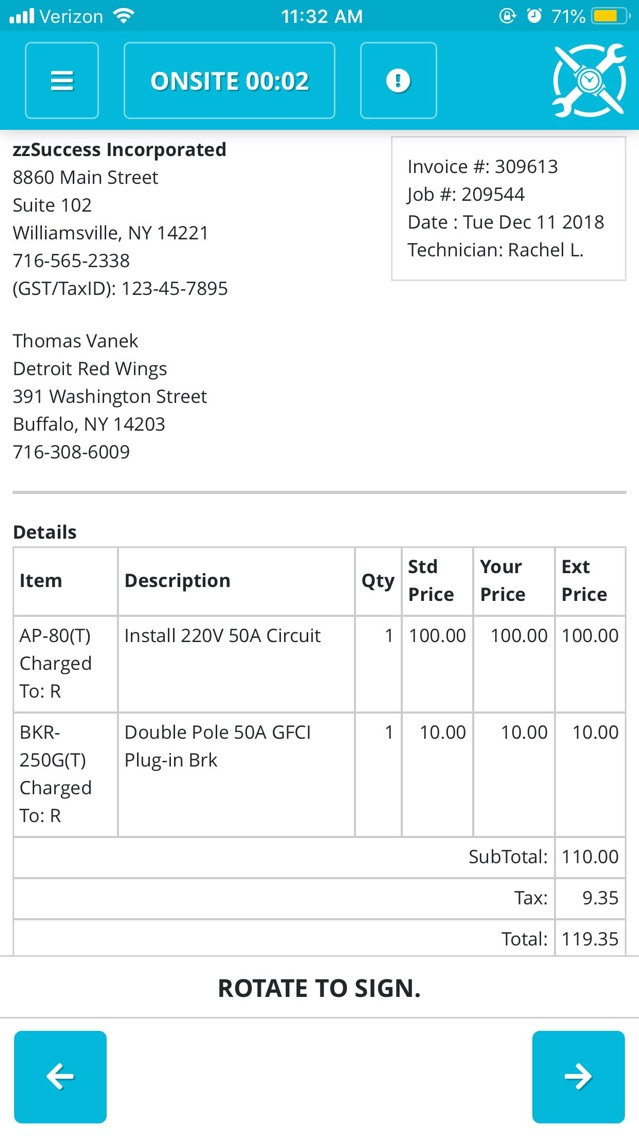SWRemote
Free
4.3.23for iPhone, iPad
Age Rating
SWRemote Screenshots
About SWRemote
SWRemote is the mobile application for Successware®21; it enables field service technicians to work remotely from the field and send data directly to the back office. In the same way, the office can dispatch and make changes to work orders that notify the appropriate technician in real time. SWRemote allows the user to become a paperless office while providing technicians with more tools for the job.
SWRemote provides technicians with customer history notes before they arrive on a job to give a better understanding of customers’ needs and present upgrade opportunities. SWRemote allows users to capture data and complete forms even when there is no internet access; information will be uploaded once an internet connection is re-established.
SWRemote has an easy-to-use interface, that can be managed completely from a tablet/smartphone or from the desktop app. You’ll get set up easily with the help of a Pointman Customer Success team member, and can get started right away.
SWRemote provides technicians with customer history notes before they arrive on a job to give a better understanding of customers’ needs and present upgrade opportunities. SWRemote allows users to capture data and complete forms even when there is no internet access; information will be uploaded once an internet connection is re-established.
SWRemote has an easy-to-use interface, that can be managed completely from a tablet/smartphone or from the desktop app. You’ll get set up easily with the help of a Pointman Customer Success team member, and can get started right away.
Show More
What's New in the Latest Version 4.3.23
Last updated on Aug 18, 2020
Old Versions
Bug Fixes and Improvements. ENJOY!
Show More
Version History
4.3.23
Aug 18, 2020
Bug Fixes and Improvements. ENJOY!
4.3.19
Apr 14, 2020
* Improved functionality of the app when devices are connected to miscellaneous bluetooth devices (ex. speakers, printers, etc.)
* When completing a job, the Complete button is now disabled, to prevent multiple job punches sending through to SuccessWare21 and multiple emails being sent. The Complete button will be reactivated if the Complete process is cancelled for any reason.
* Fixed a bug that allowed users to input no value for a timecard punch or call Estimated Duration which resulted in a error
* Improved the storage of the device registration to help prevent any issues where Apple clears the local storage after several days of inactivity
* A number of Usability and Quality of Life changes for the SWRemote Admin Website, including the better capabilities for searching for both Active and Inactive devices, and easier management of Item Category restrictions
* When completing a job, the Complete button is now disabled, to prevent multiple job punches sending through to SuccessWare21 and multiple emails being sent. The Complete button will be reactivated if the Complete process is cancelled for any reason.
* Fixed a bug that allowed users to input no value for a timecard punch or call Estimated Duration which resulted in a error
* Improved the storage of the device registration to help prevent any issues where Apple clears the local storage after several days of inactivity
* A number of Usability and Quality of Life changes for the SWRemote Admin Website, including the better capabilities for searching for both Active and Inactive devices, and easier management of Item Category restrictions
4.3.18
Feb 25, 2020
Improvements
- Project Jobs
- Ability to view Visit Notes when looking at a customer’s Agreements
- We now show part’s descriptions on the Edit Part screen when adding parts to be requisitioned
- Improved the fields for modifying the duration of timecard statuses as well as the Expected Duration for a job
- Added a notification when updating PayFlow Pro settings if the Username and Vendor do not match - this can be true, however it’s not likely to happen
Bug Fixes
- Fixed an issue where text was getting cut off on the button to access Custom Forms
- Fixed an issue where invoices were not being emailed to BCC addresses if the customer’s email address was malformed
- Fixed an issue where the Documents button was available during a Customer Search in cases where this feature was not available
- Project Jobs
- Ability to view Visit Notes when looking at a customer’s Agreements
- We now show part’s descriptions on the Edit Part screen when adding parts to be requisitioned
- Improved the fields for modifying the duration of timecard statuses as well as the Expected Duration for a job
- Added a notification when updating PayFlow Pro settings if the Username and Vendor do not match - this can be true, however it’s not likely to happen
Bug Fixes
- Fixed an issue where text was getting cut off on the button to access Custom Forms
- Fixed an issue where invoices were not being emailed to BCC addresses if the customer’s email address was malformed
- Fixed an issue where the Documents button was available during a Customer Search in cases where this feature was not available
4.3.17
Feb 10, 2020
Improvements
- Technicians can now upload photos from their device’s photo gallery to customer location document folders
- Technicians can now view customer location documents and photos from a Customer Search
Bug Fixes
- Fixed an issue where devices were becoming deregistered from their Master Account when they were unable to connect to SuccessWare21
- Fixed an issue where Custom Forms were not saving to Dropbox or emailing with invoices if the form name contained a “/” in it
- Technicians can now upload photos from their device’s photo gallery to customer location document folders
- Technicians can now view customer location documents and photos from a Customer Search
Bug Fixes
- Fixed an issue where devices were becoming deregistered from their Master Account when they were unable to connect to SuccessWare21
- Fixed an issue where Custom Forms were not saving to Dropbox or emailing with invoices if the form name contained a “/” in it
4.3.14
Jan 22, 2020
Improvements
- Order of line items will be preserved when sending proposals to SWRemote from Acquire
- Acquire Widget: The status of each proposal option will now display on the list of proposals for the current customer
Added some back-end changes to the email receipts that will further decrease the likelihood of the emails being flagged as spam
- Added the customer’s email address to the assignment screen, when available
- Equipment section now indicates if a warranty that a customer is covered by has expired
Bug Fixes
- Fixed an issue where UTC date displayed on emailed receipts rather than your company’s local time
- Fixed an issue where the time card counter displayed incorrectly after the app was restarted
- Fixed an issue where applied deposits did not display on the invoice if no additional payment was being collected
- Order of line items will be preserved when sending proposals to SWRemote from Acquire
- Acquire Widget: The status of each proposal option will now display on the list of proposals for the current customer
Added some back-end changes to the email receipts that will further decrease the likelihood of the emails being flagged as spam
- Added the customer’s email address to the assignment screen, when available
- Equipment section now indicates if a warranty that a customer is covered by has expired
Bug Fixes
- Fixed an issue where UTC date displayed on emailed receipts rather than your company’s local time
- Fixed an issue where the time card counter displayed incorrectly after the app was restarted
- Fixed an issue where applied deposits did not display on the invoice if no additional payment was being collected
4.3.13
Jan 8, 2020
Enhancements:
* Dollar amount of tax now displays on the invoice when the “Tasks Include Tax” box is checked
Bug Fixes:
* Addressed certain circumstances where the chat window obscured the forward button in the bottom-right corner
* Background bug fixes and performance improvements
* Dollar amount of tax now displays on the invoice when the “Tasks Include Tax” box is checked
Bug Fixes:
* Addressed certain circumstances where the chat window obscured the forward button in the bottom-right corner
* Background bug fixes and performance improvements
4.3.12
Nov 25, 2019
Enhancements:
* Upgraded in-app chat feature
* Invoices clearly display tax that was already included in the price of a particular task
* Added ability to display technician signatures for proposal/invoice acceptance and approval, per California requirements
Bug Fixes:
* Addressed de-registration issues that required admins to authorize technicians' devices
* Addressed certain situations that caused timecard punches to register twice
* Background bug fixes and performance improvements
* Upgraded in-app chat feature
* Invoices clearly display tax that was already included in the price of a particular task
* Added ability to display technician signatures for proposal/invoice acceptance and approval, per California requirements
Bug Fixes:
* Addressed de-registration issues that required admins to authorize technicians' devices
* Addressed certain situations that caused timecard punches to register twice
* Background bug fixes and performance improvements
4.3.10
Nov 4, 2019
Bug fixes and improvements.
4.3.8
Oct 24, 2019
* Addressed connection issues
* Fixed reliability of the navigation button
* Retains jobs onsite past midnight
* Fixed reliability of the navigation button
* Retains jobs onsite past midnight
4.3.5
Aug 19, 2019
Added iOS 13 compatibility, along with bug fixes and improvements.
4.3.4
Jul 23, 2019
Bug fixes and other improvements!
4.3.3
Jun 20, 2019
Fixed an issue that was preventing Payment information from being sent to SuccessWare21 when the technician was offline when completing the Job.
4.3.2
May 22, 2019
Fixed an issue in which you were unable to see what you were typing at the bottom of the Notes screen.
Fixed an issue in which credit card information was not being preserved during the auto-login process for companies who use PayFlow with SWRemote.
Features:
Update for IDTech swipers so they are compatible with more devices.
Fixed an issue in which credit card information was not being preserved during the auto-login process for companies who use PayFlow with SWRemote.
Features:
Update for IDTech swipers so they are compatible with more devices.
4.3.1
Apr 15, 2019
Improved signature workflow!
Bug fixes and other improvements!
Bug fixes and other improvements!
4.3.0
Apr 8, 2019
Bug fixes and other improvements!
4.2.1
Apr 20, 2012
Bug Fixes and other improvements!
4.1.0
Apr 20, 2012
Bug fixes and Features galore!
Faster, Stronger, BETTER SWRemote!
SWRemote FAQ
Click here to learn how to download SWRemote in restricted country or region.
Check the following list to see the minimum requirements of SWRemote.
iPhone
iPad
SWRemote supports English