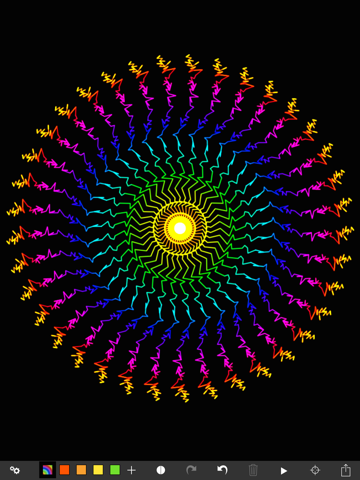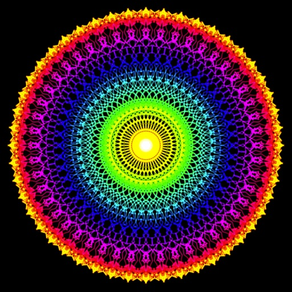
Symmetry Lab
$0.99
7.2for iPhone, iPad and more
8.5
14 Ratings
Luke Bradford
Developer
4.4 MB
Size
Mar 4, 2015
Update Date
Entertainment
Category
4+
Age Rating
Age Rating
Symmetry Lab Screenshots
About Symmetry Lab
"This application is AMAZING! One of my favorites!"
"One thing led to another and now I design and sell jewelry."
Symmetry Lab lets anyone make beautiful art. By instantly applying two-fold up to 128-fold symmetry, you can create intricate patterns with just a few strokes. Choose a brush size and style and draw with rainbows, fire, ice, and light to create dazzling designs. Share your patterns with Facebook, Twitter, Instagram, and more.
Draw your own masterpiece or press play and let the generator create one for you. Symmetry Lab combines the self-expression of free drawing with the natural beauty of kaleidoscope apps. It’s a powerful artistic tool that you’ll respond to in seconds and play with for hours. From creative kids to experienced artists, anyone can get amazing results.
Follow @SymmetryLab on Twitter for cool patterns, offers, and updates.
"One thing led to another and now I design and sell jewelry."
Symmetry Lab lets anyone make beautiful art. By instantly applying two-fold up to 128-fold symmetry, you can create intricate patterns with just a few strokes. Choose a brush size and style and draw with rainbows, fire, ice, and light to create dazzling designs. Share your patterns with Facebook, Twitter, Instagram, and more.
Draw your own masterpiece or press play and let the generator create one for you. Symmetry Lab combines the self-expression of free drawing with the natural beauty of kaleidoscope apps. It’s a powerful artistic tool that you’ll respond to in seconds and play with for hours. From creative kids to experienced artists, anyone can get amazing results.
Follow @SymmetryLab on Twitter for cool patterns, offers, and updates.
Show More
What's New in the Latest Version 7.2
Last updated on Mar 4, 2015
Old Versions
This app has been updated by Apple to display the Apple Watch app icon.
- Overhauled UI for iOS 8
- New 'Lines' brush style for precise drawing
- Enhanced share feature
- Fix for bug on newer devices that caused incorrect brush colors
- Overhauled UI for iOS 8
- New 'Lines' brush style for precise drawing
- Enhanced share feature
- Fix for bug on newer devices that caused incorrect brush colors
Show More
Version History
7.2
Mar 4, 2015
This app has been updated by Apple to display the Apple Watch app icon.
- Overhauled UI for iOS 8
- New 'Lines' brush style for precise drawing
- Enhanced share feature
- Fix for bug on newer devices that caused incorrect brush colors
- Overhauled UI for iOS 8
- New 'Lines' brush style for precise drawing
- Enhanced share feature
- Fix for bug on newer devices that caused incorrect brush colors
7.1
Mar 27, 2013
- Fix for iOS 5 crash.
- Presets: get to the perfect combination of settings without tweaking them individually.
- Doubled pattern resolution on Retina display and in exported images in iOS 6.
- Presets: get to the perfect combination of settings without tweaking them individually.
- Doubled pattern resolution on Retina display and in exported images in iOS 6.
7.0
Mar 13, 2013
- Unlimited undo and redo history!
- Built-in sharing features for Facebook, Twitter, Tumblr, Instagram, Flickr, and more!
- UI improvements and bug fixes.
- Up to 128-fold symmetry.
- 'Touch' axis mode for quickly drawing multiple patterns.
- Built-in sharing features for Facebook, Twitter, Tumblr, Instagram, Flickr, and more!
- UI improvements and bug fixes.
- Up to 128-fold symmetry.
- 'Touch' axis mode for quickly drawing multiple patterns.
6.0
Aug 30, 2012
- Support for both iPhone and iPad.
- Extremely fast pattern rendering.
- UI overhaul.
- Bug fixes.
- Extremely fast pattern rendering.
- UI overhaul.
- Bug fixes.
5.0
Nov 30, 2010
- Fixes for freezing problems.
- Set the center of symmetry for vastly expanded pattern possibilities.
- Honed interface.
- Basic instructions for features.
- Set the center of symmetry for vastly expanded pattern possibilities.
- Honed interface.
- Basic instructions for features.
4.1
Jul 28, 2010
Up to 100-fold symmetry.
Fixed bug in dot drawing mode.
Fixed distance-modulated colors.
Fixed bug in dot drawing mode.
Fixed distance-modulated colors.
4.0
Jul 19, 2010
All-new interface.
Larger drawing area.
Three new grid styles: slant, fisheye, and torus.
New color palette.
Larger drawing area.
Three new grid styles: slant, fisheye, and torus.
New color palette.
3.7
Mar 16, 2010
Completely reworked interface for easy access to brush and drawing style options.
Scalable brush size for fine-tuned detail.
New hex and square snap-to-grid drawing tools enable beautiful precision - make patterns that look like tiles, needlepoint, circuit boards or cityscapes.
Scalable brush size for fine-tuned detail.
New hex and square snap-to-grid drawing tools enable beautiful precision - make patterns that look like tiles, needlepoint, circuit boards or cityscapes.
3.6
Jan 8, 2010
Minor improvements in functionality
3.5
Jan 7, 2010
Completely revamped interface, with intuitive symmetry controls. Toggle between Mirror and Rotate, then use + and - or tap the number to select symmetry with a slider.
Dozens of new symmetry types, including up to 100-fold, both rotational and mirrored.
Major improvements in pattern generation speed.
Dozens of new symmetry types, including up to 100-fold, both rotational and mirrored.
Major improvements in pattern generation speed.
3.4
Nov 11, 2009
Improvements in functionality
3.3
Oct 31, 2009
Four amazing new colors, all modulated by distance.
3.2
Oct 19, 2009
Major improvements in pattern generation speed. Erase button if you don't want to shake. Eight new types of symmetry.
3.1
Oct 7, 2009
Four new colors: white, orange, purple and cyan, along with minor improvements in functionality.
3.0
Sep 23, 2009
Twelve new types of symmetry, including three-, five-, and seven-way rotational, and ranging from six-fold to 48-fold. Use different brush styles in drawing mode as well as the pattern generator: normal, jagged, right angles, and dots. Shake more easily to erase.
2.0
Sep 11, 2009
Change the brush size and autonomous generator style. Save patterns to Photos. Use five new color brushes: random, yarn, rainbow, fire, and ice.
1.0
Aug 22, 2009
Symmetry Lab FAQ
Click here to learn how to download Symmetry Lab in restricted country or region.
Check the following list to see the minimum requirements of Symmetry Lab.
iPhone
Requires iOS 7.0 or later.
iPad
Requires iPadOS 7.0 or later.
iPod touch
Requires iOS 7.0 or later.
Symmetry Lab supports English