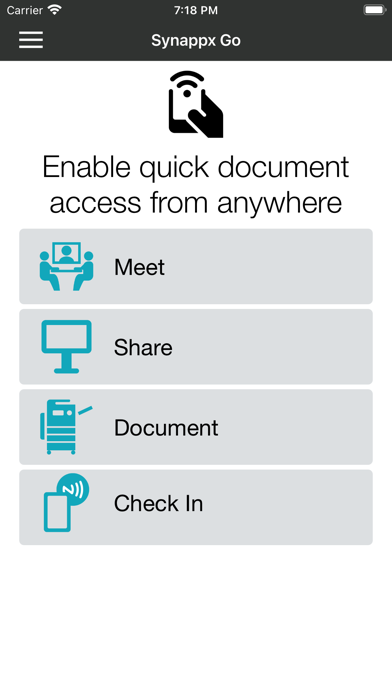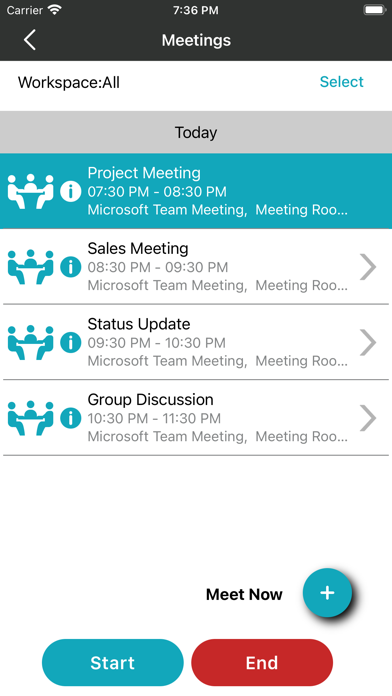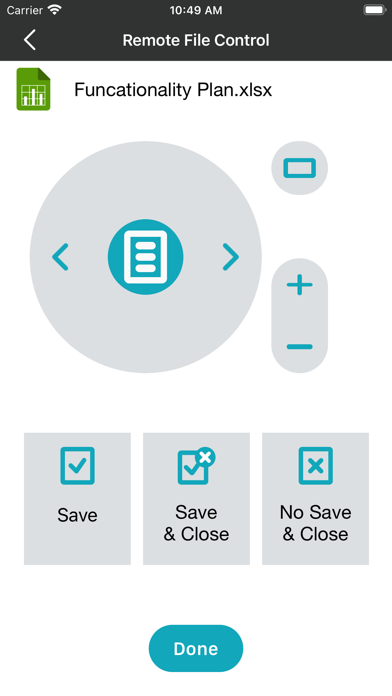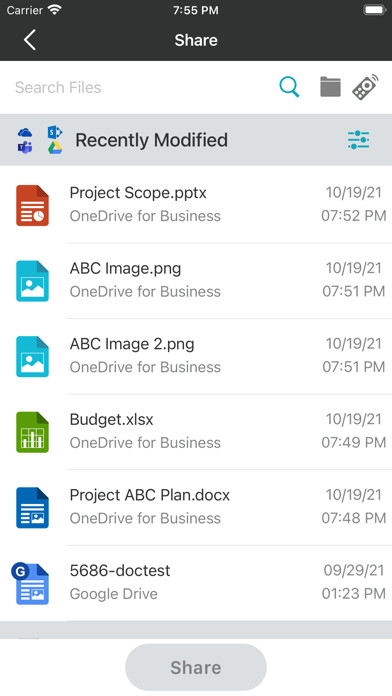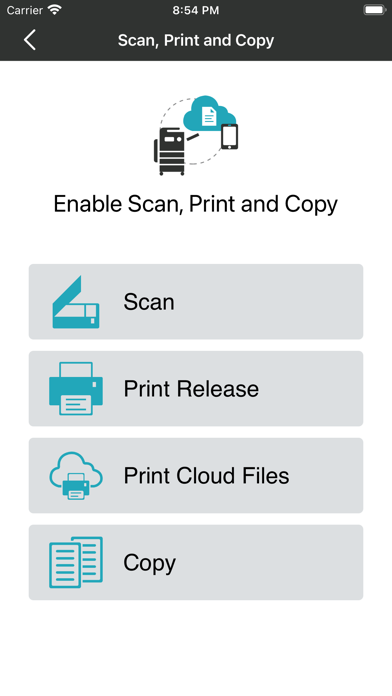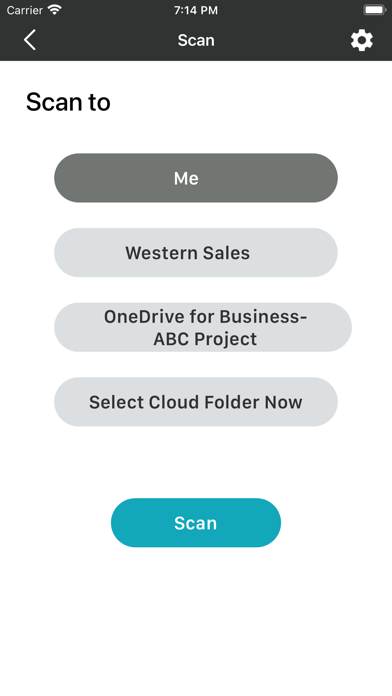Synappx Go
Free
3.6for iPhone, iPod touch
9.9
9 Ratings
Sharp Corporation
Developer
19.6 MB
Size
Feb 7, 2024
Update Date
Productivity
Category
4+
Age Rating
Age Rating
Synappx Go Screenshots
About Synappx Go
Synappx Go enhances the experience Sharp multifunction printers (MFPs), Sharp displays and interactive whiteboards through a consistent user experience, remote operation capabilities for efficient collaboration in the office.
For Sharp MFPs, Synappx Go helps simplify document copying, scanning and printing. No need to touch and learn the commonly shared printers. Just a tap on the NFC tag or a QR code. Contact your authorized Sharp service provider to install the application and set up your Sharp MFP(s).
•The Synappx MFP Lite (No Login) feature enables simple copy and scan to email functions by scanning a QR Code. The Synappx Go Lite feature does not require agent install or NFC tags.
• The full Synappx Go application unlocks access to scan/print from cloud storage services, print release, the Collaboration Hub experience, share to display and other collaboration features.
For Sharp displays, Synappx Go enables collaboration from users mobile devices that helps organizations create a dynamic collaboration space to bring both on-site and remote team members together, making hybrid meetings more efficient.
• Users can start ad-hoc or scheduled meetings with Microsoft Teams, Zoom, Google Meet and GoToConnect by tapping the NFC tag or scanning the QR code.
• Synappx automatically connects to in-room audio and camera solutions to instantly engage with both in-room and remote attendees.
• Remote operation of web conference features such as volume, microphone, screen share, camera and trackpad are available from the app.
• Synappx Go gives you access to cloud storage folders allowing you to share your documents onto the display to edit and save back to their location
• The trackpad brings mouse-like control to the fingertips of the users. Open and close any dialog boxes/pop-ups/applications/browsers, control video playback (ie. YouTube), and toggle through open applications quickly
• If the meeting is still going but you need to leave, simply click “Leave” to end the session just for you.
• When the meeting is over click “End” to close all apps, disconnect the display audio and video, and to end the web conference.
This application requires Synappx Go service accounts. Synappx Go collaboration features require Synappx Go Workspace mode.
Please refer to the Synappx Go support site for details and a list of supported technologies.
For more information, go to https://business.sharpusa.com/synappx-support/Synappx-Go/What-Is-Synappx-Go
For more information about the Collaboration features, go to https://business.sharpusa.com/synappx-support/Synappx-Collaboration-Hub/What-Is-Synappx-Collaboration-Hub
For more information about the MFP Lite (No Login) version, go to https://business.sharpusa.com/synappx-support/Synappx-Go/Synappx-Go-No-Login-Version/Admin-Setup
Feature requests, ideas, questions, go to https://business.sharpusa.com/synappx-support/feedback
For Sharp MFPs, Synappx Go helps simplify document copying, scanning and printing. No need to touch and learn the commonly shared printers. Just a tap on the NFC tag or a QR code. Contact your authorized Sharp service provider to install the application and set up your Sharp MFP(s).
•The Synappx MFP Lite (No Login) feature enables simple copy and scan to email functions by scanning a QR Code. The Synappx Go Lite feature does not require agent install or NFC tags.
• The full Synappx Go application unlocks access to scan/print from cloud storage services, print release, the Collaboration Hub experience, share to display and other collaboration features.
For Sharp displays, Synappx Go enables collaboration from users mobile devices that helps organizations create a dynamic collaboration space to bring both on-site and remote team members together, making hybrid meetings more efficient.
• Users can start ad-hoc or scheduled meetings with Microsoft Teams, Zoom, Google Meet and GoToConnect by tapping the NFC tag or scanning the QR code.
• Synappx automatically connects to in-room audio and camera solutions to instantly engage with both in-room and remote attendees.
• Remote operation of web conference features such as volume, microphone, screen share, camera and trackpad are available from the app.
• Synappx Go gives you access to cloud storage folders allowing you to share your documents onto the display to edit and save back to their location
• The trackpad brings mouse-like control to the fingertips of the users. Open and close any dialog boxes/pop-ups/applications/browsers, control video playback (ie. YouTube), and toggle through open applications quickly
• If the meeting is still going but you need to leave, simply click “Leave” to end the session just for you.
• When the meeting is over click “End” to close all apps, disconnect the display audio and video, and to end the web conference.
This application requires Synappx Go service accounts. Synappx Go collaboration features require Synappx Go Workspace mode.
Please refer to the Synappx Go support site for details and a list of supported technologies.
For more information, go to https://business.sharpusa.com/synappx-support/Synappx-Go/What-Is-Synappx-Go
For more information about the Collaboration features, go to https://business.sharpusa.com/synappx-support/Synappx-Collaboration-Hub/What-Is-Synappx-Collaboration-Hub
For more information about the MFP Lite (No Login) version, go to https://business.sharpusa.com/synappx-support/Synappx-Go/Synappx-Go-No-Login-Version/Admin-Setup
Feature requests, ideas, questions, go to https://business.sharpusa.com/synappx-support/feedback
Show More
What's New in the Latest Version 3.6
Last updated on Feb 7, 2024
Old Versions
- Leave meeting support
- Remote trackpad improvement (text entry)
- Bug fixes.
- Remote trackpad improvement (text entry)
- Bug fixes.
Show More
Version History
3.6
Feb 7, 2024
- Leave meeting support
- Remote trackpad improvement (text entry)
- Bug fixes.
- Remote trackpad improvement (text entry)
- Bug fixes.
3.5
Jul 13, 2023
Bug fixes.
3.4.10
May 12, 2023
Start meeting enhancements.
3.4.0
Mar 30, 2023
Synappx Go now enables you to join meetings by scanning the QR code on the display! After scanning, your scheduled meeting will automatically start the appropriate web conferencing service and will connect you to in-room audio and video.
Bug fixes and usability enhancements.
Bug fixes and usability enhancements.
3.3.0
Oct 25, 2022
Collaboration hub: Trackpad beta gives mouse-like control to users, giving them the ability to close dialog boxes/pop-ups, and open/close application/browsers. With the convenient control panel users can control video playback (ie. Youtube), toggle through tabs quickly, and switch through open applications.
Troubleshooting: Mobile application logs are now available in settings
Bug fixes and usability enhancements.
Troubleshooting: Mobile application logs are now available in settings
Bug fixes and usability enhancements.
3.2.0
Jun 6, 2022
Collaboration Hub: Improved meeting main screen navigation MEET, FILES, and CONTROL tabs.
Collaboration Hub: One tap to start.
Scheduled meetings – No need to select a meeting, the meeting will auto-start.
Ad Hoc meetings - Tap the NFC tag, and the Meet Now screen displays.
Bug fixes and usability enhancements.
Collaboration Hub: One tap to start.
Scheduled meetings – No need to select a meeting, the meeting will auto-start.
Ad Hoc meetings - Tap the NFC tag, and the Meet Now screen displays.
Bug fixes and usability enhancements.
3.1.20
Feb 10, 2022
Improved stability
3.1.10
Feb 8, 2022
Bug fixes and usability enhancements.
Note: Users will need to re-sign into the app after upgrading. Also, users will need to re-sign into cloud storage services after upgrading.
Note: Users will need to re-sign into the app after upgrading. Also, users will need to re-sign into cloud storage services after upgrading.
3.1.0
Dec 15, 2021
・Streamlined set up with new Single Sign On (SSO) support for Microsoft and Google cloud storage sites.
・Bug fixes and usability enhancements.
・Important: If upgrading from a previous version, you must uninstall and reinstall the application from the app store.
・Bug fixes and usability enhancements.
・Important: If upgrading from a previous version, you must uninstall and reinstall the application from the app store.
3.0.1
Nov 5, 2021
・"Meet" feature to enable Collaboration Hub which is a display-centric, mobile focus meeting experience ("Meet" feature for Synappx Go requires Synappx Meeting "Workspace mode")
・No login (free) MFP features support for copying and scanning via QR Code
・Guest custom database - registered guest users can use content share on the display, remote access to MFP (Guest users can use content share when authorized)
・Other usability improvements and bug fixes
・No login (free) MFP features support for copying and scanning via QR Code
・Guest custom database - registered guest users can use content share on the display, remote access to MFP (Guest users can use content share when authorized)
・Other usability improvements and bug fixes
3.0.0
Nov 4, 2021
・"Meet" feature to enable Collaboration Hub which is a display-centric, mobile focus meeting experience ("Meet" feature for Synappx Go requires Synappx Meeting "Workspace mode")
・No login (free) MFP features support for copying and scanning via QR Code
・Guest custom database - registered guest users can use content share on the display, remote access to MFP (Guest users can use content share when authorized)
・Other usability improvements and bug fixes
・No login (free) MFP features support for copying and scanning via QR Code
・Guest custom database - registered guest users can use content share on the display, remote access to MFP (Guest users can use content share when authorized)
・Other usability improvements and bug fixes
2.7.0
Jun 17, 2021
・Unlock MFPs with Synappx Go rf IDEAS card reader integration
・Support for external authority applications such as PaperCut™ MF and native authentication environments
・Text to Share and Print
・Enhanced remote operation: Image and PDF files
・Automatic input change to default
2.6.1
Feb 24, 2021
o Improved stability
2.6.0
Feb 24, 2021
o New contactless MFP feature: Print Files from Mobile Apps
o New contactless Share to Display features
o Remote file operation
o Share files from mobile apps
o Open URL on display from mobile device
o Improved stability
o New contactless Share to Display features
o Remote file operation
o Share files from mobile apps
o Open URL on display from mobile device
o Improved stability
2.5.0
Dec 15, 2020
Maintenance update
2.4.0
Nov 5, 2020
- Remote copy via Synappx Go mobile without touching the MFP front panel
- Improved stability
- Improved stability
2.3.1
Sep 17, 2020
Bug fix
2.3.0
Aug 20, 2020
- Check in to workspaces via a NFC tag tap
- Support for Microsoft Teams
- New scan settings and more scan destinations
- Support for Microsoft Teams
- New scan settings and more scan destinations
2.2.0
Jul 15, 2020
- Automatic input change. No need to look for inputs or touch display to use Synappx Go.
- Google native files can be selected from mobile, opened and edited via the display web browser.
- Google native files can be selected from mobile, opened and edited via the display web browser.
2.0.0
Apr 21, 2020
- Now supporting G Suite™ environments! Use your G Suite credentials to scan, print, and share documents with Synappx Go
- Improved stability
- Improved stability
1.4.0
Feb 20, 2020
Added some functions including print cloud storage files.
1.2.0
Nov 1, 2019
Bug fix
1.1.0
Oct 1, 2019
Synappx Go FAQ
Click here to learn how to download Synappx Go in restricted country or region.
Check the following list to see the minimum requirements of Synappx Go.
iPhone
Requires iOS 13.0 or later.
iPod touch
Requires iOS 13.0 or later.
Synappx Go supports English, Danish, Dutch, Finnish, French, German, Italian, Norwegian Bokmål, Polish, Spanish, Swedish