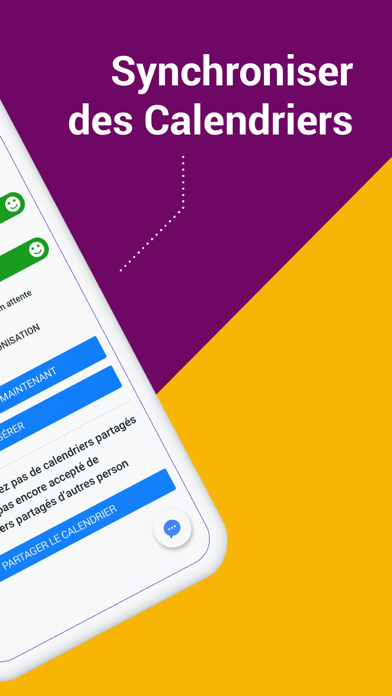SyncGene Sync Contact Calendar
Sync Service and Web app
FreeOffers In-App Purchases
2.4for iPhone, iPad and more
4.1
17 Ratings
CiraApps Limited
Developer
1.8 MB
Size
Jan 25, 2023
Update Date
Productivity
Category
4+
Age Rating
Age Rating
SyncGene Sync Contact Calendar Screenshots
About SyncGene Sync Contact Calendar
Free Cloud synchronization service to sync your Calendar, Contacts and Tasks with another iPhone, iPad, Mac, iCloud account, as well as Google and Microsoft devices and services.
Sync Contacts, Calendar Events, and Tasks between your iPhone/iPad via iCloud with Google Gmail, Outlook 365, Outlook.com, Hotmail and Exchange.
With SyncGene you can sync iCloud Calendar and Contacts with Google Calendar and Gmail Contacts.
You can sync Calendar and Contacts using SyncGene app or online.
Main features of SyncGene sync service:
SYNC CONTACTS, CALENDAR, AND TASKS
Sync Contacts, Calendar Events, and Tasks automatically across multiple devices, email accounts, Web Apps, and services. No more manual exporting, importing, double-entry, and data duplication.
SYNC MULTIPLE SOURCES
One tool to sync iCloud, Google Calendar, Gmail Contacts and Tasks, Outlook.com/Hotmail, Office 365 and Microsoft Exchange sources, and more coming soon. Any changes you make in your Contacts, Calendars and Tasks will appear on all your connected devices and services used.
AUTO & CONSTANT SYNCHRONIZATION
SyncGene stands out for its auto-sync, which is happening in the background. If you change anything in your data, SyncGene will automatically & constantly update all the sources and devices with the latest changes.
MERGE PERSONAL INFORMATION. SAVE YOUR TIME
One Calendar, one Address Book, and one To-do list for your hassle-free management. No more lost, duplicate or incomplete entries.
MAPPING
With SyncGene you can map folders and groups on the “What to sync” page.
Use Folder Mapping to sync data between any chosen Folders or Groups. For example, you can sync your contacts from the “All People” group in Google Contacts with the “Contacts from Google” folder on Microsoft Exchange.
SYNC DIRECTIONS
You also can change sync direction - choose between one-way or two-way sync; & also free to busy sync;
• You can change synchronization “Direction” when there are 2 sources configured.
• To keep things simple, when adding 3rd and more sources it will inherit one-way/two-way settings from the first 2 sources automatically.
• In case you have 3 or more sources and you still need to change sync directions' setup, please contact our support and they will help you.
SyncGene PREMIUM
Keep your digital life up to date across all devices and services. With SyncGene Premium you can:
• Sync your data automatically
• Sync an unlimited number of Contacts
• Sync up to 5 different sources
Compatible with: iPhone, iPad, Mac.
Time saver: easy automation tool for busy people. SyncGene will sync your web apps, email accounts and devices automatically. No need to enter the same information on multiple devices or services. Synchronization is performed without you ever noticing, just set up SyncGene once and you can forget about it.
Safe, secure and reliable: all your data is backed up to your Google Drive and can be easily restored. We never keep your synchronized information. SyncGene is hosted on Microsoft Azure – the most trusted cloud service.
Every SyncGene service user has easy & fast access to our free 5 Star Live Chat and Email support.
Terms of use - https://www.syncgene.com/terms-of-use
Sync Contacts, Calendar Events, and Tasks between your iPhone/iPad via iCloud with Google Gmail, Outlook 365, Outlook.com, Hotmail and Exchange.
With SyncGene you can sync iCloud Calendar and Contacts with Google Calendar and Gmail Contacts.
You can sync Calendar and Contacts using SyncGene app or online.
Main features of SyncGene sync service:
SYNC CONTACTS, CALENDAR, AND TASKS
Sync Contacts, Calendar Events, and Tasks automatically across multiple devices, email accounts, Web Apps, and services. No more manual exporting, importing, double-entry, and data duplication.
SYNC MULTIPLE SOURCES
One tool to sync iCloud, Google Calendar, Gmail Contacts and Tasks, Outlook.com/Hotmail, Office 365 and Microsoft Exchange sources, and more coming soon. Any changes you make in your Contacts, Calendars and Tasks will appear on all your connected devices and services used.
AUTO & CONSTANT SYNCHRONIZATION
SyncGene stands out for its auto-sync, which is happening in the background. If you change anything in your data, SyncGene will automatically & constantly update all the sources and devices with the latest changes.
MERGE PERSONAL INFORMATION. SAVE YOUR TIME
One Calendar, one Address Book, and one To-do list for your hassle-free management. No more lost, duplicate or incomplete entries.
MAPPING
With SyncGene you can map folders and groups on the “What to sync” page.
Use Folder Mapping to sync data between any chosen Folders or Groups. For example, you can sync your contacts from the “All People” group in Google Contacts with the “Contacts from Google” folder on Microsoft Exchange.
SYNC DIRECTIONS
You also can change sync direction - choose between one-way or two-way sync; & also free to busy sync;
• You can change synchronization “Direction” when there are 2 sources configured.
• To keep things simple, when adding 3rd and more sources it will inherit one-way/two-way settings from the first 2 sources automatically.
• In case you have 3 or more sources and you still need to change sync directions' setup, please contact our support and they will help you.
SyncGene PREMIUM
Keep your digital life up to date across all devices and services. With SyncGene Premium you can:
• Sync your data automatically
• Sync an unlimited number of Contacts
• Sync up to 5 different sources
Compatible with: iPhone, iPad, Mac.
Time saver: easy automation tool for busy people. SyncGene will sync your web apps, email accounts and devices automatically. No need to enter the same information on multiple devices or services. Synchronization is performed without you ever noticing, just set up SyncGene once and you can forget about it.
Safe, secure and reliable: all your data is backed up to your Google Drive and can be easily restored. We never keep your synchronized information. SyncGene is hosted on Microsoft Azure – the most trusted cloud service.
Every SyncGene service user has easy & fast access to our free 5 Star Live Chat and Email support.
Terms of use - https://www.syncgene.com/terms-of-use
Show More
What's New in the Latest Version 2.4
Last updated on Jan 25, 2023
Old Versions
- Bug fixes
- Stability improvements
- UI/UX improvements
- Stability improvements
- UI/UX improvements
Show More
Version History
2.4
Jan 25, 2023
- Bug fixes
- Stability improvements
- UI/UX improvements
- Stability improvements
- UI/UX improvements
2.3
Jan 5, 2023
- Bug fixes
- Stability improvements
- UI/UX improvements
- Stability improvements
- UI/UX improvements
2.2
Dec 21, 2022
- Bug fixes
- Stability improvements
- UI/UX improvements
- Stability improvements
- UI/UX improvements
2.1
Feb 10, 2022
Fixed an issue where app would close unexpectedly when started.
2.0
Jan 12, 2022
New features:
• Introduced functionality to map folders/groups
• Other UI/UX Improvements
Bug fixes:
• Quality and speed of synchronization was improved
• Fixed an issue where app would close unexpectedly when trying to attach a file via chat
• Introduced functionality to map folders/groups
• Other UI/UX Improvements
Bug fixes:
• Quality and speed of synchronization was improved
• Fixed an issue where app would close unexpectedly when trying to attach a file via chat
1.9
Dec 23, 2020
• Issue where notifications were not working, was fixed
• Synchronization was improved.
• Improvements to Enterprise functionality. Now you can setup members to share between each other!
• Other UI/UX improvements
• Synchronization was improved.
• Improvements to Enterprise functionality. Now you can setup members to share between each other!
• Other UI/UX improvements
1.8
Nov 6, 2020
• Introducing a new feature - One-Way sync!
• New Source Added: Salesforce Contacts (for SyncGene Enterprise users)
• Improved centralized addition of Enterprise members. Easily add 100+ or more members at once.
• Easy setup of synchronization sources for Enterprise members. Admin can set up sources for all members in one place.
• System notifications management on the Enterprise level.
• Last synchronization result of all member sources in one place – Enterprise admin panel.
• New Source Added: Salesforce Contacts (for SyncGene Enterprise users)
• Improved centralized addition of Enterprise members. Easily add 100+ or more members at once.
• Easy setup of synchronization sources for Enterprise members. Admin can set up sources for all members in one place.
• System notifications management on the Enterprise level.
• Last synchronization result of all member sources in one place – Enterprise admin panel.
1.7
Feb 4, 2020
• Improved synchronization speed and quality
• Introducing new feature - SyncGene Teams!
• Auto-sync will be enabled for all new SyncGene accounts
• Improved the process of adding sources
• Added clearer description on how to configure sources
• Added German and French language support
• A lot of bug fixes
• Introducing new feature - SyncGene Teams!
• Auto-sync will be enabled for all new SyncGene accounts
• Improved the process of adding sources
• Added clearer description on how to configure sources
• Added German and French language support
• A lot of bug fixes
1.6
Jan 10, 2019
- Increased synchronization speed – your data between the sources will be synced much faster
- Improved iCloud synchronization processes – sync of original event duration, task sync, etc.
- Improved Sync Report graphs – to get a better overview of your activities
- Updated notifications to inform & warn you on time
- Improved feedback forms to hear you & understand your needs better
- Fixed Calendar Sharing issues (event duplication, etc.)
- Other minor fixes
- Improved iCloud synchronization processes – sync of original event duration, task sync, etc.
- Improved Sync Report graphs – to get a better overview of your activities
- Updated notifications to inform & warn you on time
- Improved feedback forms to hear you & understand your needs better
- Fixed Calendar Sharing issues (event duplication, etc.)
- Other minor fixes
1.5
Jul 13, 2018
Thanks for using SyncGene Synchronization Service!
This update fixes issue with Google login, and includes some performance and stability improvements.
This update fixes issue with Google login, and includes some performance and stability improvements.
1.4
Aug 1, 2017
Bug fix.
1.3
Jun 15, 2017
The new version of SyncGene includes the following updates:
- Redesigned "Synchronization Status" page
- Improved recurrent events synchronization
- Fixed issues and bugs
Thanks for using SyncGene!
- Redesigned "Synchronization Status" page
- Improved recurrent events synchronization
- Fixed issues and bugs
Thanks for using SyncGene!
1.2
Apr 20, 2017
Thanks for using SyncGene!
Here's what's new:
- Google login fix
Here's what's new:
- Google login fix
1.1
Apr 12, 2017
The latest update of SyncGene delivers the following improvements:
Significantly improved Contacts, Calendar events and Tasks synchronization performance.
4 times increased Contacts and Tasks subsequent synchronization speed.
Improved Calendar events synchronization logic, including recurrent events and exceptions.
Numerous bug fixes.
Significantly improved Contacts, Calendar events and Tasks synchronization performance.
4 times increased Contacts and Tasks subsequent synchronization speed.
Improved Calendar events synchronization logic, including recurrent events and exceptions.
Numerous bug fixes.
1.0
Dec 21, 2016
SyncGene Sync Contact Calendar FAQ
Click here to learn how to download SyncGene Sync Contact Calendar in restricted country or region.
Check the following list to see the minimum requirements of SyncGene Sync Contact Calendar.
iPhone
Requires iOS 13.0 or later.
iPad
Requires iPadOS 13.0 or later.
iPod touch
Requires iOS 13.0 or later.
SyncGene Sync Contact Calendar supports English, French, German
SyncGene Sync Contact Calendar contains in-app purchases. Please check the pricing plan as below:
SyncGene Premium Monthly
$9.99
SyncGene Premium Yearly
$89.99