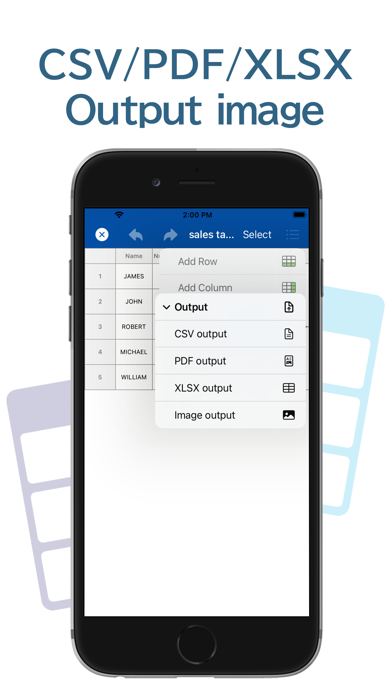Table Notes Spreadsheet maker
Spreadsheet style notebook
FreeOffers In-App Purchases
3.7.2for iPhone, iPad and more
Age Rating
Table Notes Spreadsheet maker Screenshots
About Table Notes Spreadsheet maker
This is a memo application in table format.
You can save your name, phone number, address, etc. in rows.
You can also use it to store recipes.
You can also use it in the following ways
- Create a schedule
- Create recipes
- Create a table
- Create timetables
- Creating shifts
- Setting item names
Tap an item to display the settings screen, where you can set or change the item name.
You can also set the width of the column.
- Setting text and background colors of cells
You can set the text color and background color of each cell.
- Change text size, change text position
The text size can be changed to any size.
The text position can be changed to the left, center, or right.
- Insert images
Images can be inserted into cells.
- Change cell size
The height and width of cells can be adjusted and changed.
- Add Rows, Add Columns
There is no limit to the number of rows and columns that can be added.
- Simple calculations in cells
Four arithmetic operations can be performed in a cell.
Four types of symbols (+-*/) can be used to display the calculation results.
- Import CSV files
You can receive and view CSV files shared from other applications.
- CSV output
Data can be output in CSV format.
Text color, background color, etc. cannot be output to CSV.
- PDF output
Data can be output in PDF format for printing or sharing.
- xlsx output
Output to xlsx is possible.
When outputting a file that contains images, the display may differ.
- iCloud Drive
When using iCloud Drive, you can use common data on multiple devices.
- Trash Box
Even if you delete a file by mistake, you can rest assured that it is in the Trash.
You can save your name, phone number, address, etc. in rows.
You can also use it to store recipes.
You can also use it in the following ways
- Create a schedule
- Create recipes
- Create a table
- Create timetables
- Creating shifts
- Setting item names
Tap an item to display the settings screen, where you can set or change the item name.
You can also set the width of the column.
- Setting text and background colors of cells
You can set the text color and background color of each cell.
- Change text size, change text position
The text size can be changed to any size.
The text position can be changed to the left, center, or right.
- Insert images
Images can be inserted into cells.
- Change cell size
The height and width of cells can be adjusted and changed.
- Add Rows, Add Columns
There is no limit to the number of rows and columns that can be added.
- Simple calculations in cells
Four arithmetic operations can be performed in a cell.
Four types of symbols (+-*/) can be used to display the calculation results.
- Import CSV files
You can receive and view CSV files shared from other applications.
- CSV output
Data can be output in CSV format.
Text color, background color, etc. cannot be output to CSV.
- PDF output
Data can be output in PDF format for printing or sharing.
- xlsx output
Output to xlsx is possible.
When outputting a file that contains images, the display may differ.
- iCloud Drive
When using iCloud Drive, you can use common data on multiple devices.
- Trash Box
Even if you delete a file by mistake, you can rest assured that it is in the Trash.
Show More
What's New in the Latest Version 3.7.2
Last updated on Jan 22, 2024
Old Versions
XLSX output bug fix
Show More
Version History
3.7.2
Jan 22, 2024
XLSX output bug fix
3.7.1
Jan 8, 2024
Improved UI issues
3.7.0
Jan 4, 2024
Multiple cells can now be selected to change the alignment of the text.
3.6.1
Dec 15, 2023
- Improvements regarding advertisements
3.6.0
Dec 6, 2023
Improved SUM function
Improved performance
Improved performance
3.5.4
Nov 1, 2023
Minor fixes to iCloudDrive file sync
3.5.3
Oct 30, 2023
2 bug fixes
3.5.2
Sep 28, 2023
1 bug fixed
3.5.1
Sep 27, 2023
Improved performance
3.5.0
Aug 1, 2023
Improved performance
3.4.0
Jul 25, 2023
Fixed and improved issues with iCloudDrive usage
3.3.0
Jun 28, 2023
Ad improvements and fixes
Improved handling of in-app purchases
Improved handling of in-app purchases
3.2.7
May 12, 2023
Fixed a bug in which the set font size was not reflected.
3.2.6
May 8, 2023
Bug fix related to font size
3.2.5
May 3, 2023
Fixed a bug that cells cannot be merged in files created with version 3.2.4
3.2.4
May 1, 2023
Fixed crash when exporting XLSX
Fixed problem with color acquisition failing in some countries and regions
Fixed problem with color acquisition failing in some countries and regions
3.2.3
Apr 26, 2023
Improvements to color acquisition and storage issues
3.2.2
Apr 24, 2023
Re-fix problems with getting and saving colors
3.2.1
Apr 22, 2023
- Improvements in color acquisition and preservation
3.2.0
Apr 16, 2023
- Correction of color acquisition and storage
3.1.1
Apr 14, 2023
- Fixed a crash problem when deleting rows/columns
3.1.0
Apr 11, 2023
Change the minimum value of the first row/column to 0
Behavior improvements and fixes
Behavior improvements and fixes
3.0.2
Mar 28, 2023
- 1 bug fixed
3.0.1
Mar 26, 2023
- 1 bug fix
3.0.0
Mar 26, 2023
- Added functions "AVERAGE", "MIN", "MAX", and "ROUND"
- Update of function "SUM"
- Correction of XLSX output
- Performance improvements
- Update of function "SUM"
- Correction of XLSX output
- Performance improvements
Table Notes Spreadsheet maker FAQ
Click here to learn how to download Table Notes Spreadsheet maker in restricted country or region.
Check the following list to see the minimum requirements of Table Notes Spreadsheet maker.
iPhone
Requires iOS 15.0 or later.
iPad
Requires iPadOS 15.0 or later.
iPod touch
Requires iOS 15.0 or later.
Table Notes Spreadsheet maker supports English, Arabic, Czech, Danish, Dutch, Finnish, French, German, Greek, Hindi, Hungarian, Indonesian, Italian, Japanese, Korean, Malay, Norwegian Bokmål, Polish, Portuguese, Romanian, Russian, Simplified Chinese, Slovak, Spanish, Swedish, Thai, Traditional Chinese, Turkish, Ukrainian, Vietnamese
Table Notes Spreadsheet maker contains in-app purchases. Please check the pricing plan as below:
PRO
$4.99
Automatic backup
$1.99