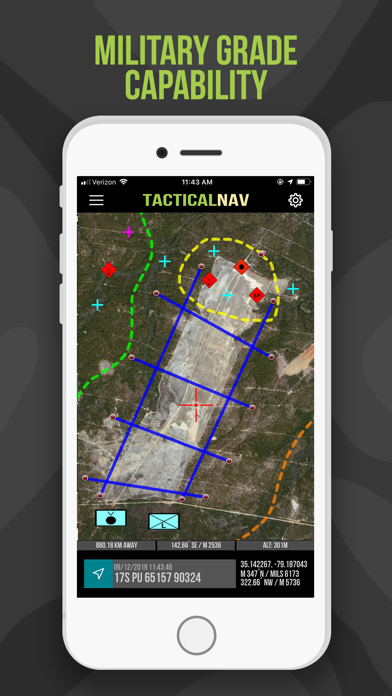8.7
285 Ratings
TacNav Systems LLC
Developer
40.5 MB
Size
Apr 21, 2024
Update Date
#11
in Navigation
4+
Age Rating
Age Rating
Tactical NAV Screenshots
About Tactical NAV
BACKGROUND:
Built from the ground up in the rugged mountains of eastern Afghanistan, Tactical NAV was created by a U.S. Army Field Artillery officer with the vision of crafting a low-cost and highly accurate mobile navigation platform tailored for the U.S. military.
Tactical NAV's journey began in the Pech River Valley and the Korengal Valley in Kunar Province, Afghanistan.
U.S. Army Capt. Jonathan J. Springer, a Fire Support Officer with the 101st Airborne Division (Air Assault), embarked on the development of this tactical navigation platform immediately following the memorial services for Spc. Blair D. Thompson and Spc. Jared C. Plunk, who were killed in action on June 25, 2010.
Despite initial rejections by the Department of Defense, Captain Springer remained steadfast in his mission to continue developing Tactical NAV — even to this day. His ultimate goals were (and still are) to make a positive difference for other soldiers and service members and to honor the men and women killed and wounded in battle.
He used his life savings to fund and develop Tactical NAV, all with the ultimate hope of saving military lives and assisting fellow service members in accomplishing their missions at home and abroad.
Tactical NAV officially launched on the App Store on February 14, 2011.
BUILT FOR ACCURACY:
Tactical NAV's performance accurately matches that of the AN/PSN-13 Defense Advanced GPS Receiver (DAGR).
MISSION:
Empower military service members with a highly accurate and powerful mobile navigation platform.
VISION:
Assist and support our nation's service members with their mobile navigational needs and enable them to operate and win in both training and combat environments.
BOTTOM LINE:
Tactical NAV has successfully undergone evaluation against other software platforms and devices such as Nett Warrior, ATAK, and BFT. Its accuracy is within 1 meter of these officially approved systems issued by the DoD.
IAPs & SUBSCRIPTIONS:
Tactical NAV offers in-app purchases (IAPs) and subscriptions. Currently, tactical drawing mode is available as an in-app purchase, and offline mapping mode is also accessible to users as either a monthly or yearly subscription.
All revenue generated from these features contributes to further developmental coding and updates, and a portion of the proceeds are donated to charities that specifically benefit disabled veterans.
KEY FEATURES:
• A military-quality precision targeting platform
• Purpose-built for the individual soldier
• Offline mapping capabilities (complete usage of the app with no emission of a cellular signal)
• WGS-84 standard (MGRS, UTM, BNG, and USNG coordinates)
• Tactical drawing mode (useful for mission planning, building overlays, targeting, etc.)
• Waypoint plotting functionality with military graphics (per FM 1-02.2)
• Compass "FastLock" function for capturing quick and precise azimuths
• Snap and save photographs onto the main map to increase situational awareness
• Location, waypoint, and photo-sharing capabilities (via email and text)
• One-button night mode function for low-light situations
• 'Go to Grid' feature for precision planning, drawing of overlays, and dropping waypoints
• Rigorously tested to ensure utmost accuracy and reliability
• iOS/iPadOS native code built for austere and contested environments
IMPORTANT NOTES:
The Department of Defense does not endorse Tactical NAV, nor should it be used in life-threatening or combat situations in place of a government-issued device.
OFFLINE MAPS TUTORIAL:
Learn more about offline maps and other features through our YouTube tutorial. Follow this link to view the video walkthrough: https://bit.ly/Offline-Maps
SUPPORT:
If you have any questions about the app, please contact Jonathan Springer directly at jon@tacticalnav.com.
Built from the ground up in the rugged mountains of eastern Afghanistan, Tactical NAV was created by a U.S. Army Field Artillery officer with the vision of crafting a low-cost and highly accurate mobile navigation platform tailored for the U.S. military.
Tactical NAV's journey began in the Pech River Valley and the Korengal Valley in Kunar Province, Afghanistan.
U.S. Army Capt. Jonathan J. Springer, a Fire Support Officer with the 101st Airborne Division (Air Assault), embarked on the development of this tactical navigation platform immediately following the memorial services for Spc. Blair D. Thompson and Spc. Jared C. Plunk, who were killed in action on June 25, 2010.
Despite initial rejections by the Department of Defense, Captain Springer remained steadfast in his mission to continue developing Tactical NAV — even to this day. His ultimate goals were (and still are) to make a positive difference for other soldiers and service members and to honor the men and women killed and wounded in battle.
He used his life savings to fund and develop Tactical NAV, all with the ultimate hope of saving military lives and assisting fellow service members in accomplishing their missions at home and abroad.
Tactical NAV officially launched on the App Store on February 14, 2011.
BUILT FOR ACCURACY:
Tactical NAV's performance accurately matches that of the AN/PSN-13 Defense Advanced GPS Receiver (DAGR).
MISSION:
Empower military service members with a highly accurate and powerful mobile navigation platform.
VISION:
Assist and support our nation's service members with their mobile navigational needs and enable them to operate and win in both training and combat environments.
BOTTOM LINE:
Tactical NAV has successfully undergone evaluation against other software platforms and devices such as Nett Warrior, ATAK, and BFT. Its accuracy is within 1 meter of these officially approved systems issued by the DoD.
IAPs & SUBSCRIPTIONS:
Tactical NAV offers in-app purchases (IAPs) and subscriptions. Currently, tactical drawing mode is available as an in-app purchase, and offline mapping mode is also accessible to users as either a monthly or yearly subscription.
All revenue generated from these features contributes to further developmental coding and updates, and a portion of the proceeds are donated to charities that specifically benefit disabled veterans.
KEY FEATURES:
• A military-quality precision targeting platform
• Purpose-built for the individual soldier
• Offline mapping capabilities (complete usage of the app with no emission of a cellular signal)
• WGS-84 standard (MGRS, UTM, BNG, and USNG coordinates)
• Tactical drawing mode (useful for mission planning, building overlays, targeting, etc.)
• Waypoint plotting functionality with military graphics (per FM 1-02.2)
• Compass "FastLock" function for capturing quick and precise azimuths
• Snap and save photographs onto the main map to increase situational awareness
• Location, waypoint, and photo-sharing capabilities (via email and text)
• One-button night mode function for low-light situations
• 'Go to Grid' feature for precision planning, drawing of overlays, and dropping waypoints
• Rigorously tested to ensure utmost accuracy and reliability
• iOS/iPadOS native code built for austere and contested environments
IMPORTANT NOTES:
The Department of Defense does not endorse Tactical NAV, nor should it be used in life-threatening or combat situations in place of a government-issued device.
OFFLINE MAPS TUTORIAL:
Learn more about offline maps and other features through our YouTube tutorial. Follow this link to view the video walkthrough: https://bit.ly/Offline-Maps
SUPPORT:
If you have any questions about the app, please contact Jonathan Springer directly at jon@tacticalnav.com.
Show More
What's New in the Latest Version 4.2.0
Last updated on Apr 21, 2024
Old Versions
• Added the ability to permanently unlock offline maps, providing users with uninterrupted access to critical navigation data even in remote areas without internet connectivity.
• Resolved multiple bugs that caused crashes related to overlays, ensuring a smoother and more reliable user experience during navigation and mission planning.
• Enhanced system stability, addressing specific performance issues to minimize disruptions during critical operations.
• Prepared backend infrastructure for upcoming features, laying the groundwork for future enhancements.
• Continued development for future updates, incorporating new features and improvements based on user feedback, reaffirming our commitment to excellence in navigation solutions.
COMING SOON:
• Tactical mission graphics and task plotting capabilities, enabling more detailed mission planning and enhanced overlay building.
• Integration of additional mapping options to expand the range of available imagery sources, improving navigation experiences.
• Several more classified features that will further enhance navigation capabilities and introduce new functionalities to meet the evolving needs of our users.
• Resolved multiple bugs that caused crashes related to overlays, ensuring a smoother and more reliable user experience during navigation and mission planning.
• Enhanced system stability, addressing specific performance issues to minimize disruptions during critical operations.
• Prepared backend infrastructure for upcoming features, laying the groundwork for future enhancements.
• Continued development for future updates, incorporating new features and improvements based on user feedback, reaffirming our commitment to excellence in navigation solutions.
COMING SOON:
• Tactical mission graphics and task plotting capabilities, enabling more detailed mission planning and enhanced overlay building.
• Integration of additional mapping options to expand the range of available imagery sources, improving navigation experiences.
• Several more classified features that will further enhance navigation capabilities and introduce new functionalities to meet the evolving needs of our users.
Show More
Version History
4.2.0
Apr 21, 2024
• Added the ability to permanently unlock offline maps, providing users with uninterrupted access to critical navigation data even in remote areas without internet connectivity.
• Resolved multiple bugs that caused crashes related to overlays, ensuring a smoother and more reliable user experience during navigation and mission planning.
• Enhanced system stability, addressing specific performance issues to minimize disruptions during critical operations.
• Prepared backend infrastructure for upcoming features, laying the groundwork for future enhancements.
• Continued development for future updates, incorporating new features and improvements based on user feedback, reaffirming our commitment to excellence in navigation solutions.
COMING SOON:
• Tactical mission graphics and task plotting capabilities, enabling more detailed mission planning and enhanced overlay building.
• Integration of additional mapping options to expand the range of available imagery sources, improving navigation experiences.
• Several more classified features that will further enhance navigation capabilities and introduce new functionalities to meet the evolving needs of our users.
• Resolved multiple bugs that caused crashes related to overlays, ensuring a smoother and more reliable user experience during navigation and mission planning.
• Enhanced system stability, addressing specific performance issues to minimize disruptions during critical operations.
• Prepared backend infrastructure for upcoming features, laying the groundwork for future enhancements.
• Continued development for future updates, incorporating new features and improvements based on user feedback, reaffirming our commitment to excellence in navigation solutions.
COMING SOON:
• Tactical mission graphics and task plotting capabilities, enabling more detailed mission planning and enhanced overlay building.
• Integration of additional mapping options to expand the range of available imagery sources, improving navigation experiences.
• Several more classified features that will further enhance navigation capabilities and introduce new functionalities to meet the evolving needs of our users.
4.1.20
Apr 18, 2024
• Added the ability to permanently unlock offline maps, providing users with uninterrupted access to critical navigation data even in remote areas without internet connectivity.
• Resolved multiple bugs that caused crashes related to overlays, ensuring a smoother and more reliable user experience during navigation and mission planning.
• Enhanced system stability, addressing specific performance issues to minimize disruptions during critical operations.
• Prepared backend infrastructure for upcoming features, laying the groundwork for future enhancements.
• Continued development for future updates, incorporating new features and improvements based on user feedback, reaffirming our commitment to excellence in navigation solutions.
COMING SOON:
• Tactical mission graphics and task plotting capabilities, enabling more detailed mission planning and enhanced overlay building.
• Integration of additional mapping options to expand the range of available imagery sources, improving navigation experiences.
• Several more classified features that will further enhance navigation capabilities and introduce new functionalities to meet the evolving needs of our users.
• Resolved multiple bugs that caused crashes related to overlays, ensuring a smoother and more reliable user experience during navigation and mission planning.
• Enhanced system stability, addressing specific performance issues to minimize disruptions during critical operations.
• Prepared backend infrastructure for upcoming features, laying the groundwork for future enhancements.
• Continued development for future updates, incorporating new features and improvements based on user feedback, reaffirming our commitment to excellence in navigation solutions.
COMING SOON:
• Tactical mission graphics and task plotting capabilities, enabling more detailed mission planning and enhanced overlay building.
• Integration of additional mapping options to expand the range of available imagery sources, improving navigation experiences.
• Several more classified features that will further enhance navigation capabilities and introduce new functionalities to meet the evolving needs of our users.
4.1.10
Apr 13, 2024
• Added the ability to unlock offline maps for life.
• Stability enhancements for a smoother experience.
• Backend preparation for upcoming new features.
• Continued development for future updates.
• Stability enhancements for a smoother experience.
• Backend preparation for upcoming new features.
• Continued development for future updates.
4.1.9
Mar 26, 2024
• Landscape mode improvements for better usability.
• Performance optimizations for faster app responsiveness.
• Stability enhancements for a smoother experience.
• Backend preparation for upcoming new features.
• Continued development for future updates.
• Performance optimizations for faster app responsiveness.
• Stability enhancements for a smoother experience.
• Backend preparation for upcoming new features.
• Continued development for future updates.
4.1.8
Jan 25, 2024
• Overlay sharing refinements.
• Bug fixes and app improvements.
• More coding for future updates.
• Bug fixes and app improvements.
• More coding for future updates.
4.1.7
Nov 10, 2023
• Compatibility Update: Tactical NAV is now fully optimized for iOS 17 and iPadOS 17.
• Improved UI: Enjoy a more intuitive and polished interface with multiple design enhancements.
• Accurate Navigation: Our compass has been refined for smoother navigation.
• Nautical Miles: Measure distances with precision using 'Nautical Miles.'
• Customization Made Easy: Updated settings menu options for effortless customization.
• Faster Performance: We've modernized the app's internals to turbocharge performance.
• Copy Grid Coordinates: Quickly copy grid coordinates from the toolbar and waypoint pop-up.
• Ultra-Precise Navigation: Introducing 'Degrees and Decimal Minutes' (DDM) for pinpoint accuracy.
• Simplified Grid Entry: Enter grid coordinates effortlessly with a single data bar input.
• Enhanced User Experience: Numerous UI/UX improvements for a sleeker, exceptional experience.
• Future-Proofed: More coding for exciting future updates.
• Improved UI: Enjoy a more intuitive and polished interface with multiple design enhancements.
• Accurate Navigation: Our compass has been refined for smoother navigation.
• Nautical Miles: Measure distances with precision using 'Nautical Miles.'
• Customization Made Easy: Updated settings menu options for effortless customization.
• Faster Performance: We've modernized the app's internals to turbocharge performance.
• Copy Grid Coordinates: Quickly copy grid coordinates from the toolbar and waypoint pop-up.
• Ultra-Precise Navigation: Introducing 'Degrees and Decimal Minutes' (DDM) for pinpoint accuracy.
• Simplified Grid Entry: Enter grid coordinates effortlessly with a single data bar input.
• Enhanced User Experience: Numerous UI/UX improvements for a sleeker, exceptional experience.
• Future-Proofed: More coding for exciting future updates.
4.1.6
Sep 28, 2023
• Updated for iOS 17 and iPadOS 17.
• Numerous compass refinements for smoother navigation.
• Integrated 'Nautical Miles' for enhanced distance measurement.
• Updated settings menu options for better customization and ease of use.
• Continued modernization of app internals to turbocharge app performance.
• Added the ability to 'Copy Grid' in the bottom toolbar and waypoint pop-up.
• Introduced 'Degrees and Decimal Minutes' (DDM) for ultra-precise navigation.
• Simplified grid coordinate input with a single data bar entry in the 'Go to Grid' function.
• Numerous UI/UX improvements for an even sleeker, more exceptional experience.
• More coding for future updates, including highly anticipated, confidential features coming your way. Exciting surprises await!
• Numerous compass refinements for smoother navigation.
• Integrated 'Nautical Miles' for enhanced distance measurement.
• Updated settings menu options for better customization and ease of use.
• Continued modernization of app internals to turbocharge app performance.
• Added the ability to 'Copy Grid' in the bottom toolbar and waypoint pop-up.
• Introduced 'Degrees and Decimal Minutes' (DDM) for ultra-precise navigation.
• Simplified grid coordinate input with a single data bar entry in the 'Go to Grid' function.
• Numerous UI/UX improvements for an even sleeker, more exceptional experience.
• More coding for future updates, including highly anticipated, confidential features coming your way. Exciting surprises await!
4.1.5
Aug 17, 2023
• Ruler tool refinements
• Numerous bug and crash fixes
• Additional gridline improvements
• iPad compatibility adjustments
• Modernization of app internals
• More coding for future updates
• Numerous bug and crash fixes
• Additional gridline improvements
• iPad compatibility adjustments
• Modernization of app internals
• More coding for future updates
4.1.4
Jun 29, 2023
• Gridline speed improvements
• Numerous bug and crash fixes
• Added degrees option for ruler tool
• Included link to offline maps tutorial
• More coding for future updates
• Numerous bug and crash fixes
• Added degrees option for ruler tool
• Included link to offline maps tutorial
• More coding for future updates
4.1.3
May 2, 2023
• Full support for all iPads
• Numerous stability improvements
• Bug fixes and app refinements
• More coding for future updates
• Numerous stability improvements
• Bug fixes and app refinements
• More coding for future updates
4.1.2
Apr 28, 2023
• Full support for all iPads
• Numerous stability improvements
• Bug fixes and app refinements
• More coding for future updates
• Numerous stability improvements
• Bug fixes and app refinements
• More coding for future updates
4.1.1
Feb 8, 2023
• Ruler tool refinements
• Additional UI and UX upgrades
• Bug fixes and app improvements
• More coding for future iPad update
• Additional UI and UX upgrades
• Bug fixes and app improvements
• More coding for future iPad update
4.1.0
Jan 21, 2023
• Added ZIP file compression to overlays
• Updated the share button function
• Further coding for future updates
• Numerous bug fixes
• Updated the share button function
• Further coding for future updates
• Numerous bug fixes
4.0.9
Jan 9, 2023
• Ruler measurement tool refinements
• Bug fixes & stability improvements
• Further coding for future updates
• Bug fixes & stability improvements
• Further coding for future updates
4.0.8
Jan 3, 2023
• Added the ability to edit and adjust saved drawings & overlays
• Fixed a bug that caused waypoint popups not to display properly
• Integrated the ability to hide all endpoints of saved overlay drawings
• Added the capability to copy your MGRS grid coordinates from the bottom toolbar so they can be pasted into another application
• Made the bottom toolbar "swipeable" offscreen (from the left or right) to allow for more room on the main map
• Backend coding for future iPad update
• Fixed a bug that caused waypoint popups not to display properly
• Integrated the ability to hide all endpoints of saved overlay drawings
• Added the capability to copy your MGRS grid coordinates from the bottom toolbar so they can be pasted into another application
• Made the bottom toolbar "swipeable" offscreen (from the left or right) to allow for more room on the main map
• Backend coding for future iPad update
4.0.7
Dec 21, 2022
• Added the ability to edit and adjust saved drawings & overlays
• Fixed a bug that caused waypoint popups not to display properly
• Integrated the ability to hide all endpoints of saved overlay drawings
• Added the capability to copy your MGRS grid coordinates from the bottom toolbar so they can be pasted into another application
• Made the bottom toolbar "swipeable" offscreen (from the left or right) to allow for more room on the main map
• Fixed a bug that caused waypoint popups not to display properly
• Integrated the ability to hide all endpoints of saved overlay drawings
• Added the capability to copy your MGRS grid coordinates from the bottom toolbar so they can be pasted into another application
• Made the bottom toolbar "swipeable" offscreen (from the left or right) to allow for more room on the main map
4.0.6
Dec 20, 2022
Thank you for supporting Tactical NAV. Here's what's new in this latest version:
• Added the ability to edit and adjust saved drawings
• Fixed a bug causing overlay-sharing issues with other users
• Integrated the ability to hide all endpoints of saved drawings
• Added the capability to copy your MGRS grid coordinates from the bottom toolbar so they can be pasted into another application
• Made the bottom toolbar "swipeable" offscreen (from the left or right) to allow for more room on the main map
• Added the ability to edit and adjust saved drawings
• Fixed a bug causing overlay-sharing issues with other users
• Integrated the ability to hide all endpoints of saved drawings
• Added the capability to copy your MGRS grid coordinates from the bottom toolbar so they can be pasted into another application
• Made the bottom toolbar "swipeable" offscreen (from the left or right) to allow for more room on the main map
4.0.5
Dec 3, 2022
Thank you for supporting Tactical NAV. Hands down, you guys are amazing!
Here's what's new in this latest version:
1) Added the ability to hide all endpoints of tactical drawings on the main map
–> How to: Tap the drawn lines to hide/unhide all endpoints instantly
2) Integrated the capability to instantly copy your MGRS grid coordinates from the bottom toolbar so they can be pasted into another application
–> How to: Press and hold the MGRS coordinates in the bottom toolbar to copy them to the iPhone's clipboard
***PERSONAL DEVELOPER'S NOTE:
Dear Friends and Users,
I hope you and your family are well, and please know how much I appreciate your continued support.
We have added the ability to hide the endpoints of your overlay drawings, and have integrated the option to copy your MGRS grid coordinates from the bottom toolbar instantly. I think you'll find these refinements to the app fantastic whether you're in the field training or deployed overseas.
Bottom line, if you ever have any questions or issues regarding Tactical NAV or need anything at all, please email me at jon@tacticalnav.com.
Thanks again, everyone. Please stay safe, and God bless. Take care!
Sincerely,
- Jon
Here's what's new in this latest version:
1) Added the ability to hide all endpoints of tactical drawings on the main map
–> How to: Tap the drawn lines to hide/unhide all endpoints instantly
2) Integrated the capability to instantly copy your MGRS grid coordinates from the bottom toolbar so they can be pasted into another application
–> How to: Press and hold the MGRS coordinates in the bottom toolbar to copy them to the iPhone's clipboard
***PERSONAL DEVELOPER'S NOTE:
Dear Friends and Users,
I hope you and your family are well, and please know how much I appreciate your continued support.
We have added the ability to hide the endpoints of your overlay drawings, and have integrated the option to copy your MGRS grid coordinates from the bottom toolbar instantly. I think you'll find these refinements to the app fantastic whether you're in the field training or deployed overseas.
Bottom line, if you ever have any questions or issues regarding Tactical NAV or need anything at all, please email me at jon@tacticalnav.com.
Thanks again, everyone. Please stay safe, and God bless. Take care!
Sincerely,
- Jon
4.0.4
Nov 23, 2022
Thank you for supporting Tactical NAV. Hands down, you guys are amazing!
Here's what's new in this latest version:
• Overlay filing system refinements
• Ruler feature improvements
• Speed & stability updates
• Various bug fixes
PERSONAL DEVELOPER'S NOTE:
Dear Friends and Users,
I hope you and your family are well, and please know how much I appreciate your continued support.
We have improved the new ruler function in this latest version and refined the overlay filing system. I think you'll find these feature updates to the app fantastic whether you're training in the field or deployed overseas.
Bottom line, if you ever have any questions or issues regarding Tactical NAV or need anything at all, please email me at jon@tacticalnav.com.
Thanks again, everyone. Please stay safe, and God bless. Take care!
Sincerely,
- Jon
Here's what's new in this latest version:
• Overlay filing system refinements
• Ruler feature improvements
• Speed & stability updates
• Various bug fixes
PERSONAL DEVELOPER'S NOTE:
Dear Friends and Users,
I hope you and your family are well, and please know how much I appreciate your continued support.
We have improved the new ruler function in this latest version and refined the overlay filing system. I think you'll find these feature updates to the app fantastic whether you're training in the field or deployed overseas.
Bottom line, if you ever have any questions or issues regarding Tactical NAV or need anything at all, please email me at jon@tacticalnav.com.
Thanks again, everyone. Please stay safe, and God bless. Take care!
Sincerely,
- Jon
4.0.3
Nov 22, 2022
Thank you for supporting Tactical NAV. Here's what's new in this latest version:
• Overhauled the overlay filing system
• Integrated new ruler functionality
• Speed & stability updates
• Various bug fixes
PERSONAL DEVELOPER'S NOTE:
Dear Friends and Users,
I hope you and your family are well, and please know how much I appreciate your continued support.
We have integrated a new ruler function into this latest version and overhauled the overlay filing system. I think you'll find these updates and refinements to the app excellent.
Bottom line, if you ever have any questions or issues regarding Tactical NAV or need anything at all, please email me at jon@tacticalnav.com.
Thanks again, everyone. Please stay safe, and God bless. Take care!
Sincerely,
- Jon
• Overhauled the overlay filing system
• Integrated new ruler functionality
• Speed & stability updates
• Various bug fixes
PERSONAL DEVELOPER'S NOTE:
Dear Friends and Users,
I hope you and your family are well, and please know how much I appreciate your continued support.
We have integrated a new ruler function into this latest version and overhauled the overlay filing system. I think you'll find these updates and refinements to the app excellent.
Bottom line, if you ever have any questions or issues regarding Tactical NAV or need anything at all, please email me at jon@tacticalnav.com.
Thanks again, everyone. Please stay safe, and God bless. Take care!
Sincerely,
- Jon
4.0.2
Nov 18, 2022
Thank you for supporting Tactical NAV. Here's what's new in this latest version:
• Overhauled the overlay filing system
• Integrated new ruler functionality
• Speed & stability updates
PERSONAL DEVELOPER'S NOTE:
Dear Friends and Users,
I hope you and your family are well, and please know how much I appreciate your continued support.
We have integrated a new ruler function into this latest version and overhauled the overlay filing system. I think you'll find these updates and refinements to the app excellent.
Bottom line, if you ever have any questions or issues regarding Tactical NAV or need anything at all, please email me at jon@tacticalnav.com.
Thanks again, everyone. Please stay safe, and God bless. Take care!
Sincerely,
- Jon
• Overhauled the overlay filing system
• Integrated new ruler functionality
• Speed & stability updates
PERSONAL DEVELOPER'S NOTE:
Dear Friends and Users,
I hope you and your family are well, and please know how much I appreciate your continued support.
We have integrated a new ruler function into this latest version and overhauled the overlay filing system. I think you'll find these updates and refinements to the app excellent.
Bottom line, if you ever have any questions or issues regarding Tactical NAV or need anything at all, please email me at jon@tacticalnav.com.
Thanks again, everyone. Please stay safe, and God bless. Take care!
Sincerely,
- Jon
4.0.1
Oct 11, 2022
Thank you for supporting Tactical NAV. Here's what's new in this latest version:
• Back-end coding for future updates
• Speed & stability improvements
• UI refinements and updates
• Navigation mode upgrades
PERSONAL DEVELOPER'S NOTE:
Dear Friends and Users,
I hope you and your family are well, and please know how much I appreciate your continued support.
Based on recent user feedback, we have made further refinements to the user interface (UI) in this latest update. Also, we have made some additional updates to the navigation mode and fixed a couple of bugs.
Furthermore, we're wrapping up coding and development on several new features now, so please stand by while we get these updates finished and pushed out.
Bottom line, if you ever have any questions or issues regarding Tactical NAV or need anything at all, please email me at jonathan@tacticalnav.com.
Thanks again, everyone. Please stay safe, and God bless. Take care!
Sincerely,
- Jon
• Back-end coding for future updates
• Speed & stability improvements
• UI refinements and updates
• Navigation mode upgrades
PERSONAL DEVELOPER'S NOTE:
Dear Friends and Users,
I hope you and your family are well, and please know how much I appreciate your continued support.
Based on recent user feedback, we have made further refinements to the user interface (UI) in this latest update. Also, we have made some additional updates to the navigation mode and fixed a couple of bugs.
Furthermore, we're wrapping up coding and development on several new features now, so please stand by while we get these updates finished and pushed out.
Bottom line, if you ever have any questions or issues regarding Tactical NAV or need anything at all, please email me at jonathan@tacticalnav.com.
Thanks again, everyone. Please stay safe, and God bless. Take care!
Sincerely,
- Jon
4.0.0
Sep 29, 2022
Thank you for supporting Tactical NAV. Here's what's new in this latest version:
• Back-end coding for future updates
• Speed & stability improvements
• UI refinements and updates
• And much, much more!!!
PERSONAL DEVELOPER'S NOTE:
Dear Friends and Users,
I hope you and your family are well, and please know how much I appreciate your continued support.
Based on recent user feedback, we have made further refinments to the user interface (UI) in this latest update. Furthermore, we're wrapping up coding and development on several new features now, so please stand by while we get these updates finished and pushed out.
Bottom line, if you ever have any questions or issues regarding Tactical NAV or need anything at all, please email me at jonathan@tacticalnav.com.
Thanks again, everyone. Please stay safe, and God bless. Take care!
Sincerely,
- Jon
• Back-end coding for future updates
• Speed & stability improvements
• UI refinements and updates
• And much, much more!!!
PERSONAL DEVELOPER'S NOTE:
Dear Friends and Users,
I hope you and your family are well, and please know how much I appreciate your continued support.
Based on recent user feedback, we have made further refinments to the user interface (UI) in this latest update. Furthermore, we're wrapping up coding and development on several new features now, so please stand by while we get these updates finished and pushed out.
Bottom line, if you ever have any questions or issues regarding Tactical NAV or need anything at all, please email me at jonathan@tacticalnav.com.
Thanks again, everyone. Please stay safe, and God bless. Take care!
Sincerely,
- Jon
3.9.9
Sep 27, 2022
Thank you for supporting Tactical NAV. Here's what's new in this latest version:
• Brand new user interface (UI)
• "Full-screen" feature integration
• Speed & stability improvements
• Updated for iOS 16
• And much more!!!
PERSONAL DEVELOPER'S NOTE:
Dear Friends and Users,
I hope you and your family are well, and please know how much I appreciate your continued support.
We have completely updated the user interface (UI) in this latest update to make the app more user-friendly. Also, thank you so much for the outstanding feedback and input to those of you who helped me design the new UI — much appreciated!
Bottom line, if you ever have any questions or issues regarding Tactical NAV or need anything at all, please email me at jonathan@tacticalnav.com.
Thanks again, everyone. Please stay safe, and God bless. Take care!
Sincerely,
- Jon
• Brand new user interface (UI)
• "Full-screen" feature integration
• Speed & stability improvements
• Updated for iOS 16
• And much more!!!
PERSONAL DEVELOPER'S NOTE:
Dear Friends and Users,
I hope you and your family are well, and please know how much I appreciate your continued support.
We have completely updated the user interface (UI) in this latest update to make the app more user-friendly. Also, thank you so much for the outstanding feedback and input to those of you who helped me design the new UI — much appreciated!
Bottom line, if you ever have any questions or issues regarding Tactical NAV or need anything at all, please email me at jonathan@tacticalnav.com.
Thanks again, everyone. Please stay safe, and God bless. Take care!
Sincerely,
- Jon
3.9.8
Sep 23, 2022
Thank you for supporting Tactical NAV. This is a big update! Here's what's new in this latest version:
• Brand new user interface (UI)
• "Full-screen" feature integration
• Updated for iOS 16
• Speed & stability improvements
• And much, much more!!!
PERSONAL DEVELOPER'S NOTE:
Dear Friends and Users,
I hope you and your family are well, and please know how much I appreciate your continued support.
We have completely updated the user interface (UI) in this latest update to make the app more user-friendly. Also, thank you so much for the outstanding feedback and input to those of you who helped me design the new UI — much appreciated!
Moreover, we've also integrated some additional features that I think you'll truly find beneficial while using Tactical NAV in the field. There will be many more updates coming soon, so please stand by.
Bottom line, if you ever have any questions or issues regarding Tactical NAV or need anything at all, please email me at jonathan@tacticalnav.com.
Thanks again, everyone. Please stay safe, and God bless. Take care!
Sincerely,
- Jon
• Brand new user interface (UI)
• "Full-screen" feature integration
• Updated for iOS 16
• Speed & stability improvements
• And much, much more!!!
PERSONAL DEVELOPER'S NOTE:
Dear Friends and Users,
I hope you and your family are well, and please know how much I appreciate your continued support.
We have completely updated the user interface (UI) in this latest update to make the app more user-friendly. Also, thank you so much for the outstanding feedback and input to those of you who helped me design the new UI — much appreciated!
Moreover, we've also integrated some additional features that I think you'll truly find beneficial while using Tactical NAV in the field. There will be many more updates coming soon, so please stand by.
Bottom line, if you ever have any questions or issues regarding Tactical NAV or need anything at all, please email me at jonathan@tacticalnav.com.
Thanks again, everyone. Please stay safe, and God bless. Take care!
Sincerely,
- Jon
Tactical NAV Price
Today:
$8.99
Lowest:
$8.99
Highest:
$9.99
Tactical NAV FAQ
Click here to learn how to download Tactical NAV in restricted country or region.
Check the following list to see the minimum requirements of Tactical NAV.
iPhone
Requires iOS 12.4 or later.
iPad
Requires iPadOS 12.4 or later.
iPod touch
Requires iOS 12.4 or later.
Tactical NAV supports English
Tactical NAV contains in-app purchases. Please check the pricing plan as below:
Drawing Mode
$4.99
Offline mapping for 1 year
$19.99
Offline mapping for 1 month
$8.99
Offline mapping for life time
$39.99
Offline mapping for 3 months
$6.99