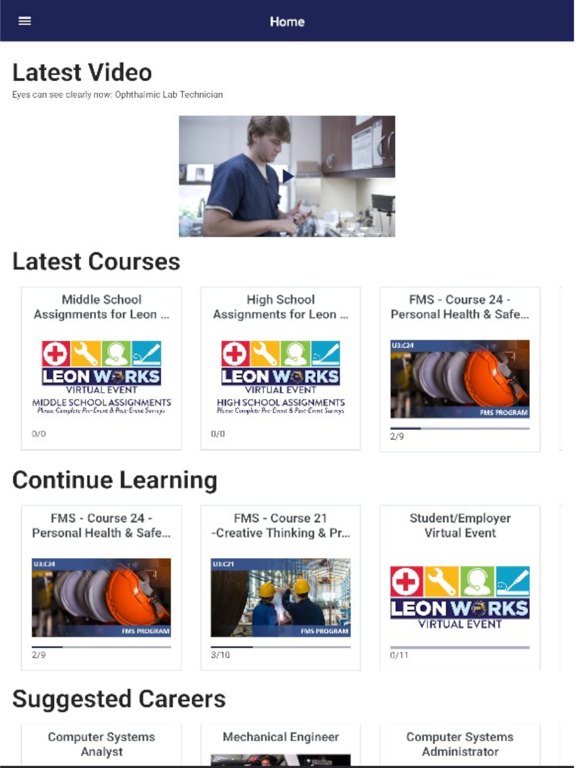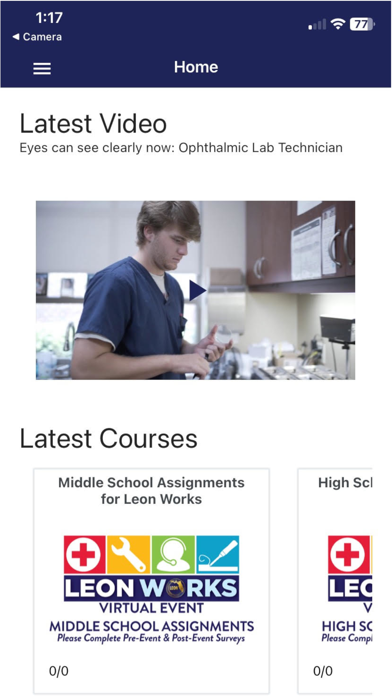TalentHub 2030
TalentHub 2030
Free
4.0.11for iPhone, iPad and more
Age Rating
TalentHub 2030 Screenshots
About TalentHub 2030
TalentHub allows you to explore careers, build a resume, view popular jobs in your area, learn about local companies and take online training to build your employment skills and resume.
Show More
What's New in the Latest Version 4.0.11
Last updated on Jan 4, 2024
Old Versions
App Name: Workbay TalentHub 2030
Version: 4.0.11 iOS
Release Date: 12/28/23
- Updated headers to include Careers Home, Jobs Home, Courses Home, and a home button from the Video view page where appropriate, and updated the way it navigates so if viewing from the home page it correctly navigates to the appropriate page.
- Added title text for Latest Videos on the Home screen
- Updated TalentHub's Logo to display visibly on sign-in screen
- Properly linked PDF documents in courses
- Made SafeAreaProviders around Filter views to prevent Headers from showing up too high on the screen
- Added support for organizations to login by fixing the structure of the 'me' data that is saved to AsyncStorage and the way those data are called for avatars and names in the workbay drawer
- Added SafeAreaProvider to Overlays to prevent issues with the status bar on new iphones
- logout text and activity indicator are now in a location where they are visible, so if logout is taking a while, the user does not see a blank white screen, but a "Logging out Please Wait" message, instead.
- updated icon to have rounded edges
- reordered the loading priority of course filter lists so it doesn't need to wait to load all courses before it shows the list items
- added videos home button to TVViewController header
- added home button to view pages of jobs, careers, and courses
- added home button to jobs, careers, courses, videos, resume, and settings navs
- set status bar color to match primary color
- fixed filters header in courses to have Apply and Clear buttons
- Only hide Apply button and not other options on job post page
- npm modifications
- notification badge appears in drawer if user has unread notifications
- changed active notifications and course compliance components to alerts within the Workbay Drawer
- added html-entities to decode html entities in job posts and company views.
- added react-native-render-html to render html in Notifications.
- centered the header title in all nav components.
Version: 4.0.11 iOS
Release Date: 12/28/23
- Updated headers to include Careers Home, Jobs Home, Courses Home, and a home button from the Video view page where appropriate, and updated the way it navigates so if viewing from the home page it correctly navigates to the appropriate page.
- Added title text for Latest Videos on the Home screen
- Updated TalentHub's Logo to display visibly on sign-in screen
- Properly linked PDF documents in courses
- Made SafeAreaProviders around Filter views to prevent Headers from showing up too high on the screen
- Added support for organizations to login by fixing the structure of the 'me' data that is saved to AsyncStorage and the way those data are called for avatars and names in the workbay drawer
- Added SafeAreaProvider to Overlays to prevent issues with the status bar on new iphones
- logout text and activity indicator are now in a location where they are visible, so if logout is taking a while, the user does not see a blank white screen, but a "Logging out Please Wait" message, instead.
- updated icon to have rounded edges
- reordered the loading priority of course filter lists so it doesn't need to wait to load all courses before it shows the list items
- added videos home button to TVViewController header
- added home button to view pages of jobs, careers, and courses
- added home button to jobs, careers, courses, videos, resume, and settings navs
- set status bar color to match primary color
- fixed filters header in courses to have Apply and Clear buttons
- Only hide Apply button and not other options on job post page
- npm modifications
- notification badge appears in drawer if user has unread notifications
- changed active notifications and course compliance components to alerts within the Workbay Drawer
- added html-entities to decode html entities in job posts and company views.
- added react-native-render-html to render html in Notifications.
- centered the header title in all nav components.
Show More
Version History
4.0.11
Jan 4, 2024
App Name: Workbay TalentHub 2030
Version: 4.0.11 iOS
Release Date: 12/28/23
- Updated headers to include Careers Home, Jobs Home, Courses Home, and a home button from the Video view page where appropriate, and updated the way it navigates so if viewing from the home page it correctly navigates to the appropriate page.
- Added title text for Latest Videos on the Home screen
- Updated TalentHub's Logo to display visibly on sign-in screen
- Properly linked PDF documents in courses
- Made SafeAreaProviders around Filter views to prevent Headers from showing up too high on the screen
- Added support for organizations to login by fixing the structure of the 'me' data that is saved to AsyncStorage and the way those data are called for avatars and names in the workbay drawer
- Added SafeAreaProvider to Overlays to prevent issues with the status bar on new iphones
- logout text and activity indicator are now in a location where they are visible, so if logout is taking a while, the user does not see a blank white screen, but a "Logging out Please Wait" message, instead.
- updated icon to have rounded edges
- reordered the loading priority of course filter lists so it doesn't need to wait to load all courses before it shows the list items
- added videos home button to TVViewController header
- added home button to view pages of jobs, careers, and courses
- added home button to jobs, careers, courses, videos, resume, and settings navs
- set status bar color to match primary color
- fixed filters header in courses to have Apply and Clear buttons
- Only hide Apply button and not other options on job post page
- npm modifications
- notification badge appears in drawer if user has unread notifications
- changed active notifications and course compliance components to alerts within the Workbay Drawer
- added html-entities to decode html entities in job posts and company views.
- added react-native-render-html to render html in Notifications.
- centered the header title in all nav components.
Version: 4.0.11 iOS
Release Date: 12/28/23
- Updated headers to include Careers Home, Jobs Home, Courses Home, and a home button from the Video view page where appropriate, and updated the way it navigates so if viewing from the home page it correctly navigates to the appropriate page.
- Added title text for Latest Videos on the Home screen
- Updated TalentHub's Logo to display visibly on sign-in screen
- Properly linked PDF documents in courses
- Made SafeAreaProviders around Filter views to prevent Headers from showing up too high on the screen
- Added support for organizations to login by fixing the structure of the 'me' data that is saved to AsyncStorage and the way those data are called for avatars and names in the workbay drawer
- Added SafeAreaProvider to Overlays to prevent issues with the status bar on new iphones
- logout text and activity indicator are now in a location where they are visible, so if logout is taking a while, the user does not see a blank white screen, but a "Logging out Please Wait" message, instead.
- updated icon to have rounded edges
- reordered the loading priority of course filter lists so it doesn't need to wait to load all courses before it shows the list items
- added videos home button to TVViewController header
- added home button to view pages of jobs, careers, and courses
- added home button to jobs, careers, courses, videos, resume, and settings navs
- set status bar color to match primary color
- fixed filters header in courses to have Apply and Clear buttons
- Only hide Apply button and not other options on job post page
- npm modifications
- notification badge appears in drawer if user has unread notifications
- changed active notifications and course compliance components to alerts within the Workbay Drawer
- added html-entities to decode html entities in job posts and company views.
- added react-native-render-html to render html in Notifications.
- centered the header title in all nav components.
1.1
Oct 14, 2020
Updated App Store Descriptions
1.0
Sep 29, 2020
TalentHub 2030 FAQ
Click here to learn how to download TalentHub 2030 in restricted country or region.
Check the following list to see the minimum requirements of TalentHub 2030.
iPhone
Requires iOS 13.0 or later.
iPad
Requires iPadOS 13.0 or later.
iPod touch
Requires iOS 13.0 or later.
TalentHub 2030 supports English