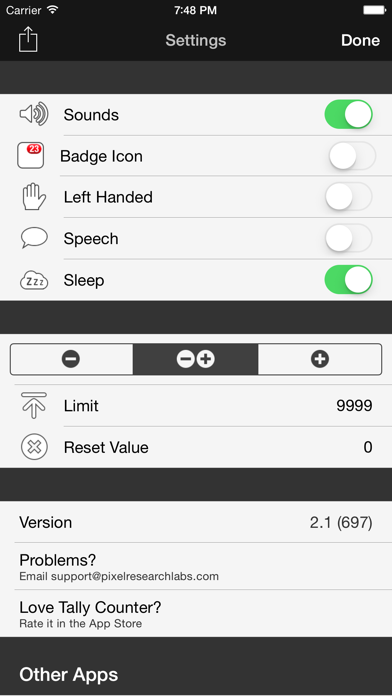Tally Counter
Free
2.1.3for iPhone, iPod touch
8.5
422 Ratings
Pixel Research Labs, Inc.
Developer
4.7 MB
Size
Feb 12, 2019
Update Date
Utilities
Category
4+
Age Rating
Age Rating
Tally Counter Screenshots
About Tally Counter
A simple attractive tally counter.
Features:
- Apple Watch app, change your counter on your Apple Watch.
- Today extension, change your counter from your lock screen or notification center.
- Increasing and decreasing a count with large, easy to hit buttons.
- Counters can be changed to only have a plus button or minus button.
- Resetting the count with undo.
- Setting a custom reset value.
- Setting a custom limit value.
- Setting the value of the counter manually by flicking the individual digits.
- Option to turn sound effects on and off.
- Option for left handed operation.
- Option for displaying the count on the app icon.
- Option to speak the tally.
- Option to keep your device from sleeping while Tally Counter is active.
Features:
- Apple Watch app, change your counter on your Apple Watch.
- Today extension, change your counter from your lock screen or notification center.
- Increasing and decreasing a count with large, easy to hit buttons.
- Counters can be changed to only have a plus button or minus button.
- Resetting the count with undo.
- Setting a custom reset value.
- Setting a custom limit value.
- Setting the value of the counter manually by flicking the individual digits.
- Option to turn sound effects on and off.
- Option for left handed operation.
- Option for displaying the count on the app icon.
- Option to speak the tally.
- Option to keep your device from sleeping while Tally Counter is active.
Show More
What's New in the Latest Version 2.1.3
Last updated on Feb 12, 2019
Old Versions
This app has been updated by Apple to display the Apple Watch app icon.
A great new update.
- Watch app, change your tally on your Apple Watch.
- Today view, change your tally on your lock screen or in notification center.
- iPhone 6 and 6 Plus support.
- Larger counter display.
- Squished bugs.
- In 2.1.3 fixed an issue where the watch app name did not appear correctly.
Please remember to rate Tally Counter if you like it. If you have any questions please email us at support@pixelresearchlabs.com.
A great new update.
- Watch app, change your tally on your Apple Watch.
- Today view, change your tally on your lock screen or in notification center.
- iPhone 6 and 6 Plus support.
- Larger counter display.
- Squished bugs.
- In 2.1.3 fixed an issue where the watch app name did not appear correctly.
Please remember to rate Tally Counter if you like it. If you have any questions please email us at support@pixelresearchlabs.com.
Show More
Version History
2.1.3
May 17, 2015
This app has been updated by Apple to display the Apple Watch app icon.
A great new update.
- Watch app, change your tally on your Apple Watch.
- Today view, change your tally on your lock screen or in notification center.
- iPhone 6 and 6 Plus support.
- Larger counter display.
- Squished bugs.
- In 2.1.3 fixed an issue where the watch app name did not appear correctly.
Please remember to rate Tally Counter if you like it. If you have any questions please email us at support@pixelresearchlabs.com.
A great new update.
- Watch app, change your tally on your Apple Watch.
- Today view, change your tally on your lock screen or in notification center.
- iPhone 6 and 6 Plus support.
- Larger counter display.
- Squished bugs.
- In 2.1.3 fixed an issue where the watch app name did not appear correctly.
Please remember to rate Tally Counter if you like it. If you have any questions please email us at support@pixelresearchlabs.com.
2.1.2
Apr 20, 2015
A great new update.
- Watch app, change your tally on your Apple Watch.
- Today view, change your tally on your lock screen or in notification center.
- iPhone 6 and 6 Plus support.
- Larger counter display.
- Squished bugs.
Please remember to rate Tally Counter if you like it. If you have any questions please email us at support@pixelresearchlabs.com.
- Watch app, change your tally on your Apple Watch.
- Today view, change your tally on your lock screen or in notification center.
- iPhone 6 and 6 Plus support.
- Larger counter display.
- Squished bugs.
Please remember to rate Tally Counter if you like it. If you have any questions please email us at support@pixelresearchlabs.com.
2.1.1
Apr 15, 2015
A great new update.
- Watch app, change your tally on your Apple Watch.
- Today view, change your tally on your lock screen or in notification center.
- iPhone 6 and 6 Plus support.
- Larger counter display.
- Squished bugs.
Please remember to rate Tally Counter if you like it. If you have any questions please email us at support@pixelresearchlabs.com.
- Watch app, change your tally on your Apple Watch.
- Today view, change your tally on your lock screen or in notification center.
- iPhone 6 and 6 Plus support.
- Larger counter display.
- Squished bugs.
Please remember to rate Tally Counter if you like it. If you have any questions please email us at support@pixelresearchlabs.com.
2.1
Apr 12, 2015
A great new update.
- Watch app, change your tally on your Apple Watch.
- Today view, change your tally on your lock screen or in notification center.
- iPhone 6 and 6 Plus support.
- Larger counter display.
- Squished bugs.
Please remember to rate Tally Counter if you like it. If you have any questions please email us at support@pixelresearchlabs.com.
- Watch app, change your tally on your Apple Watch.
- Today view, change your tally on your lock screen or in notification center.
- iPhone 6 and 6 Plus support.
- Larger counter display.
- Squished bugs.
Please remember to rate Tally Counter if you like it. If you have any questions please email us at support@pixelresearchlabs.com.
2.0
Jul 9, 2014
Huge new update.
- Custom button layouts for only increment or only decrement.
- Option to speak the tally.
- Option to keep your device from sleeping while Tally Counter is active.
- New sharing options for tallies including Copy, Messages, Twitter, Facebook, AirDrop, in addition to email.
Please remember to rate Tally Counter if you like it. If you have any questions please email us at support@pixelresearchlabs.com.
- Custom button layouts for only increment or only decrement.
- Option to speak the tally.
- Option to keep your device from sleeping while Tally Counter is active.
- New sharing options for tallies including Copy, Messages, Twitter, Facebook, AirDrop, in addition to email.
Please remember to rate Tally Counter if you like it. If you have any questions please email us at support@pixelresearchlabs.com.
1.3.4
Jan 30, 2013
- Bug fixes.
1.3.3
Jan 9, 2013
- Various bug fixes.
1.3.2
Sep 25, 2012
- Fix bug where sound effects can stop playing.
- iOS 6 support.
- 4 inch display support.
- Stability improvements.
- iOS 6 support.
- 4 inch display support.
- Stability improvements.
1.3.1
Aug 15, 2012
- Some stability fixes.
1.3
Aug 2, 2012
- Set a limit value.
- More easily set a custom reset value.
- Vibrates when counter cannot be changed.
- These features and more are available in the new Tally Counter Pro app.
- Improved the sounds to play immediately.
- More easily set a custom reset value.
- Vibrates when counter cannot be changed.
- These features and more are available in the new Tally Counter Pro app.
- Improved the sounds to play immediately.
1.2.2
Nov 8, 2010
New in 1.2.2
- Fix a bug some users were experiencing where the counter value was not always saved.
New in 1.2
- iOS 4.0 support.
- Hi-res display support.
- Improve buttons sounds and add volume control that is separate from the ringer volume.
- Improve the visual appearance of the info screen.
- Add an instructions section in the info screen.
- Include a coupon code for purchasing Ringer for the Mac.
- Fix a bug some users were experiencing where the counter value was not always saved.
New in 1.2
- iOS 4.0 support.
- Hi-res display support.
- Improve buttons sounds and add volume control that is separate from the ringer volume.
- Improve the visual appearance of the info screen.
- Add an instructions section in the info screen.
- Include a coupon code for purchasing Ringer for the Mac.
1.2.1
Oct 21, 2010
- Fix the hi-res icon.
- Fix background audio stopping when Tally Counter is launched.
- iOS 4.0 support.
- Hi-res display support.
- Improve buttons sounds and add volume control that is separate from the ringer volume.
- Improve the visual appearance of the info screen.
- Add an instructions section in the info screen.
- Include a coupon code for purchasing Ringer for the Mac.
- Fix background audio stopping when Tally Counter is launched.
- iOS 4.0 support.
- Hi-res display support.
- Improve buttons sounds and add volume control that is separate from the ringer volume.
- Improve the visual appearance of the info screen.
- Add an instructions section in the info screen.
- Include a coupon code for purchasing Ringer for the Mac.
1.2
Sep 30, 2010
- iOS 4.0 support.
- Hi-res display support.
- Improve buttons sounds and add volume control that is separate from the ringer volume.
- Improve the visual appearance of the info screen.
- Add an instructions section in the info screen.
- Include a coupon code for purchasing Ringer for the Mac.
- Hi-res display support.
- Improve buttons sounds and add volume control that is separate from the ringer volume.
- Improve the visual appearance of the info screen.
- Add an instructions section in the info screen.
- Include a coupon code for purchasing Ringer for the Mac.
1.1
Oct 1, 2009
Added option to show current count as a badge on the application icon.
Added the ability to swipe individual digits up and down to directly set the counter value.
Added support for setting a custom reset value. Set the counter to the value you want and press and hold the reset button. A beep will sound and a ring will be drawn around the reset button. Now when you press the reset button the value will be reset back to the value you chose. To reset the value back to zero either set the value to zero and press and hold the reset button or press reset button to reset the value and then press and hold the reset button again.
Made displaying the list of other Pixel Research Labs apps in the app store a direct link.
Added the ability to swipe individual digits up and down to directly set the counter value.
Added support for setting a custom reset value. Set the counter to the value you want and press and hold the reset button. A beep will sound and a ring will be drawn around the reset button. Now when you press the reset button the value will be reset back to the value you chose. To reset the value back to zero either set the value to zero and press and hold the reset button or press reset button to reset the value and then press and hold the reset button again.
Made displaying the list of other Pixel Research Labs apps in the app store a direct link.
1.0.1
May 17, 2009
- Digits do not show until program is fully loaded.
- Fixed minor bug when trying to reset when value is at 0.
- Lightened button graphics slightly.
- Touching logo on info screen will ask the user if they want to see other Pixel Research Labs apps.
- Touching the URL on the info screen will ask the user if they want to see the Pixel Research Labs website.
- Updated the art for the Pixel Research Labs logo to have more contrast.
- Fixed minor bug when trying to reset when value is at 0.
- Lightened button graphics slightly.
- Touching logo on info screen will ask the user if they want to see other Pixel Research Labs apps.
- Touching the URL on the info screen will ask the user if they want to see the Pixel Research Labs website.
- Updated the art for the Pixel Research Labs logo to have more contrast.
1
Aug 24, 2008
Tally Counter FAQ
Click here to learn how to download Tally Counter in restricted country or region.
Check the following list to see the minimum requirements of Tally Counter.
iPhone
Requires iOS 8.0 or later.
iPod touch
Requires iOS 8.0 or later.
Tally Counter supports English