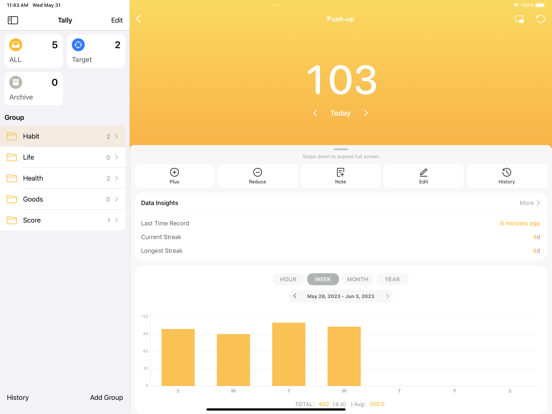Tally Counter & Habit Tracker
Daily task & Track number
FreeOffers In-App Purchases
3.2.0for iPhone, iPad and more
Age Rating
Tally Counter & Habit Tracker Screenshots
About Tally Counter & Habit Tracker
Tally is a very practical counter application, you can add and subtract numbers, record, track numbers, help you record life trivia, and develop habits.
Based on this concept, with notification reminders, cycle resets, charts, and memos, you can do many things with it
# for example
Keep track of credit card swipes to avoid annual fees
How many cups of coffee have you drank this week, you have to remember how much you drank, too much is not good
How much water did you drink today, being a few minutes late, running, skipping rope, quitting bad habits, etc.
Or records are used to record the number of items, count the flow of people and traffic
Not only can you use it to count, but also the rich charts can intuitively see your own data, which can cultivate good habits
# It has the following functions
- Fast recording methods: Up to 6 recording methods are currently supported
1. Records in the APP
2. Today component (negative one-screen notification center page)
3. Shortcuts (can be automated)
4. Action type push notifications (support custom number)
5. PIP Counter
6. Siri
- Reset cycle: support day, week, month, year, custom cycle, you can set the number to be completed according to the cycle
- Color: Set different colors for the counter to better distinguish and manage
- Home Widget: Provides a variety of styles of widgets, which are convenient for you to view directly on the mobile phone desktop
- Grouping: Group the counters for easy sorting and viewing
- Statistical report: support weekly, monthly and yearly statistical reports
- Chart: Week, month, year chart statistics, easy to check the quantity trend
- Calendar: support adding records on a specified date, if you forget the previous records, you can add records here
- Any number: There is no limit to the number of counters, even in the non-pro version, you can add as many as you want
- iCloud data backup
- Dark mode
More features are waiting for you to discover...
————————————————————————————————————
Privacy Note: No user information is collected other than data used by Google to collect bugs and improve user experience.
In addition, if you think this APP is not bad, I hope you can give a good review, this is my greatest encouragement.
Contact me with any questions or suggestions at iapp605+tally@gmail.com
Based on this concept, with notification reminders, cycle resets, charts, and memos, you can do many things with it
# for example
Keep track of credit card swipes to avoid annual fees
How many cups of coffee have you drank this week, you have to remember how much you drank, too much is not good
How much water did you drink today, being a few minutes late, running, skipping rope, quitting bad habits, etc.
Or records are used to record the number of items, count the flow of people and traffic
Not only can you use it to count, but also the rich charts can intuitively see your own data, which can cultivate good habits
# It has the following functions
- Fast recording methods: Up to 6 recording methods are currently supported
1. Records in the APP
2. Today component (negative one-screen notification center page)
3. Shortcuts (can be automated)
4. Action type push notifications (support custom number)
5. PIP Counter
6. Siri
- Reset cycle: support day, week, month, year, custom cycle, you can set the number to be completed according to the cycle
- Color: Set different colors for the counter to better distinguish and manage
- Home Widget: Provides a variety of styles of widgets, which are convenient for you to view directly on the mobile phone desktop
- Grouping: Group the counters for easy sorting and viewing
- Statistical report: support weekly, monthly and yearly statistical reports
- Chart: Week, month, year chart statistics, easy to check the quantity trend
- Calendar: support adding records on a specified date, if you forget the previous records, you can add records here
- Any number: There is no limit to the number of counters, even in the non-pro version, you can add as many as you want
- iCloud data backup
- Dark mode
More features are waiting for you to discover...
————————————————————————————————————
Privacy Note: No user information is collected other than data used by Google to collect bugs and improve user experience.
In addition, if you think this APP is not bad, I hope you can give a good review, this is my greatest encouragement.
Contact me with any questions or suggestions at iapp605+tally@gmail.com
Show More
What's New in the Latest Version 3.2.0
Last updated on Apr 20, 2024
Old Versions
- Added two new home widgets, small widgets now also support decrement and increment
- History records now support notes search and display of associated groups
- Statistical charts support default options
- Optimized details page on Watch
- Other minor issues fixed and optimizations
- History records now support notes search and display of associated groups
- Statistical charts support default options
- Optimized details page on Watch
- Other minor issues fixed and optimizations
Show More
Version History
3.2.0
Apr 20, 2024
- Added two new home widgets, small widgets now also support decrement and increment
- History records now support notes search and display of associated groups
- Statistical charts support default options
- Optimized details page on Watch
- Other minor issues fixed and optimizations
- History records now support notes search and display of associated groups
- Statistical charts support default options
- Optimized details page on Watch
- Other minor issues fixed and optimizations
3.1.1
Mar 6, 2024
- Added bulk creation of counters, needs to be enabled in "Settings" - "Lab"
- Fixed a data anomaly caused by deleting the first entry in the history, which can be corrected by editing the start value of the first record
If you encounter issues with the home widget, please try restarting your iPhone.
- Fixed a data anomaly caused by deleting the first entry in the history, which can be corrected by editing the start value of the first record
If you encounter issues with the home widget, please try restarting your iPhone.
3.1.0
Feb 2, 2024
- Optimization of the chart statistics page, displaying the total, average, maximum, minimum, as well as date selection.
- Fixing other issues.
- Fixing other issues.
3.0.10
Jan 4, 2024
- Fix errors in the annual summary
- Optimize the progress circle of the home widget
- Other optimizations and fixes for some crash issues
- Optimize the progress circle of the home widget
- Other optimizations and fixes for some crash issues
3.0.9
Dec 14, 2023
This version primarily fixes the crash issue and enhances the confetti effect when goals are achieved, making it more vigorous.
3.0.8
Nov 21, 2023
- Fixed issue with duplicate entries in history records.
- Corrected errors in calendar statistics.
- Optimized dark mode.
- Resolved chart widget adaptation issues on iPad.
- Fixed other miscellaneous issues.
- Corrected errors in calendar statistics.
- Optimized dark mode.
- Resolved chart widget adaptation issues on iPad.
- Fixed other miscellaneous issues.
3.0.7
Nov 10, 2023
- Fixed an issue where the Watch component could not be selected.
- Optimized iCloud synchronization.
- Other problem fixes.
- Optimized iCloud synchronization.
- Other problem fixes.
3.0.6
Nov 6, 2023
Urgent Fix!!! The previous version's iCloud optimization caused freezing issues, leading to abnormal data synchronization. We deeply apologize.
Affected users: Those who have activated iCloud synchronization.
Details: Other than the abnormal changes in historical records, it will not affect the accuracy of data statistics. After updating the version, just synchronize once to automatically fix any abnormal data counts. There is no need to worry.
Additionally, a special thanks to user "嘻嘻" for the feedback.
Affected users: Those who have activated iCloud synchronization.
Details: Other than the abnormal changes in historical records, it will not affect the accuracy of data statistics. After updating the version, just synchronize once to automatically fix any abnormal data counts. There is no need to worry.
Additionally, a special thanks to user "嘻嘻" for the feedback.
3.0.5
Nov 3, 2023
- You can now edit dates in your history.
- Improved performance on certain pages.
- Enhanced home widgets and lock screen widgets.
- Fixed issues with Watch widgets.
- Resolved some bugs and app crashes.
- Improved performance on certain pages.
- Enhanced home widgets and lock screen widgets.
- Fixed issues with Watch widgets.
- Resolved some bugs and app crashes.
3.0.4
Oct 21, 2023
- Optimize iCloud synchronization.
- Fix crashes and other issues.
- Fix crashes and other issues.
3.0.3
Oct 18, 2023
- Improved iCloud data sync
- Resolved issues encountered on iOS17
- Other issue fixes
- Resolved issues encountered on iOS17
- Other issue fixes
3.0.2
Oct 16, 2023
- Introducing line charts
- Now supporting 24-hour time format
- Resolved crashes and various issues
- Now supporting 24-hour time format
- Resolved crashes and various issues
3.0.1
Oct 6, 2023
Fix some bugs
3.0
Oct 5, 2023
【What's New】:
- Introduced Apple Watch support.
- Count directly from your desktop widget.
- New widget for the lock screen.
- Now syncs in real-time with iCloud.
- Improved UI in some areas.
- Enhanced data storage.
- Addressed statistical inaccuracies.
- Improved compatibility with iPad and Mac.
- Fixed user-reported bugs.
- Introduced Apple Watch support.
- Count directly from your desktop widget.
- New widget for the lock screen.
- Now syncs in real-time with iCloud.
- Improved UI in some areas.
- Enhanced data storage.
- Addressed statistical inaccuracies.
- Improved compatibility with iPad and Mac.
- Fixed user-reported bugs.
2.9.1
Jun 2, 2023
- Fix archived counter annual statistics error issue
- Fix conflict issue with swipe back on details page
- Fix conflict issue with swipe back on details page
2.9.0
May 29, 2023
- Interaction optimization for full-screen mode on the detail page
- Free users can use a desktop widget
- Free users can use a desktop widget
2.8.9
May 27, 2023
Fix bugs
2.8.8
May 8, 2023
Fix home screen widget color error
2.8.7
May 6, 2023
- Added data insights: last record, current consecutive record, longest consecutive record
- Added desktop widget: medium heatmap, color background widget supports color modification
- Home page reset button supports hiding (Settings - Appearance - Turn off "Reset Button")
- Optimized desktop widget preview
- Fixed issue where calendar data on the details page could not be displayed
- Fixed floating point data truncation issue on some pages
- Adapted for small screen devices: details page adaptation issue
- Fixed annual statistical data errors
- Fixed pull-to-refresh issue on the history page (accessed from calendar)
- Other optimizations, such as crash issues
- Added desktop widget: medium heatmap, color background widget supports color modification
- Home page reset button supports hiding (Settings - Appearance - Turn off "Reset Button")
- Optimized desktop widget preview
- Fixed issue where calendar data on the details page could not be displayed
- Fixed floating point data truncation issue on some pages
- Adapted for small screen devices: details page adaptation issue
- Fixed annual statistical data errors
- Fixed pull-to-refresh issue on the history page (accessed from calendar)
- Other optimizations, such as crash issues
2.8.6
Dec 1, 2022
Fix chart percentage error
2.8.5
Nov 26, 2022
- The corresponding date of the calendar supports displaying numbers
- Chart optimization
- Other bug fixes
If you like "Counter", please leave a comment (#^.^#)
If you have any questions or suggestions, welcome feedback:
iapp605+tally@gmail.com
- Chart optimization
- Other bug fixes
If you like "Counter", please leave a comment (#^.^#)
If you have any questions or suggestions, welcome feedback:
iapp605+tally@gmail.com
2.8.4
Nov 12, 2022
- Fix iOS14 sorting crash
- Optimized chart performance
- Optimize some colors
- Optimized chart performance
- Optimize some colors
2.8.3
Nov 9, 2022
- Added: confetti and voice report for reaching the goal, you can set it in "Settings" - "Counter Operation"
- Added: Counter details page performance optimization
- Added: "Settings" page data export, select the copy option when sharing, you can directly copy to text format
- Added: "Home" page sorting, supports customization, letters, creation time, numbers, etc.
- Optimization: Chart statistics integrated into one page
- Optimization: Calendar view no longer displays the dot symbol if the record total is 0
- Fixed: iOS16 picture-in-picture cannot reduce the number of problems
- Added: Counter details page performance optimization
- Added: "Settings" page data export, select the copy option when sharing, you can directly copy to text format
- Added: "Home" page sorting, supports customization, letters, creation time, numbers, etc.
- Optimization: Chart statistics integrated into one page
- Optimization: Calendar view no longer displays the dot symbol if the record total is 0
- Fixed: iOS16 picture-in-picture cannot reduce the number of problems
2.8.2
Oct 28, 2022
- Optimized settings page structure
- Fixed the abnormal problem of some device details page
- other bug fixes
- Fixed the abnormal problem of some device details page
- other bug fixes
2.8.1
Oct 18, 2022
- New: Add record page can directly enter the final value
- Fixed: Incorrect history time problem
- Fixed: Long press the "+, -" button on the detail page to support inputting numbers
- Fixed: Editing page cannot edit notes
- Optimized: Repeated access to app from desktop component
- Fixed: Incorrect history time problem
- Fixed: Long press the "+, -" button on the detail page to support inputting numbers
- Fixed: Editing page cannot edit notes
- Optimized: Repeated access to app from desktop component
Tally Counter & Habit Tracker FAQ
Click here to learn how to download Tally Counter & Habit Tracker in restricted country or region.
Check the following list to see the minimum requirements of Tally Counter & Habit Tracker.
iPhone
Requires iOS 14.0 or later.
iPad
Requires iPadOS 14.0 or later.
Apple Watch
Requires watchOS 9.0 or later.
iPod touch
Requires iOS 14.0 or later.
Tally Counter & Habit Tracker supports English, French, German, Japanese, Korean, Russian, Simplified Chinese, Spanish, Traditional Chinese
Tally Counter & Habit Tracker contains in-app purchases. Please check the pricing plan as below:
Tally Pro (Lifetime)
$3.99