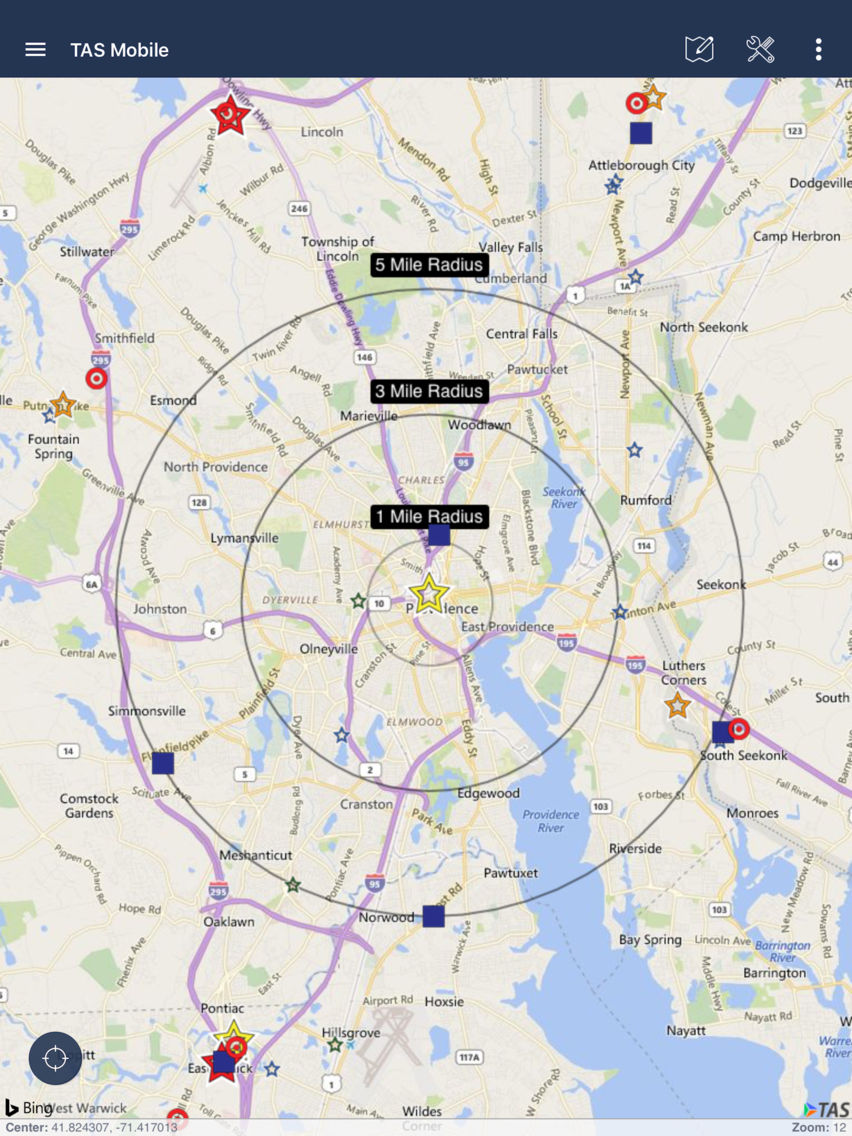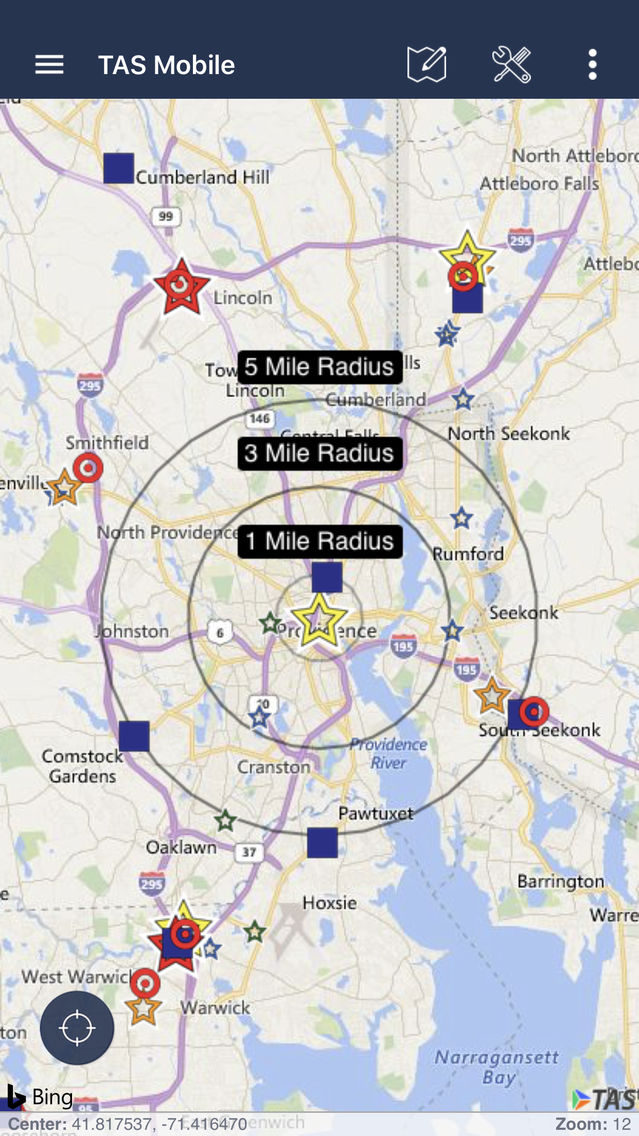TAS Mobile
Free
1.10.9for iPhone, iPad
Age Rating
TAS Mobile Screenshots
About TAS Mobile
TAS Mobile is the ultimate field-data collection tool for retail real estate. If you have a TAS Online login, TAS Mobile provides access to all your TAS Online real estate data, information, and knowledge right from your iPhone, iPad or iPod Touch. When you fix a store location, attach photos to a store, or add comments, these are available immediately to everyone else in your company.
TAS Mobile contains a huge database of retail store locations and allows you to assess the viability of potential sites based on the competitive landscape.
Features:
* Huge database of store locations available by store category including apparel stores, auto dealers and auto parts, category killers, chain convenience stores, department stores, discount stores, drug stores/pharmacy, check cashing, grocery stores, home centers/hardware, home furnishings, restaurants, specialty retail, and specialty services.
* Stores are symbolized by chain
* School locations
* College locations
* Bank locations
* Create rings around retail store or point locations
* Create basic demographic reports
* Create basic thematic maps
* Aerial and bird’s eye photos
Additionally, TAS Online users can:
* Access to their company’s licensed and proprietary store data
* Access to their company’s licensed demographic data and any other licensed or proprietary data such as traffic counts
* Two-way access to your company’s data. Any changes or additions are shared with your entire company.
- Upload photos to proprietary or shared store databases
- Add comments
- Move stores to the correct locations
- Edit store data
* Drive-time polygons
* Use your personal favorite locations for easy access
TAS Mobile contains a huge database of retail store locations and allows you to assess the viability of potential sites based on the competitive landscape.
Features:
* Huge database of store locations available by store category including apparel stores, auto dealers and auto parts, category killers, chain convenience stores, department stores, discount stores, drug stores/pharmacy, check cashing, grocery stores, home centers/hardware, home furnishings, restaurants, specialty retail, and specialty services.
* Stores are symbolized by chain
* School locations
* College locations
* Bank locations
* Create rings around retail store or point locations
* Create basic demographic reports
* Create basic thematic maps
* Aerial and bird’s eye photos
Additionally, TAS Online users can:
* Access to their company’s licensed and proprietary store data
* Access to their company’s licensed demographic data and any other licensed or proprietary data such as traffic counts
* Two-way access to your company’s data. Any changes or additions are shared with your entire company.
- Upload photos to proprietary or shared store databases
- Add comments
- Move stores to the correct locations
- Edit store data
* Drive-time polygons
* Use your personal favorite locations for easy access
Show More
What's New in the Latest Version 1.10.9
Last updated on Mar 16, 2022
Old Versions
Stability improvements and bug fixes
Show More
Version History
1.10.9
Mar 16, 2022
Stability improvements and bug fixes
1.10.8
Jan 8, 2022
Bug fixes
Additional updates to the applications branding. These updates are in the appearance of the left and right drawers as well as the point quickview.
Additional updates to the applications branding. These updates are in the appearance of the left and right drawers as well as the point quickview.
1.10.3
Sep 2, 2021
Offline map symbology will now change for a point that was edited or added.
Ability to open multiple data sources. Select more than one data source query to add to the map.
Ability to open multiple thematics. Select more than one thematic from the menu to add to the map. Users may select dot density and range based themes at one time.
Note: If your user preference allows for multiple dot density themes may be loaded on the map at one time, then more than one can be selected. Otherwise, only one dot density can be selected.
Ability to open multiple data sources. Select more than one data source query to add to the map.
Ability to open multiple thematics. Select more than one thematic from the menu to add to the map. Users may select dot density and range based themes at one time.
Note: If your user preference allows for multiple dot density themes may be loaded on the map at one time, then more than one can be selected. Otherwise, only one dot density can be selected.
1.9.31
Nov 16, 2020
Bug fixes and stability improvements
1.9.28
Jul 24, 2020
Bug fixes and stability improvements
1.9.25
Apr 11, 2020
Updated Generate Trade Area Library Interface
1.9.24
Nov 21, 2019
Bug fixes and stability improvements
1.9.23
Nov 12, 2019
Restore session using biometrics. Log in once and then use your fingerprint or face for continued use of the app.
Log In moved to the TAS Mobile splash screen
Toggle Thematic labels on/off from the Legend
Toggle Source layer’s group visibility from the Legend
TAS Mobile now works with your device localization: English, Spanish, French, Italian, Portuguese
Improved Driving Directions and access to third party driving direction apps: Waze, Google Maps, Apple Maps
Log In moved to the TAS Mobile splash screen
Toggle Thematic labels on/off from the Legend
Toggle Source layer’s group visibility from the Legend
TAS Mobile now works with your device localization: English, Spanish, French, Italian, Portuguese
Improved Driving Directions and access to third party driving direction apps: Waze, Google Maps, Apple Maps
1.9.21
Oct 13, 2011
Redesigned Share Maps interface.
New Multimedia feature provides the ability to attach files to any existing point on the map. Attachments uploaded through this tool can also be found in TAS Online.
Performance and speed improvements.
TAS Mobile FAQ
Click here to learn how to download TAS Mobile in restricted country or region.
Check the following list to see the minimum requirements of TAS Mobile.
iPhone
iPad
TAS Mobile supports Arabic, English, French, Indonesian, Italian, Japanese, Malay, Portuguese, Russian, Spanish