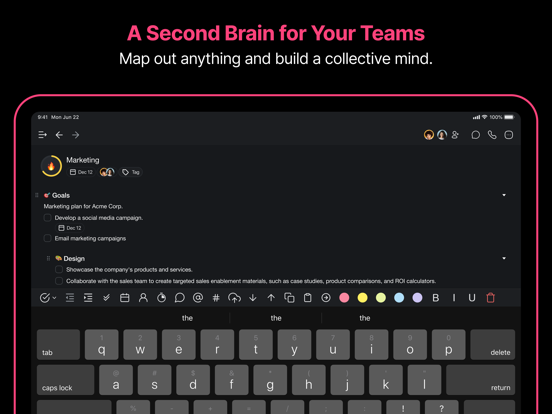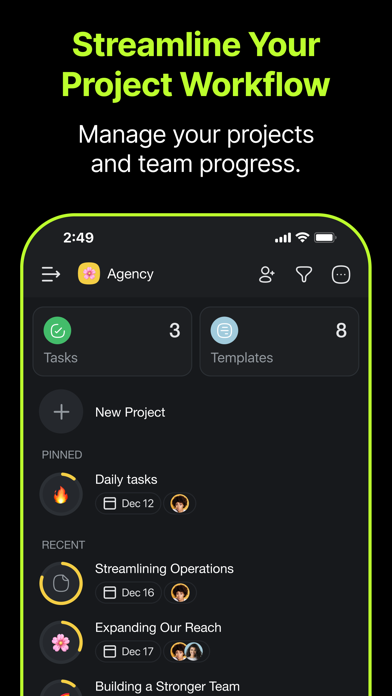Taskade - AI Productivity
AI Task Lists, Notes, and Chat
FreeOffers In-App Purchases
4.5.2for iPhone, iPad and more
9.3
1K+ Ratings
Taskcade Inc.
Developer
63.5 MB
Size
Apr 6, 2024
Update Date
Productivity
Category
4+
Age Rating
Age Rating
Taskade - AI Productivity Screenshots
About Taskade - AI Productivity
Introducing Taskade AI - your all-in-one AI chat and workflow assistant that supercharges your productivity! With just a few taps, get instant answers to complex questions, generate notes and outlines, organize your tasks and projects, and summarize long-form content. Best of all, it's completely free!
To start a new project, head to the AI Project Studio to craft complete project workflows from scratch effortlessly. Navigate to your workspace or folder, tap the New project button and select AI Project Studio, define the project you want to generate, and let the magic happen.
To access Taskade AI Assistant, open a project and start writing. Tap the robot icon in the keyboard toolbar to access AI-powered commands that elevate your productivity.
Exciting AI commands you can try:
● AI Chat (/ask): Get instant answers to questions based on AI's knowledge.
● AI Outline (/outline): Generate a structured hierarchy for your topic or question.
● AI Research Agent (/research): Search the web for more information on a topic.
● AI SEO Agent (/SEO): Fetch the top search results for given keywords.
● AI Expand (/expand): Enrich your content with AI's help, making it more descriptive.
● AI Rewrite (/rewrite): Enhance legibility and clarity with AI's assistance.
● AI Summarize (/summarize): Turn lengthy content into a quick summary.
● Generate Subtasks (/subtask): Create subtasks for a parent task effortlessly.
● Brainstorm Ideas (/brainstorm): Discover and explore new, exciting ideas.
● Translate Text (/translate): Translate text into one of the available languages.
● Prioritize Tasks (/prioritize): Arrange tasks based on their importance.
● Roundtable Agent (/roundtable): Draw expert insights from a team of AI agents.
● Spelling and Grammar Fix (/fix): Improve the structure and flow of documents.
In addition, you can now talk to your documents with Taskade AI File Chat.
Engage with your document files like never before. Upload, ask questions, extract summaries, and uncover insights—all within your project. Whether it's PDFs or CSVs, upload and Ask AI.
Taskade AI is powered by OpenAI's GPT-4 API and ChatGPT - perfect for upgrading your workflows. Create amazing content faster than ever. Download Taskade AI today and write smarter, not harder!
Looking to get things done faster and smarter? Need to track multiple tasks or projects? Taskade is the ultimate online to-do list for work. Boost productivity with smart to-do lists, outliner notes, and mind maps in one unified workspace. Taskade is simple, beautiful, and fun - the ideal to-do list manager for personal and work goals.
Use Taskade individually or in teams, at home, or work. Automatic syncing keeps data up-to-date on every device. Empower your team with Taskade!
Collaborate with team members on the same page and edit projects in real-time. Chat, organize, and work together instantly. Supercharge team productivity with Taskade.
CAN I USE TASKADE WITH MY TEAM?
Yes, Taskade is designed to boost team productivity. Share a to-do list project or invite team members to a Workspace. Work together in real-time to manage projects and assign tasks.
WHAT IS A WORKSPACE?
A workspace is a collection of projects. Workspaces help keep task lists and notes organized. Make workspaces collaborative by inviting team members. Team members can edit projects inside and collaborate in real-time. They will also receive push notifications for updates.
CUSTOM TEMPLATES
Explore limitless creative ways to use Taskade by selecting a template. Design your own team productivity system and workflows.
GET IN TOUCH
We value your feedback. For any feedback, email us at support@taskade.com or visit https://taskade.com/contact
Visit us at https://taskade.com
Privacy Policy: http://taskade.com/privacy
Terms of Service: http://taskade.com/terms
To start a new project, head to the AI Project Studio to craft complete project workflows from scratch effortlessly. Navigate to your workspace or folder, tap the New project button and select AI Project Studio, define the project you want to generate, and let the magic happen.
To access Taskade AI Assistant, open a project and start writing. Tap the robot icon in the keyboard toolbar to access AI-powered commands that elevate your productivity.
Exciting AI commands you can try:
● AI Chat (/ask): Get instant answers to questions based on AI's knowledge.
● AI Outline (/outline): Generate a structured hierarchy for your topic or question.
● AI Research Agent (/research): Search the web for more information on a topic.
● AI SEO Agent (/SEO): Fetch the top search results for given keywords.
● AI Expand (/expand): Enrich your content with AI's help, making it more descriptive.
● AI Rewrite (/rewrite): Enhance legibility and clarity with AI's assistance.
● AI Summarize (/summarize): Turn lengthy content into a quick summary.
● Generate Subtasks (/subtask): Create subtasks for a parent task effortlessly.
● Brainstorm Ideas (/brainstorm): Discover and explore new, exciting ideas.
● Translate Text (/translate): Translate text into one of the available languages.
● Prioritize Tasks (/prioritize): Arrange tasks based on their importance.
● Roundtable Agent (/roundtable): Draw expert insights from a team of AI agents.
● Spelling and Grammar Fix (/fix): Improve the structure and flow of documents.
In addition, you can now talk to your documents with Taskade AI File Chat.
Engage with your document files like never before. Upload, ask questions, extract summaries, and uncover insights—all within your project. Whether it's PDFs or CSVs, upload and Ask AI.
Taskade AI is powered by OpenAI's GPT-4 API and ChatGPT - perfect for upgrading your workflows. Create amazing content faster than ever. Download Taskade AI today and write smarter, not harder!
Looking to get things done faster and smarter? Need to track multiple tasks or projects? Taskade is the ultimate online to-do list for work. Boost productivity with smart to-do lists, outliner notes, and mind maps in one unified workspace. Taskade is simple, beautiful, and fun - the ideal to-do list manager for personal and work goals.
Use Taskade individually or in teams, at home, or work. Automatic syncing keeps data up-to-date on every device. Empower your team with Taskade!
Collaborate with team members on the same page and edit projects in real-time. Chat, organize, and work together instantly. Supercharge team productivity with Taskade.
CAN I USE TASKADE WITH MY TEAM?
Yes, Taskade is designed to boost team productivity. Share a to-do list project or invite team members to a Workspace. Work together in real-time to manage projects and assign tasks.
WHAT IS A WORKSPACE?
A workspace is a collection of projects. Workspaces help keep task lists and notes organized. Make workspaces collaborative by inviting team members. Team members can edit projects inside and collaborate in real-time. They will also receive push notifications for updates.
CUSTOM TEMPLATES
Explore limitless creative ways to use Taskade by selecting a template. Design your own team productivity system and workflows.
GET IN TOUCH
We value your feedback. For any feedback, email us at support@taskade.com or visit https://taskade.com/contact
Visit us at https://taskade.com
Privacy Policy: http://taskade.com/privacy
Terms of Service: http://taskade.com/terms
Show More
What's New in the Latest Version 4.5.2
Last updated on Apr 6, 2024
Old Versions
• AI Agent Customization: Instantly personalize your AI Agents by uploading knowledge sources, selecting skills, setting tones, and more. Create a smarter, personalized virtual team tailored to your needs.
• AI Agent Commands: Access AI Agent commands directly from the toolbar while editing your projects. Making interactions with your AI Agents more seamless than ever.
• Enhanced Media Tab: Engage in instant AI chats with your documents and media files through the new Media tab. Plus, you can now train your AI Agent with new knowledge sources directly from the Media screen.
• Document and Media File Integration: Easily add documents, PDFs, CSVs, and more from the existing media tab in your projects. Organize and access your project materials effortlessly.
• Improved Project Copy Feature: We’ve fine-tuned the copy project feature to ensure it operates smoothly every time, making your project management tasks more efficient.
• Enhanced Link Embedding: Embedding links into your projects is now smoother than ever with our improved editor. Enjoy a more streamlined workflow.
• Widgets and Shortcuts: Access Taskade AI and Quick Add features faster with improved widgets and shortcuts, designed for speedy navigation.
We're thrilled for you to experience these updates and believe they will significantly enhance your Taskade experience. Stay tuned for more innovations powered by our AI agents that are designed to amplify your productivity and creativity.
Happy Taskading!
— Team Taskade
• AI Agent Commands: Access AI Agent commands directly from the toolbar while editing your projects. Making interactions with your AI Agents more seamless than ever.
• Enhanced Media Tab: Engage in instant AI chats with your documents and media files through the new Media tab. Plus, you can now train your AI Agent with new knowledge sources directly from the Media screen.
• Document and Media File Integration: Easily add documents, PDFs, CSVs, and more from the existing media tab in your projects. Organize and access your project materials effortlessly.
• Improved Project Copy Feature: We’ve fine-tuned the copy project feature to ensure it operates smoothly every time, making your project management tasks more efficient.
• Enhanced Link Embedding: Embedding links into your projects is now smoother than ever with our improved editor. Enjoy a more streamlined workflow.
• Widgets and Shortcuts: Access Taskade AI and Quick Add features faster with improved widgets and shortcuts, designed for speedy navigation.
We're thrilled for you to experience these updates and believe they will significantly enhance your Taskade experience. Stay tuned for more innovations powered by our AI agents that are designed to amplify your productivity and creativity.
Happy Taskading!
— Team Taskade
Show More
Version History
4.5.2
Apr 6, 2024
• AI Agent Customization: Instantly personalize your AI Agents by uploading knowledge sources, selecting skills, setting tones, and more. Create a smarter, personalized virtual team tailored to your needs.
• AI Agent Commands: Access AI Agent commands directly from the toolbar while editing your projects. Making interactions with your AI Agents more seamless than ever.
• Enhanced Media Tab: Engage in instant AI chats with your documents and media files through the new Media tab. Plus, you can now train your AI Agent with new knowledge sources directly from the Media screen.
• Document and Media File Integration: Easily add documents, PDFs, CSVs, and more from the existing media tab in your projects. Organize and access your project materials effortlessly.
• Improved Project Copy Feature: We’ve fine-tuned the copy project feature to ensure it operates smoothly every time, making your project management tasks more efficient.
• Enhanced Link Embedding: Embedding links into your projects is now smoother than ever with our improved editor. Enjoy a more streamlined workflow.
• Widgets and Shortcuts: Access Taskade AI and Quick Add features faster with improved widgets and shortcuts, designed for speedy navigation.
We're thrilled for you to experience these updates and believe they will significantly enhance your Taskade experience. Stay tuned for more innovations powered by our AI agents that are designed to amplify your productivity and creativity.
Happy Taskading!
— Team Taskade
• AI Agent Commands: Access AI Agent commands directly from the toolbar while editing your projects. Making interactions with your AI Agents more seamless than ever.
• Enhanced Media Tab: Engage in instant AI chats with your documents and media files through the new Media tab. Plus, you can now train your AI Agent with new knowledge sources directly from the Media screen.
• Document and Media File Integration: Easily add documents, PDFs, CSVs, and more from the existing media tab in your projects. Organize and access your project materials effortlessly.
• Improved Project Copy Feature: We’ve fine-tuned the copy project feature to ensure it operates smoothly every time, making your project management tasks more efficient.
• Enhanced Link Embedding: Embedding links into your projects is now smoother than ever with our improved editor. Enjoy a more streamlined workflow.
• Widgets and Shortcuts: Access Taskade AI and Quick Add features faster with improved widgets and shortcuts, designed for speedy navigation.
We're thrilled for you to experience these updates and believe they will significantly enhance your Taskade experience. Stay tuned for more innovations powered by our AI agents that are designed to amplify your productivity and creativity.
Happy Taskading!
— Team Taskade
4.5.1
Apr 3, 2024
• Customize AI Agents instantly! Upload knowledge, select skills, set tones, and much more for a smarter, personalized virtual team.
• AI Agent commands are now just a tap away in the toolbar when editing your projects.
• The new Media tab offers instant AI chats with your documents and media files.
• Fixed copy project feature to make sure it works smoothly every time you use it.
• Embedding links in your projects is easier than ever, thanks to our improved editor.
• Improved widgets and shortcuts for speedy access to Taskade AI and Quick Add.
We’re super excited for you to try these updates and hope they make your Taskade experience even better. More updates are on the way to 10x your productivity and creativity.
Thanks and have fun Taskading!
— Team Taskade
• AI Agent commands are now just a tap away in the toolbar when editing your projects.
• The new Media tab offers instant AI chats with your documents and media files.
• Fixed copy project feature to make sure it works smoothly every time you use it.
• Embedding links in your projects is easier than ever, thanks to our improved editor.
• Improved widgets and shortcuts for speedy access to Taskade AI and Quick Add.
We’re super excited for you to try these updates and hope they make your Taskade experience even better. More updates are on the way to 10x your productivity and creativity.
Thanks and have fun Taskading!
— Team Taskade
4.5.0
Mar 27, 2024
• Say hello to the new Media Tab: Chat and interact with your PDFs and documents with Taskade AI, and unlock new levels of creativity and insights.
• The new Media Tab in your workspace offers quick access to all your documents, images, videos, and files. Simply dive in and find everything you need at your fingertips.
• AI Assistant just got better, now with stop streaming and multiline support for an even smoother editing ride powered by AI.
• Launch Taskade straight from your home screen with our new Widgets & Shortcuts for quicker access than ever before.
• AI Project Studio's latest updates bring AI suggestions to the forefront, making brainstorming and idea refinement a breeze.
• Navigating through projects is a piece of cake with enhanced links and markdown support.
• Glide through the app with improved Navigation, including a smoother drawer and a more intuitive archive screen.
• Workspace Stability has been enhanced; updates to memberships no longer reset your workspace, so you can pick up exactly where you left off.
• Chat Improvements ensure the chat bar remains visible for uninterrupted conversations, even when the keyboard is active.
• The Activity Tab Button has been restored, giving you quick access to your latest updates.
• We’ve dedicated time to Bug Fixes and Performance Upgrades, making your Taskade journey smoother, faster, and more delightful than ever.
We can't wait for you to try these updates and are eager to introduce more groundbreaking features to boost your efficiency and spark creativity with Taskade.
Here’s to a year filled with leaps in success, innovation, and productivity, all thanks to you and Taskade!
— Team Taskade
• The new Media Tab in your workspace offers quick access to all your documents, images, videos, and files. Simply dive in and find everything you need at your fingertips.
• AI Assistant just got better, now with stop streaming and multiline support for an even smoother editing ride powered by AI.
• Launch Taskade straight from your home screen with our new Widgets & Shortcuts for quicker access than ever before.
• AI Project Studio's latest updates bring AI suggestions to the forefront, making brainstorming and idea refinement a breeze.
• Navigating through projects is a piece of cake with enhanced links and markdown support.
• Glide through the app with improved Navigation, including a smoother drawer and a more intuitive archive screen.
• Workspace Stability has been enhanced; updates to memberships no longer reset your workspace, so you can pick up exactly where you left off.
• Chat Improvements ensure the chat bar remains visible for uninterrupted conversations, even when the keyboard is active.
• The Activity Tab Button has been restored, giving you quick access to your latest updates.
• We’ve dedicated time to Bug Fixes and Performance Upgrades, making your Taskade journey smoother, faster, and more delightful than ever.
We can't wait for you to try these updates and are eager to introduce more groundbreaking features to boost your efficiency and spark creativity with Taskade.
Here’s to a year filled with leaps in success, innovation, and productivity, all thanks to you and Taskade!
— Team Taskade
4.4.12
Mar 15, 2024
• New: List items now have an improved look for better clarity and organization.
• New: AI Automation initial support added to keep things running smoothly.
• New: Confirmation added before archiving Workspaces for precaution.
• New: Shortcuts to chat with Taskade AI and Quick Add.
• Improved: Design updated for better readability with large font sizes.
• Fixed: Crash when previewing task assignees with deleted users.
• Fixed: Unresponsive workspace tapping issue resolved.
• Fixed: Project assignees update glitch fixed.
• Fixed: Blank screen issue when loading activity.
• Fixed: Empty sidebar navigation issue resolved.
• Fixed: Various bugs and performance enhancements.
For more details or to share your feedback, contact us at support@taskade.com or visit taskade.com/feedback.
• New: AI Automation initial support added to keep things running smoothly.
• New: Confirmation added before archiving Workspaces for precaution.
• New: Shortcuts to chat with Taskade AI and Quick Add.
• Improved: Design updated for better readability with large font sizes.
• Fixed: Crash when previewing task assignees with deleted users.
• Fixed: Unresponsive workspace tapping issue resolved.
• Fixed: Project assignees update glitch fixed.
• Fixed: Blank screen issue when loading activity.
• Fixed: Empty sidebar navigation issue resolved.
• Fixed: Various bugs and performance enhancements.
For more details or to share your feedback, contact us at support@taskade.com or visit taskade.com/feedback.
4.4.11
Mar 2, 2024
• Introducing App Shortcuts for even quicker navigation.
• Members from the workspace can now be invited directly to folders.
• Widgets have been revamped with a fresh new look and enhanced functionality.
• Widgets can now be shared on macOS, allowing for a unified Taskade experience across your Apple devices.
• AI Agents' language settings have been updated, allowing you to choose languages and build a global AI team.
• Managing AI Chat History is now simpler, giving you greater control. You can pause AI generations whenever you need to.
• Adding Blocks has been improved with a sleek new design. The AI Assistant has been moved to the front of the toolbar.
• The Media Q&A feature has been enhanced, enabling you to chat with your documents using AI.
• Easier editing is now possible with the updated undo/redo keyboard toolbar.
• Notifications are more flexible, making team sharing simpler.
• We've resolved various bugs related to AI Agents.
• Task timer issues are now a thing of the past.
• New Danish language support, along with 15+ languages.
• Fixed an issue where the search was not keeping focus on items.
• Fixed a bug where the Edit Template Icon was not working.
• We've made various performance improvements.
For more details or to share your feedback, contact us at support@taskade.com or visit taskade.com/feedback.
• Members from the workspace can now be invited directly to folders.
• Widgets have been revamped with a fresh new look and enhanced functionality.
• Widgets can now be shared on macOS, allowing for a unified Taskade experience across your Apple devices.
• AI Agents' language settings have been updated, allowing you to choose languages and build a global AI team.
• Managing AI Chat History is now simpler, giving you greater control. You can pause AI generations whenever you need to.
• Adding Blocks has been improved with a sleek new design. The AI Assistant has been moved to the front of the toolbar.
• The Media Q&A feature has been enhanced, enabling you to chat with your documents using AI.
• Easier editing is now possible with the updated undo/redo keyboard toolbar.
• Notifications are more flexible, making team sharing simpler.
• We've resolved various bugs related to AI Agents.
• Task timer issues are now a thing of the past.
• New Danish language support, along with 15+ languages.
• Fixed an issue where the search was not keeping focus on items.
• Fixed a bug where the Edit Template Icon was not working.
• We've made various performance improvements.
For more details or to share your feedback, contact us at support@taskade.com or visit taskade.com/feedback.
4.4.10
Feb 27, 2024
• Widgets have been revamped with a fresh new look and enhanced functionality.
• AI Agents' language settings have been updated, allowing you to choose languages and build a global AI team.
• Managing AI Chat History is now simpler, giving you greater control.
• You can pause AI generations whenever you need to.
• The process for adding blocks has been improved with a sleek new design.
• The Media Q&A feature has been enhanced, enabling you to chat with your documents using AI.
• Easier editing is now possible with the updated undo/redo keyboard toolbar.
• Notifications are more flexible, making team sharing simpler.
• We've resolved the bug related to uploading AI Agent Avatars.
• Task timer issues are now a thing of the past.
• We've made various performance improvements.
• Note: This is the last release to support iOS 13 and 14.
For more information or to share your feedback, reach out to us at support@taskade.com or visit taskade.com/feedback.
• AI Agents' language settings have been updated, allowing you to choose languages and build a global AI team.
• Managing AI Chat History is now simpler, giving you greater control.
• You can pause AI generations whenever you need to.
• The process for adding blocks has been improved with a sleek new design.
• The Media Q&A feature has been enhanced, enabling you to chat with your documents using AI.
• Easier editing is now possible with the updated undo/redo keyboard toolbar.
• Notifications are more flexible, making team sharing simpler.
• We've resolved the bug related to uploading AI Agent Avatars.
• Task timer issues are now a thing of the past.
• We've made various performance improvements.
• Note: This is the last release to support iOS 13 and 14.
For more information or to share your feedback, reach out to us at support@taskade.com or visit taskade.com/feedback.
4.4.9
Feb 20, 2024
• Set Language for AI Agents: We've introduced a custom AI Agent language selector, allowing you to communicate with Custom AI agents in your preferred language. This multilingual support makes Taskade an even more inclusive platform for global teams.
• Share AI Agents: Sharing AI Agents with your team has never been easier. Now, you can collaborate more effectively by ensuring everyone can access the same intelligent assistants.
• AI Just Got Smarter: Experience better planning and chatting with Taskade AI. Say hello to improved conversations and smarter project management.
• New AI Agent Templates: Explore our latest additions designed to help in your projects. From Project Architects to AI Council, there’s something for everyone.
• Meet New AI Personas: We've introduced personas to match your project needs, from Entrepreneurs to SEO Experts.
• Updated widget designs for a better user experience.
• Various bug fixes and performance improvements.
Join us in embracing these exciting updates to make your productivity soar with AI! Got feedback or a cool idea? We’d love to hear from you at support@taskade.com or taskade.com/feedback. Let’s make great things happen together!
• Share AI Agents: Sharing AI Agents with your team has never been easier. Now, you can collaborate more effectively by ensuring everyone can access the same intelligent assistants.
• AI Just Got Smarter: Experience better planning and chatting with Taskade AI. Say hello to improved conversations and smarter project management.
• New AI Agent Templates: Explore our latest additions designed to help in your projects. From Project Architects to AI Council, there’s something for everyone.
• Meet New AI Personas: We've introduced personas to match your project needs, from Entrepreneurs to SEO Experts.
• Updated widget designs for a better user experience.
• Various bug fixes and performance improvements.
Join us in embracing these exciting updates to make your productivity soar with AI! Got feedback or a cool idea? We’d love to hear from you at support@taskade.com or taskade.com/feedback. Let’s make great things happen together!
4.4.8
Feb 11, 2024
• Easier AI Agent Management: Now, managing AI agents is a breeze with new options to copy and delete. Organizing your workspace has never been easier!
• AI Just Got Smarter: Experience smarter planning and chatting with Taskade AI. Say hello to improved conversations and smarter project management.
• Fresh Start with AI Chats: Clear your AI chat history with just one tap for a clean slate.
• Brand New Agent Templates: Check out our latest agent additions, designed to assist in your projects:
• New Personas Ready to Meet You: Introducing personas to align with your project needs:
• Improved responsiveness in assignment and tag modals.
• Addressed the brief "No workspace found" message for a smoother experience.
• Project assignees update correctly.
• Enhanced code and UI for a better Taskade look and feel.
New AI Agent templates include:
• Project Architect: Ideal for crafting detailed project plans.
• AI Council: Provides diverse perspectives for decision-making.
• Negotiator: Expertise in deal-making.
• VC Associate: Venture capital insights at your fingertips.
• Books Agent: Organizes reading lists and book projects.
• Startup Mentor: Advice and insights for startups.
• Small Business: Custom tips for small business success.
• Web Development: Assistance with web projects.
• Prompt Engineer: Enhances AI prompt interactions.
• Article Writer: Support for engaging article creation.
New AI Personas include:
• Entrepreneur: Turning ideas into reality.
• Ecommerce-strategist: Navigating the ecommerce world.
• Seo-expert: Elevating site visibility.
• Programming-genius: Coding project support.
• Content-creator: Captivating content creation.
• Socialmedia-influencer: Amplifying social media presence.
• Investor: Insightful investment guidance.
• PR-specialist: Mastering public relations.
• Business Mentor: Providing expert business advice.
• Negotiator: Enhancing negotiation skills.
Thanks for joining us on this exciting journey towards supercharging your productivity with AI! If you've got any questions or would like to share your thoughts, we're all ears. Just drop us a line at support@taskade.com. And if there's something new you'd love to see or if you spot a pesky bug, let us know at taskade.com/feedback. Your input is what helps us grow and improve. Cheers to making great things happen together!
• AI Just Got Smarter: Experience smarter planning and chatting with Taskade AI. Say hello to improved conversations and smarter project management.
• Fresh Start with AI Chats: Clear your AI chat history with just one tap for a clean slate.
• Brand New Agent Templates: Check out our latest agent additions, designed to assist in your projects:
• New Personas Ready to Meet You: Introducing personas to align with your project needs:
• Improved responsiveness in assignment and tag modals.
• Addressed the brief "No workspace found" message for a smoother experience.
• Project assignees update correctly.
• Enhanced code and UI for a better Taskade look and feel.
New AI Agent templates include:
• Project Architect: Ideal for crafting detailed project plans.
• AI Council: Provides diverse perspectives for decision-making.
• Negotiator: Expertise in deal-making.
• VC Associate: Venture capital insights at your fingertips.
• Books Agent: Organizes reading lists and book projects.
• Startup Mentor: Advice and insights for startups.
• Small Business: Custom tips for small business success.
• Web Development: Assistance with web projects.
• Prompt Engineer: Enhances AI prompt interactions.
• Article Writer: Support for engaging article creation.
New AI Personas include:
• Entrepreneur: Turning ideas into reality.
• Ecommerce-strategist: Navigating the ecommerce world.
• Seo-expert: Elevating site visibility.
• Programming-genius: Coding project support.
• Content-creator: Captivating content creation.
• Socialmedia-influencer: Amplifying social media presence.
• Investor: Insightful investment guidance.
• PR-specialist: Mastering public relations.
• Business Mentor: Providing expert business advice.
• Negotiator: Enhancing negotiation skills.
Thanks for joining us on this exciting journey towards supercharging your productivity with AI! If you've got any questions or would like to share your thoughts, we're all ears. Just drop us a line at support@taskade.com. And if there's something new you'd love to see or if you spot a pesky bug, let us know at taskade.com/feedback. Your input is what helps us grow and improve. Cheers to making great things happen together!
4.4.7
Feb 5, 2024
• AI Project Studio: More optimized content and workflow creation, making it easier to get started with your project.
• Customize AI Agents: You can now upload your knowledge, choose skills, set the tone, and define personas for a personalized AI experience.
• Power up AI Agents: Enable web browsing and background tasks for AI agents to perform in-depth research, enhancing their capabilities.
• Improved Chat: Communication with your teammates and custom AI agents is now more enhanced, allowing for smoother collaboration.
• User Interface Update: Experience a fresher, more intuitive design that makes navigation and task management more user-friendly.
• Clear AI Conversations: Enjoy improved clarity and control in interactions with AI, with the ability now to clear chat history.
• Project Assignee: Correct issues with updating project assignees for better team coordination.
• Strengthened AI agent security and control: Ensuring your data and interactions are secure.
• Workspace Loading Improvements: Faster and more reliable access to your workspaces.
• Various bug fixes and performance improvements to enhance your Taskade experience.
We're thrilled for you to try these updates and are committed to bringing even more innovative features like Taskade AI Automation in 2024, aimed at enhancing your efficiency and creativity.
Here's to a year filled with success, innovation, and productivity with Taskade!
— Team Taskade
• Customize AI Agents: You can now upload your knowledge, choose skills, set the tone, and define personas for a personalized AI experience.
• Power up AI Agents: Enable web browsing and background tasks for AI agents to perform in-depth research, enhancing their capabilities.
• Improved Chat: Communication with your teammates and custom AI agents is now more enhanced, allowing for smoother collaboration.
• User Interface Update: Experience a fresher, more intuitive design that makes navigation and task management more user-friendly.
• Clear AI Conversations: Enjoy improved clarity and control in interactions with AI, with the ability now to clear chat history.
• Project Assignee: Correct issues with updating project assignees for better team coordination.
• Strengthened AI agent security and control: Ensuring your data and interactions are secure.
• Workspace Loading Improvements: Faster and more reliable access to your workspaces.
• Various bug fixes and performance improvements to enhance your Taskade experience.
We're thrilled for you to try these updates and are committed to bringing even more innovative features like Taskade AI Automation in 2024, aimed at enhancing your efficiency and creativity.
Here's to a year filled with success, innovation, and productivity with Taskade!
— Team Taskade
4.4.6
Jan 28, 2024
• Customize AI Agents: Upload your knowledge, choose skills, set tone, and define personas.
• Power up AI Agents: Enable web browsing and background tasks for in-depth research.
• Improved Chat: Enhanced communication with your teammates & Custom AI agents.
• AI Project Studio: More optimized task and workflow creation.
• User Interface Update: A fresher, more intuitive design.
• Strengthened AI agent security and control.
• General bug fixes and optimizations.
We're excited for you to experience these updates! Stay tuned for more innovative features like Taskade AI Automation in 2024, aimed at enhancing your efficiency and creativity.
Wishing you a year full of success, innovation, and productivity with Taskade!
— Team Taskade
• Power up AI Agents: Enable web browsing and background tasks for in-depth research.
• Improved Chat: Enhanced communication with your teammates & Custom AI agents.
• AI Project Studio: More optimized task and workflow creation.
• User Interface Update: A fresher, more intuitive design.
• Strengthened AI agent security and control.
• General bug fixes and optimizations.
We're excited for you to experience these updates! Stay tuned for more innovative features like Taskade AI Automation in 2024, aimed at enhancing your efficiency and creativity.
Wishing you a year full of success, innovation, and productivity with Taskade!
— Team Taskade
4.4.5
Jan 16, 2024
• New AI Agents: Easily create and manage your own AI workforce in your workspaces.
• Enhanced AI Agent Chat: Effortlessly chat with your AI Agents, documents, tasks, and projects.
• User Interface Update: Enjoy a fresh, intuitive design for all your AI Agents.
• Improved Custom AI Agent Commands: Streamline editing and adding unique AI commands in your project editor.
• Personalized Agent Editing: Customize AI agents with distinct personas and skills.
• AI Workflow Generator: Quickly generate tasks, blocks, and workflows for effective project management.
• Advanced AI Document Chat: Upload and chat with PDFs, CSVs, and Docs for AI-driven insights.
• Improved Date Management: Dates are now more manageable, ensuring smoother project progress.
• Project Display and UI Fixes: No more duplicate projects, with enhanced UI for both desktop and tablet users.
• Security and Stability: Strengthened workspace permissions and general bug fixes for better security and app stability.
• Agent Permissions: Updated to ensure proper workspace permissions related to agents.
• Date Management: Improved date functionality within addons.
• User Experience for Agents: Enhanced interaction experience with AI agents.
• Project Display: Resolved an issue where pinned projects were appearing twice.
• Tablet UI Improvements: Addressed minor UI issues on tablets for a smoother user experience.
• Space Agent: Create your own Space Agent, a novel way to add a personal touch to your workspace.
• Easier Agent Selection: User-friendly agent selection and chat, with updated design elements.
• Design Updates for Agents: Our agents have a revamped, appealing look for enhanced usability.
• Enhanced Command Interface: More efficient editing and adding of AI commands with an improved interface.
We're excited for you to experience these updates! Stay tuned for more innovative features like Taskade AI Automation in 2024, enhancing your efficiency and creativity.
Wishing you a year filled with success, innovation, and productivity with Taskade!
— Team Taskade
• Enhanced AI Agent Chat: Effortlessly chat with your AI Agents, documents, tasks, and projects.
• User Interface Update: Enjoy a fresh, intuitive design for all your AI Agents.
• Improved Custom AI Agent Commands: Streamline editing and adding unique AI commands in your project editor.
• Personalized Agent Editing: Customize AI agents with distinct personas and skills.
• AI Workflow Generator: Quickly generate tasks, blocks, and workflows for effective project management.
• Advanced AI Document Chat: Upload and chat with PDFs, CSVs, and Docs for AI-driven insights.
• Improved Date Management: Dates are now more manageable, ensuring smoother project progress.
• Project Display and UI Fixes: No more duplicate projects, with enhanced UI for both desktop and tablet users.
• Security and Stability: Strengthened workspace permissions and general bug fixes for better security and app stability.
• Agent Permissions: Updated to ensure proper workspace permissions related to agents.
• Date Management: Improved date functionality within addons.
• User Experience for Agents: Enhanced interaction experience with AI agents.
• Project Display: Resolved an issue where pinned projects were appearing twice.
• Tablet UI Improvements: Addressed minor UI issues on tablets for a smoother user experience.
• Space Agent: Create your own Space Agent, a novel way to add a personal touch to your workspace.
• Easier Agent Selection: User-friendly agent selection and chat, with updated design elements.
• Design Updates for Agents: Our agents have a revamped, appealing look for enhanced usability.
• Enhanced Command Interface: More efficient editing and adding of AI commands with an improved interface.
We're excited for you to experience these updates! Stay tuned for more innovative features like Taskade AI Automation in 2024, enhancing your efficiency and creativity.
Wishing you a year filled with success, innovation, and productivity with Taskade!
— Team Taskade
4.4.4
Jan 6, 2024
● New AI Agents: Easily create and manage your own AI workforce in your workspaces.
● Enhanced AI Agent Chat: Effortlessly chat with your AI Agents, documents, tasks, and projects.
● User Interface Update: Enjoy a fresh, intuitive design for all your AI Agents.
● Improved Custom AI Agent Commands: Streamline editing and adding unique AI commands in your project editor.
● Personalized Agent Editing: Customize AI agents with distinct personas and skills.
● AI Workflow Generator: Quickly generate tasks, blocks, and workflows for effective project management.
● Advanced AI Document Chat: Upload and chat with PDFs, CSVs, and Docs for AI-driven insights.
● Improved Date Management: Dates are now more manageable, ensuring smoother project progress.
● Project Display and UI Fixes: No more duplicate projects, with enhanced UI for both desktop and tablet users.
● Security and Stability: Strengthened workspace permissions and general bug fixes for better security and app stability.
We're excited for you to experience these updates! Stay tuned for more innovative features like Taskade AI Automation in 2024, enhancing your efficiency and creativity.
Wishing you a year filled with success, innovation, and productivity with Taskade!
— Team Taskade
● Enhanced AI Agent Chat: Effortlessly chat with your AI Agents, documents, tasks, and projects.
● User Interface Update: Enjoy a fresh, intuitive design for all your AI Agents.
● Improved Custom AI Agent Commands: Streamline editing and adding unique AI commands in your project editor.
● Personalized Agent Editing: Customize AI agents with distinct personas and skills.
● AI Workflow Generator: Quickly generate tasks, blocks, and workflows for effective project management.
● Advanced AI Document Chat: Upload and chat with PDFs, CSVs, and Docs for AI-driven insights.
● Improved Date Management: Dates are now more manageable, ensuring smoother project progress.
● Project Display and UI Fixes: No more duplicate projects, with enhanced UI for both desktop and tablet users.
● Security and Stability: Strengthened workspace permissions and general bug fixes for better security and app stability.
We're excited for you to experience these updates! Stay tuned for more innovative features like Taskade AI Automation in 2024, enhancing your efficiency and creativity.
Wishing you a year filled with success, innovation, and productivity with Taskade!
— Team Taskade
4.4.3
Jan 2, 2024
● New AI Agents: Build a specialized AI workforce for any task in your workspace.
● New AI Chat: Now chat with your AI Agents, documents, tasks, and projects effortlessly.
● New AI Commands: Create unique AI prompts and commands to enhance your project editor.
● Custom Agent Editing: Personalize AI agents with distinct personas, tones, knowledge, and tools.
● New AI Workflow Generator: Generate tasks, blocks, and workflows quickly for effective brainstorming and project initiation.
● Enhanced AI Document Chat: Upload and chat with PDFs, CSVs, and Docs to extract AI insights.
● Overall Stability: General bug fixes for improved responsiveness and app stability.
Happy New Year! Enjoy and have fun with the latest Taskade update. Share your thoughts at https://www.taskade.com/feedback.
As 2024 unfolds, expect more innovative features like Taskade AI Automation, designed to amplify your efficiency and creativity.
Wishing you a year of success and innovation with Taskade!
— Team Taskade
● New AI Chat: Now chat with your AI Agents, documents, tasks, and projects effortlessly.
● New AI Commands: Create unique AI prompts and commands to enhance your project editor.
● Custom Agent Editing: Personalize AI agents with distinct personas, tones, knowledge, and tools.
● New AI Workflow Generator: Generate tasks, blocks, and workflows quickly for effective brainstorming and project initiation.
● Enhanced AI Document Chat: Upload and chat with PDFs, CSVs, and Docs to extract AI insights.
● Overall Stability: General bug fixes for improved responsiveness and app stability.
Happy New Year! Enjoy and have fun with the latest Taskade update. Share your thoughts at https://www.taskade.com/feedback.
As 2024 unfolds, expect more innovative features like Taskade AI Automation, designed to amplify your efficiency and creativity.
Wishing you a year of success and innovation with Taskade!
— Team Taskade
4.4.2
Dec 23, 2023
Hi Taskaders!
As we wrap up 2023, we’re excited to share our final update of the year. A special thanks to you for being part of this journey toward AI-powered productivity.
• New AI Agents Chat: Chat with Custom AI agents, each specialized in different skills, for personalized assistance
• New AI Block Generator: Generate task lists and brainstorm new ideas instantly in your project
• New Custom Highlight Colors: Personalize your projects with your favorite highlight colors
• Expanded language support, including Czech, Indonesian, and Slovak
• AI Chat is now integrated into project chats for easier access to AI
• Upload and Chat with PDFs, CSVs, and Docs, with AI insights
• Quick access to AI commands and tools with /Slash commands
• Apply AI tools to multiple tasks simultaneously
• Enhanced AI interactions with media files
• Updated home screen with easy help center access
• Performance improvements for a smoother Taskade experience
• Fixed issues in project loading, AI functionality, UI display, and more
As the holiday season arrives, we take a moment to reflect on 2023 — a pivotal year in shaping the future of productivity and AI at Taskade. This year was filled with advancements in AI technology, culminating in the launch of our AI Workflow Generator, Custom AI Agents, AI Chat, and much more.
The coming year promises even more innovation. Get ready for Taskade Automation, further enhancements in Custom AI Agents, Autonomous Task Management, and other features, all designed to elevate your work experience to new heights.
Happy holidays and best wishes from the entire Taskade team! Keep an eye out for more exciting updates ahead!
— Team Taskade
Useful Links:
Read our documentation: https://help.taskade.com
Share your thoughts and feature requests: https://www.taskade.com/feedback
Contact us: https://www.taskade.com/contact
As we wrap up 2023, we’re excited to share our final update of the year. A special thanks to you for being part of this journey toward AI-powered productivity.
• New AI Agents Chat: Chat with Custom AI agents, each specialized in different skills, for personalized assistance
• New AI Block Generator: Generate task lists and brainstorm new ideas instantly in your project
• New Custom Highlight Colors: Personalize your projects with your favorite highlight colors
• Expanded language support, including Czech, Indonesian, and Slovak
• AI Chat is now integrated into project chats for easier access to AI
• Upload and Chat with PDFs, CSVs, and Docs, with AI insights
• Quick access to AI commands and tools with /Slash commands
• Apply AI tools to multiple tasks simultaneously
• Enhanced AI interactions with media files
• Updated home screen with easy help center access
• Performance improvements for a smoother Taskade experience
• Fixed issues in project loading, AI functionality, UI display, and more
As the holiday season arrives, we take a moment to reflect on 2023 — a pivotal year in shaping the future of productivity and AI at Taskade. This year was filled with advancements in AI technology, culminating in the launch of our AI Workflow Generator, Custom AI Agents, AI Chat, and much more.
The coming year promises even more innovation. Get ready for Taskade Automation, further enhancements in Custom AI Agents, Autonomous Task Management, and other features, all designed to elevate your work experience to new heights.
Happy holidays and best wishes from the entire Taskade team! Keep an eye out for more exciting updates ahead!
— Team Taskade
Useful Links:
Read our documentation: https://help.taskade.com
Share your thoughts and feature requests: https://www.taskade.com/feedback
Contact us: https://www.taskade.com/contact
4.4.1
Dec 10, 2023
• New AI Project Chat: Introducing AI directly into your project chats for brainstorming and task coordination. Learn more about generating task lists, summarizing text, and brainstorming ideas with AI Chat.
• Enhanced Chat with Documents & Q&A Sessions: Directly engage in Q&A sessions within your projects. Upload documents in formats like PDF, CSV, and Docs and ask AI Chat for insights and analyses.
• Enhanced AI /Slash Keyboard Commands: Quick access to AI commands and improved responses in Taskade. Use the Taskade AI button or type “/” followed by your command to streamline your workflow. Commands include subtask generation, brainstorming, outlining, text improvement, content expansion, rewriting, summarizing, language translation, web research, and more.
• Bulk AI Commands: Apply AI commands to multiple tasks simultaneously. Select tasks and choose a command for batch processing.
• Media Q&A Improvements: Enhanced interactions with media files for more effective usage.
• Home User Experience Updates: Focused improvements and easy access to the help center.
• Performance Enhancements: Enjoy a smoother, more stable Taskade experience.
• Bug Fixes: Addressed issues in project loading, AI functionality, UI display, and more.
Your feedback is valuable to us. Share your thoughts at https://www.taskade.com/feedback or email us at support@taskade.com.
Happy Taskading!
• Enhanced Chat with Documents & Q&A Sessions: Directly engage in Q&A sessions within your projects. Upload documents in formats like PDF, CSV, and Docs and ask AI Chat for insights and analyses.
• Enhanced AI /Slash Keyboard Commands: Quick access to AI commands and improved responses in Taskade. Use the Taskade AI button or type “/” followed by your command to streamline your workflow. Commands include subtask generation, brainstorming, outlining, text improvement, content expansion, rewriting, summarizing, language translation, web research, and more.
• Bulk AI Commands: Apply AI commands to multiple tasks simultaneously. Select tasks and choose a command for batch processing.
• Media Q&A Improvements: Enhanced interactions with media files for more effective usage.
• Home User Experience Updates: Focused improvements and easy access to the help center.
• Performance Enhancements: Enjoy a smoother, more stable Taskade experience.
• Bug Fixes: Addressed issues in project loading, AI functionality, UI display, and more.
Your feedback is valuable to us. Share your thoughts at https://www.taskade.com/feedback or email us at support@taskade.com.
Happy Taskading!
4.4.0
Nov 30, 2023
● Go Limitless - Upgrade to unlock unlimited AI credits and premium features to 10x your productivity.
● New AI /Slash Keyboard Commands - Quickly access Taskade AI commands while writing and enjoy improved agent commands.
● Introducing New AI Research Agents - Smarter, more intuitive AI generations with web access are here to enhance your experience.
● Chat with Your Documents - Engage in interactive Q&A with your PDFs, CSVs, and Docs via Taskade AI.
● AI Enhancements for a Smarter Experience - Explore an expanded AI menu and smartly sorted commands.
● Stability and Performance Boost - Enjoy a smoother, more reliable Taskade experience with the latest updates.
● Custom Agents Are Here! Build, train, and run your own AI agents, and stay tuned for Taskade AI Automation.
Feedback is welcome at https://www.taskade.com/feedback.
Happy Taskading!
● New AI /Slash Keyboard Commands - Quickly access Taskade AI commands while writing and enjoy improved agent commands.
● Introducing New AI Research Agents - Smarter, more intuitive AI generations with web access are here to enhance your experience.
● Chat with Your Documents - Engage in interactive Q&A with your PDFs, CSVs, and Docs via Taskade AI.
● AI Enhancements for a Smarter Experience - Explore an expanded AI menu and smartly sorted commands.
● Stability and Performance Boost - Enjoy a smoother, more reliable Taskade experience with the latest updates.
● Custom Agents Are Here! Build, train, and run your own AI agents, and stay tuned for Taskade AI Automation.
Feedback is welcome at https://www.taskade.com/feedback.
Happy Taskading!
4.3.10
Nov 24, 2023
What's New in Taskade:
● Enhanced Taskade AI Keyboard: UX adjustments for a more intuitive AI interaction.
● Improved Document Management: Assignees now displayed clearly in the action modal.
● Notification Sync: Mention modal now correctly appears when accessed from notifications.
Bug Fixes:
● Improved iPad design and user experience.
● Optimized Interface: Various improvements for smoother app performance.
● Chat Screen Enhancements: File upload issues fixed for hassle-free sharing.
● Comment Interaction Fix: Addressed a crash issue in the comment screen.
● Editor Improvements: Enhanced hyperlink and indent formatting for a better editing experience.
● Taskade AI Command Reliability: Fixed unexpected closures in AI Command input.
● Overall Stability: General bug fixes for improved responsiveness and app stability.
Enjoy and have fun with the latest Taskade update. Share your thoughts at https://www.taskade.com/feedback.
● Enhanced Taskade AI Keyboard: UX adjustments for a more intuitive AI interaction.
● Improved Document Management: Assignees now displayed clearly in the action modal.
● Notification Sync: Mention modal now correctly appears when accessed from notifications.
Bug Fixes:
● Improved iPad design and user experience.
● Optimized Interface: Various improvements for smoother app performance.
● Chat Screen Enhancements: File upload issues fixed for hassle-free sharing.
● Comment Interaction Fix: Addressed a crash issue in the comment screen.
● Editor Improvements: Enhanced hyperlink and indent formatting for a better editing experience.
● Taskade AI Command Reliability: Fixed unexpected closures in AI Command input.
● Overall Stability: General bug fixes for improved responsiveness and app stability.
Enjoy and have fun with the latest Taskade update. Share your thoughts at https://www.taskade.com/feedback.
4.3.9
Nov 19, 2023
What's New in Taskade:
● Bug fixes and performance improvements
Thanks again and have fun with Taskade! As always, we value your feedback. Update your app to enjoy these new features and improvements. Let us know what you think at https://www.taskade.com/feedback.
— Team Taskade
● Bug fixes and performance improvements
Thanks again and have fun with Taskade! As always, we value your feedback. Update your app to enjoy these new features and improvements. Let us know what you think at https://www.taskade.com/feedback.
— Team Taskade
4.3.8
Nov 10, 2023
What's New in Taskade:
● Ready to Go Limitless? Upgrade to Taskade Pro! Now, upgrading to Taskade Pro is possible right from your mobile device! Unlock unlimited AI credits and premium features for multiple workspaces and team members with just one subscription.
● AI-Powered Editing: Meet our new AI Agents and enjoy enhanced AI text generation capabilities, making your content creation smarter and more intuitive.
● Multi-Node AI Text Generation: Our AI editor just got an upgrade, allowing for even more dynamic and intelligent content creation.
● Expanded File Support: Upload and share more types of files, including JPG images, Word documents (docx), and Excel files (xlsx). Sharing and collaborating just got easier!
● Revamped Notifications: We've given our notification modals a fresh new look, making it easier and more pleasant to stay on top of your updates.
Bug Fixes:
● Project Sharing Stability: Resolved a crash issue when closing the share menu, ensuring smoother collaboration.
● Editor Improvements: Enjoy a more fluid drag-and-drop experience in the editor, making organizing your thoughts and tasks a breeze.
● Redesigned Workspace Sharing: Sharing your workspace is now more intuitive with our redesigned sharing screen.
● Editor Alignment Fix: We've fixed an issue with link alignment in the iOS editor, ensuring a cleaner, more consistent look.
● Task Checking Permissions: Users with Checker roles can now check tasks in projects without any hiccups.
● Time Format Update: The switch between 12/24-hour time formats now takes effect immediately, keeping you on schedule.
Thanks again and have fun with Taskade! As always, we value your feedback. Update your app to enjoy these new features and improvements. Let us know what you think at https://www.taskade.com/feedback.
— Team Taskade
● Ready to Go Limitless? Upgrade to Taskade Pro! Now, upgrading to Taskade Pro is possible right from your mobile device! Unlock unlimited AI credits and premium features for multiple workspaces and team members with just one subscription.
● AI-Powered Editing: Meet our new AI Agents and enjoy enhanced AI text generation capabilities, making your content creation smarter and more intuitive.
● Multi-Node AI Text Generation: Our AI editor just got an upgrade, allowing for even more dynamic and intelligent content creation.
● Expanded File Support: Upload and share more types of files, including JPG images, Word documents (docx), and Excel files (xlsx). Sharing and collaborating just got easier!
● Revamped Notifications: We've given our notification modals a fresh new look, making it easier and more pleasant to stay on top of your updates.
Bug Fixes:
● Project Sharing Stability: Resolved a crash issue when closing the share menu, ensuring smoother collaboration.
● Editor Improvements: Enjoy a more fluid drag-and-drop experience in the editor, making organizing your thoughts and tasks a breeze.
● Redesigned Workspace Sharing: Sharing your workspace is now more intuitive with our redesigned sharing screen.
● Editor Alignment Fix: We've fixed an issue with link alignment in the iOS editor, ensuring a cleaner, more consistent look.
● Task Checking Permissions: Users with Checker roles can now check tasks in projects without any hiccups.
● Time Format Update: The switch between 12/24-hour time formats now takes effect immediately, keeping you on schedule.
Thanks again and have fun with Taskade! As always, we value your feedback. Update your app to enjoy these new features and improvements. Let us know what you think at https://www.taskade.com/feedback.
— Team Taskade
4.3.7
Nov 9, 2023
What's New in Taskade:
● Ready to Go Limitless? Upgrade to Taskade Pro! Now, upgrading to Taskade Pro is possible right from your mobile device! Unlock unlimited AI credits and premium features for multiple workspaces and team members with just one subscription.
● AI-Powered Editing: Meet our new AI Agents and enjoy enhanced AI text generation capabilities, making your content creation smarter and more intuitive.
● Multi-Node AI Text Generation: Our AI editor just got an upgrade, allowing for even more dynamic and intelligent content creation.
● Expanded File Support: Upload and share more types of files, including JPG images, Word documents (docx), and Excel files (xlsx). Sharing and collaborating just got easier!
● Revamped Notifications: We've given our notification modals a fresh new look, making it easier and more pleasant to stay on top of your updates.
Bug Fixes:
● Project Sharing Stability: Resolved a crash issue when closing the share menu, ensuring smoother collaboration.
● Editor Improvements: Enjoy a more fluid drag-and-drop experience in the editor, making organizing your thoughts and tasks a breeze.
● Redesigned Workspace Sharing: Sharing your workspace is now more intuitive with our redesigned sharing screen.
● Editor Alignment Fix: We've fixed an issue with link alignment in the iOS editor, ensuring a cleaner, more consistent look.
● Task Checking Permissions: Users with Checker roles can now check tasks in projects without any hiccups.
● Time Format Update: The switch between 12/24-hour time formats now takes effect immediately, keeping you on schedule.
Thanks again and have fun with Taskade! As always, we value your feedback. Update your app to enjoy these new features and improvements. Let us know what you think at https://www.taskade.com/feedback.
— Team Taskade
● Ready to Go Limitless? Upgrade to Taskade Pro! Now, upgrading to Taskade Pro is possible right from your mobile device! Unlock unlimited AI credits and premium features for multiple workspaces and team members with just one subscription.
● AI-Powered Editing: Meet our new AI Agents and enjoy enhanced AI text generation capabilities, making your content creation smarter and more intuitive.
● Multi-Node AI Text Generation: Our AI editor just got an upgrade, allowing for even more dynamic and intelligent content creation.
● Expanded File Support: Upload and share more types of files, including JPG images, Word documents (docx), and Excel files (xlsx). Sharing and collaborating just got easier!
● Revamped Notifications: We've given our notification modals a fresh new look, making it easier and more pleasant to stay on top of your updates.
Bug Fixes:
● Project Sharing Stability: Resolved a crash issue when closing the share menu, ensuring smoother collaboration.
● Editor Improvements: Enjoy a more fluid drag-and-drop experience in the editor, making organizing your thoughts and tasks a breeze.
● Redesigned Workspace Sharing: Sharing your workspace is now more intuitive with our redesigned sharing screen.
● Editor Alignment Fix: We've fixed an issue with link alignment in the iOS editor, ensuring a cleaner, more consistent look.
● Task Checking Permissions: Users with Checker roles can now check tasks in projects without any hiccups.
● Time Format Update: The switch between 12/24-hour time formats now takes effect immediately, keeping you on schedule.
Thanks again and have fun with Taskade! As always, we value your feedback. Update your app to enjoy these new features and improvements. Let us know what you think at https://www.taskade.com/feedback.
— Team Taskade
4.3.5
Oct 22, 2023
What's New in Taskade:
● Introducing Project Views: Switch between List, Mind Map, Board View, Action View, and Org Charts to visualize your projects in new ways. Now available for tablets.
● AI-Powered Content Generation: Unleash the power of GPT-4 to create dynamic and intelligent content effortlessly.
● Chat with Your Documents: Engage in Q&A sessions with your PDFs, CSVs, and Docs within the Media Q&A tab, thanks to Taskade AI.
● Enhanced Date Attachments: Not only a better UX but also new reminder notifications to keep you on track.
● Enhanced Video Conferencing: Experience smoother and more reliable video chats in your Taskade projects.
● Streamlined Project Sharing: We've made it easier to share your projects and clarified role descriptions, all in a revamped UI.
● Editor Overhaul: Enjoy a more intuitive and structured outlining experience for effortless organization.
Bug Fixes:
● Optimized Performance: Your larger projects will now run smoother than ever.
● Chat Screen Updates: Fixed issues with file uploads so you can share with peace of mind.
● Comment Screen Fix: Resolved a crash issue when interacting with comments.
● Editor Tweaks: Addressed multiple issues, including hyperlink tapping and indent formatting, for a seamless editing experience.
● AI Command Stability: Fixed a glitch where the AI Command input would close unexpectedly.
● General Improvements: Various bug fixes have been implemented to enhance responsiveness and stability, making your Taskade experience smoother.
As always, your feedback is invaluable to us. Update your app to enjoy these new features and improvements. Let us know what you think at https://www.taskade.com/feedback.
● Introducing Project Views: Switch between List, Mind Map, Board View, Action View, and Org Charts to visualize your projects in new ways. Now available for tablets.
● AI-Powered Content Generation: Unleash the power of GPT-4 to create dynamic and intelligent content effortlessly.
● Chat with Your Documents: Engage in Q&A sessions with your PDFs, CSVs, and Docs within the Media Q&A tab, thanks to Taskade AI.
● Enhanced Date Attachments: Not only a better UX but also new reminder notifications to keep you on track.
● Enhanced Video Conferencing: Experience smoother and more reliable video chats in your Taskade projects.
● Streamlined Project Sharing: We've made it easier to share your projects and clarified role descriptions, all in a revamped UI.
● Editor Overhaul: Enjoy a more intuitive and structured outlining experience for effortless organization.
Bug Fixes:
● Optimized Performance: Your larger projects will now run smoother than ever.
● Chat Screen Updates: Fixed issues with file uploads so you can share with peace of mind.
● Comment Screen Fix: Resolved a crash issue when interacting with comments.
● Editor Tweaks: Addressed multiple issues, including hyperlink tapping and indent formatting, for a seamless editing experience.
● AI Command Stability: Fixed a glitch where the AI Command input would close unexpectedly.
● General Improvements: Various bug fixes have been implemented to enhance responsiveness and stability, making your Taskade experience smoother.
As always, your feedback is invaluable to us. Update your app to enjoy these new features and improvements. Let us know what you think at https://www.taskade.com/feedback.
4.3.4
Oct 17, 2023
What's New in Taskade:
● AI Enhanced Content: Experience AI-generated content like never before with GPT-4.
● AI Chat with Documents: Engage with PDFs, CSVs, and Docs inside the Media Q&A tab of Taskade AI.
● Date Attachments: Improved user experience and added reminder notifications for date attachments.
● Advanced Video Conferencing: Upgraded Video Chat in Taskade Projects for a smoother experience.
● Project Sharing: Revamped the Share Project screen for easier access and improved role descriptions.
● Improved Editor: Experience better structure and clarity with our refined outlining experience.
Bug Fixes:
● Chat Screen: Resolved file upload issues in the Chat Screen.
● Comment Screen: Fixed a crash issue when tapping on a comment.
● Editor Improvements: Fixed multiple issues related to hyperlink tapping, indent formatting, and more.
● Taskade AI Command: Fixed an issue where the AI Command input would close unexpectedly.
● General Stability: Implemented multiple bug fixes for a smoother user experience, including improved responsiveness and resolved crashes.
As always, your feedback is invaluable to us. Update your app to enjoy these new features and improvements. Let us know what you think at https://www.taskade.com/feedback.
● AI Enhanced Content: Experience AI-generated content like never before with GPT-4.
● AI Chat with Documents: Engage with PDFs, CSVs, and Docs inside the Media Q&A tab of Taskade AI.
● Date Attachments: Improved user experience and added reminder notifications for date attachments.
● Advanced Video Conferencing: Upgraded Video Chat in Taskade Projects for a smoother experience.
● Project Sharing: Revamped the Share Project screen for easier access and improved role descriptions.
● Improved Editor: Experience better structure and clarity with our refined outlining experience.
Bug Fixes:
● Chat Screen: Resolved file upload issues in the Chat Screen.
● Comment Screen: Fixed a crash issue when tapping on a comment.
● Editor Improvements: Fixed multiple issues related to hyperlink tapping, indent formatting, and more.
● Taskade AI Command: Fixed an issue where the AI Command input would close unexpectedly.
● General Stability: Implemented multiple bug fixes for a smoother user experience, including improved responsiveness and resolved crashes.
As always, your feedback is invaluable to us. Update your app to enjoy these new features and improvements. Let us know what you think at https://www.taskade.com/feedback.
4.3.3
Oct 15, 2023
What's New in Taskade:
● AI Enhanced Content: Experience AI-generated content like never before with GPT-4.
● AI Chat with Documents: Engage with PDFs, CSVs, and Docs inside the Media Q&A tab of Taskade AI.
● Date Attachments: Improved user experience and added reminder notifications for date attachments.
● Advanced Video Conferencing: Upgraded Video Chat in Taskade Projects for a smoother experience.
● Project Sharing: Revamped the Share Project screen for easier access and improved role descriptions.
● Improved Editor: Experience better structure and clarity with our refined outlining experience.
Bug Fixes:
● Chat Screen: Resolved file upload issues in the Chat Screen.
● Comment Screen: Fixed a crash issue when tapping on a comment.
● Editor Improvements: Fixed multiple issues related to hyperlink tapping, indent formatting, and more.
● Taskade AI Command: Fixed an issue where the AI Command input would close unexpectedly.
● General Stability: Implemented multiple bug fixes for a smoother user experience, including improved responsiveness and resolved crashes.
As always, your feedback is invaluable to us. Update your app to enjoy these new features and improvements. Let us know what you think at https://www.taskade.com/feedback.
● AI Enhanced Content: Experience AI-generated content like never before with GPT-4.
● AI Chat with Documents: Engage with PDFs, CSVs, and Docs inside the Media Q&A tab of Taskade AI.
● Date Attachments: Improved user experience and added reminder notifications for date attachments.
● Advanced Video Conferencing: Upgraded Video Chat in Taskade Projects for a smoother experience.
● Project Sharing: Revamped the Share Project screen for easier access and improved role descriptions.
● Improved Editor: Experience better structure and clarity with our refined outlining experience.
Bug Fixes:
● Chat Screen: Resolved file upload issues in the Chat Screen.
● Comment Screen: Fixed a crash issue when tapping on a comment.
● Editor Improvements: Fixed multiple issues related to hyperlink tapping, indent formatting, and more.
● Taskade AI Command: Fixed an issue where the AI Command input would close unexpectedly.
● General Stability: Implemented multiple bug fixes for a smoother user experience, including improved responsiveness and resolved crashes.
As always, your feedback is invaluable to us. Update your app to enjoy these new features and improvements. Let us know what you think at https://www.taskade.com/feedback.
4.3.2
Oct 6, 2023
What's New in Taskade:
● AI-Powered Experience: Unleash the potential of AI with our updated AI Project Studio and Media Q&A, now also on mobile!
● Themed App Icons: Personalize your app icon to fit your style.
● Improved Editor: We've refined the editor for better structure and clarity.
● Enhanced Notifications: Get timely reminders and notifications to keep you on track.
● Project Sharing: Easier than ever, share your projects right from your mobile.
● Video Conferencing: Updated video conferencing features for smoother collaboration.
● Look and Feel: Introduced a refined style for an enhanced user experience.
● Profile Picture Update: We've made updating your profile picture even easier.
● Workspace Customization: Easily update your workspace name and color.
Bug Fixes:
● Content Duplication: Fixed an issue where entering text mid-sentence would duplicate content.
● Theme Settings: Your theme preferences now reset to default upon sign-out.
● Project Deletion: Fixed a bug that prevented the deletion of completed projects on mobile.
● Improved Responsiveness: Tackled issues to make the app even more responsive.
● Stability Fixes: Multiple bug fixes to ensure a smoother experience.
As always, your feedback is invaluable to us. Update your app to enjoy these new features and improvements. Let us know what you think at https://www.taskade.com/feedback
● AI-Powered Experience: Unleash the potential of AI with our updated AI Project Studio and Media Q&A, now also on mobile!
● Themed App Icons: Personalize your app icon to fit your style.
● Improved Editor: We've refined the editor for better structure and clarity.
● Enhanced Notifications: Get timely reminders and notifications to keep you on track.
● Project Sharing: Easier than ever, share your projects right from your mobile.
● Video Conferencing: Updated video conferencing features for smoother collaboration.
● Look and Feel: Introduced a refined style for an enhanced user experience.
● Profile Picture Update: We've made updating your profile picture even easier.
● Workspace Customization: Easily update your workspace name and color.
Bug Fixes:
● Content Duplication: Fixed an issue where entering text mid-sentence would duplicate content.
● Theme Settings: Your theme preferences now reset to default upon sign-out.
● Project Deletion: Fixed a bug that prevented the deletion of completed projects on mobile.
● Improved Responsiveness: Tackled issues to make the app even more responsive.
● Stability Fixes: Multiple bug fixes to ensure a smoother experience.
As always, your feedback is invaluable to us. Update your app to enjoy these new features and improvements. Let us know what you think at https://www.taskade.com/feedback
4.3.1
Oct 4, 2023
What's New in Taskade:
● AI-Powered Experience: Unleash the potential of AI with our updated AI Project Studio and Media Q&A, now also on mobile!
● Themed App Icons: Personalize your app icon to fit your style.
● Improved Editor: We've refined the editor for better structure and clarity.
● Enhanced Notifications: Get timely reminders and notifications to keep you on track.
● Project Sharing: Easier than ever, share your projects right from your mobile.
● Video Conferencing: Updated video conferencing features for smoother collaboration.
● Look and Feel: Introduced a refined style for an enhanced user experience.
● Profile Picture Update: We've made updating your profile picture even easier.
● Workspace Customization: Easily update your workspace name and color.
Bug Fixes:
● Content Duplication: Fixed an issue where entering text mid-sentence would duplicate content.
● Theme Settings: Your theme preferences now reset to default upon sign-out.
● Project Deletion: Fixed a bug that prevented the deletion of completed projects on mobile.
● Improved Responsiveness: Tackled issues to make the app even more responsive.
● Stability Fixes: Multiple bug fixes to ensure a smoother experience.
As always, your feedback is invaluable to us. Update your app to enjoy these new features and improvements. Let us know what you think at https://www.taskade.com/feedback
● AI-Powered Experience: Unleash the potential of AI with our updated AI Project Studio and Media Q&A, now also on mobile!
● Themed App Icons: Personalize your app icon to fit your style.
● Improved Editor: We've refined the editor for better structure and clarity.
● Enhanced Notifications: Get timely reminders and notifications to keep you on track.
● Project Sharing: Easier than ever, share your projects right from your mobile.
● Video Conferencing: Updated video conferencing features for smoother collaboration.
● Look and Feel: Introduced a refined style for an enhanced user experience.
● Profile Picture Update: We've made updating your profile picture even easier.
● Workspace Customization: Easily update your workspace name and color.
Bug Fixes:
● Content Duplication: Fixed an issue where entering text mid-sentence would duplicate content.
● Theme Settings: Your theme preferences now reset to default upon sign-out.
● Project Deletion: Fixed a bug that prevented the deletion of completed projects on mobile.
● Improved Responsiveness: Tackled issues to make the app even more responsive.
● Stability Fixes: Multiple bug fixes to ensure a smoother experience.
As always, your feedback is invaluable to us. Update your app to enjoy these new features and improvements. Let us know what you think at https://www.taskade.com/feedback
Taskade - AI Productivity FAQ
Taskade - AI Productivity is available in regions other than the following restricted countries:
China
Taskade - AI Productivity supports English, Arabic, Finnish, French, German, Greek, Hebrew, Hindi, Italian, Japanese, Korean, Polish, Portuguese, Romanian, Russian, Simplified Chinese, Spanish, Swedish, Traditional Chinese, Turkish, Urdu
Taskade - AI Productivity contains in-app purchases. Please check the pricing plan as below:
Taskade Starter (Monthly)
$8.00
Taskade Starter (Yearly)
$48.00
Taskade Plus (Yearly)
$96.00
Taskade Pro (Monthly)
$39.00
Taskade Plus (Monthly)
$16.00
Taskade Pro (Yearly)
$229.00
Click here to learn how to download Taskade - AI Productivity in restricted country or region.
Check the following list to see the minimum requirements of Taskade - AI Productivity.
iPhone
Requires iOS 15.0 or later.
iPad
Requires iPadOS 15.0 or later.
iPod touch
Requires iOS 15.0 or later.
Related Videos
Latest introduction video of Taskade - AI Productivity on iPhone