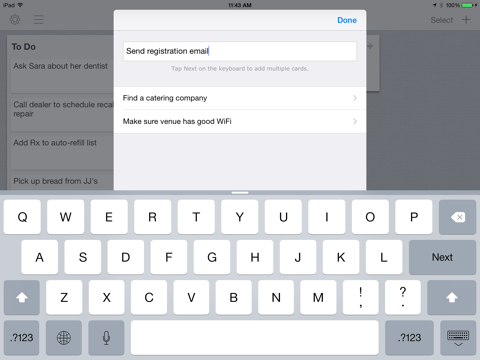Taskboard - Visual Organizer, Lists, Task Manager, and Scheduling
FreeOffers In-App Purchases
1.1.5for iPad
Age Rating
Taskboard - Visual Organizer, Lists, Task Manager, and Scheduling Screenshots
About Taskboard - Visual Organizer, Lists, Task Manager, and Scheduling
Drag and drop list organization that gives you a visual overview of your tasks and projects.
Create as many lists as you need. Organize projects, tasks, and ideas. Drag cards from one list to another; move lists around. Simple and visual.
**** 4.6/5 stars on the App Store (see reviews for 'All Versions' if most recent update isn't showing ratings yet).
"I love this app, this is the real way to-do lists should be approached" - Alex jordan dp
"Direct, concise, Visible!" - Techbug
"Fast UI does what you want. I use it for work, it lives in my dock" - f1vespeed
"Like others have said, it is simple and intuitive" - Beowulf11787
"I've used several task apps, but this is my favorite. It's simple, quick, and clear, so it actually gets used." - 1000 Splinters
"Spatial organization works best for me...I've tried dozens of list makers and this one is the most satisfyingly simple." - isewstuff
"Doesn't require any manuals or complicated instructions. Very intuitive. Plus it's not bogged down with stuff you don't need and will never use. Fast, easy to use and it works! The developer nailed this!" - SoCal Lady
"I'm in sales. This app provides a perfect way to keep me organized and focused at a glance" - Fc222
"Not useful at all.Useless app" - nick9087965 (to be fair, there are some bad reviews)
Drag and drop organization
You can create as many lists as you need. Adding items to your list can be done one-at-a-time or in bulk. Create a list for your projects, clients, to-dos, grocery list, research, homework, wedding plans, someday tasks, or ideas you want to research later.
Not out of sight, out of mind
Everything is in front of you, so you're less likely to forget something. An added advantage of this format is that your lists form an inverted bar graph - some will be short and others long. If you're using the app for project management you'll know the status of each project.
Flexible
Priorities, new info, schedule changes. They happen. Put your finger down on time-consuming add/edit/reorder organization tools. Spend less time editing and more time moving cards to suit your workflow.
Get detailed
Just type a few words to create a card in your list. If you want to add more information you can tap the card and add notes or set a due date. You can use the notes field to list subtasks if you want. You'll be able to see which cards have notes and due dates at a glance from the main screen.
Full of color
Pick a custom background. Subtle and light or bold and bright - more than 50 patterns are included.
You can also add colored labels to your cards to make them stand out or indicate priority.
In-app EXTRAS
Thousands have enjoyed this app over the years with its base set of features. If you need more, you can install:
- Colors: Add color to your cards and your boards. Color code them to make them stand out.
- Projects: Group related sets of boards into projects to avoid clutter. It's like having multiple copies of the app.
Features
* Unlimited list boards
* Tap on any card to additional notes, a due date, or a colored label
* Get alerts for any tasks that are due
* Rapidly enter tasks in batches
* Drag any task card to any other list
* Drag lists to rearrange them
* Drag near the edges of the screen to auto-scroll
* A layout that doesn't hide your tasks from you
* Tap board title to edit or rename
* 50+ background patterns to choose from
* A nice built-in help guide to help you with any questions
FULLY SUPPORTED
Let me know if you need anything! You can always reach me from within the app or at steven@slidetorock.com
Credits:
Includes patterns from the following sites:
http://ransie3.deviantart.com/art/Patterns-25-256499087
http://ivoivan.eu/portfolio/freebies
Create as many lists as you need. Organize projects, tasks, and ideas. Drag cards from one list to another; move lists around. Simple and visual.
**** 4.6/5 stars on the App Store (see reviews for 'All Versions' if most recent update isn't showing ratings yet).
"I love this app, this is the real way to-do lists should be approached" - Alex jordan dp
"Direct, concise, Visible!" - Techbug
"Fast UI does what you want. I use it for work, it lives in my dock" - f1vespeed
"Like others have said, it is simple and intuitive" - Beowulf11787
"I've used several task apps, but this is my favorite. It's simple, quick, and clear, so it actually gets used." - 1000 Splinters
"Spatial organization works best for me...I've tried dozens of list makers and this one is the most satisfyingly simple." - isewstuff
"Doesn't require any manuals or complicated instructions. Very intuitive. Plus it's not bogged down with stuff you don't need and will never use. Fast, easy to use and it works! The developer nailed this!" - SoCal Lady
"I'm in sales. This app provides a perfect way to keep me organized and focused at a glance" - Fc222
"Not useful at all.Useless app" - nick9087965 (to be fair, there are some bad reviews)
Drag and drop organization
You can create as many lists as you need. Adding items to your list can be done one-at-a-time or in bulk. Create a list for your projects, clients, to-dos, grocery list, research, homework, wedding plans, someday tasks, or ideas you want to research later.
Not out of sight, out of mind
Everything is in front of you, so you're less likely to forget something. An added advantage of this format is that your lists form an inverted bar graph - some will be short and others long. If you're using the app for project management you'll know the status of each project.
Flexible
Priorities, new info, schedule changes. They happen. Put your finger down on time-consuming add/edit/reorder organization tools. Spend less time editing and more time moving cards to suit your workflow.
Get detailed
Just type a few words to create a card in your list. If you want to add more information you can tap the card and add notes or set a due date. You can use the notes field to list subtasks if you want. You'll be able to see which cards have notes and due dates at a glance from the main screen.
Full of color
Pick a custom background. Subtle and light or bold and bright - more than 50 patterns are included.
You can also add colored labels to your cards to make them stand out or indicate priority.
In-app EXTRAS
Thousands have enjoyed this app over the years with its base set of features. If you need more, you can install:
- Colors: Add color to your cards and your boards. Color code them to make them stand out.
- Projects: Group related sets of boards into projects to avoid clutter. It's like having multiple copies of the app.
Features
* Unlimited list boards
* Tap on any card to additional notes, a due date, or a colored label
* Get alerts for any tasks that are due
* Rapidly enter tasks in batches
* Drag any task card to any other list
* Drag lists to rearrange them
* Drag near the edges of the screen to auto-scroll
* A layout that doesn't hide your tasks from you
* Tap board title to edit or rename
* 50+ background patterns to choose from
* A nice built-in help guide to help you with any questions
FULLY SUPPORTED
Let me know if you need anything! You can always reach me from within the app or at steven@slidetorock.com
Credits:
Includes patterns from the following sites:
http://ransie3.deviantart.com/art/Patterns-25-256499087
http://ivoivan.eu/portfolio/freebies
Show More
What's New in the Latest Version 1.1.5
Last updated on May 9, 2015
Old Versions
This app has been updated by Apple to display the Apple Watch app icon.
- Fixed a bug that could cause an issue when setting a due date
- Use your own photos as custom backgrounds (requires in-app purchase)
From before:
- Fixed an issue that could cause card to become stuck floating
- Improved performance and reduced memory usage for some background patterns
- New background pattern
- New option to save a backup file of selected boards to another app
- Fix to prevent blank project titles
- Improved iOS 8 support
- Fixed a bug that could cause an issue when setting a due date
- Use your own photos as custom backgrounds (requires in-app purchase)
From before:
- Fixed an issue that could cause card to become stuck floating
- Improved performance and reduced memory usage for some background patterns
- New background pattern
- New option to save a backup file of selected boards to another app
- Fix to prevent blank project titles
- Improved iOS 8 support
Show More
Version History
1.1.5
May 9, 2015
This app has been updated by Apple to display the Apple Watch app icon.
- Fixed a bug that could cause an issue when setting a due date
- Use your own photos as custom backgrounds (requires in-app purchase)
From before:
- Fixed an issue that could cause card to become stuck floating
- Improved performance and reduced memory usage for some background patterns
- New background pattern
- New option to save a backup file of selected boards to another app
- Fix to prevent blank project titles
- Improved iOS 8 support
- Fixed a bug that could cause an issue when setting a due date
- Use your own photos as custom backgrounds (requires in-app purchase)
From before:
- Fixed an issue that could cause card to become stuck floating
- Improved performance and reduced memory usage for some background patterns
- New background pattern
- New option to save a backup file of selected boards to another app
- Fix to prevent blank project titles
- Improved iOS 8 support
1.1.4
Mar 4, 2015
- Fixed an issue that could cause card to become stuck floating
- Improved performance and reduced memory usage for some background patterns
- New background pattern
- New option to save a backup file of selected boards to another app
- Fix to prevent blank project titles
- Improved iOS 8 support
- Improved performance and reduced memory usage for some background patterns
- New background pattern
- New option to save a backup file of selected boards to another app
- Fix to prevent blank project titles
- Improved iOS 8 support
1.1.3
Mar 2, 2014
- In addition to email and print, select boards and then Copy or Move into another project
- Smoother animation when dropping a dragged card
- Fix for 'lost' boards that some users experienced (issue occurred between v1.1.0 and 1.1.1).
- Ability to share app link from settings
- Updated dependencies and libraries
NOTE: New updates show up without App Store reviews, so please consider updating your rating/review to help support future development!
- Smoother animation when dropping a dragged card
- Fix for 'lost' boards that some users experienced (issue occurred between v1.1.0 and 1.1.1).
- Ability to share app link from settings
- Updated dependencies and libraries
NOTE: New updates show up without App Store reviews, so please consider updating your rating/review to help support future development!
1.1.2
Dec 20, 2013
- Fix for bug that could affect in-app purchase restore
- Updated help guide
From before:
- Bug fix for project deletion bug
- Fixed board ordering issue when importing project file
- Ability to email and import .tboard archive files
- Use the archive files as a way to back up your boards or share them with others (ie, "Open In...")
- Bug fixes
New in-app extras available via the app's settings:
Colors:
- Pick a color for your cards and boards
- Text adjusts to remain legible on darker colors
Projects:
- Create projects to group related boards.
- Drag and reorder your projects
- Select projects and export full backups
- Updated help guide
From before:
- Bug fix for project deletion bug
- Fixed board ordering issue when importing project file
- Ability to email and import .tboard archive files
- Use the archive files as a way to back up your boards or share them with others (ie, "Open In...")
- Bug fixes
New in-app extras available via the app's settings:
Colors:
- Pick a color for your cards and boards
- Text adjusts to remain legible on darker colors
Projects:
- Create projects to group related boards.
- Drag and reorder your projects
- Select projects and export full backups
1.1.1
Dec 17, 2013
- Bug fix for project deletion bug
- Fixed board ordering issue when importing project file
From before:
- Ability to email and import .tboard archive files
- Use the archive files as a way to back up your boards or share them with others (ie, "Open In...")
- Bug fixes
New in-app extras available via the app's settings:
Colors:
- Pick a color for your cards and boards
- Text adjusts to remain legible on darker colors
Projects:
- Create projects to group related boards.
- Drag and reorder your projects
- Select projects and export full backups
- Fixed board ordering issue when importing project file
From before:
- Ability to email and import .tboard archive files
- Use the archive files as a way to back up your boards or share them with others (ie, "Open In...")
- Bug fixes
New in-app extras available via the app's settings:
Colors:
- Pick a color for your cards and boards
- Text adjusts to remain legible on darker colors
Projects:
- Create projects to group related boards.
- Drag and reorder your projects
- Select projects and export full backups
1.1.0
Dec 10, 2013
- Ability to email and import .tboard archive files
- Use the archive files as a way to back up your boards or share them with others (ie, "Open In...")
- Bug fixes
New in-app extras available via the app's settings:
Colors:
- Pick a color for your cards and boards
- Text adjusts to remain legible on darker colors
Projects:
- Create projects to group related boards.
- Drag and reorder your projects
- Select projects and export full backups
- Use the archive files as a way to back up your boards or share them with others (ie, "Open In...")
- Bug fixes
New in-app extras available via the app's settings:
Colors:
- Pick a color for your cards and boards
- Text adjusts to remain legible on darker colors
Projects:
- Create projects to group related boards.
- Drag and reorder your projects
- Select projects and export full backups
1.0.9
Nov 15, 2013
- New look for iOS 7
- List navigation makes it easier to get to your boards
- Archive your cards (you can unarchive them and they go back to the board they were assigned to)
- Smoother card drop animations
- Bug fixes
- List navigation makes it easier to get to your boards
- Archive your cards (you can unarchive them and they go back to the board they were assigned to)
- Smoother card drop animations
- Bug fixes
1.0.8
Aug 26, 2013
- Fixed scrolling issue when editing newly-added cards (thanks Rosalie!)
- Fix for crash that affected empty lists
- Updated 3rd party libraries
- Made add/delete animations a little smoother
Thanks for your support and five-stars!
- Fix for crash that affected empty lists
- Updated 3rd party libraries
- Made add/delete animations a little smoother
Thanks for your support and five-stars!
1.0.7
Apr 25, 2013
- Smoother animations during drag and drop
- Now easier to tap on and dismiss cards
- Ability to edit card details at time of creation (saves you a couple taps)
- Fixed bug that caused updated card title to not be saved if you scrolled up while editing card details (thanks Shawn)
- Now easier to tap on and dismiss cards
- Ability to edit card details at time of creation (saves you a couple taps)
- Fixed bug that caused updated card title to not be saved if you scrolled up while editing card details (thanks Shawn)
1.0.6
Oct 5, 2012
- iOS 6 compatibility fixes (due date modification crash, etc)
And from before:
- Color labels for cards; categorize or show priority using color
- Fixed an issue that could cause crash on launch
Thanks for your support; feel free to contact me with feedback!
And from before:
- Color labels for cards; categorize or show priority using color
- Fixed an issue that could cause crash on launch
Thanks for your support; feel free to contact me with feedback!
1.0.5
Sep 26, 2012
- Color labels for cards; categorize or show priority using color
- Fixed an issue that could cause crash on launch
Thanks for your support; feel free to contact me with feedback!
- Fixed an issue that could cause crash on launch
Thanks for your support; feel free to contact me with feedback!
1.0.4
Sep 14, 2012
- Fixed a bug related to updating due date notifications
- Fixed issue that caused keyboard to cover/hide notes
- Improved notes text formatting in email export
- Fixed issue that caused keyboard to cover/hide notes
- Improved notes text formatting in email export
1.0.3
Aug 29, 2012
- Fix for alerts/notifications remaining active after deleting cards
- Added a new background pattern
- Added URL scheme (use taskboard:// to open app from a launcher or Safari)
- Added a new background pattern
- Added URL scheme (use taskboard:// to open app from a launcher or Safari)
1.0.2
Jun 6, 2012
- Fixed a bug that could cause changes to a card to go unsaved
- Fixed issue that causes banding/lines in backgrounds
- New background pattern picker screen
- A few new background colors
- Added feature to allow emailing the contents of a single card
- Fixed issue that causes banding/lines in backgrounds
- New background pattern picker screen
- A few new background colors
- Added feature to allow emailing the contents of a single card
1.0.1
Apr 13, 2012
- You can select and delete multiple boards at once
- You can email or print selected boards
- Local notifications for any tasks with due dates
- Fixed an issue with autoscrolling while dragging boards near edge of screen
- Support for the new iPad's Retina display
- Various fixes
Thanks for your help. Contact me if you need anything!
- You can email or print selected boards
- Local notifications for any tasks with due dates
- Fixed an issue with autoscrolling while dragging boards near edge of screen
- Support for the new iPad's Retina display
- Various fixes
Thanks for your help. Contact me if you need anything!
1.0
Dec 9, 2011
Taskboard - Visual Organizer, Lists, Task Manager, and Scheduling FAQ
Click here to learn how to download Taskboard - Visual Organizer, Lists, Task Manager, and Scheduling in restricted country or region.
Check the following list to see the minimum requirements of Taskboard - Visual Organizer, Lists, Task Manager, and Scheduling.
iPad
Requires iPadOS 8.0 or later.
Taskboard - Visual Organizer, Lists, Task Manager, and Scheduling supports English
Taskboard - Visual Organizer, Lists, Task Manager, and Scheduling contains in-app purchases. Please check the pricing plan as below:
Projects + Colors
$3.99
Colors
$1.99
Projects
$2.99
Custom Backgrounds
$0.99