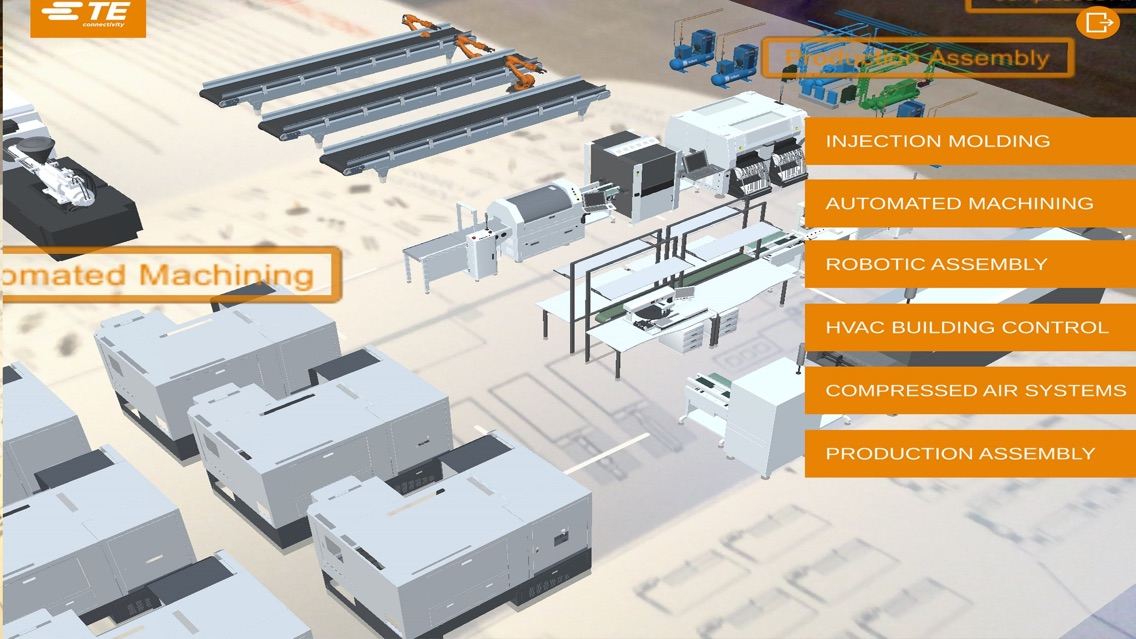TE AR SmartFactory
Free
1.0for iPhone, iPad
Age Rating
TE AR SmartFactory Screenshots
About TE AR SmartFactory
Welcome to the next industrial revolution, where machines communicate with technicians and assembly lines offer insights through meaningful data. We invite you to explore our interactive factory, where you can learn more about IIoT systems and how TE sensors are building the future of manufacturing. Follow the instructions below for the TE AR Smart Factory experience:
1. Download the free TE AR Smart Factory app on your AR-compatible iOS device.
2. Open the TE AR Smart Factory app.
3. Point your device’s camera at a horizontal surface that has stable and moderate lighting.
4. An AR model factory will appear on your screen.
5. Explore the model factory by tapping the areas along the right side of your screen.
6. Move your device around to zoom in/out and focus on the different areas.
1. Download the free TE AR Smart Factory app on your AR-compatible iOS device.
2. Open the TE AR Smart Factory app.
3. Point your device’s camera at a horizontal surface that has stable and moderate lighting.
4. An AR model factory will appear on your screen.
5. Explore the model factory by tapping the areas along the right side of your screen.
6. Move your device around to zoom in/out and focus on the different areas.
Show More
What's New in the Latest Version 1.0
Last updated on Nov 8, 2018
Version History
1.0
Nov 8, 2018
TE AR SmartFactory FAQ
Click here to learn how to download TE AR SmartFactory in restricted country or region.
Check the following list to see the minimum requirements of TE AR SmartFactory.
iPhone
iPad
TE AR SmartFactory supports English