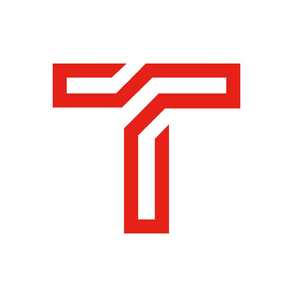
Teams by MaxPreps
Sports Team Management
Free
3.1.3for iPhone
Age Rating
Teams by MaxPreps Screenshots
About Teams by MaxPreps
High school coaches - Teams by MaxPreps is the all-in-one team management and communication app for you and your team! Coaches who use MaxPreps will share their team code to keep their athletes, parents and coaching staff up-to-date, both in-season and out-of-season.
-Manage your team roster, schedule, scores and stats
-Communicate securely with parents and athletes from the app
-Send photos, videos or file attachments
-See ‘delivered’ and ‘read’ confirmations on your messages
-Calendar sync to iOS and Google calendars
Coaches: You will need access to your MaxPreps Coach Admin Account
Parents or Athletes: Your coach will need to provide you with a team code to use the app.
California Privacy/Info We Collect - https://ca.privacy.cbs
Do Not Sell My Personal Information - https://ca.privacy.cbs/donotsell
-Manage your team roster, schedule, scores and stats
-Communicate securely with parents and athletes from the app
-Send photos, videos or file attachments
-See ‘delivered’ and ‘read’ confirmations on your messages
-Calendar sync to iOS and Google calendars
Coaches: You will need access to your MaxPreps Coach Admin Account
Parents or Athletes: Your coach will need to provide you with a team code to use the app.
California Privacy/Info We Collect - https://ca.privacy.cbs
Do Not Sell My Personal Information - https://ca.privacy.cbs/donotsell
Show More
What's New in the Latest Version 3.1.3
Last updated on Oct 12, 2021
Old Versions
Fixed a bug with some winter teams displaying last year's data.
Show More
Version History
3.1.3
Oct 12, 2021
Fixed a bug with some winter teams displaying last year's data.
3.1.2
Sep 18, 2021
Fixed a crash when adding/editing rosters and schedules on some devices.
3.0.7
Dec 19, 2020
Fixed the broken Photos, Rankings, and Standings pages.
3.0.6
Dec 4, 2020
Updated the game detail views for better clarity.
3.0.5
Nov 20, 2020
Fixed an issue with some team colors being displayed incorrectly.
3.0.4
Oct 30, 2020
Updated various URLs to use a secure server.
3.0.3
Oct 16, 2020
Fixed a bug that prevented stats from being entered.
3.0.2
Sep 30, 2020
Fixed a few iOS 14 compatibility issues.
3.0.1
Sep 22, 2020
Fixed a bug with the athlete photo update.
3.0.0
Aug 15, 2020
Fixed a few bugs.
2.9.9
Jul 31, 2020
Improved camera interface.
2.9.8
Jul 10, 2020
Fixed a UI bug on devices with notched displays.
2.9.7
Jul 2, 2020
Fixed an issue that allowed the app to launch in landscape mode.
2.9.6
Apr 30, 2020
Fixes an issue where the selected team listed in the team selector view does not match the active team.
2.9.5
Apr 24, 2020
Minor bug fixes.
2.9.4
Apr 14, 2020
Minor bug fixes.
2.9.3
Mar 19, 2020
Changed the missing scores notification default setting to off.
2.9.2
Mar 11, 2020
Fixed an issue with a coach not seeing all teams during on-boarding.
2.9.1
Feb 20, 2020
Fixed a roster sorting bug.
2.9.0
Feb 5, 2020
Fixed a bug that prevented some videos from playing.
2.8.9
Jan 28, 2020
Fixed an issue with the missing score reminders.
2.8.8
Jan 17, 2020
Added score reminders for coaches.
2.8.7
Dec 18, 2019
Fixes minor layout issues.
2.8.6
Dec 12, 2019
Added a multi-video card on the home tab to reduce clutter.
2.8.5
Nov 12, 2019
Fixes a crash when deleting a parent or staff member from a team.
2.8.4
Nov 7, 2019
Fixed a bug where chat notifications were not working for some users.
2.8.3
Oct 25, 2019
Coaches can now import the game results from our MaxStats basketball scoring app.
2.8.2
Oct 9, 2019
Coaches can now choose a player of the game from within the app. Also fixed a few iOS 13 issues.
2.8.1
Sep 25, 2019
Varsity head coaches can now access JV and Freshman teams within the app.
2.8.0
Sep 20, 2019
We've added support for Tennis schedule management and results entry!
2.7.9
Sep 15, 2019
The app now synchronizes your device calendar to your team calendar using calendar subscriptions.
2.7.8
Aug 23, 2019
Fixed the crash when an incorrect password is entered.
2.7.7
Aug 16, 2019
You asked... and you shall receive!! Coaches now have FULL control of who can use their team chat feature inside of their settings and can allow (or disallow) athletes to start a chat conversation. Now it's even easier to stay in communication all year long!
2.7.6
Jul 12, 2019
Simplified the on-boarding process for athletes and parents. Team codes are no longer required!!
2.7.5
Jul 2, 2019
This release is all about you. You now have two pre-made chat groups, one for your team and one for the whole sports program, so you can start messaging with your team instantly. Also, we added a tour of the app to your team wall, so you can see all the great features available to you without searching them out on your own.
2.7.4
Jun 4, 2019
Video player improvements.
2.7.3
May 15, 2019
Performance improvements.
2.7.2
Apr 23, 2019
We added game recap & player highlight videos for your enjoyment! Check 'em out on the calendar & player profiles. This version also includes new sharing capabilities, chat notifications settings & UI cleanup.
Please continue providing us with your feedback at support@maxpreps.com. Thank you for using Teams by MaxPreps!
Please continue providing us with your feedback at support@maxpreps.com. Thank you for using Teams by MaxPreps!
2.7.1
Apr 13, 2019
Fixes a bug that prevented athletes from logging into the app.
2.7.0
Apr 11, 2019
New on boarding process.
2.6.5
Apr 2, 2019
Fixed a bug when saving forfeited games.
2.6.4
Mar 11, 2019
Pass the baton to us and save yourself time this spring. Track & Field Meet Management is now available in your Teams app! Add dual or multi-team meets, or search and join an existing meet from the list created by your fellow coaches. You can also add the results and individual athlete stats from your phone now too! Ditch the computer this and take your track team management on the road with you.
2.6.3
Feb 7, 2019
We don’t want you getting lost on your way to your games! That’s why we added away/home team school addresses on all game details screens and even linked your Teams app up to your phone’s map app so you can get directions!
ATTENTION Baseball and Softball Coaches!!! The app now supports GameChanger stat imports! Once you sync your MaxPreps and GameChanger accounts, you can select the stat files to import inside of the Teams app!
We’re continuing to make improvements based on user feedback. If you have any ideas, let us know at support@maxpreps.com!
ATTENTION Baseball and Softball Coaches!!! The app now supports GameChanger stat imports! Once you sync your MaxPreps and GameChanger accounts, you can select the stat files to import inside of the Teams app!
We’re continuing to make improvements based on user feedback. If you have any ideas, let us know at support@maxpreps.com!
2.6.2
Jan 24, 2019
We gave the roster tab a facelift and added the ability to add athletes and parents via email! These updates will make it A LOT easier for coaches to get their team connected in the app!
We’re always making improvements based on user feedback. If you have any ideas, let us know at support@maxpreps.com!
We’re always making improvements based on user feedback. If you have any ideas, let us know at support@maxpreps.com!
2.6.1
Dec 10, 2018
Athletic Directors, rejoice! This latest release enables AD access in the Teams App. ADs can now use their MaxPreps login to manage every team at their school without the need to link to each team individually. ADs are given all-access permissions, allowing them to enter or edit all team’s schedules, scores, rosters & more. ADs can also customize their notifications and calendar sync to their exact preferences.
Coaches: Although this release is focused on ADs, we didn’t forget about you. There are minor performances updates as well as new sport icons in your fly-out menu to make it even clearer for multi-sport coaches what teams they are managing.
Coaches: Although this release is focused on ADs, we didn’t forget about you. There are minor performances updates as well as new sport icons in your fly-out menu to make it even clearer for multi-sport coaches what teams they are managing.
2.6.0
Nov 9, 2018
New calendar layout.
Bug fixes.
Bug fixes.
2.5.1
Oct 17, 2018
User interface improvements.
2.5.0
Oct 5, 2018
Added support for the iPhone XS Max.
2.4.1
Sep 20, 2018
Bug fixes.
2.4.0
Aug 28, 2018
- Major design updates to make your team feed look great, including adding video!
- Team wall posts will now display your attached photos and files, without having to open the post separately. Pictures of all gear left behind in the gym getting uploaded in 3,2,1…
- Added the ability for editing your team wall posts – PLUS you can now send your posts via email.
- Inviting your team into the app is easier than ever because now every admin can see the team code, plus we added the ability to send invitations to your staff and team via email.
- We added some clarifying information to help you understand what preseason mode is all about.
- Finally, we added some personality into the app with fun graphics and doodles. You are full of personality, so the apps you use should be too!
- Team wall posts will now display your attached photos and files, without having to open the post separately. Pictures of all gear left behind in the gym getting uploaded in 3,2,1…
- Added the ability for editing your team wall posts – PLUS you can now send your posts via email.
- Inviting your team into the app is easier than ever because now every admin can see the team code, plus we added the ability to send invitations to your staff and team via email.
- We added some clarifying information to help you understand what preseason mode is all about.
- Finally, we added some personality into the app with fun graphics and doodles. You are full of personality, so the apps you use should be too!
2.3.1
Jul 24, 2018
This version includes an improved video player and minor bug fixes.
2.3.0
Jun 19, 2018
Have an iPhone X? Don't worry! We've got you and your entire screen covered as our app now takes advantage of all the screen space.
This version also includes:
- Improved file attachment and video sharing via chat messages
- Added the ability for coaches to add posts on their team home page
- Performance and UI enhancements
We're always making improvements based on user feedback. If you have any ideas, please let us know at support@maxpreps.com!
This version also includes:
- Improved file attachment and video sharing via chat messages
- Added the ability for coaches to add posts on their team home page
- Performance and UI enhancements
We're always making improvements based on user feedback. If you have any ideas, please let us know at support@maxpreps.com!
2.2.0
May 30, 2018
This version of the Teams app includes a slick new look and feel! Now the color theme of the app will be your school's color so it looks more like YOUR team's app. On top of the UI updates, we did some work under the hood to improve the app's performance.
We’re always making improvements based on user feedback. If you have any ideas, let us know at support@maxpreps.com!
We’re always making improvements based on user feedback. If you have any ideas, let us know at support@maxpreps.com!
2.1.5
Apr 25, 2018
Fixed a minor bug that affected some athlete users.
2.1.4
Apr 23, 2018
Fixed a bug where the red chat bubble was being displayed next to the wrong team.
2.1.3
Apr 20, 2018
Fixes a crash when selecting the Calendar tab if the team has no games or events.
2.1.2
Apr 19, 2018
Now when you turn on the calendar sync, your team schedule will automatically sync to your phone calendar every time it gets updated!
2.1.1
Apr 6, 2018
2.1.1
We squashed a bug that may have caused some of you to experience server errors in while using the app.
2.1.0
Time-saver alert! You will now land on the team you were last-viewing, eliminating the extra step of picking a team every time. A new left-side menu has also been added to give quick access to settings and other teams.
To improve the overall app experience, we moved team info, activity and videos into each team’s ‘More’ menu. There is also now a red dot on the chat icon for unread messages.
We made these changes based on user feedback, so if you’ve got ideas let us know at support@maxpreps.com!
We squashed a bug that may have caused some of you to experience server errors in while using the app.
2.1.0
Time-saver alert! You will now land on the team you were last-viewing, eliminating the extra step of picking a team every time. A new left-side menu has also been added to give quick access to settings and other teams.
To improve the overall app experience, we moved team info, activity and videos into each team’s ‘More’ menu. There is also now a red dot on the chat icon for unread messages.
We made these changes based on user feedback, so if you’ve got ideas let us know at support@maxpreps.com!
Teams by MaxPreps FAQ
Click here to learn how to download Teams by MaxPreps in restricted country or region.
Check the following list to see the minimum requirements of Teams by MaxPreps.
iPhone
Teams by MaxPreps supports English, Spanish





















