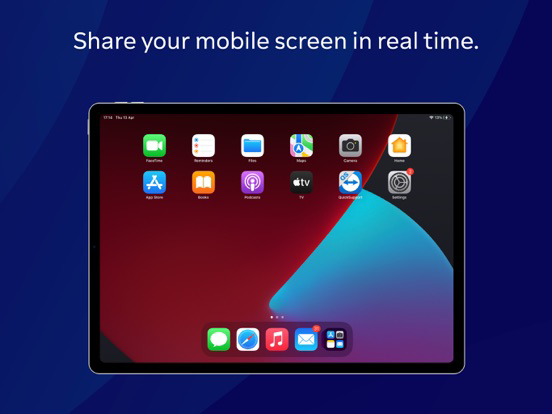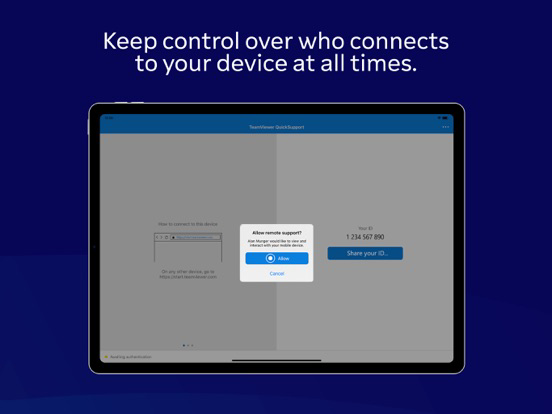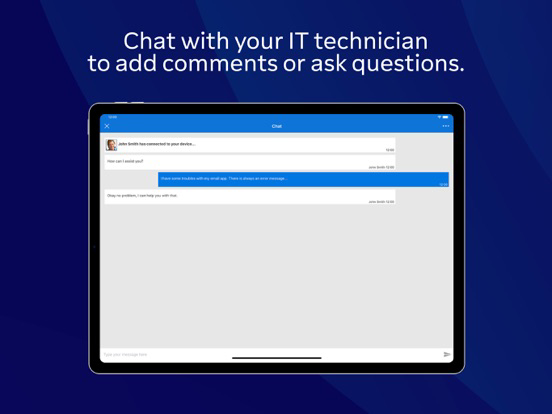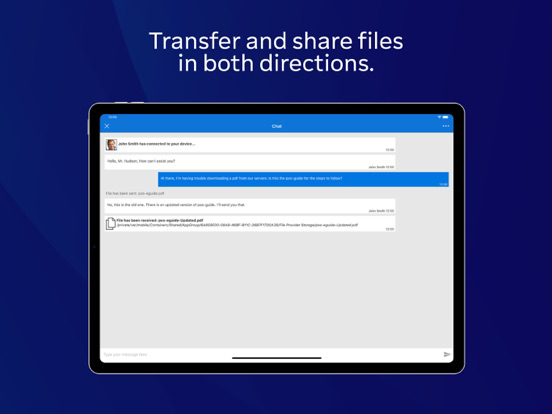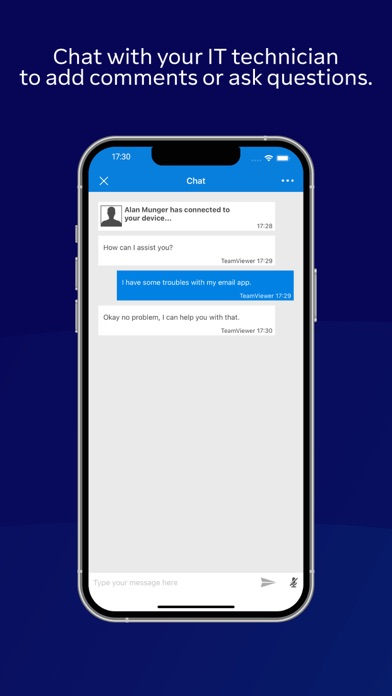TeamViewer QuickSupport
Screen sharing
Free
15.53.1for iPhone, iPad and more
4.9
838 Ratings
TeamViewer Germany GmbH
Developer
98.1 MB
Size
Apr 16, 2024
Update Date
Productivity
Category
4+
Age Rating
Age Rating
TeamViewer QuickSupport Screenshots
About TeamViewer QuickSupport
Get support for your iPhone and iPad from any computer. You can even mirror your screen to any other iPad or iPhone!
TeamViewer provides easy, fast, and secure remote access and is already used on more than 1.8 billion devices worldwide.
Use Cases:
• Share your complete screen live to a technician.
• Technicians can chat, transfer files back and forth, view device information, push settings, and much more.
Key Features:
• Broadcast your screen (iOS 11 and higher)
• Screen sharing to any computer or other mobile device
• Chat
• From any computer, you or your technician can:
o View device information
o Transfer files in both directions
o Add email accounts
o Push Wi-Fi settings
o Import iOS Configuration Profiles
o Record the iPhone/iPad screen
• Highest security standards: 256 Bit AES Session Encoding, 2048 Bit RSA Key Exchange
• Plus much more …
Quick Guide:
1. On any other device, go to https://start.teamviewer.com
2. Enter the ID from this app into the Partner-ID field
3. Press “Connect to Partner”
TeamViewer provides easy, fast, and secure remote access and is already used on more than 1.8 billion devices worldwide.
Use Cases:
• Share your complete screen live to a technician.
• Technicians can chat, transfer files back and forth, view device information, push settings, and much more.
Key Features:
• Broadcast your screen (iOS 11 and higher)
• Screen sharing to any computer or other mobile device
• Chat
• From any computer, you or your technician can:
o View device information
o Transfer files in both directions
o Add email accounts
o Push Wi-Fi settings
o Import iOS Configuration Profiles
o Record the iPhone/iPad screen
• Highest security standards: 256 Bit AES Session Encoding, 2048 Bit RSA Key Exchange
• Plus much more …
Quick Guide:
1. On any other device, go to https://start.teamviewer.com
2. Enter the ID from this app into the Partner-ID field
3. Press “Connect to Partner”
Show More
What's New in the Latest Version 15.53.1
Last updated on Apr 16, 2024
Old Versions
• Minor fixes and Improvements.
Show More
Version History
15.53.1
Apr 16, 2024
• Minor fixes and Improvements.
15.52.1
Mar 26, 2024
• To help improve user experience, a feedback prompt will now appear for every denied session.
• Minor fixes and Improvements.
• Minor fixes and Improvements.
15.51.1
Feb 27, 2024
• Minor fixes and Improvements.
15.50.1
Jan 23, 2024
• Minor fixes and Improvements.
15.49.1
Dec 19, 2023
• Added security enhancement and verification process for remote connections.
15.48.1
Dec 5, 2023
• Added security enhancement and verification process for remote connections.
15.47.1
Oct 24, 2023
• Minor fixes and Improvements.
15.46.2
Oct 11, 2023
* Preventative update of the libcurl dependency
* Minor fixes and improvements
* Minor fixes and improvements
15.46.1
Sep 26, 2023
• The security features for scam protection have been improved. Users will now be able to review unknown expert information before allowing a connection.
15.45.1
Aug 22, 2023
* Minor fixes and Improvements.
15.44.1
Jul 25, 2023
* Minor fixes and Improvements.
15.43.1
Jun 29, 2023
* Minor fixes and Improvements.
15.42.1
May 23, 2023
* Minor fixes and Improvements.
15.41.1
Apr 26, 2023
* Minor fixes and Improvements.
15.40.1
Mar 21, 2023
* Minor fixes and Improvements.
15.39.1
Mar 2, 2023
* Minor fixes and Improvements.
15.38.1
Jan 24, 2023
* Minor fixes and Improvements.
15.37.1
Dec 15, 2022
* Minor fixes and Improvements.
15.36.1
Nov 22, 2022
* Minor fixes and Improvements.
15.35.1
Oct 25, 2022
* Minor fixes and Improvements.
15.34.1
Sep 27, 2022
* Minor fixes and Improvements.
15.33.1
Aug 23, 2022
* Minor fixes and Improvements.
15.32.1
Jul 26, 2022
* QuickSupport can now use Bluetooth to be discovered by the nearby devices feature of other TeamViewer clients. Discovery can be enabled in the Advanced settings of the app.
15.31.1
Jun 28, 2022
* Minor fixes and improvements
15.30.1
May 24, 2022
* Minor fixes and improvements
TeamViewer QuickSupport FAQ
TeamViewer QuickSupport is available in regions other than the following restricted countries:
Russia,Belarus
TeamViewer QuickSupport supports English, Croatian, Czech, Danish, Dutch, Finnish, French, German, Greek, Hungarian, Indonesian, Italian, Japanese, Korean, Norwegian Bokmål, Polish, Portuguese, Romanian, Russian, Simplified Chinese, Slovak, Spanish, Swedish, Thai, Traditional Chinese, Turkish, Ukrainian, Vietnamese
Click here to learn how to download TeamViewer QuickSupport in restricted country or region.
Check the following list to see the minimum requirements of TeamViewer QuickSupport.
iPhone
Requires iOS 15.0 or later.
iPad
Requires iPadOS 15.0 or later.
iPod touch
Requires iOS 15.0 or later.