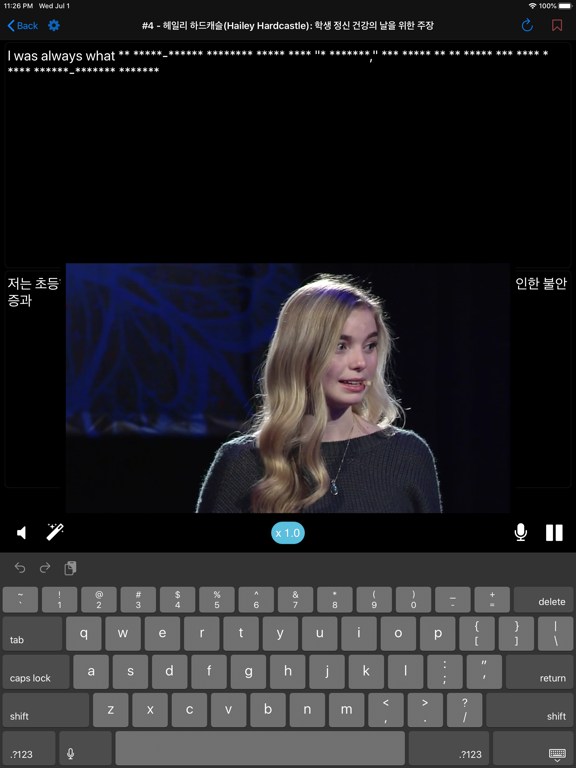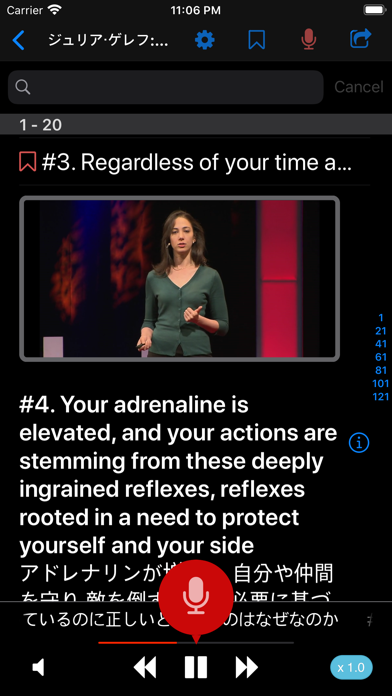TEDICT
Learn English with TED Video
$4.99
9.3.8for iPhone, iPad and more
Age Rating
TEDICT Screenshots
About TEDICT
* LITE version -> Search "TEDICT"
To become good at English, you need to listen to it often, but simply listening to English is not enough. Just like other languages in the world, English has many similar words that are difficult to distinguish by listening. That’s why you need to be able to confirm whether you heard them right.
The key to gaining expertise is in mastering dictation!
When you listen to the speaker and type in the words, the program will check them, letter by letter.
Because it only takes a short period of time, you can use it on the bus or subway. You can also use it as a TED viewer through the video function with the subtitles activated.
The notable feature is that a huge number of TED lectures are constantly added, which means an unlimited amount of available learning materials for you.
TEDICT allows you to download as many TED lectures as you want, so you’ll always get new learning materials.
The World’s Best Intellectual Archive, TED
High-level TED speeches
This program even features various kinds of English pronunciations from all over the world.
Use TEDICT to listen to cool ideas from TED and improve your English skills!
* More Information ->
http://cocoswing.com/tedict/
TED does not endorse or sponsor this app in any way. All TED Talks subject to the creative commons license found at ted.com
To become good at English, you need to listen to it often, but simply listening to English is not enough. Just like other languages in the world, English has many similar words that are difficult to distinguish by listening. That’s why you need to be able to confirm whether you heard them right.
The key to gaining expertise is in mastering dictation!
When you listen to the speaker and type in the words, the program will check them, letter by letter.
Because it only takes a short period of time, you can use it on the bus or subway. You can also use it as a TED viewer through the video function with the subtitles activated.
The notable feature is that a huge number of TED lectures are constantly added, which means an unlimited amount of available learning materials for you.
TEDICT allows you to download as many TED lectures as you want, so you’ll always get new learning materials.
The World’s Best Intellectual Archive, TED
High-level TED speeches
This program even features various kinds of English pronunciations from all over the world.
Use TEDICT to listen to cool ideas from TED and improve your English skills!
* More Information ->
http://cocoswing.com/tedict/
TED does not endorse or sponsor this app in any way. All TED Talks subject to the creative commons license found at ted.com
Show More
What's New in the Latest Version 9.3.8
Last updated on Dec 10, 2023
Old Versions
Bug fixes
Apple Pencil, Dictation (TEDICT - character mode) (iPad)
- Enable 'Scribble' option - Device Settings (Apple Pencil section)
Apple Pencil, Dictation (TEDICT - character mode) (iPad)
- Enable 'Scribble' option - Device Settings (Apple Pencil section)
Show More
Version History
9.3.8
Dec 10, 2023
Bug fixes
Apple Pencil, Dictation (TEDICT - character mode) (iPad)
- Enable 'Scribble' option - Device Settings (Apple Pencil section)
Apple Pencil, Dictation (TEDICT - character mode) (iPad)
- Enable 'Scribble' option - Device Settings (Apple Pencil section)
9.3.6
Nov 3, 2023
Bug fixes
Apple Pencil, Dictation (TEDICT - character mode) (iPad)
- Enable 'Scribble' option - Device Settings (Apple Pencil section)
Apple Pencil, Dictation (TEDICT - character mode) (iPad)
- Enable 'Scribble' option - Device Settings (Apple Pencil section)
9.3.5
Oct 13, 2023
Bug fixes
Apple Pencil, Dictation (TEDICT - character mode) (iPad)
- Enable 'Scribble' option - Device Settings (Apple Pencil section)
Apple Pencil, Dictation (TEDICT - character mode) (iPad)
- Enable 'Scribble' option - Device Settings (Apple Pencil section)
9.3.4
Oct 11, 2023
Bug fixes
Apple Pencil, Dictation (TEDICT - character mode) (iPad)
- Enable 'Scribble' option - Device Settings (Apple Pencil section)
Apple Pencil, Dictation (TEDICT - character mode) (iPad)
- Enable 'Scribble' option - Device Settings (Apple Pencil section)
9.3.3
Oct 6, 2023
Apple Pencil, Dictation (TEDICT - character mode) (iPad)
- Enable 'Scribble' option - Device Settings (Apple Pencil section)
- Enable 'Scribble' option - Device Settings (Apple Pencil section)
9.3.2
Jul 31, 2023
Simpler UI Structure
Apple Pencil, Dictation (TEDICT - character mode) (iPad)
- Enable 'Scribble' option - Device Settings (Apple Pencil section)
Apple Pencil, Dictation (TEDICT - character mode) (iPad)
- Enable 'Scribble' option - Device Settings (Apple Pencil section)
9.3.1
Jul 8, 2023
Simpler UI Structure
Apple Pencil, Dictation (TEDICT - character mode) (iPad)
- Enable 'Scribble' option - Device Settings (Apple Pencil section)
Apple Pencil, Dictation (TEDICT - character mode) (iPad)
- Enable 'Scribble' option - Device Settings (Apple Pencil section)
9.3
Jul 3, 2023
Simpler UI Structure
Apple Pencil, Dictation (TEDICT - character mode) (iPad)
- Enable 'Scribble' option - Device Settings (Apple Pencil section)
Apple Pencil, Dictation (TEDICT - character mode) (iPad)
- Enable 'Scribble' option - Device Settings (Apple Pencil section)
9.2.9
Jun 24, 2023
Simpler UI Structure
Apple Pencil, Dictation (TEDICT - character mode) (iPad)
- Enable 'Scribble' option - Device Settings (Apple Pencil section)
Vocabulary
- Word, Speaking Practice
Improved Stability.
Apple Pencil, Dictation (TEDICT - character mode) (iPad)
- Enable 'Scribble' option - Device Settings (Apple Pencil section)
Vocabulary
- Word, Speaking Practice
Improved Stability.
9.2.8
Jun 23, 2023
Video Player - "RewindSub" option
. Subtitles hidden by default.
. Rewind in case you didn't understand it correctly.
(Subtitles are shown for the duration that you rewind.)
"Improving Listening Skills"
Apple Pencil, Dictation (TEDICT - character mode) (iPad)
- Enable 'Scribble' option - Device Settings (Apple Pencil section)
Vocabulary
- Word, Speaking Practice
Improved Stability.
. Subtitles hidden by default.
. Rewind in case you didn't understand it correctly.
(Subtitles are shown for the duration that you rewind.)
"Improving Listening Skills"
Apple Pencil, Dictation (TEDICT - character mode) (iPad)
- Enable 'Scribble' option - Device Settings (Apple Pencil section)
Vocabulary
- Word, Speaking Practice
Improved Stability.
9.2.7
Jun 2, 2023
Video Player - "RewindSub" option
. Subtitles hidden by default.
. Rewind in case you didn't understand it correctly.
(Subtitles are shown for the duration that you rewind.)
"Improving Listening Skills"
Apple Pencil, Dictation (TEDICT - character mode) (iPad)
- Enable 'Scribble' option - Device Settings (Apple Pencil section)
Vocabulary
- Word, Speaking Practice
Improved Stability.
. Subtitles hidden by default.
. Rewind in case you didn't understand it correctly.
(Subtitles are shown for the duration that you rewind.)
"Improving Listening Skills"
Apple Pencil, Dictation (TEDICT - character mode) (iPad)
- Enable 'Scribble' option - Device Settings (Apple Pencil section)
Vocabulary
- Word, Speaking Practice
Improved Stability.
9.2.6
May 24, 2023
Video Player - "RewindSub" option
. Subtitles hidden by default.
. Rewind in case you didn't understand it correctly.
(Subtitles are shown for the duration that you rewind.)
"Improving Listening Skills"
Apple Pencil, Dictation (TEDICT - character mode) (iPad)
- Enable 'Scribble' option - Device Settings (Apple Pencil section)
Vocabulary
- Word, Speaking Practice
Improved Stability.
. Subtitles hidden by default.
. Rewind in case you didn't understand it correctly.
(Subtitles are shown for the duration that you rewind.)
"Improving Listening Skills"
Apple Pencil, Dictation (TEDICT - character mode) (iPad)
- Enable 'Scribble' option - Device Settings (Apple Pencil section)
Vocabulary
- Word, Speaking Practice
Improved Stability.
9.2.5
May 23, 2023
Video Player - "RewindSub" option
. Subtitles hidden by default.
. Rewind in case you didn't understand it correctly.
(Subtitles are shown for the duration that you rewind.)
"Improving Listening Skills"
Apple Pencil, Dictation (TEDICT - character mode) (iPad)
- Enable 'Scribble' option - Device Settings (Apple Pencil section)
Vocabulary
- Word, Speaking Practice
Improved Stability.
. Subtitles hidden by default.
. Rewind in case you didn't understand it correctly.
(Subtitles are shown for the duration that you rewind.)
"Improving Listening Skills"
Apple Pencil, Dictation (TEDICT - character mode) (iPad)
- Enable 'Scribble' option - Device Settings (Apple Pencil section)
Vocabulary
- Word, Speaking Practice
Improved Stability.
9.2.4
Apr 1, 2023
Apple Pencil, Dictation (TEDICT - character mode) (iPad)
- Enable 'Scribble' option - Device Settings (Apple Pencil section)
Video Player
- Vocabulary: Tap Subtitle
Vocabulary
- Word, Speaking Practice
Improved Stability.
- Enable 'Scribble' option - Device Settings (Apple Pencil section)
Video Player
- Vocabulary: Tap Subtitle
Vocabulary
- Word, Speaking Practice
Improved Stability.
9.2.3
Feb 20, 2023
Apple Pencil, Dictation (TEDICT - character mode) (iPad)
- Enable 'Scribble' option - Device Settings (Apple Pencil section)
Video Player
- Vocabulary: Tap Subtitle
Vocabulary
- Word, Speaking Practice
Improved Stability.
- Enable 'Scribble' option - Device Settings (Apple Pencil section)
Video Player
- Vocabulary: Tap Subtitle
Vocabulary
- Word, Speaking Practice
Improved Stability.
9.2.2
Jan 2, 2023
Apple Pencil, Dictation (TEDICT - character mode) (iPad)
- Enable 'Scribble' option - Device Settings (Apple Pencil section)
Video Player
- Vocabulary: Tap Subtitle
Vocabulary
- Word, Speaking Practice
Improved Stability.
- Enable 'Scribble' option - Device Settings (Apple Pencil section)
Video Player
- Vocabulary: Tap Subtitle
Vocabulary
- Word, Speaking Practice
Improved Stability.
9.2.1
Dec 20, 2022
Video Player
- Vocabulary: Tap Dictation Subtitle
Vocabulary
- Word, Speaking Practice
Improved Stability
- Vocabulary: Tap Dictation Subtitle
Vocabulary
- Word, Speaking Practice
Improved Stability
9.2
Nov 10, 2022
Video Player
- Vocabulary: Tap Dictation Subtitle
Vocabulary
- Word, Speaking Practice
Bug fixes
- Dictation Keyboard, Quickpath input
- Vocabulary: Tap Dictation Subtitle
Vocabulary
- Word, Speaking Practice
Bug fixes
- Dictation Keyboard, Quickpath input
9.1.9
Sep 30, 2022
Vocabulary
- Word, Speaking Practice
Repeat Player
- Shadowing: Recording volume
Improved Stability
- Word, Speaking Practice
Repeat Player
- Shadowing: Recording volume
Improved Stability
9.1.8
Sep 3, 2022
Vocabulary
- Word, Speaking Practice
Improved Stability
- Word, Speaking Practice
Improved Stability
9.1.7
Jul 18, 2022
Vocabulary
- Word, Speaking Practice
Improved Stability
- Program crash, Video Player
- Word, Speaking Practice
Improved Stability
- Program crash, Video Player
9.1.6
Jun 11, 2022
Vocabulary
- Word, Speaking Practice
Improved Stability
- Word, Speaking Practice
Improved Stability
9.1.5
May 2, 2022
Vocabulary
- "Tap text to open Vocabulary"
- Script Viewer, Dictation, Repeat Player
- Vocabulary Tab, Search with Multi words (idiom)
Script Viewer
- Tap #: Show all words in the sentence
Improved Stability
- Apple Silicon Mac
- "Tap text to open Vocabulary"
- Script Viewer, Dictation, Repeat Player
- Vocabulary Tab, Search with Multi words (idiom)
Script Viewer
- Tap #: Show all words in the sentence
Improved Stability
- Apple Silicon Mac
9.1.4
Apr 20, 2022
Improved Stability
- Apple Silicon Mac
- Apple Silicon Mac
9.1.3
Mar 18, 2022
Vocabulary
- "Tap text to open Vocabulary"
- Script Viewer, Dictation, Repeat Player
- Vocabulary Tab, Search with Multi words (idiom)
Script Viewer
- Tap #: Show all words in the sentence
Improved Stability
- Repeat Player, Dictation
. Playback stability when slow playback speed
- "Tap text to open Vocabulary"
- Script Viewer, Dictation, Repeat Player
- Vocabulary Tab, Search with Multi words (idiom)
Script Viewer
- Tap #: Show all words in the sentence
Improved Stability
- Repeat Player, Dictation
. Playback stability when slow playback speed
TEDICT FAQ
Click here to learn how to download TEDICT in restricted country or region.
Check the following list to see the minimum requirements of TEDICT.
iPhone
Requires iOS 10.0 or later.
iPad
Requires iPadOS 10.0 or later.
iPod touch
Requires iOS 10.0 or later.
TEDICT supports English, Arabic, Dutch, French, German, Greek, Indonesian, Italian, Japanese, Korean, Malay, Portuguese, Russian, Simplified Chinese, Spanish, Thai, Traditional Chinese, Turkish, Vietnamese