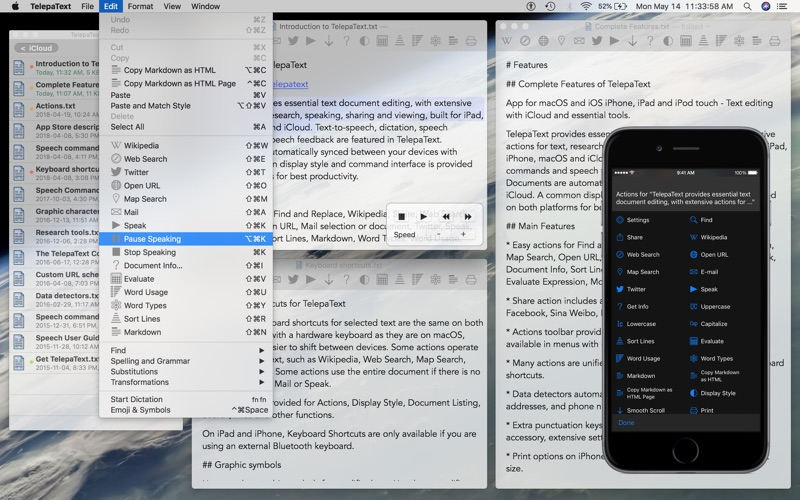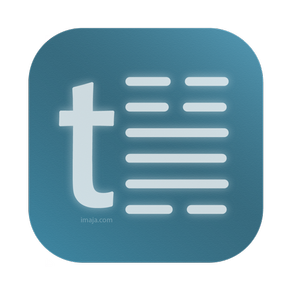
Age Rating
TelepaText - editor, speech Screenshots
About TelepaText - editor, speech
Main Features
• Easy actions for Find and Replace, Wikipedia, Share, Web Search, Map Search, Open URL, Mail selection or document, Twitter, Speak, Document Info, Sort Lines, Markdown, Word Types, Word Usage, Evaluate Expression, Move To Folder, Smooth Scroll, Select Font.
• Share action includes activities such as Message, Mail, Twitter, Facebook, Sina Weibo, Pinterest, Google+, etc.
• Actions toolbar provides quick access to common actions, also available in menus with unified keyboard shortcuts.
• Many actions are unified on both platforms, with the same keyboard shortcuts.
• Support for Handoff to easily switch editing TelepaText iCloud documents between various devices, from iPhone, iPad, iPod touch and macOS computers.
• Data detectors automatically find and highlight web links, dates, addresses, and phone numbers; simply tap for related actions.
• Extra punctuation keys on the optional TelepaText keyboard accessory, extensive settings, and modern navigation.
• Print options on iPhone and iPad include scaling options for font size.
• Markdown support includes viewing as Markdown, Copy Markdown as HTML, and Copy Markdown as HTML Page.
• File Actions and iCloud file browser including filename, date, size, label color, and sorting.
• Use iCloud file system and/or device local files on macOS and iPhone, iPad and iPod touch.
Text-to-speech features
• Use text-to-speech for reading of documents, with automatic visual tracking as sentences or paragraphs are spoken.
• Text-to-speech is smoothly integrated with editing so the position in the document is maintained.
• Control and navigate text-to-speech using earphone remote control buttons on iPhone, iPad or macOS. TelepaText supports Play, Pause, Next Sentence, and Previous Paragraph functions for text-to-speech.
• The Play / Pause, Previous Track and Next Track function keys on the macOS keyboard are also supported for text-to-speech control.
• This remote control innovation lets one navigate a text document the remote control and text-to-speech, leaving one's eyes free for other tasks.
• Use Dictation support (speech-to-text) to add text to documents, and to control TelepaText with Speech Commands.
Speech commands
• Speech Commands (an In-App Purchase) provide powerful ways to control the app with your voice on macOS and iPhone. Use speech commands to select text, open documents, get info about documents, rename documents, evaluate expressions, change settings, send tweets, insert a contact's address, phone, or email, insert the date or time, and many more actions.
• The iPhone/iPad version of Speech Commands provide a additional range of search commands targeting various web search engines.
• Speech Commands are a powerful Siri-like TelepaText-based extension to speech control functionality.
• Speech Commands Reference view displays the complete phrase structure for speech commands, indicating vocabulary and variations in the basic grammar.
• Configure the Speak action (text-to-speech) in Settings to the desired speaking rate, pitch, and paragraph / sentence pause intervals.
• Speech Commands are an In-App Purchase, and require the Dictation capability on your iOS device.
• Note: There are differences in the Speech Command functionality between macOS and iPhone.
More features
• Document Info action displays date created, date modified, paragraph, line and character counts for both the entire document and the current selection.
• Sort Lines action sorts the lines of the selected text or the entire document alphabetically.
• Evaluate action evaluates mathematical expressions such as (29.95+39.95)*3.0.
• Choose font from common fonts, or any font available on the system.
• Dark Style and Light Style, with a paper texture or plain black or white backgrounds.
• Enjoy your beautiful desktop image through your document editing on macOS with Window Transparency and Auto-Hide Menu Bar controls.
Visit http://imaja.com/telepatext for full details, images, and more.
• Easy actions for Find and Replace, Wikipedia, Share, Web Search, Map Search, Open URL, Mail selection or document, Twitter, Speak, Document Info, Sort Lines, Markdown, Word Types, Word Usage, Evaluate Expression, Move To Folder, Smooth Scroll, Select Font.
• Share action includes activities such as Message, Mail, Twitter, Facebook, Sina Weibo, Pinterest, Google+, etc.
• Actions toolbar provides quick access to common actions, also available in menus with unified keyboard shortcuts.
• Many actions are unified on both platforms, with the same keyboard shortcuts.
• Support for Handoff to easily switch editing TelepaText iCloud documents between various devices, from iPhone, iPad, iPod touch and macOS computers.
• Data detectors automatically find and highlight web links, dates, addresses, and phone numbers; simply tap for related actions.
• Extra punctuation keys on the optional TelepaText keyboard accessory, extensive settings, and modern navigation.
• Print options on iPhone and iPad include scaling options for font size.
• Markdown support includes viewing as Markdown, Copy Markdown as HTML, and Copy Markdown as HTML Page.
• File Actions and iCloud file browser including filename, date, size, label color, and sorting.
• Use iCloud file system and/or device local files on macOS and iPhone, iPad and iPod touch.
Text-to-speech features
• Use text-to-speech for reading of documents, with automatic visual tracking as sentences or paragraphs are spoken.
• Text-to-speech is smoothly integrated with editing so the position in the document is maintained.
• Control and navigate text-to-speech using earphone remote control buttons on iPhone, iPad or macOS. TelepaText supports Play, Pause, Next Sentence, and Previous Paragraph functions for text-to-speech.
• The Play / Pause, Previous Track and Next Track function keys on the macOS keyboard are also supported for text-to-speech control.
• This remote control innovation lets one navigate a text document the remote control and text-to-speech, leaving one's eyes free for other tasks.
• Use Dictation support (speech-to-text) to add text to documents, and to control TelepaText with Speech Commands.
Speech commands
• Speech Commands (an In-App Purchase) provide powerful ways to control the app with your voice on macOS and iPhone. Use speech commands to select text, open documents, get info about documents, rename documents, evaluate expressions, change settings, send tweets, insert a contact's address, phone, or email, insert the date or time, and many more actions.
• The iPhone/iPad version of Speech Commands provide a additional range of search commands targeting various web search engines.
• Speech Commands are a powerful Siri-like TelepaText-based extension to speech control functionality.
• Speech Commands Reference view displays the complete phrase structure for speech commands, indicating vocabulary and variations in the basic grammar.
• Configure the Speak action (text-to-speech) in Settings to the desired speaking rate, pitch, and paragraph / sentence pause intervals.
• Speech Commands are an In-App Purchase, and require the Dictation capability on your iOS device.
• Note: There are differences in the Speech Command functionality between macOS and iPhone.
More features
• Document Info action displays date created, date modified, paragraph, line and character counts for both the entire document and the current selection.
• Sort Lines action sorts the lines of the selected text or the entire document alphabetically.
• Evaluate action evaluates mathematical expressions such as (29.95+39.95)*3.0.
• Choose font from common fonts, or any font available on the system.
• Dark Style and Light Style, with a paper texture or plain black or white backgrounds.
• Enjoy your beautiful desktop image through your document editing on macOS with Window Transparency and Auto-Hide Menu Bar controls.
Visit http://imaja.com/telepatext for full details, images, and more.
Show More
What's New in the Latest Version 3.16.1
Last updated on Dec 8, 2023
Old Versions
TelepaText gets a set of app display styles from light to dark:
* Choose Cycle Settings (Control Shift Command L) in the Windows menu to cycle through the app display style settings.
* Tap the Cycle Display button in the toolbar of a document window to cycle through the app display style settings.
* App Display Style backgrounds include white, light gray, sepia, medium gray, dark gray, dark red, black and system.
* App display styles, except 'system', override the macOS dark/light appearance. The 'system' appearance dynamically follows the macOS dark/light appearance.
* App display styles give one the opportunity to customize their reading and writing environment in the app to suit their ergonomics, mood, style, for a given working situation.
* Use app displays styles in combination with changing the window transparency by choosing the More Transparent or Less Transparent commands in the View menu.
* Use Hide Others in the TelepaText menu to hide other applications and view documents in custom styled and transparent windows upon the desktop image.
* Choose Cycle Settings (Control Shift Command L) in the Windows menu to cycle through the app display style settings.
* Tap the Cycle Display button in the toolbar of a document window to cycle through the app display style settings.
* App Display Style backgrounds include white, light gray, sepia, medium gray, dark gray, dark red, black and system.
* App display styles, except 'system', override the macOS dark/light appearance. The 'system' appearance dynamically follows the macOS dark/light appearance.
* App display styles give one the opportunity to customize their reading and writing environment in the app to suit their ergonomics, mood, style, for a given working situation.
* Use app displays styles in combination with changing the window transparency by choosing the More Transparent or Less Transparent commands in the View menu.
* Use Hide Others in the TelepaText menu to hide other applications and view documents in custom styled and transparent windows upon the desktop image.
Show More
Version History
3.16.1
Dec 8, 2023
TelepaText gets a set of app display styles from light to dark:
* Choose Cycle Settings (Control Shift Command L) in the Windows menu to cycle through the app display style settings.
* Tap the Cycle Display button in the toolbar of a document window to cycle through the app display style settings.
* App Display Style backgrounds include white, light gray, sepia, medium gray, dark gray, dark red, black and system.
* App display styles, except 'system', override the macOS dark/light appearance. The 'system' appearance dynamically follows the macOS dark/light appearance.
* App display styles give one the opportunity to customize their reading and writing environment in the app to suit their ergonomics, mood, style, for a given working situation.
* Use app displays styles in combination with changing the window transparency by choosing the More Transparent or Less Transparent commands in the View menu.
* Use Hide Others in the TelepaText menu to hide other applications and view documents in custom styled and transparent windows upon the desktop image.
* Choose Cycle Settings (Control Shift Command L) in the Windows menu to cycle through the app display style settings.
* Tap the Cycle Display button in the toolbar of a document window to cycle through the app display style settings.
* App Display Style backgrounds include white, light gray, sepia, medium gray, dark gray, dark red, black and system.
* App display styles, except 'system', override the macOS dark/light appearance. The 'system' appearance dynamically follows the macOS dark/light appearance.
* App display styles give one the opportunity to customize their reading and writing environment in the app to suit their ergonomics, mood, style, for a given working situation.
* Use app displays styles in combination with changing the window transparency by choosing the More Transparent or Less Transparent commands in the View menu.
* Use Hide Others in the TelepaText menu to hide other applications and view documents in custom styled and transparent windows upon the desktop image.
TelepaText - editor, speech Price
Today:
$8.99
Lowest:
$8.99
Highest:
$9.99
TelepaText - editor, speech FAQ
Click here to learn how to download TelepaText - editor, speech in restricted country or region.
TelepaText - editor, speech contains in-app purchases. Please check the pricing plan as below:
Speech Commands
HK$ 32.00
Check the following list to see the minimum requirements of TelepaText - editor, speech.
Mac
Requires macOS 10.13 or later.