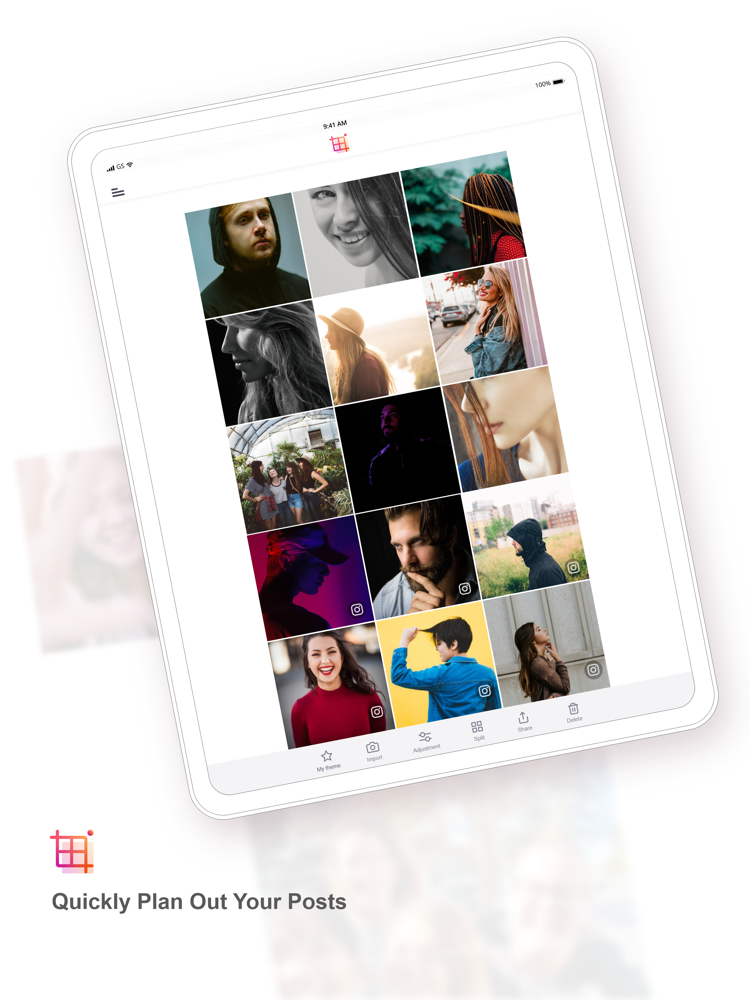Templates Photo Split + Editor
Free
1.1.2for iPhone, iPad
Age Rating
Templates Photo Split + Editor Screenshots
About Templates Photo Split + Editor
You already built an amazing photo after many steps of adjusting and now you want to do the same steps with other photos, Templates will help you with that.
Let’s install the App and do a tour with us. And remember more interesting features coming.
IMPORT PHOTO
Let’s import many photos from your photo library and start to think about making them be more beautiful.
CONNECT TO PUBLIC INSTAGRAM
Connect to your Instagram and load the pictures of your profile and see them displayed on our App. And you will have an overview of how other photos will be displayed on Instagram before you post them. At this time, our App just supports the public profile, please switch your account to the public if needed.
PHOTO EDITOR
Do you want to adjust your photo? Let’s start with the Adjustment feature, with supporting Crop, Filter, Border and adding Text, with various styles to fit your expectations. And remember to save the picture or saving as a Template.
TEMPLATE
Once you already saved the template and now you want to apply it for many photos, just select them and apply Template. Amazing results will come to you.
SPLIT
You can split the photo into 3, 6 or 9 photos. Every 3 photos will be a line of Instagram, right? Let’s create a great line.
PLAY WITH YOUR GRID
Look at your home page where you put a lot of photos (from import & after adjustment), you can click on each photo and move it to other cell of grid, you can arrange the photos in there, same as you are playing a game with their photos.
VIEW PHOTO AT BIG MODE
Just double touch on your photo at Home, you can view it at full-screen, can zoom in, zoom out
SHARE TO INSTAGRAM, FACEBOOK AND EVERYWHERE
Let’s share your photo to Instagram, Facebook and anywhere, share it with your friends about how the app works.
Read more about our terms and conditions here —
https://papagroup.net/terms-conditions/
Read more about our privacy policy here —
https://papagroup.net/policy/
If you have any problems or suggestions please send mail to contact@papagroup.net, you’ll get the response in a short time. We’re always here to support you and will bring more features to the app.
THANK YOU!
Let’s install the App and do a tour with us. And remember more interesting features coming.
IMPORT PHOTO
Let’s import many photos from your photo library and start to think about making them be more beautiful.
CONNECT TO PUBLIC INSTAGRAM
Connect to your Instagram and load the pictures of your profile and see them displayed on our App. And you will have an overview of how other photos will be displayed on Instagram before you post them. At this time, our App just supports the public profile, please switch your account to the public if needed.
PHOTO EDITOR
Do you want to adjust your photo? Let’s start with the Adjustment feature, with supporting Crop, Filter, Border and adding Text, with various styles to fit your expectations. And remember to save the picture or saving as a Template.
TEMPLATE
Once you already saved the template and now you want to apply it for many photos, just select them and apply Template. Amazing results will come to you.
SPLIT
You can split the photo into 3, 6 or 9 photos. Every 3 photos will be a line of Instagram, right? Let’s create a great line.
PLAY WITH YOUR GRID
Look at your home page where you put a lot of photos (from import & after adjustment), you can click on each photo and move it to other cell of grid, you can arrange the photos in there, same as you are playing a game with their photos.
VIEW PHOTO AT BIG MODE
Just double touch on your photo at Home, you can view it at full-screen, can zoom in, zoom out
SHARE TO INSTAGRAM, FACEBOOK AND EVERYWHERE
Let’s share your photo to Instagram, Facebook and anywhere, share it with your friends about how the app works.
Read more about our terms and conditions here —
https://papagroup.net/terms-conditions/
Read more about our privacy policy here —
https://papagroup.net/policy/
If you have any problems or suggestions please send mail to contact@papagroup.net, you’ll get the response in a short time. We’re always here to support you and will bring more features to the app.
THANK YOU!
Show More
What's New in the Latest Version 1.1.2
Last updated on Jun 17, 2020
Old Versions
- Support more language : Vietnamese, Chinese & Korean
- Fix minor bugs
- Fix minor bugs
Show More
Version History
1.1.2
Jun 17, 2020
- Support more language : Vietnamese, Chinese & Korean
- Fix minor bugs
- Fix minor bugs
1.0.8
Apr 19, 2020
- Add animation loading
- Update promotion images
- Bug fixing
- Update promotion images
- Bug fixing
Templates Photo Split + Editor FAQ
Click here to learn how to download Templates Photo Split + Editor in restricted country or region.
Check the following list to see the minimum requirements of Templates Photo Split + Editor.
iPhone
iPad
Templates Photo Split + Editor supports English