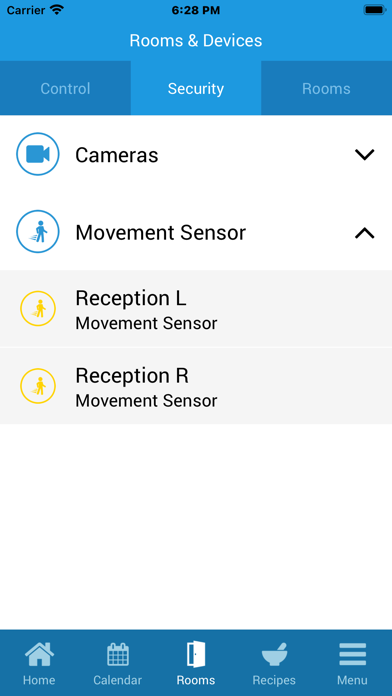Texecom Connect V2
Free
V2.1.24for iPhone, iPad and more
Age Rating
Texecom Connect V2 Screenshots
About Texecom Connect V2
New Texecom Connect app
Texecom Connect has been enhanced with the launch of the new Texecom Connect V2 app. This features the same intuitive user interface and controls of the previous Texecom Connect V1 app, but now allows your professional installer to manage the service and provide personalised support
Upgrade Today
Already a Texecom Connect user? Contact your installer to upgrade to V2 with enhanced installer support, or download the new app and follow the simple step-by-step guide to transfer to the new app directly.
Future-proof
This new Texecom Connect V2 is designed for future upgrades and premium services, details of which will be announced soon.
Take Control
The Texecom Connect app allows you to control your security directly from your compatible smartphone or tablet device. Control the operation of your security system, receive notifications of system events and monitor cameras or activity from anywhere in the world.
Users
Texecom Connect puts you in control of who can use the Texecom Connect App and the level of access for each user.
Cameras
Texecom Connect is compatible with IP cameras that support JPEG video formats. View live footage from your Texecom Connect app, anywhere in the world, and locally record video to your smartphone.
Your home. Your data. Your rules.
All your security settings and home automation controls are safely contained and stored within the security control panel itself – away from prying eyes. All notifications and communications are fully encrypted and secure.
Automate
The Texecom Connect transforms the experience of interacting and automating your home or business. It provides an environment where you want to interact and enjoy the new possibilities open to you, delivering the piece of mind that comes with knowing you are in complete control.
Recipes
Recipes are a very flexible tool and form an essential part of the Texecom Connect experience. They deliver a simple and effective way of implementing ‘cause and effect’ programming.
Modes
This is the fundamental method of operating the home security and automation system through the Texecom Connect App, providing pre-set and custom system profiles with ‘at a glance’ system control.
Devices
During commissioning of the Texecom Connect App, security alarm devices are mapped into rooms by the security installer, making these devices accessible to the end user for home automation.
Texecom Connect has been enhanced with the launch of the new Texecom Connect V2 app. This features the same intuitive user interface and controls of the previous Texecom Connect V1 app, but now allows your professional installer to manage the service and provide personalised support
Upgrade Today
Already a Texecom Connect user? Contact your installer to upgrade to V2 with enhanced installer support, or download the new app and follow the simple step-by-step guide to transfer to the new app directly.
Future-proof
This new Texecom Connect V2 is designed for future upgrades and premium services, details of which will be announced soon.
Take Control
The Texecom Connect app allows you to control your security directly from your compatible smartphone or tablet device. Control the operation of your security system, receive notifications of system events and monitor cameras or activity from anywhere in the world.
Users
Texecom Connect puts you in control of who can use the Texecom Connect App and the level of access for each user.
Cameras
Texecom Connect is compatible with IP cameras that support JPEG video formats. View live footage from your Texecom Connect app, anywhere in the world, and locally record video to your smartphone.
Your home. Your data. Your rules.
All your security settings and home automation controls are safely contained and stored within the security control panel itself – away from prying eyes. All notifications and communications are fully encrypted and secure.
Automate
The Texecom Connect transforms the experience of interacting and automating your home or business. It provides an environment where you want to interact and enjoy the new possibilities open to you, delivering the piece of mind that comes with knowing you are in complete control.
Recipes
Recipes are a very flexible tool and form an essential part of the Texecom Connect experience. They deliver a simple and effective way of implementing ‘cause and effect’ programming.
Modes
This is the fundamental method of operating the home security and automation system through the Texecom Connect App, providing pre-set and custom system profiles with ‘at a glance’ system control.
Devices
During commissioning of the Texecom Connect App, security alarm devices are mapped into rooms by the security installer, making these devices accessible to the end user for home automation.
Show More
What's New in the Latest Version V2.1.24
Last updated on Feb 15, 2024
Old Versions
• Enhancement to support IOS dynamic island.
• Various button display enhancements to support later IOS devices.
• Biometric options on log in have been modified to support faceID and fingerprint.
• Keyboard display corrected on all models.
• Correction to ensure display data is accurate when data is slow to load.
• Various button display enhancements to support later IOS devices.
• Biometric options on log in have been modified to support faceID and fingerprint.
• Keyboard display corrected on all models.
• Correction to ensure display data is accurate when data is slow to load.
Show More
Version History
V2.1.24
Feb 15, 2024
• Enhancement to support IOS dynamic island.
• Various button display enhancements to support later IOS devices.
• Biometric options on log in have been modified to support faceID and fingerprint.
• Keyboard display corrected on all models.
• Correction to ensure display data is accurate when data is slow to load.
• Various button display enhancements to support later IOS devices.
• Biometric options on log in have been modified to support faceID and fingerprint.
• Keyboard display corrected on all models.
• Correction to ensure display data is accurate when data is slow to load.
V2.0.24
Aug 19, 2021
Connecting a panel to the Texecom Connect app is even easier. By using the Installer ID there is no need to add the system to the Texecom Cloud service first.
Corrected issue where alternative blank part arms were offered unnecessarily.
Corrected the Alarm reset function so that it no longer continues to spin after use.
Corrected issue where alternative blank part arms were offered unnecessarily.
Corrected the Alarm reset function so that it no longer continues to spin after use.
V2.0.23
May 4, 2021
1. Fixed issue with Output control intermittently failing.
2: Fixed display of the timer edit facility when in dark mode.
3. Completed translations into Danish, Finnish, Hungarian, German, Swedish, Norwegian and Czech.
4. Introduction screens are included for all languages.
2: Fixed display of the timer edit facility when in dark mode.
3. Completed translations into Danish, Finnish, Hungarian, German, Swedish, Norwegian and Czech.
4. Introduction screens are included for all languages.
V 2.0.21
Mar 26, 2021
The following changes have been made in this version of the app.
* All Users can now view and edit their notification settings within the Texecom Connect app.
* If the logged in user has the panel attribute "Allow User Setup" option then they can modify other users configuration within the app.
* The menu option "Can edit user" is renamed to "View User Menu" in the App User Management. This change is also reflected in the Cloud service.
* Within the User menu the Engineer Calendar option is only displayed if the panel user is an Engineer.
* All Users can now view and edit their notification settings within the Texecom Connect app.
* If the logged in user has the panel attribute "Allow User Setup" option then they can modify other users configuration within the app.
* The menu option "Can edit user" is renamed to "View User Menu" in the App User Management. This change is also reflected in the Cloud service.
* Within the User menu the Engineer Calendar option is only displayed if the panel user is an Engineer.
2.0.20
Feb 25, 2021
• Provide Texecom Sounds (new sound for intruder events)
• Provide Critical notifications on alarm events
• Recipes can now push CCTV / video events to the timeline and via email
• Improved the screen display and operation on Iphone 12 devices
• Emergency alarm button operation corrected operation of restore / reset function.
• Switch off alarm flashing icons when an event is reset / restored.
• Provide Critical notifications on alarm events
• Recipes can now push CCTV / video events to the timeline and via email
• Improved the screen display and operation on Iphone 12 devices
• Emergency alarm button operation corrected operation of restore / reset function.
• Switch off alarm flashing icons when an event is reset / restored.
2.0.19
Jan 27, 2021
App notifications are now enabled
2.0
Jan 25, 2021
Texecom Connect V2 FAQ
Click here to learn how to download Texecom Connect V2 in restricted country or region.
Check the following list to see the minimum requirements of Texecom Connect V2.
iPhone
Requires iOS 13.0 or later.
iPad
Requires iPadOS 13.0 or later.
iPod touch
Requires iOS 13.0 or later.
Texecom Connect V2 supports English