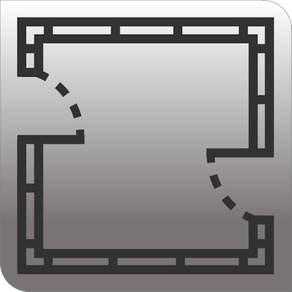
Texecom Engineer App
$5.99
2.0.13for iPhone, iPad and more
Age Rating
Texecom Engineer App Screenshots
About Texecom Engineer App
Before installing the App, please read the details below as this contains important information about the App.
Connect to Premier 48 - 168, Premier Elite 12 - 640 and Premier International 412 - 832 control panels using your iPhone or iPad.
The App requires a ComIP, ComGSM or Chiron IRIS module connected to a Premier or Premier Elite control panel *
Features include:
Virtual Keypad.
Access your system from the keypad as if you were using a real keypad. Basic Portrait Keypad available on iPhone devices.
Smartkey / Basic Arming
Allows you to arm, part arm, disarm and reset you alarm system. It also allows you to activate up to 3 outputs (control panel dependent) which can be used to control lighting etc. If 'Basic Arming' is enabled, you will be able to activate up to 8 outputs (control panel dependent).
X10 Control
Allows you activate up to 8 X10 devices (control panel dependent) which can be used to control lighting etc.
Event Log.
View up to the last 500 log events. The number of the events to be retrieved is programmable.
Zone Status.
View the status of zones and omit zones.
Panel Status.
View panel type, firmware version, panel voltage and current consumption (control panel dependent).
Send Message
Send a message to the keypads on site.
Tools.
Anti-code reset. Generate protected UDL passcode.
Site Profiles.
Add and delete an unlimited number of pre-defined site profiles.
Start Screen.
Select which screen the App starts on, Menu, Smartkey,/Arming Keypad, Connect To Site, Cameras or Anti-code.
Push / Email Notifications *
Receive information from your panel regarding its status via push notifications or email. Please note that registration for this service is required and the control panel will need to be programmed by your alarm company in order to send push notifications.
IP Cameras
View and record up to 4 IP cameras. Includes PTZ controls.
Open URL
Pre program up to 4 URL addresses that can be opened at the touch of a button.
Supported Languages.
• Bulgarian
• Czech
• Danish
• Dutch
• English
• Finnish
• French
• Norwegian
• Portuguese
• Slovak
• Spanish
• Swedish
Log In
User Name: Master
Passcode: 123456
Unlocking
Please note that this app has been designed to be used by installation engineers. Access to engineering tools menu which includes Anti-code, Protected UDL generation will only be available once the app is unlocked. To unlock the app, go to setting, help and select 'Unlock App' then follow the instructions on the screen. Unlocking of the app will be allowed for genuine installation engineers only after validation has been performed. A unlock code will not be provided to end users.
The App will still function as an advanced user App if it is not unlocked.
Converting existing Accounts
When selecting the 'New Layout' the app will automatically convert your existing accounts to the new format. If for any reason this does not happen, return to the login screen and proceed as follows. Ensure that the User Name and Password fields contain valid login details and then hold your finger down on the screen underneath the Login button until a message appears to let you know that this has been completed.
Terms and Conditions
The Engineer app (the App) allows you to exercise basic control and run diagnostics of your alarm system including, but not limited to, arming, part arming, disarming and resetting your alarm system. These terms and conditions relate to the App and govern your use of the App with Texecom Limited (Us, Our, We, or Texecom). Details of these terms and conditions can be found by clicking on link to the 'Marketing URL'. By downloading the App you agree to be bound by these terms and conditions.
To ensure the very best user experience, please make sure your control panel has the latest firmware.
* Push notifications can only be sent using Texecom communication modules.
Connect to Premier 48 - 168, Premier Elite 12 - 640 and Premier International 412 - 832 control panels using your iPhone or iPad.
The App requires a ComIP, ComGSM or Chiron IRIS module connected to a Premier or Premier Elite control panel *
Features include:
Virtual Keypad.
Access your system from the keypad as if you were using a real keypad. Basic Portrait Keypad available on iPhone devices.
Smartkey / Basic Arming
Allows you to arm, part arm, disarm and reset you alarm system. It also allows you to activate up to 3 outputs (control panel dependent) which can be used to control lighting etc. If 'Basic Arming' is enabled, you will be able to activate up to 8 outputs (control panel dependent).
X10 Control
Allows you activate up to 8 X10 devices (control panel dependent) which can be used to control lighting etc.
Event Log.
View up to the last 500 log events. The number of the events to be retrieved is programmable.
Zone Status.
View the status of zones and omit zones.
Panel Status.
View panel type, firmware version, panel voltage and current consumption (control panel dependent).
Send Message
Send a message to the keypads on site.
Tools.
Anti-code reset. Generate protected UDL passcode.
Site Profiles.
Add and delete an unlimited number of pre-defined site profiles.
Start Screen.
Select which screen the App starts on, Menu, Smartkey,/Arming Keypad, Connect To Site, Cameras or Anti-code.
Push / Email Notifications *
Receive information from your panel regarding its status via push notifications or email. Please note that registration for this service is required and the control panel will need to be programmed by your alarm company in order to send push notifications.
IP Cameras
View and record up to 4 IP cameras. Includes PTZ controls.
Open URL
Pre program up to 4 URL addresses that can be opened at the touch of a button.
Supported Languages.
• Bulgarian
• Czech
• Danish
• Dutch
• English
• Finnish
• French
• Norwegian
• Portuguese
• Slovak
• Spanish
• Swedish
Log In
User Name: Master
Passcode: 123456
Unlocking
Please note that this app has been designed to be used by installation engineers. Access to engineering tools menu which includes Anti-code, Protected UDL generation will only be available once the app is unlocked. To unlock the app, go to setting, help and select 'Unlock App' then follow the instructions on the screen. Unlocking of the app will be allowed for genuine installation engineers only after validation has been performed. A unlock code will not be provided to end users.
The App will still function as an advanced user App if it is not unlocked.
Converting existing Accounts
When selecting the 'New Layout' the app will automatically convert your existing accounts to the new format. If for any reason this does not happen, return to the login screen and proceed as follows. Ensure that the User Name and Password fields contain valid login details and then hold your finger down on the screen underneath the Login button until a message appears to let you know that this has been completed.
Terms and Conditions
The Engineer app (the App) allows you to exercise basic control and run diagnostics of your alarm system including, but not limited to, arming, part arming, disarming and resetting your alarm system. These terms and conditions relate to the App and govern your use of the App with Texecom Limited (Us, Our, We, or Texecom). Details of these terms and conditions can be found by clicking on link to the 'Marketing URL'. By downloading the App you agree to be bound by these terms and conditions.
To ensure the very best user experience, please make sure your control panel has the latest firmware.
* Push notifications can only be sent using Texecom communication modules.
Show More
What's New in the Latest Version 2.0.13
Last updated on Oct 17, 2021
Old Versions
Fixed iOS15 certificate error
Fixed random UI Issues
Fixed random UI Issues
Show More
Version History
2.0.13
Oct 17, 2021
Fixed iOS15 certificate error
Fixed random UI Issues
Fixed random UI Issues
2.0.11
Nov 8, 2018
Updated 'Instructions' to new endpoint after EE changes.
Fixed issue with Ricochet Expanders showing corrupt data when using Encryption.
Added Critical Alert entitlements.
Fixed 'Cameras' showing 'Ricochet in 'Connect To Panel'.
Reduced idle polling time to stop random disconnections.
Fixed connection issue on Elite V3 when using Encryption.
Reduced heartbeat time for Premier International V16 panels.
Wintex login now only happens on demand.
Improvements to getting panel text.
Fixed issue with Ricochet Expanders showing corrupt data when using Encryption.
Added Critical Alert entitlements.
Fixed 'Cameras' showing 'Ricochet in 'Connect To Panel'.
Reduced idle polling time to stop random disconnections.
Fixed connection issue on Elite V3 when using Encryption.
Reduced heartbeat time for Premier International V16 panels.
Wintex login now only happens on demand.
Improvements to getting panel text.
2.0.10
Oct 20, 2018
Fixed connection issues with Premier International panels.
Added workaround for Premier International V16 panels.
Fixed 'Get Panel Text' not working.
Fixed day in event log being moved to second line on Premier International panels.
Fixed RAW_DATA sometimes being shown.
Added workaround for Premier International V16 panels.
Fixed 'Get Panel Text' not working.
Fixed day in event log being moved to second line on Premier International panels.
Fixed RAW_DATA sometimes being shown.
2.0.9
Oct 11, 2018
Fixed issue that could cause site settings to be removed when there is a single site.
Fixed deleting wrong site when using swipe action.
Fixed App not connecting when using Encryption.
Resolved EE 3/4G connection issues on iOS12.
Increased Server connection timeout to 30 seconds.
Fixed deleting wrong site when using swipe action.
Fixed App not connecting when using Encryption.
Resolved EE 3/4G connection issues on iOS12.
Increased Server connection timeout to 30 seconds.
2.0.8
Oct 10, 2018
Resolved EE 3/4G connection issues on iOS12.
Increased Server connection timeout to 30 seconds.
Increased Server connection timeout to 30 seconds.
2.0.7.03
Feb 26, 2016
Fixed issue with disclaimer not showing on iOS9.
Fixed Contact Texecom email not working.
Swapping protocols no longer disconnects.
Fixed issue with new push account number not being displayed.
Fized zone omit not working.
Fixed event log not always showing.
Fixed Contact Texecom email not working.
Swapping protocols no longer disconnects.
Fixed issue with new push account number not being displayed.
Fized zone omit not working.
Fixed event log not always showing.
2.0.6.21
Feb 12, 2016
Added optional AES Encryption for Premier Elite V3.01 panels.
Added Battery Standby time to Panel Status.
Added Updating IP to warning settings.
Fixed issue with iOS9 devices not connecting to cameras.
Fixed speech issue on iOS9.
Translation updates.
Added Battery Standby time to Panel Status.
Added Updating IP to warning settings.
Fixed issue with iOS9 devices not connecting to cameras.
Fixed speech issue on iOS9.
Translation updates.
2.0.5.31
Sep 9, 2015
New Zone & Panel Status screens
Send & Receive panel text (Elite V3 & Premier V16)
IA 1501: 2015 compliant (Elite V3)
Manuals added to help
Send emails from app
Time Sync option
New options in startup menu
Cameras in Connect To Site menu
Digest authentication for Cameras
User name / password set to default if not changed
Translations updated
Fixed Smartkey & output issues on certain panels
Fixed startup screen issues
Fixed crash issues after resume from background
Other fixes & improvements
Send & Receive panel text (Elite V3 & Premier V16)
IA 1501: 2015 compliant (Elite V3)
Manuals added to help
Send emails from app
Time Sync option
New options in startup menu
Cameras in Connect To Site menu
Digest authentication for Cameras
User name / password set to default if not changed
Translations updated
Fixed Smartkey & output issues on certain panels
Fixed startup screen issues
Fixed crash issues after resume from background
Other fixes & improvements
2.0.4.2
May 11, 2015
Starting on Keypad screen fixed.
Fixed issues opening instructions on non en language devices.
Added 'Updating IP' message.
Made connection spinner larger and more pronounced.
Fixed issues opening instructions on non en language devices.
Added 'Updating IP' message.
Made connection spinner larger and more pronounced.
2.0.1.1
Apr 23, 2015
Before installing the App, please read the details below as this contains important information about the App.
New Layouts
Push and Email Notifications.
IP Camera support.
Please note that the control panel will need to be programmed by your alarm company in order to send push notifications.
When selecting the 'New Layout' the app will automatically convert your existing accounts to the new format. If for any reason this does not happen, return to the login screen and proceed as follows. Ensure that the User Name and Password fields contain valid login details and then hold your finger down on the screen underneath the Login button until a message appears to let you know that this has been completed.
The Engineer app (the App) allows you to exercise basic control and run diagnostics of your alarm system including, but not limited to, arming, part arming, disarming and resetting your alarm system. These terms and conditions relate to the App and govern your use of the App with Texecom Limited (Us, Our, We, or Texecom). Details of these terms and conditions can be found by clicking on link to the 'Marketing URL'. By downloading the App you agree to be bound by these terms and conditions.
New Layouts
Push and Email Notifications.
IP Camera support.
Please note that the control panel will need to be programmed by your alarm company in order to send push notifications.
When selecting the 'New Layout' the app will automatically convert your existing accounts to the new format. If for any reason this does not happen, return to the login screen and proceed as follows. Ensure that the User Name and Password fields contain valid login details and then hold your finger down on the screen underneath the Login button until a message appears to let you know that this has been completed.
The Engineer app (the App) allows you to exercise basic control and run diagnostics of your alarm system including, but not limited to, arming, part arming, disarming and resetting your alarm system. These terms and conditions relate to the App and govern your use of the App with Texecom Limited (Us, Our, We, or Texecom). Details of these terms and conditions can be found by clicking on link to the 'Marketing URL'. By downloading the App you agree to be bound by these terms and conditions.
1.0.33
Mar 25, 2014
Smartkey issue on Premier International fixed.
Button press highlight added.
Bulgarian translations added.
Button press highlight added.
Bulgarian translations added.
1.0.32
Mar 13, 2014
Disconnection bug fixed.
Updated for iOS7.
Event Log now displays events as they are received.
Event Log progress bar added.
Fixed App crashing if Smartkey Areas & code details not entered.
Smartkey now shows the correct status and operates correctly for Elite 640 (first 16 areas only).
Smartkey shows unable to arm warning when zones are active.
Zone status is now available in Engineer App for Elite and Premier after first connection.
Zone status only allows omitting of zones assigned to Smartkey Areas unless App is unlocked.
Zone status only shows status of zones assigned to Smartkey Areas unless App is unlocked.
Aux mode now supports Premier International panels.
Remote control now supports Premier International panels.
Slovakian translations updated.
Finnish translations updated.
Panel version changed.
Loading defaults changed.
Improved event log filtering.
Updated for iOS7.
Event Log now displays events as they are received.
Event Log progress bar added.
Fixed App crashing if Smartkey Areas & code details not entered.
Smartkey now shows the correct status and operates correctly for Elite 640 (first 16 areas only).
Smartkey shows unable to arm warning when zones are active.
Zone status is now available in Engineer App for Elite and Premier after first connection.
Zone status only allows omitting of zones assigned to Smartkey Areas unless App is unlocked.
Zone status only shows status of zones assigned to Smartkey Areas unless App is unlocked.
Aux mode now supports Premier International panels.
Remote control now supports Premier International panels.
Slovakian translations updated.
Finnish translations updated.
Panel version changed.
Loading defaults changed.
Improved event log filtering.
1.0.31
Dec 18, 2013
App now disconnects fully when going to background.
All screens now indicate disconnected after resuming.
Fixed Smartkey full arm indication on Premier International panels.
Added option for password on resume.
Swedish language updated.
All screens now indicate disconnected after resuming.
Fixed Smartkey full arm indication on Premier International panels.
Added option for password on resume.
Swedish language updated.
1.0.3
Nov 14, 2013
Fixed Smartkey issue with Premier International panels.
Updated Slovak translations.
Updated Swedish translations.
General stability improvements.
Updated Slovak translations.
Updated Swedish translations.
General stability improvements.
1.0.2
Oct 19, 2013
French translations added.
Dutch translations added.
Slovak translations added.
Swedish translations updated.
iPhone Navigation bar colour changed.
Starting keypad in landscape improved.
Pressing unlock app button hides keyboard.
Connecting to Premier International Panels Resolved.
Dutch translations added.
Slovak translations added.
Swedish translations updated.
iPhone Navigation bar colour changed.
Starting keypad in landscape improved.
Pressing unlock app button hides keyboard.
Connecting to Premier International Panels Resolved.
1.0.1
Sep 26, 2013
Improved connection.
Improved key response.
Improved key response.
1.0.0
Sep 16, 2013
Texecom Engineer App FAQ
Texecom Engineer App is available in regions other than the following restricted countries:
Iraq
Texecom Engineer App supports English, Bulgarian, Czech, Danish, Dutch, Finnish, French, German, Hungarian, Italian, Norwegian Bokmål, Portuguese, Slovak, Slovenian, Spanish, Swedish, Turkish
Click here to learn how to download Texecom Engineer App in restricted country or region.
Check the following list to see the minimum requirements of Texecom Engineer App.
iPhone
Requires iOS 8.2 or later.
iPad
Requires iPadOS 8.2 or later.
iPod touch
Requires iOS 8.2 or later.






























