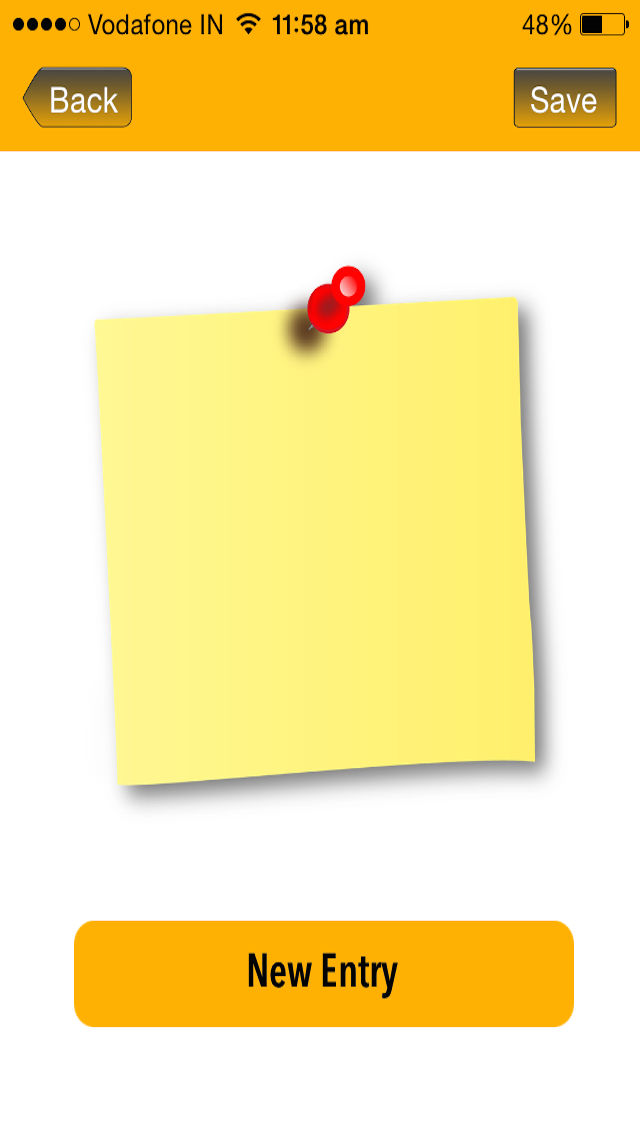Texticky Screenshots
About Texticky
WHY TEXTICKY?
Texticky Mobile App will allow you to get rid of all the clutter on your desk… at home … at work!
Are you tired of having sticky notes all over the place? Where’s my user name / password to that site?
Where did I leave that Telephone Number? Where did I write down that Address? What was that site’s
URL address? What if I get hacked by hackers looking in my computer checking my keystrokes to grab my
username / passwords? I hate resetting my passwords!! >> WE WILL SEND YOU AN EMAIL TO
RESET YOUR PASSWORD…. SERIOUSLY???… Can someone help me please??? Ahhh !!!
No more worries
with zero access from someone other than you… and it only takes 3 seconds.
TEXTICKY will save an encrypted version of your sticky note on your mobile device
For Example:
1. Grab one of your old sticky Notes or write a new entry on a sticky note
2. Enter a name for the sticky note – for example – Jake’s new website
3. Take a photo and save it.
4. Input an Encryption code of your own. You can use the same for all entries or use different ones. It doesn’t have to be complicated. Mom’s first name will do for example – “Jean”
5. You’re Done!
Next time you go to that entry you put in your Encryption word and it decrypts it and wollah… you’re old fashioned sticky note is right there for your eyes only. And no more resetting passwords.
Life’s easy… let’s keep it that way!
Texticky Mobile App will allow you to get rid of all the clutter on your desk… at home … at work!
Are you tired of having sticky notes all over the place? Where’s my user name / password to that site?
Where did I leave that Telephone Number? Where did I write down that Address? What was that site’s
URL address? What if I get hacked by hackers looking in my computer checking my keystrokes to grab my
username / passwords? I hate resetting my passwords!! >> WE WILL SEND YOU AN EMAIL TO
RESET YOUR PASSWORD…. SERIOUSLY???… Can someone help me please??? Ahhh !!!
No more worries
with zero access from someone other than you… and it only takes 3 seconds.
TEXTICKY will save an encrypted version of your sticky note on your mobile device
For Example:
1. Grab one of your old sticky Notes or write a new entry on a sticky note
2. Enter a name for the sticky note – for example – Jake’s new website
3. Take a photo and save it.
4. Input an Encryption code of your own. You can use the same for all entries or use different ones. It doesn’t have to be complicated. Mom’s first name will do for example – “Jean”
5. You’re Done!
Next time you go to that entry you put in your Encryption word and it decrypts it and wollah… you’re old fashioned sticky note is right there for your eyes only. And no more resetting passwords.
Life’s easy… let’s keep it that way!
Show More
What's New in the Latest Version 1.0
Last updated on Jun 8, 2014
Version History
1.0
Jun 8, 2014
Texticky FAQ
Click here to learn how to download Texticky in restricted country or region.
Check the following list to see the minimum requirements of Texticky.
iPhone
Texticky supports English