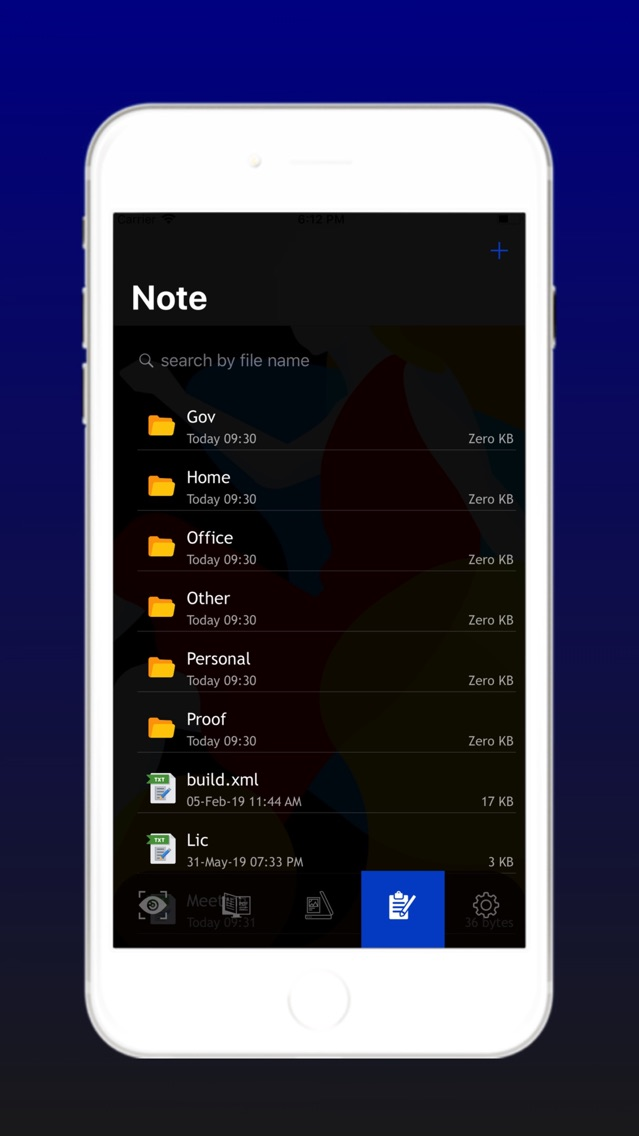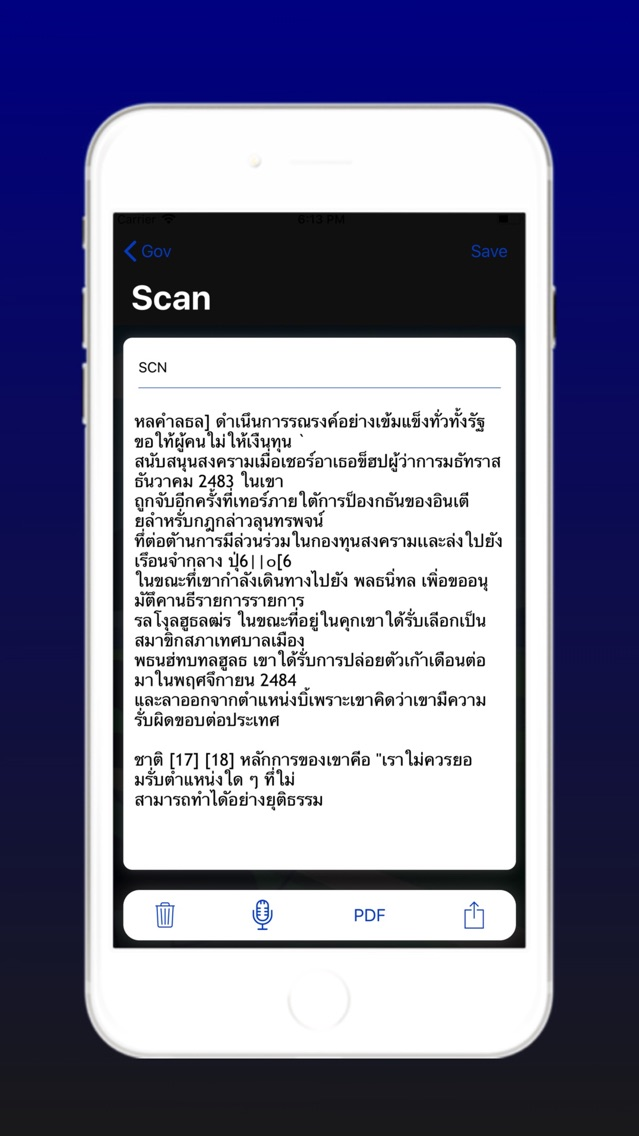Thai Image OCR Scanner Pro
$1.99
4.0for iPhone, iPad
Age Rating
Thai Image OCR Scanner Pro Screenshots
About Thai Image OCR Scanner Pro
Image OCR Scanner is far from the only scanner app on the iOS store, but it is one of the most effective. Operating very much like others in the category, you can take a photo of documents or other text with your camera, crop it to the page, and then export the resulting image. With additional features to adjust the scanned images, numerous export options, and lighting-fast scanning speed, however, Image OCR Scanner stands out as one of the best
Extract Texts from Image.
OCR (optical character recognition) feature recognizes texts in document images and extract them from images for later searching, editing or sharing.
------------------------
With TranslatePhoto app you can easily scan and translate:
• any paper documents
• menus in restaurants, bars, and cafes
• articles from magazines and newspapers
• book parts
• instructions and manuals
• texts on product labels
• and many more...
Extract Texts from Image.
OCR (optical character recognition) feature recognizes texts in document images and extract them from images for later searching, editing or sharing.
------------------------
With TranslatePhoto app you can easily scan and translate:
• any paper documents
• menus in restaurants, bars, and cafes
• articles from magazines and newspapers
• book parts
• instructions and manuals
• texts on product labels
• and many more...
Show More
What's New in the Latest Version 4.0
Last updated on Sep 4, 2019
Old Versions
1. UI Updated
2. OCR Improved
3. New PDF Feature
4. Document scanner
2. OCR Improved
3. New PDF Feature
4. Document scanner
Show More
Version History
4.0
Sep 4, 2019
1. UI Updated
2. OCR Improved
3. New PDF Feature
4. Document scanner
2. OCR Improved
3. New PDF Feature
4. Document scanner
3.0
Jan 14, 2016
WHAT's NEW
1.Notes
2.iScan
3.PDF issue fixed
4. Fully changed UI
5. Thai Scan improved
1.Notes
2.iScan
3.PDF issue fixed
4. Fully changed UI
5. Thai Scan improved
2.0
Jul 24, 2015
1.bug fixed..
2.Lock using Touch id and Pattern lock
2.Lock using Touch id and Pattern lock
1.0
Apr 16, 2015
Thai Image OCR Scanner Pro FAQ
Click here to learn how to download Thai Image OCR Scanner Pro in restricted country or region.
Check the following list to see the minimum requirements of Thai Image OCR Scanner Pro.
iPhone
iPad
Thai Image OCR Scanner Pro supports English