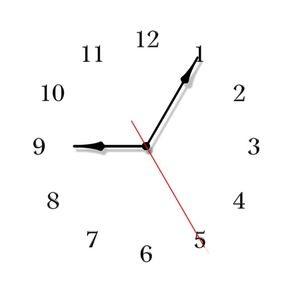
The Clocks: Alarm, World Clock
Genuine Flip, Digital, Analog
FreeOffers In-App Purchases
3.1.4for iPhone, iPad and more
Age Rating
The Clocks: Alarm, World Clock Screenshots
About The Clocks: Alarm, World Clock
The Clocks of Simplicity.
Three fundamental clock types featuring in-app music alarms and a world clock.
Clock Types:
• Flip Clock
• Digital Clock
• Analog Clock
• Detailed customization options for each clock
Alarm Clock:
• Supports up to 5 alarms
• Adjustable snooze interval
• Use your own iPod music as alarm sounds (while the app is running in the foreground)
World Clock:
• Displays times for 6 locations
• Supports over 500 cities and countries
Miscellaneous:
• Touch lock
• Intuitive gestures
• Burn-in protection
• Activate flashlight by shaking
• User-friendly button interface
• Adjustable brightness, scale, and position
Three fundamental clock types featuring in-app music alarms and a world clock.
Clock Types:
• Flip Clock
• Digital Clock
• Analog Clock
• Detailed customization options for each clock
Alarm Clock:
• Supports up to 5 alarms
• Adjustable snooze interval
• Use your own iPod music as alarm sounds (while the app is running in the foreground)
World Clock:
• Displays times for 6 locations
• Supports over 500 cities and countries
Miscellaneous:
• Touch lock
• Intuitive gestures
• Burn-in protection
• Activate flashlight by shaking
• User-friendly button interface
• Adjustable brightness, scale, and position
Show More
What's New in the Latest Version 3.1.4
Last updated on Mar 14, 2024
Old Versions
- The app stability has been improved.
- Detailed options for adjusting size, position, and rotation with two fingers have been added.
- Detailed options for adjusting size, position, and rotation with two fingers have been added.
Show More
Version History
3.1.4
Mar 14, 2024
- The app stability has been improved.
- Detailed options for adjusting size, position, and rotation with two fingers have been added.
- Detailed options for adjusting size, position, and rotation with two fingers have been added.
3.1.3
Mar 7, 2024
- The app stability has been improved.
- Detailed options for adjusting size, position, and rotation with two fingers have been added.
- Detailed options for adjusting size, position, and rotation with two fingers have been added.
3.1.2
Feb 27, 2024
- Improved app staility.
3.1.1
Feb 20, 2024
- Improved app stability.
3.1
Feb 15, 2024
- Improved app stability
3.0.9
Feb 6, 2024
- Fixed the issue where the app was terminating on some devices.
3.0.8
Feb 3, 2024
- The issue of city names not being displayed on some devices has been resolved.
3.0.7
Jan 17, 2024
- Addressed critical issues arising during device rotation in the latest iOS.
- Resolved various minor problems stemming from iOS updates.
- Resolved various minor problems stemming from iOS updates.
3.0.6
Dec 6, 2019
- Supports iOS 13.2.3 finally.
3.0.5
Apr 25, 2016
- fixes a bug making music alarm not play
- larger alarm buttons at last
- fixes other pretty bugs
- larger alarm buttons at last
- fixes other pretty bugs
3.0.4
Nov 25, 2015
• Fixes pretty bugs
3.0.3
Nov 16, 2015
• Supports iOS 9.1
• Fixes minor bugs
• Fixes minor bugs
3.0.2
Mar 5, 2013
• [Urgent] Fixes an alarm bug on some devices
• Auto-Brightness applies to "Both" mode
• All foreground sounds play even in mute mode
• Auto-Brightness applies to "Both" mode
• All foreground sounds play even in mute mode
3.0.1
Feb 21, 2013
• Fixes snooze bug
• Fixes alarm sounds
• Options for alarm indicator
• Options for brightness control
• Settings for burn-in protection
• Orange color added to the digital clock's palette.
This is an urgent update. There will be a major update soon.
• Fixes alarm sounds
• Options for alarm indicator
• Options for brightness control
• Settings for burn-in protection
• Orange color added to the digital clock's palette.
This is an urgent update. There will be a major update soon.
3.0
Nov 14, 2012
• Snooze
• Flashlight on shake
• Easy button interface
• Option for 24 hour mode
• iPod music as alarm sounds
• More reality to flip clock animation
• Option for saving screen from burn-in
• Detailed options for customizing each clock
• Additional cities and countries for world clock
• Enhanced core loop for saving more battery life
• Still simple
• Flashlight on shake
• Easy button interface
• Option for 24 hour mode
• iPod music as alarm sounds
• More reality to flip clock animation
• Option for saving screen from burn-in
• Detailed options for customizing each clock
• Additional cities and countries for world clock
• Enhanced core loop for saving more battery life
• Still simple
2.0
Mar 25, 2011
- Alarm, world clock (Tap city name to change)
- Selecting color of digital clock
- Auto-saving settings
- Selecting color of digital clock
- Auto-saving settings
1.0.1
Dec 10, 2010
- Time changes automatically as the device's time zone changes.
1.0.0
Nov 24, 2010
The Clocks: Alarm, World Clock FAQ
Click here to learn how to download The Clocks: Alarm, World Clock in restricted country or region.
Check the following list to see the minimum requirements of The Clocks: Alarm, World Clock.
iPhone
Requires iOS 12.0 or later.
iPad
Requires iPadOS 12.0 or later.
iPod touch
Requires iOS 12.0 or later.
The Clocks: Alarm, World Clock supports English, Bengali, Dutch, French, German, Hindi, Italian, Japanese, Korean, Portuguese, Russian, Simplified Chinese, Spanish, Traditional Chinese, Turkish, Vietnamese
The Clocks: Alarm, World Clock contains in-app purchases. Please check the pricing plan as below:
The Clocks Premium Upgrade
$2.99

































