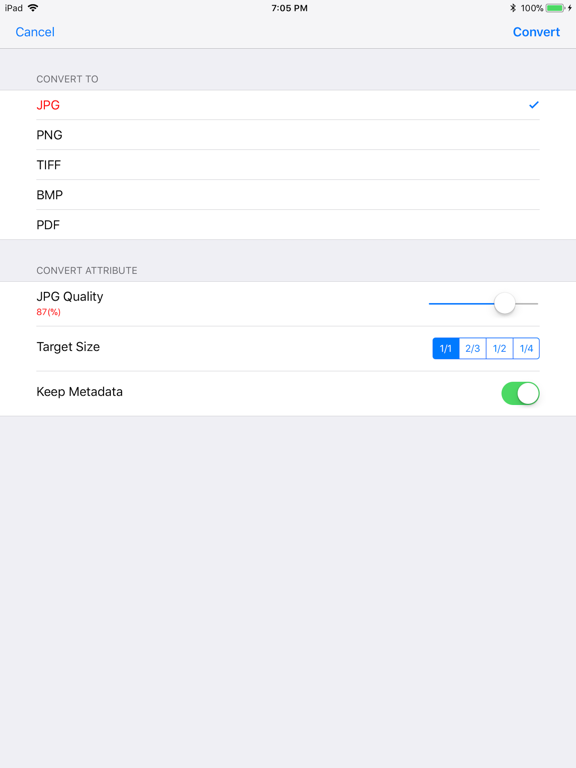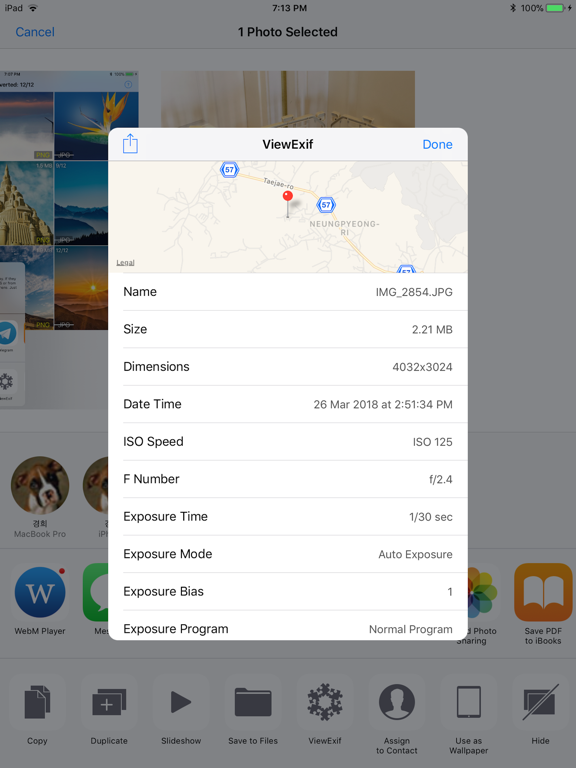The Image Format Converter
All In One Image Converter
$2.99
1.1.8for iPhone, iPad and more
Age Rating
The Image Format Converter Screenshots
About The Image Format Converter
This is a true all in one image format converter which supports cross conversion of heic, jpg, png, bmp, tiff and pdf file format.
It supports the batch conversion. You have no limit on the number of images to convert. You can also resize the images as you want.
You also don't need to worry about the loss of meta data. It supports the complete preservation of meta data including exif.
• Convert heic to jpg, png, bmp, tiff and pdf.
• Convert jpg file to png, bmp, tiff and pdf.
• Convert png to jpg, png, bmp, tiff and pdf.
• Convert bmp to jpg, png, tiff and pdf.
• Convert tiff to jpg, png, bmp and pdf.
• Convert individual pdf pages to jpg. You can import pdf file from [Files] app, iTunes file sharing, email and url.
• Supports batch conversion. You have no limit on the number of photos to convert.
• Resize at any size you want.
• Determines whether to keep metadata (including exif) after conversion.
• Save converted images to Camera roll at once.
• Share converted images at once.
• Copy converted images to PC using iTunes fiie sharing at once.
• Optionally delete the original files.
It supports the batch conversion. You have no limit on the number of images to convert. You can also resize the images as you want.
You also don't need to worry about the loss of meta data. It supports the complete preservation of meta data including exif.
• Convert heic to jpg, png, bmp, tiff and pdf.
• Convert jpg file to png, bmp, tiff and pdf.
• Convert png to jpg, png, bmp, tiff and pdf.
• Convert bmp to jpg, png, tiff and pdf.
• Convert tiff to jpg, png, bmp and pdf.
• Convert individual pdf pages to jpg. You can import pdf file from [Files] app, iTunes file sharing, email and url.
• Supports batch conversion. You have no limit on the number of photos to convert.
• Resize at any size you want.
• Determines whether to keep metadata (including exif) after conversion.
• Save converted images to Camera roll at once.
• Share converted images at once.
• Copy converted images to PC using iTunes fiie sharing at once.
• Optionally delete the original files.
Show More
What's New in the Latest Version 1.1.8
Last updated on Sep 14, 2022
Old Versions
- Support for iOS16
Show More
Version History
1.1.8
Sep 14, 2022
- Support for iOS16
1.1.7
Mar 3, 2021
- Compatibility fix for iOS14
1.1.6
Dec 9, 2019
- Fixed some conversion failure issues.
1.1.5
Nov 16, 2019
- Import image from [Files] app
- Bug fix for failing at converting images to PDD files
- Bug fix for failing at converting images to PDD files
1.1.4
Nov 9, 2019
- Minor bug fix
1.1.3
Nov 4, 2019
- Minor Bug Fix
1.1.2
Oct 12, 2019
- iOS13 support
- Dark mode support
- Minor UI enhancements
- Dark mode support
- Minor UI enhancements
1.1.1
Oct 10, 2018
- Supports option to save the converted images immediately after conversion.
- Minor Bug Fix
- Minor Bug Fix
1.1
Oct 10, 2018
- Finally you can convert individual pdf pages to jpg!
- Support for iOS 12
- Support for new iPhone devices
- Support for iOS 12
- Support for new iPhone devices
1.0.1
Apr 8, 2018
- Bug Fix
1.0
Mar 29, 2018
The Image Format Converter FAQ
Click here to learn how to download The Image Format Converter in restricted country or region.
Check the following list to see the minimum requirements of The Image Format Converter.
iPhone
Requires iOS 13.0 or later.
iPad
Requires iPadOS 13.0 or later.
iPod touch
Requires iOS 13.0 or later.
The Image Format Converter supports English, Japanese, Korean, Simplified Chinese