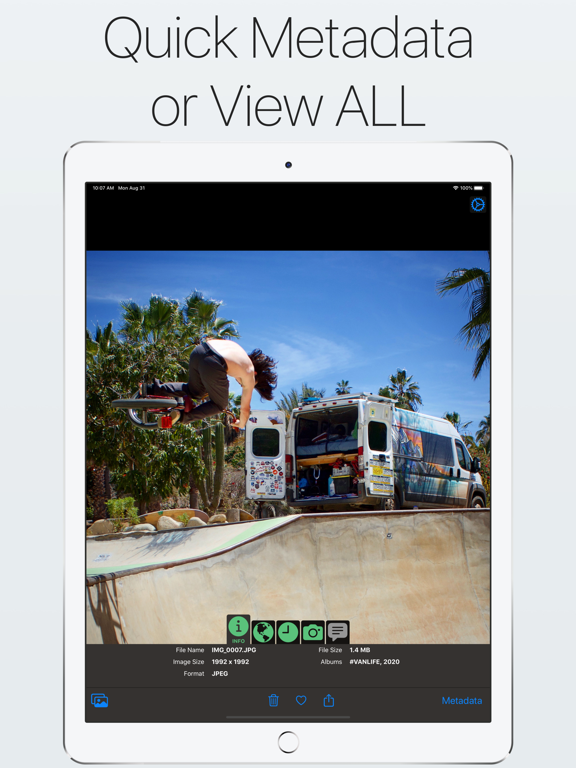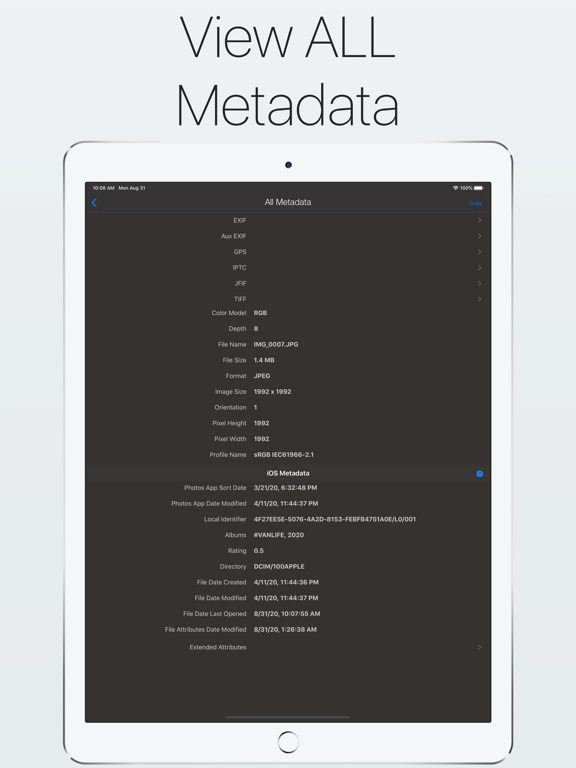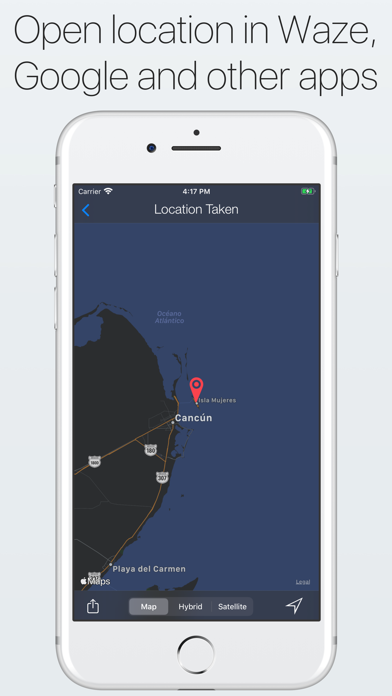The Photo Investigator
Edit, Remove GPS EXIF Metadata
FreeOffers In-App Purchases
8.0.1for iPhone, iPad and more
8.5
279 Ratings
Daniel Anderson
Developer
23.8 MB
Size
Mar 29, 2023
Update Date
Photo & Video
Category
4+
Age Rating
Age Rating
The Photo Investigator Screenshots
About The Photo Investigator
• See all available photo and video metadata: location, filesize, xattr, albums, date, camera and much more.
• Edit / Remove location (incl. direction & altitude), Caption, Copyright, and Date (requires in-app purchase)
• Extension to see photo metadata in Messages, Photos, and other apps.
• Open the location in Waze, Maps.Me, Apple or Google Maps, and more.
To edit multiple photos at once, select the first photo, hit Metadata -> Edit, and then under "Bulk Edit" tap "Select Photos"
Photo and video data may include location (if enabled by the camera), date, device, software versions, file size, file name, an "iOS Metadata" section, and many more metadata items. more.
You can view DEPTH MAPS by selecting a portrait photo then tapping "Portrait". You can even share these depth map images.
See all VERSIONS of a photo (created when editing photos or importing RAW photos)
Try it now!
• Edit / Remove location (incl. direction & altitude), Caption, Copyright, and Date (requires in-app purchase)
• Extension to see photo metadata in Messages, Photos, and other apps.
• Open the location in Waze, Maps.Me, Apple or Google Maps, and more.
To edit multiple photos at once, select the first photo, hit Metadata -> Edit, and then under "Bulk Edit" tap "Select Photos"
Photo and video data may include location (if enabled by the camera), date, device, software versions, file size, file name, an "iOS Metadata" section, and many more metadata items. more.
You can view DEPTH MAPS by selecting a portrait photo then tapping "Portrait". You can even share these depth map images.
See all VERSIONS of a photo (created when editing photos or importing RAW photos)
Try it now!
Show More
What's New in the Latest Version 8.0.1
Last updated on Mar 29, 2023
Old Versions
- Fixed bugs that popped up in the latest large update:
+ Templates for editing metadata quicker
+ Edit metadata with action extension or the new Photos editing extension.
Thank you!
+ Templates for editing metadata quicker
+ Edit metadata with action extension or the new Photos editing extension.
Thank you!
Show More
Version History
8.0.1
Mar 29, 2023
- Fixed bugs that popped up in the latest large update:
+ Templates for editing metadata quicker
+ Edit metadata with action extension or the new Photos editing extension.
Thank you!
+ Templates for editing metadata quicker
+ Edit metadata with action extension or the new Photos editing extension.
Thank you!
8.0
Mar 26, 2023
+ Templates for editing metadata quicker
+ Photos.app editing extension
+ Now you can also edit metadata in the action extension or in the new Photos editing extension.
- Fixed bug when editing both photos and videos while bulk editing
- Fixed bug when removing all metadata
- Many other bug fixes
Thank you!
+ Photos.app editing extension
+ Now you can also edit metadata in the action extension or in the new Photos editing extension.
- Fixed bug when editing both photos and videos while bulk editing
- Fixed bug when removing all metadata
- Many other bug fixes
Thank you!
7.0.2
Jul 19, 2022
+ The extension now displays the altitude over the map, and other changes from the main app.
+ "Highest Quality" new on/off setting in the sidebar. Disable this if you want edited photos to have smaller filesizes.
Thank you.
+ "Highest Quality" new on/off setting in the sidebar. Disable this if you want edited photos to have smaller filesizes.
Thank you.
7.0.1
Dec 7, 2021
Welcome to 7.0.1!
+ OVER 300 EDITABLE METADATA FIELDS!
+ Completely redesigned editing page
+ When editing, save or save as a new file
+ Many more bug fixes and minor improvements
This update was a long time coming! Please try out the new editing page and leave a nice review if you like the changes.
Thanks,
Danny
Oops,
Just fixed the extension's loading!
+ OVER 300 EDITABLE METADATA FIELDS!
+ Completely redesigned editing page
+ When editing, save or save as a new file
+ Many more bug fixes and minor improvements
This update was a long time coming! Please try out the new editing page and leave a nice review if you like the changes.
Thanks,
Danny
Oops,
Just fixed the extension's loading!
7.0
Dec 7, 2021
Welcome to 7.0!
+ OVER 300 EDITABLE METADATA FIELDS!
+ Completely redesigned editing page
+ When editing, save or save as a new file
+ Many more bug fixes and minor improvements
This update was a long time coming! Please try out the new editing page and leave a nice review if you like the changes.
Thanks,
Danny
+ OVER 300 EDITABLE METADATA FIELDS!
+ Completely redesigned editing page
+ When editing, save or save as a new file
+ Many more bug fixes and minor improvements
This update was a long time coming! Please try out the new editing page and leave a nice review if you like the changes.
Thanks,
Danny
6.1.1
Jun 2, 2021
+ Redid 3 "summary" drawers: Date, Location, and Camera
+ Added Edit button on Location and Date drawers, to make it easier to navigate through the app.
+ Added Edit button on Location and Date drawers, to make it easier to navigate through the app.
6.1
Mar 23, 2021
Redesigned the Edit Location page:
+ DIRECTION FACING: View or edit the direction you were facing when taking a photo or video
+ EDIT ALTITUDE
- Fixed a bug when taking a timestamp from another photo
+ DIRECTION FACING: View or edit the direction you were facing when taking a photo or video
+ EDIT ALTITUDE
- Fixed a bug when taking a timestamp from another photo
6.0.7
Feb 23, 2021
+ Shortcuts - Open in Photo Investigator under "Documents"
+ Export audio track from a video in Metadata -> View All
+ Long Press a picture to start multiple selection
+ Other minor enhancements to multiple selection
- Fixed a bug during loading with the spinner
+ Export audio track from a video in Metadata -> View All
+ Long Press a picture to start multiple selection
+ Other minor enhancements to multiple selection
- Fixed a bug during loading with the spinner
6.0.6
Feb 9, 2021
+ "Original File Name" added to the info summary
+ If you delete the "Investigator" album, the app won't create it again.
+ After deleting photos in the photo picker, multiple selection mode ends
+ Added 12 more languages
+ If you delete the "Investigator" album, the app won't create it again.
+ After deleting photos in the photo picker, multiple selection mode ends
+ Added 12 more languages
6.0.5
Jan 21, 2021
+ A nicely redesigned Edit Time page!
+ Time Zones (view and edit)
+ Altitude displayed for videos
+ Time Zones (view and edit)
+ Altitude displayed for videos
6.0.4
Jan 3, 2021
+ 24-Hour time entry if your phone is set to use 24-Hour Time
+ Reordered file size and file name displays to be first
Bugfixes
- Fixed accent mark display in captions
- Fixed showing extended attributes metadata for photos
By the way, 6.0 had some BIG changes:
The main page has been beautifully redesigned, many bugs fixed, and more kinds of metadata are shown!
NEW METADATA DISPLAYED:
* See the ALBUMS a photo/video is in!
* View DEPTH MAPS in portrait photos!
Select a portrait photo then tap "Portrait" (which turns blue to show it is clickable).
You can even share these.
* View EXTENDED ATTRIBUTES a.k.a. "xattr"s, in the View All listing!
* See all VERSIONS of a photo (created when editing photos or importing RAW photos)
* Check out the "iOS Metadata" section in the View All listing, which includes more new metadata items.
MORE GREAT CHANGES:
* Altitude is shown in the GPS drawer.
* When editing a photo, the albums the old photo was in are transferred to the edited new photo.
* Open a GPS location in many more app options.
* Swipe up or down to reveal, reposition, or hide the drawers on the main page.
* Swipe left and right to switch drawers on the main page.
* Swipe left and right to responsively browse your photos on the main page.
* View photos and videos on the full screen by tapping to hide other controls.
* View your photo map on the full screen by tapping to hide other controls.
* Delete, favorite, or share an item from the main page.
* When editing a location and searching for places or contacts, the full address is shown.
* Redesigned the settings page
+ Reordered file size and file name displays to be first
Bugfixes
- Fixed accent mark display in captions
- Fixed showing extended attributes metadata for photos
By the way, 6.0 had some BIG changes:
The main page has been beautifully redesigned, many bugs fixed, and more kinds of metadata are shown!
NEW METADATA DISPLAYED:
* See the ALBUMS a photo/video is in!
* View DEPTH MAPS in portrait photos!
Select a portrait photo then tap "Portrait" (which turns blue to show it is clickable).
You can even share these.
* View EXTENDED ATTRIBUTES a.k.a. "xattr"s, in the View All listing!
* See all VERSIONS of a photo (created when editing photos or importing RAW photos)
* Check out the "iOS Metadata" section in the View All listing, which includes more new metadata items.
MORE GREAT CHANGES:
* Altitude is shown in the GPS drawer.
* When editing a photo, the albums the old photo was in are transferred to the edited new photo.
* Open a GPS location in many more app options.
* Swipe up or down to reveal, reposition, or hide the drawers on the main page.
* Swipe left and right to switch drawers on the main page.
* Swipe left and right to responsively browse your photos on the main page.
* View photos and videos on the full screen by tapping to hide other controls.
* View your photo map on the full screen by tapping to hide other controls.
* Delete, favorite, or share an item from the main page.
* When editing a location and searching for places or contacts, the full address is shown.
* Redesigned the settings page
6.0.3
Dec 5, 2020
+ If you pause a video, the next video or live photo that you swipe to will not autoplay!
Bugfixes
- Fixed a bug with scrubbing to the very start or end of a video
- Fixed the In-App Purchase from the banner, and made the Restoring Purchases flow more clear
By the way, 6.0 had some BIG changes:
The main page has been beautifully redesigned, many bugs fixed, and more kinds of metadata are shown!
NEW METADATA DISPLAYED:
* See the ALBUMS a photo/video is in!
* View DEPTH MAPS in portrait photos!
Select a portrait photo then tap "Portrait" (which turns blue to show it is clickable).
You can even share these.
* View EXTENDED ATTRIBUTES a.k.a. "xattr"s, in the View All listing!
* See all VERSIONS of a photo (created when editing photos or importing RAW photos)
* Check out the "iOS Metadata" section in the View All listing, which includes more new metadata items.
MORE GREAT CHANGES:
* Altitude is shown in the GPS drawer.
* When editing a photo, the albums the old photo was in are transferred to the edited new photo.
* Open a GPS location in many more app options.
* Swipe up or down to reveal, reposition, or hide the drawers on the main page.
* Swipe left and right to switch drawers on the main page.
* Swipe left and right to responsively browse your photos on the main page.
* View photos and videos on the full screen by tapping to hide other controls.
* View your photo map on the full screen by tapping to hide other controls.
* Delete, favorite, or share an item from the main page.
* When editing a location and searching for places or contacts, the full address is shown.
* Redesigned the settings page
Bugfixes
- Fixed a bug with scrubbing to the very start or end of a video
- Fixed the In-App Purchase from the banner, and made the Restoring Purchases flow more clear
By the way, 6.0 had some BIG changes:
The main page has been beautifully redesigned, many bugs fixed, and more kinds of metadata are shown!
NEW METADATA DISPLAYED:
* See the ALBUMS a photo/video is in!
* View DEPTH MAPS in portrait photos!
Select a portrait photo then tap "Portrait" (which turns blue to show it is clickable).
You can even share these.
* View EXTENDED ATTRIBUTES a.k.a. "xattr"s, in the View All listing!
* See all VERSIONS of a photo (created when editing photos or importing RAW photos)
* Check out the "iOS Metadata" section in the View All listing, which includes more new metadata items.
MORE GREAT CHANGES:
* Altitude is shown in the GPS drawer.
* When editing a photo, the albums the old photo was in are transferred to the edited new photo.
* Open a GPS location in many more app options.
* Swipe up or down to reveal, reposition, or hide the drawers on the main page.
* Swipe left and right to switch drawers on the main page.
* Swipe left and right to responsively browse your photos on the main page.
* View photos and videos on the full screen by tapping to hide other controls.
* View your photo map on the full screen by tapping to hide other controls.
* Delete, favorite, or share an item from the main page.
* When editing a location and searching for places or contacts, the full address is shown.
* Redesigned the settings page
6.0.2
Oct 8, 2020
Fixed some crashes
6.0 was BIG:
The main page has been beautifully redesigned, many bugs fixed, and more kinds of metadata are shown!
NEW METADATA DISPLAYED:
* See the ALBUMS a photo/video is in!
* View DEPTH MAPS in portrait photos!
Select a portrait photo then tap "Portrait" (which turns blue to show it is clickable).
You can even share these.
* View EXTENDED ATTRIBUTES a.k.a. "xattr"s, in the View All listing!
* See all VERSIONS of a photo (created when editing photos or importing RAW photos)
* Check out the "iOS Metadata" section in the View All listing, which includes more new metadata items.
MORE GREAT CHANGES:
* Altitude is shown in the GPS drawer.
* When editing a photo, the albums the old photo was in are transferred to the edited new photo.
* Open a GPS location in many more app options.
* Swipe up or down to reveal, reposition, or hide the drawers on the main page.
* Swipe left and right to switch drawers on the main page.
* Swipe left and right to responsively browse your photos on the main page.
* View photos and videos on the full screen by tapping to hide other controls.
* View your photo map on the full screen by tapping to hide other controls.
* Delete, favorite, or share an item from the main page.
* When editing a location and searching for places or contacts, the full address is shown.
* Redesigned the settings page
6.0 was BIG:
The main page has been beautifully redesigned, many bugs fixed, and more kinds of metadata are shown!
NEW METADATA DISPLAYED:
* See the ALBUMS a photo/video is in!
* View DEPTH MAPS in portrait photos!
Select a portrait photo then tap "Portrait" (which turns blue to show it is clickable).
You can even share these.
* View EXTENDED ATTRIBUTES a.k.a. "xattr"s, in the View All listing!
* See all VERSIONS of a photo (created when editing photos or importing RAW photos)
* Check out the "iOS Metadata" section in the View All listing, which includes more new metadata items.
MORE GREAT CHANGES:
* Altitude is shown in the GPS drawer.
* When editing a photo, the albums the old photo was in are transferred to the edited new photo.
* Open a GPS location in many more app options.
* Swipe up or down to reveal, reposition, or hide the drawers on the main page.
* Swipe left and right to switch drawers on the main page.
* Swipe left and right to responsively browse your photos on the main page.
* View photos and videos on the full screen by tapping to hide other controls.
* View your photo map on the full screen by tapping to hide other controls.
* Delete, favorite, or share an item from the main page.
* When editing a location and searching for places or contacts, the full address is shown.
* Redesigned the settings page
6.0.1
Sep 28, 2020
Edited favorite photos will also be favorited.
Fixed some bugs
6.0 was BIG:
The main page has been beautifully redesigned, many bugs fixed, and more kinds of metadata are shown!
NEW METADATA DISPLAYED:
* See the ALBUMS a photo/video is in!
* View DEPTH MAPS in portrait photos!
Select a portrait photo then tap "Portrait" (which turns blue to show it is clickable).
You can even share these.
* View EXTENDED ATTRIBUTES a.k.a. "xattr"s, in the View All listing!
* See all VERSIONS of a photo (created when editing photos or importing RAW photos)
* Check out the "iOS Metadata" section in the View All listing, which includes more new metadata items.
MORE GREAT CHANGES:
* Altitude is shown in the GPS drawer.
* When editing a photo, the albums the old photo was in are transferred to the edited new photo.
* Open a GPS location in many more app options.
* Swipe up or down to reveal, reposition, or hide the drawers on the main page.
* Swipe left and right to switch drawers on the main page.
* Swipe left and right to responsively browse your photos on the main page.
* View photos and videos on the full screen by tapping to hide other controls.
* View your photo map on the full screen by tapping to hide other controls.
* Delete, favorite, or share an item from the main page.
* When editing a location and searching for places or contacts, the full address is shown.
* Redesigned the settings page
Fixed some bugs
6.0 was BIG:
The main page has been beautifully redesigned, many bugs fixed, and more kinds of metadata are shown!
NEW METADATA DISPLAYED:
* See the ALBUMS a photo/video is in!
* View DEPTH MAPS in portrait photos!
Select a portrait photo then tap "Portrait" (which turns blue to show it is clickable).
You can even share these.
* View EXTENDED ATTRIBUTES a.k.a. "xattr"s, in the View All listing!
* See all VERSIONS of a photo (created when editing photos or importing RAW photos)
* Check out the "iOS Metadata" section in the View All listing, which includes more new metadata items.
MORE GREAT CHANGES:
* Altitude is shown in the GPS drawer.
* When editing a photo, the albums the old photo was in are transferred to the edited new photo.
* Open a GPS location in many more app options.
* Swipe up or down to reveal, reposition, or hide the drawers on the main page.
* Swipe left and right to switch drawers on the main page.
* Swipe left and right to responsively browse your photos on the main page.
* View photos and videos on the full screen by tapping to hide other controls.
* View your photo map on the full screen by tapping to hide other controls.
* Delete, favorite, or share an item from the main page.
* When editing a location and searching for places or contacts, the full address is shown.
* Redesigned the settings page
6.0
Sep 23, 2020
The main page has been beautifully redesigned, many bugs fixed, and more kinds of metadata are shown!
NEW METADATA DISPLAYED:
* See the ALBUMS a photo/video is in!
* View DEPTH MAPS in portrait photos!
Select a portrait photo then tap "Portrait" (which turns blue to show it is clickable).
You can even share these.
* View EXTENDED ATTRIBUTES a.k.a. "xattr"s, in the View All listing!
* See all VERSIONS of a photo (created when editing photos or importing RAW photos)
* Check out the "iOS Metadata" section in the View All listing, which includes more new metadata items.
MORE GREAT CHANGES:
* Altitude is shown in the GPS drawer.
* When editing a photo, the albums the old photo was in are transferred to the edited new photo.
* Open a GPS location in many more app options.
* Swipe up or down to reveal, reposition, or hide the drawers on the main page.
* Swipe left and right to switch drawers on the main page.
* Swipe left and right to responsively browse your photos on the main page.
* View photos and videos on the full screen by tapping to hide other controls.
* View your photo map on the full screen by tapping to hide other controls.
* Delete, favorite, or share an item from the main page.
* When editing a location and searching for places or contacts, the full address is shown.
* Redesigned the settings page
NEW METADATA DISPLAYED:
* See the ALBUMS a photo/video is in!
* View DEPTH MAPS in portrait photos!
Select a portrait photo then tap "Portrait" (which turns blue to show it is clickable).
You can even share these.
* View EXTENDED ATTRIBUTES a.k.a. "xattr"s, in the View All listing!
* See all VERSIONS of a photo (created when editing photos or importing RAW photos)
* Check out the "iOS Metadata" section in the View All listing, which includes more new metadata items.
MORE GREAT CHANGES:
* Altitude is shown in the GPS drawer.
* When editing a photo, the albums the old photo was in are transferred to the edited new photo.
* Open a GPS location in many more app options.
* Swipe up or down to reveal, reposition, or hide the drawers on the main page.
* Swipe left and right to switch drawers on the main page.
* Swipe left and right to responsively browse your photos on the main page.
* View photos and videos on the full screen by tapping to hide other controls.
* View your photo map on the full screen by tapping to hide other controls.
* Delete, favorite, or share an item from the main page.
* When editing a location and searching for places or contacts, the full address is shown.
* Redesigned the settings page
5.5.2
Jun 4, 2020
You can now try the in-app purchase features 3 times, before deciding if you want to unlock the app.
Thank you for using the app!
- The Photo Investigator
Thank you for using the app!
- The Photo Investigator
5.5.1
Jun 3, 2020
* Added back the Recently Deleted album
* Fixed a crash
Previously
------------------------------
The photo picker has been vastly improved:
* View your photos on a 3D globe.
* Multiple select to view and edit; or share, favorite/unfavorite, delete
* A globe icon appear over photos and videos with a GPS location.
* Your place will be saved when opening the picker.
* Albums for "GPS Photos" and "No GPS Location"
* Sort photos and videos by Date, Kind, or Length.
* View thumbnails as either squares or with aspect ratio (wide or tall)
* Panoramas albums show the panoramas beautifully at full width.
* Optimized for very large (over 100,000 photos) libraries
* Tap the top navigation bar to scroll to the top of an album. Tap the bottom tab you're in to scroll to the bottom.
* And it looks great! Soon the rest of the app will get a redesign, with added features.
Many bugfixes including:
* Order in Photos is preserved when editing or removing metadata of a photo
Let the Photo Investigator know what you'd like to see in the app by hitting Feedback in the settings.
* Fixed a crash
Previously
------------------------------
The photo picker has been vastly improved:
* View your photos on a 3D globe.
* Multiple select to view and edit; or share, favorite/unfavorite, delete
* A globe icon appear over photos and videos with a GPS location.
* Your place will be saved when opening the picker.
* Albums for "GPS Photos" and "No GPS Location"
* Sort photos and videos by Date, Kind, or Length.
* View thumbnails as either squares or with aspect ratio (wide or tall)
* Panoramas albums show the panoramas beautifully at full width.
* Optimized for very large (over 100,000 photos) libraries
* Tap the top navigation bar to scroll to the top of an album. Tap the bottom tab you're in to scroll to the bottom.
* And it looks great! Soon the rest of the app will get a redesign, with added features.
Many bugfixes including:
* Order in Photos is preserved when editing or removing metadata of a photo
Let the Photo Investigator know what you'd like to see in the app by hitting Feedback in the settings.
5.5
Jun 1, 2020
The photo picker has been vastly improved:
* View your photos on a 3D globe.
* Multiple select to view and edit; or share, favorite/unfavorite, delete
* A globe icon appear over photos and videos with a GPS location.
* Your place will be saved when opening the picker.
* Albums for "GPS Photos" and "No GPS Location"
* Sort photos and videos by Date, Kind, or Length.
* View thumbnails as either squares or with aspect ratio (wide or tall)
* Panoramas albums show the panoramas beautifully at full width.
* Optimized for very large (over 100,000 photos) libraries
* Tap the top navigation bar to scroll to the top of an album. Tap the bottom tab you're in to scroll to the bottom.
* And it looks great! Soon the rest of the app will get a redesign, with added features.
Many bugfixes including:
* Order in Photos is preserved when editing or removing metadata of a photo
Let the Photo Investigator know what you'd like to see in the app by hitting Feedback in the settings.
* View your photos on a 3D globe.
* Multiple select to view and edit; or share, favorite/unfavorite, delete
* A globe icon appear over photos and videos with a GPS location.
* Your place will be saved when opening the picker.
* Albums for "GPS Photos" and "No GPS Location"
* Sort photos and videos by Date, Kind, or Length.
* View thumbnails as either squares or with aspect ratio (wide or tall)
* Panoramas albums show the panoramas beautifully at full width.
* Optimized for very large (over 100,000 photos) libraries
* Tap the top navigation bar to scroll to the top of an album. Tap the bottom tab you're in to scroll to the bottom.
* And it looks great! Soon the rest of the app will get a redesign, with added features.
Many bugfixes including:
* Order in Photos is preserved when editing or removing metadata of a photo
Let the Photo Investigator know what you'd like to see in the app by hitting Feedback in the settings.
5.4.1
Apr 29, 2020
Fixed "Open in the app" from the extension
Fixed a possible issue with purchasing the in-app purchase
Fixed a possible issue with purchasing the in-app purchase
5.4
Feb 1, 2020
NEW
• Dark Mode
FIXED
• Filename display
• A crash after saving metadata
• The extension will load the HEIC file and not convert it to JPEG
• Dark Mode
FIXED
• Filename display
• A crash after saving metadata
• The extension will load the HEIC file and not convert it to JPEG
5.3.1
Oct 7, 2019
NEW
In the photo picker:
• Photo order matches the Photos app (down is "new")
• Sort by duration (at the top of any album, there is a sort control for date created, date edited, type (panorama, etc.), or duration)
Regarding video metadata:
• Added video transform to the metadata listing, and information about video, audio, and metadata tracks in the video file in the View All metadata mode.
FIXED
• Re-added seconds where timestamps are shown
• Worked to make the in app purchase code smoother
• Cleaned up formatting in the video metadata View All listing
• Fixed a couple visual glitches
In the photo picker:
• Photo order matches the Photos app (down is "new")
• Sort by duration (at the top of any album, there is a sort control for date created, date edited, type (panorama, etc.), or duration)
Regarding video metadata:
• Added video transform to the metadata listing, and information about video, audio, and metadata tracks in the video file in the View All metadata mode.
FIXED
• Re-added seconds where timestamps are shown
• Worked to make the in app purchase code smoother
• Cleaned up formatting in the video metadata View All listing
• Fixed a couple visual glitches
5.3
Sep 8, 2019
* Compatibility with the next version of iOS
5.2.4
Apr 6, 2019
Bugs Fixed
====================
* Fixed caption saving within the metadata
* Zoomed the map out a little by default
====================
* Fixed caption saving within the metadata
* Zoomed the map out a little by default
5.2.3
Jan 22, 2019
Bugs Fixed
====================
* Fixed a possible crash when loading contacts locations
* Fixed a possible crash when showing the map
====================
* Fixed a possible crash when loading contacts locations
* Fixed a possible crash when showing the map
5.2.2
Dec 18, 2018
New Features
====================
* New option to send the metadata of a photo, when sharing it. You can still copy metadata by long pressing on any item in the "View All" metadata list.
Bugs Fixed
====================
* Fixed a bug when editing metadata, entering the time
* Fixed a bug when editing metadata, searching for a location
* Fixed a bug on the main screen, tapping to Zoom / Magnify works on Live Photos
* Fixed a bug in "View All" metadata, when viewing the GPS altitude converted to feet
====================
* New option to send the metadata of a photo, when sharing it. You can still copy metadata by long pressing on any item in the "View All" metadata list.
Bugs Fixed
====================
* Fixed a bug when editing metadata, entering the time
* Fixed a bug when editing metadata, searching for a location
* Fixed a bug on the main screen, tapping to Zoom / Magnify works on Live Photos
* Fixed a bug in "View All" metadata, when viewing the GPS altitude converted to feet
The Photo Investigator FAQ
Click here to learn how to download The Photo Investigator in restricted country or region.
Check the following list to see the minimum requirements of The Photo Investigator.
iPhone
Requires iOS 13.0 or later.
iPad
Requires iPadOS 13.0 or later.
iPod touch
Requires iOS 13.0 or later.
The Photo Investigator supports English, Arabic, Catalan, Danish, Dutch, Finnish, French, German, Hebrew, Hindi, Indonesian, Italian, Japanese, Korean, Norwegian Bokmål, Portuguese, Russian, Simplified Chinese, Spanish, Swedish, Thai, Traditional Chinese, Turkish
The Photo Investigator contains in-app purchases. Please check the pricing plan as below:
Complete Unlock
$2.99
Photo Investigator 7.0 Unlock
$4.99
7.0 Loyalty Unlock
$2.99