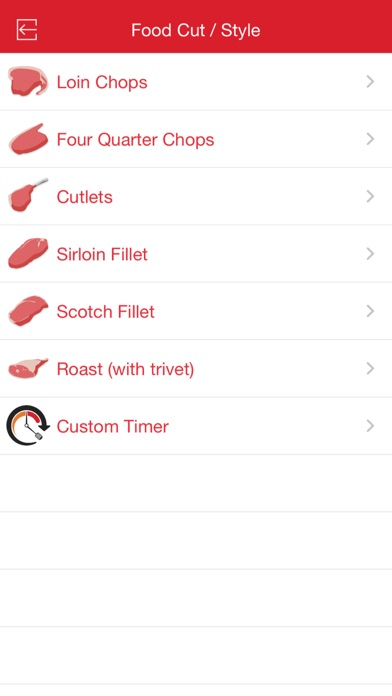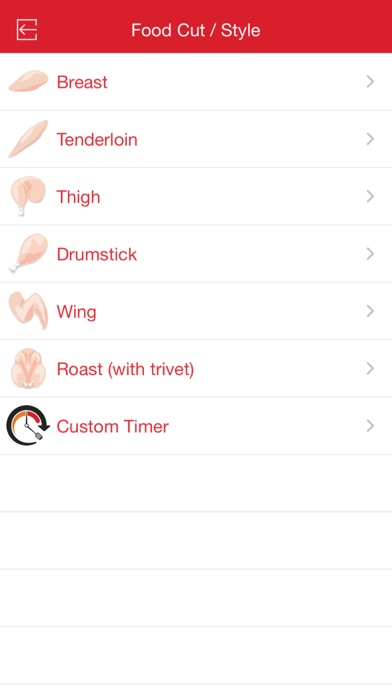The Weber BBQ Timer
$1.99
1.9for iPhone, iPod touch
1.9
3 Ratings
Zake Media Pty Ltd
Developer
20.7 MB
Size
Jun 21, 2020
Update Date
#171
in Food & Drink
4+
Age Rating
Age Rating
The Weber BBQ Timer Screenshots
About The Weber BBQ Timer
The Weber BBQ timer is the most accurate BBQ timer available! Cook multiple items at once with synced multi-timers, allowing your food to be cooked to perfection and ready to serve at the same time.
If you own a Weber BBQ, this app will be your new best friend! All timers have been specifically tested on Weber Model BBQs' for close to perfect accuracy.
Whether the occasion is a backyard BBQ, a group event in the park or a camping trip, this handy BBQ timer takes all the guesswork out of BBQ cooking times.
Simply follow the Cook Plan steps, tap the “Start Cooking” button and you’re away!
*** Features ***
// BBQ COOKING TIMES
The Weber BBQ Timer App automatically calculates the perfect cook time for your food. You can use the suggested times or adjust to suit your taste, recipes or weather conditions.
// OFFLINE MODE
You can use the app offline, which is perfect for those park days or remote camping trips.
Periodically re-sync the timers from the side menu to add new or updated timers.
// ALERT NOTIFICATIONS
The App will notify you when it is time to place food on the BBQ, start cooking, rotating and turning. When your food is ready to be removed from the BBQ an alert tone will sound.
// CUSTOM AND SAVED TIMERS
If you're a master of the BBQ and already know your cook times, or your food type isn’t listed in the options, you can set your own custom timers or save your favourite foods for future use.
// SYNCED MULTI-TIMERS
Cook multiple food items on your BBQ simultaneously with synced multi-timers. Each item's individual timer has customisation controls to adjust the timer to suit you.
// COOK PLAN
The “Cook Plan” is a collection of food items that you wish to cook on the BBQ at the same time. You can add different food types to the Cook Plan and the timers will be arranged so all the food items finish cooking at the same time.
// BBQ MODELS TESTED
Gas Baby Q
Gas Weber Q
Gas Family Q
Charcoal Kettle
Gas Genesis
// GET IN TOUCH
Visit the website to reach out or submit timer suggestions via the live chat.
https://weberbbqtimer.com.au
The Weber BBQ Timer App is your best friend on National / Public holidays, Camping trips, Beach days, Park days or any day outdoors!
Download Now and Enjoy.
Happy Barbecuing!
If you own a Weber BBQ, this app will be your new best friend! All timers have been specifically tested on Weber Model BBQs' for close to perfect accuracy.
Whether the occasion is a backyard BBQ, a group event in the park or a camping trip, this handy BBQ timer takes all the guesswork out of BBQ cooking times.
Simply follow the Cook Plan steps, tap the “Start Cooking” button and you’re away!
*** Features ***
// BBQ COOKING TIMES
The Weber BBQ Timer App automatically calculates the perfect cook time for your food. You can use the suggested times or adjust to suit your taste, recipes or weather conditions.
// OFFLINE MODE
You can use the app offline, which is perfect for those park days or remote camping trips.
Periodically re-sync the timers from the side menu to add new or updated timers.
// ALERT NOTIFICATIONS
The App will notify you when it is time to place food on the BBQ, start cooking, rotating and turning. When your food is ready to be removed from the BBQ an alert tone will sound.
// CUSTOM AND SAVED TIMERS
If you're a master of the BBQ and already know your cook times, or your food type isn’t listed in the options, you can set your own custom timers or save your favourite foods for future use.
// SYNCED MULTI-TIMERS
Cook multiple food items on your BBQ simultaneously with synced multi-timers. Each item's individual timer has customisation controls to adjust the timer to suit you.
// COOK PLAN
The “Cook Plan” is a collection of food items that you wish to cook on the BBQ at the same time. You can add different food types to the Cook Plan and the timers will be arranged so all the food items finish cooking at the same time.
// BBQ MODELS TESTED
Gas Baby Q
Gas Weber Q
Gas Family Q
Charcoal Kettle
Gas Genesis
// GET IN TOUCH
Visit the website to reach out or submit timer suggestions via the live chat.
https://weberbbqtimer.com.au
The Weber BBQ Timer App is your best friend on National / Public holidays, Camping trips, Beach days, Park days or any day outdoors!
Download Now and Enjoy.
Happy Barbecuing!
Show More
What's New in the Latest Version 1.9
Last updated on Jun 21, 2020
Old Versions
Minor Bug fixes
Show More
Version History
1.9
Jun 21, 2020
Minor Bug fixes
1.8
Jun 6, 2020
Fixed an ongoing bug where Updating Timers would freeze on initial load
Minor UI updates
Minor UI updates
1.7
Apr 12, 2018
2018 Update
UI updated for iPhone X
Bug fixed when updating timers
UI updated for iPhone X
Bug fixed when updating timers
1.6
Oct 15, 2017
Updated for iOS11
Bug fix when updating timers
Bug fix when updating timers
1.5
Jan 27, 2017
Updated timers
Updated UI for iOS10 and iPhone 7
iCloud integration
Save your Cook Plans and Custom Timers in iCloud
Optimised database
Updated UI for iOS10 and iPhone 7
iCloud integration
Save your Cook Plans and Custom Timers in iCloud
Optimised database
1.4
Mar 5, 2016
ROAST TIMERS NOW AVAILABLE!
Additional Fish Timers
Optimised timer and alert system
Timers no longer pause when user leaves the Cook Plan screen or closes the app
New Heat setting on Cook Plan screen
Updated side menu options
Additional Fish Timers
Optimised timer and alert system
Timers no longer pause when user leaves the Cook Plan screen or closes the app
New Heat setting on Cook Plan screen
Updated side menu options
1.3
Dec 15, 2015
// NEW FEATURES AND UPDATES
- Fish timers now available
- All BBQ Models added
- New Saved Timer Feature
- New Timer System
- New Alert System
- Nutritional Guide
- Measuring Ruler on Thickness screen
- Timer adjustments on Cook Plan now increment in 10 second blocks
- Push Notifications
// BUG FIXES
- Pause timer local notification loop
- Main Cook Plan time always adjusts to longest timer
- After BBQ model is set user is taken to Food Type screen
- Fish timers now available
- All BBQ Models added
- New Saved Timer Feature
- New Timer System
- New Alert System
- Nutritional Guide
- Measuring Ruler on Thickness screen
- Timer adjustments on Cook Plan now increment in 10 second blocks
- Push Notifications
// BUG FIXES
- Pause timer local notification loop
- Main Cook Plan time always adjusts to longest timer
- After BBQ model is set user is taken to Food Type screen
1.2
Sep 16, 2015
//NEW TIMERS
Pork timers now available.
//OFFLINE MODE
The first time the app loads, the timers will sync for ~30 seconds.
Once this initial load is complete you can use the app offline.
Perfect for those park days or remote camping trips.
Periodically re-sync the timers from the side menu to add new timers and updates.
//ALERT UPDATES
Timer notifications display for longer
Timer notifications sound updated
Local notifications display when app is closed
//BUG FIXES
Fixed timer notifications not displaying for every item.
Fixed timer notifications not displaying after saved Cook Plan.
Fixed timer notifications not displaying after deleted item from Cook Plan.
Pork timers now available.
//OFFLINE MODE
The first time the app loads, the timers will sync for ~30 seconds.
Once this initial load is complete you can use the app offline.
Perfect for those park days or remote camping trips.
Periodically re-sync the timers from the side menu to add new timers and updates.
//ALERT UPDATES
Timer notifications display for longer
Timer notifications sound updated
Local notifications display when app is closed
//BUG FIXES
Fixed timer notifications not displaying for every item.
Fixed timer notifications not displaying after saved Cook Plan.
Fixed timer notifications not displaying after deleted item from Cook Plan.
1.1
Jun 28, 2015
//OFFLINE MODE NOW AVAILABLE
The first time the app is loaded, the timers will sync for 30 seconds.
Once this initial load is complete you can use the app offline.
Perfect for those park days or remote camping trips.
Periodically re-sync the timers from the side menu to add new timers and updates.
//ALERTS
New timer notifications
New timer alert sounds
New local notifications when app is closed
Cook Plan delete alerts
//UPDATES
New "Sync Timers" option
Sidebar Menu options
Back button in header
Cook Plan icons
Plus and minus timer controls
Removed Weight options
New Fonts
//BUG FIXES
Menu item display order
Deleting Cook Plan items
Auto Resize for Navigation and Personal Hotspot banner
The first time the app is loaded, the timers will sync for 30 seconds.
Once this initial load is complete you can use the app offline.
Perfect for those park days or remote camping trips.
Periodically re-sync the timers from the side menu to add new timers and updates.
//ALERTS
New timer notifications
New timer alert sounds
New local notifications when app is closed
Cook Plan delete alerts
//UPDATES
New "Sync Timers" option
Sidebar Menu options
Back button in header
Cook Plan icons
Plus and minus timer controls
Removed Weight options
New Fonts
//BUG FIXES
Menu item display order
Deleting Cook Plan items
Auto Resize for Navigation and Personal Hotspot banner
1.0
May 9, 2015
The Weber BBQ Timer FAQ
Click here to learn how to download The Weber BBQ Timer in restricted country or region.
Check the following list to see the minimum requirements of The Weber BBQ Timer.
iPhone
Requires iOS 9.0 or later.
iPod touch
Requires iOS 9.0 or later.
The Weber BBQ Timer supports English