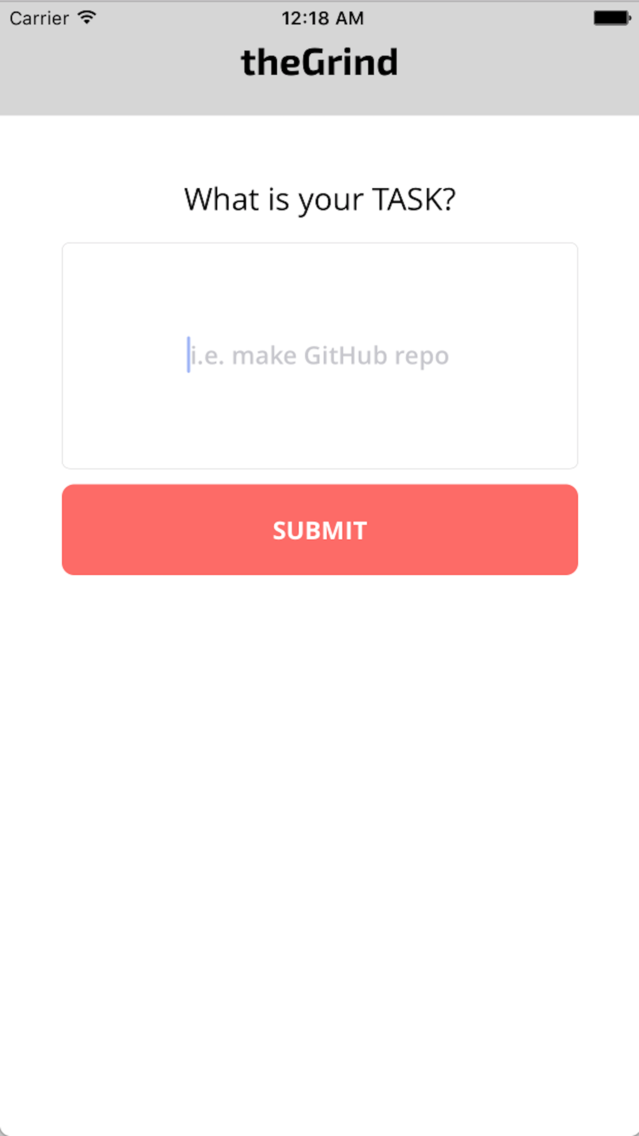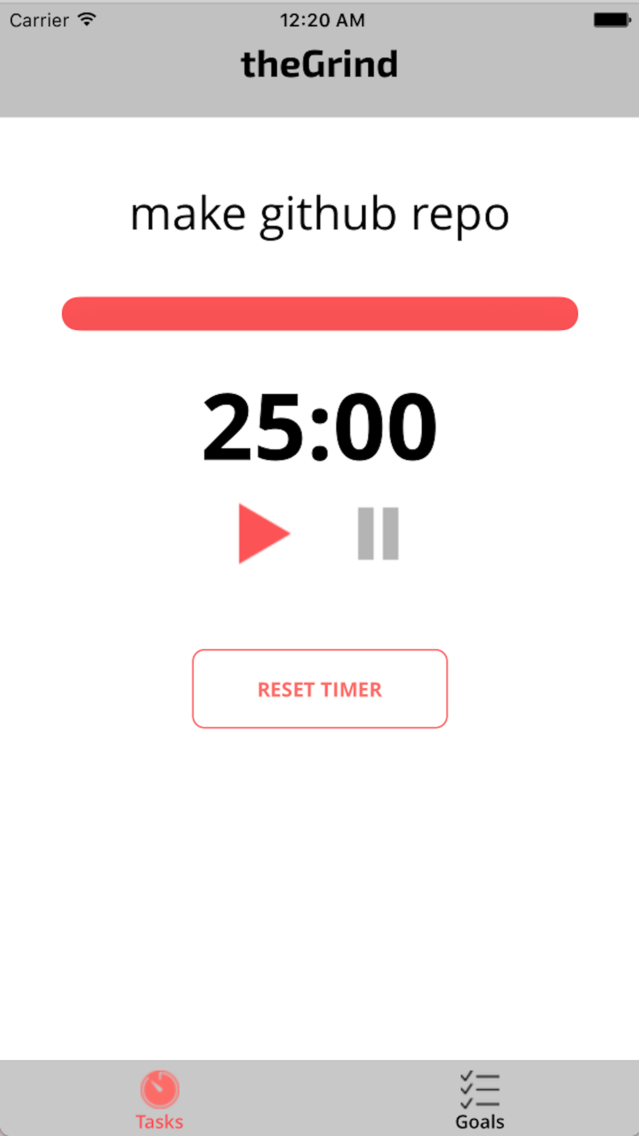theGrindTimer
Free
1.1for iPhone, iPad
Age Rating
theGrindTimer Screenshots
About theGrindTimer
Get on task with theGrindTimer productivity timer and tracker.
Inspired by the Pomodoro Technique, theGrindTimer helps you stay on track by timing your work sessions for 25 minutes and giving you a 5 minute break after each interval.
After each session, you'll be able to rate your productivity and look at your goal / task history over time.
This app is perfect for software engineers who want to track the development progress of apps they build.
Inspired by the Pomodoro Technique, theGrindTimer helps you stay on track by timing your work sessions for 25 minutes and giving you a 5 minute break after each interval.
After each session, you'll be able to rate your productivity and look at your goal / task history over time.
This app is perfect for software engineers who want to track the development progress of apps they build.
Show More
What's New in the Latest Version 1.1
Last updated on Apr 4, 2017
Old Versions
In this updated version, the following features have been added:
- onboarding (tutorial) view
- a bar chart that animates a user's rated progress
- task data is saved and persisted
- onboarding (tutorial) view
- a bar chart that animates a user's rated progress
- task data is saved and persisted
Show More
Version History
1.1
Apr 4, 2017
In this updated version, the following features have been added:
- onboarding (tutorial) view
- a bar chart that animates a user's rated progress
- task data is saved and persisted
- onboarding (tutorial) view
- a bar chart that animates a user's rated progress
- task data is saved and persisted
theGrindTimer FAQ
Click here to learn how to download theGrindTimer in restricted country or region.
Check the following list to see the minimum requirements of theGrindTimer.
iPhone
iPad
theGrindTimer supports English