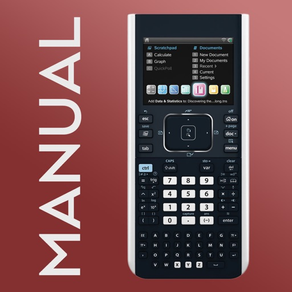
TI Nspire Calculator Manual
TI-Nspire CX Graph Calc Tutor
$4.99
1.3.0for iPhone, iPad and more
5.9
29 Ratings
Graphing Calculator Apps UG (haftungsbeschrankt)
Developer
36.1 MB
Size
Jul 21, 2018
Update Date
Education
Category
4+
Age Rating
Age Rating
TI Nspire Calculator Manual Screenshots
About TI Nspire Calculator Manual
How this app makes math so much easier:
• This manual shows all important functions of the new graphing calculator TI-Nspire CX (and CAS), which are very useful for high school and college. Actual calculator not included!
• The app shows the exact key press sequence for 28 topics of Differential Calculus, Solve Equations, Integral Calculus, Matrices and CAS Functions!
• You can swipe through screenshots of the original graphing calculator which show every step you have to do (220 screenshots in total)!
• Or you can watch short video tutorials to see what you have to do.
• Additionally there are helpful descriptions in the app which give some hints and further knowledge.
• More than 50 math problems with solutions to practice your skills!
Not yet convinced? Here's how you would benefit from this app:
• Every topic shows a detailed instruction through screenshots of the original graphing calculator TI-Nspire CX which show how to solve the math problem. You only have to swipe to get the next screenshot which looks similar with your calculator display!
• To ”become warm” you have the possibility to insert a sample function in your calculator which is used in the app. The app shows an example for every topic. After that, press the first key of the respective key press sequence on the graphing calculator. Then swipe once again to get the next screenshot. It will look like the display of your calculator. The app contains for each step a picture, so it's easier to solve your math problems and become a TI-Nspire CX professional.
• The app is also useful for preparing your examination, because you often don't remember all instructions of the calculator.
• Your teacher will be grateful as well, because he doesn't have to walk around the classroom until everyone's calculator shows the right solution. You only have to take a look at the app and know how to do!
• The app contains the following topics:
BASICS
• Enter Function
• Trace
DIFFERENTIAL CALCULUS
• Zeros of a Function
• Calculate Tangent
• Intersection of two Functions
• Maxima
• Minima
• Draw Derivation
• Inflection Points
• Find X or Y values
• Regression
SOLVE EQUATIONS
• Polynomial
• System of Linear Equations
INTEGRAL CALCULUS
• Integral in Calculator-Menu
• Integral in Graph-Menu
• Find Area with Absolute Value
• Area between two Functions
MATRICES
• Save Matrix
• Put into Row Echelon Form
• Solve Matrix
• Transpose of a Matrix
• Identity Matrix
• Inversion of a Matrix
CAS FUNCTIONS
• Derivative
• Integration
• Expand an Expression
• Solve Equations exactly
• Find Tangent Line
MATH PROBLEMS
• Practice with over 50 math problems and solutions
• You can practice math problems of a single topic (e.g. Zeros of a Function) or random math problems of Differential Calculus for example.
• As an alternative the app shows you mixed math problems of all topics.
We also have apps for the calculators: TI-Nspire CX (and CAS), TI-84 Plus, TI-84 Plus CE, CASIO fx-9860GlI.
CALCULATOR NOT INCLUDED. THE APP IS A MANUAL.
• This manual shows all important functions of the new graphing calculator TI-Nspire CX (and CAS), which are very useful for high school and college. Actual calculator not included!
• The app shows the exact key press sequence for 28 topics of Differential Calculus, Solve Equations, Integral Calculus, Matrices and CAS Functions!
• You can swipe through screenshots of the original graphing calculator which show every step you have to do (220 screenshots in total)!
• Or you can watch short video tutorials to see what you have to do.
• Additionally there are helpful descriptions in the app which give some hints and further knowledge.
• More than 50 math problems with solutions to practice your skills!
Not yet convinced? Here's how you would benefit from this app:
• Every topic shows a detailed instruction through screenshots of the original graphing calculator TI-Nspire CX which show how to solve the math problem. You only have to swipe to get the next screenshot which looks similar with your calculator display!
• To ”become warm” you have the possibility to insert a sample function in your calculator which is used in the app. The app shows an example for every topic. After that, press the first key of the respective key press sequence on the graphing calculator. Then swipe once again to get the next screenshot. It will look like the display of your calculator. The app contains for each step a picture, so it's easier to solve your math problems and become a TI-Nspire CX professional.
• The app is also useful for preparing your examination, because you often don't remember all instructions of the calculator.
• Your teacher will be grateful as well, because he doesn't have to walk around the classroom until everyone's calculator shows the right solution. You only have to take a look at the app and know how to do!
• The app contains the following topics:
BASICS
• Enter Function
• Trace
DIFFERENTIAL CALCULUS
• Zeros of a Function
• Calculate Tangent
• Intersection of two Functions
• Maxima
• Minima
• Draw Derivation
• Inflection Points
• Find X or Y values
• Regression
SOLVE EQUATIONS
• Polynomial
• System of Linear Equations
INTEGRAL CALCULUS
• Integral in Calculator-Menu
• Integral in Graph-Menu
• Find Area with Absolute Value
• Area between two Functions
MATRICES
• Save Matrix
• Put into Row Echelon Form
• Solve Matrix
• Transpose of a Matrix
• Identity Matrix
• Inversion of a Matrix
CAS FUNCTIONS
• Derivative
• Integration
• Expand an Expression
• Solve Equations exactly
• Find Tangent Line
MATH PROBLEMS
• Practice with over 50 math problems and solutions
• You can practice math problems of a single topic (e.g. Zeros of a Function) or random math problems of Differential Calculus for example.
• As an alternative the app shows you mixed math problems of all topics.
We also have apps for the calculators: TI-Nspire CX (and CAS), TI-84 Plus, TI-84 Plus CE, CASIO fx-9860GlI.
CALCULATOR NOT INCLUDED. THE APP IS A MANUAL.
Show More
What's New in the Latest Version 1.3.0
Last updated on Jul 21, 2018
Old Versions
This app has been updated by Apple to display the Apple Watch app icon.
+ Updates to all TI-Nspire CX topics
+ Better descriptions
+ Improved User Interface
+ iPhone X support
+ Fixed bugs
+ Updates to all TI-Nspire CX topics
+ Better descriptions
+ Improved User Interface
+ iPhone X support
+ Fixed bugs
Show More
Version History
1.3.0
Jul 21, 2018
This app has been updated by Apple to display the Apple Watch app icon.
+ Updates to all TI-Nspire CX topics
+ Better descriptions
+ Improved User Interface
+ iPhone X support
+ Fixed bugs
+ Updates to all TI-Nspire CX topics
+ Better descriptions
+ Improved User Interface
+ iPhone X support
+ Fixed bugs
1.2.1
Feb 28, 2017
+ New app user interface design.
+ Now you can practice math problems directly on the topic page.
+ Now you can practice math problems directly on the topic page.
1.2.0
Jan 12, 2017
+ New app user interface design.
+ Now you can practice math problems directly on the topic page.
+ Now you can practice math problems directly on the topic page.
1.1.2
Nov 22, 2016
+ Supports 4,7-inches and 5,5-inches screen sizes now (iPhone 6, 6S, 7)
1.1.0
Mar 31, 2016
+ Added more than 50 math problems with solutions.
+ Perfect to train your skills with the TI-Nspire CX.
+ Perfect to train your skills with the TI-Nspire CX.
1.0.0
Nov 14, 2015
TI Nspire Calculator Manual FAQ
Click here to learn how to download TI Nspire Calculator Manual in restricted country or region.
Check the following list to see the minimum requirements of TI Nspire Calculator Manual.
iPhone
Requires iOS 9.0 or later.
iPad
Requires iPadOS 9.0 or later.
iPod touch
Requires iOS 9.0 or later.
TI Nspire Calculator Manual supports English


































